Navigating to the Standard Marketing Persona Apps
Updated
The Standard Persona Apps are enabled by default on the Sprinklr Platform, along with the LaunchPad View simultaneously providing access to both the Persona and the holistic Sprinklr interface. If you would like to only use the Persona Apps, you can request your Sprinklr Success Manager to enable the Persona Only View, thereby eliminating the complexities associated with the holistic Sprinklr Interface.
To Navigate to the Persona Apps from Launchpad
Go to Sprinklr Hyperspace by clicking on your user profile in the top right corner of your window, and select the Enable Hyperspace toggle button.
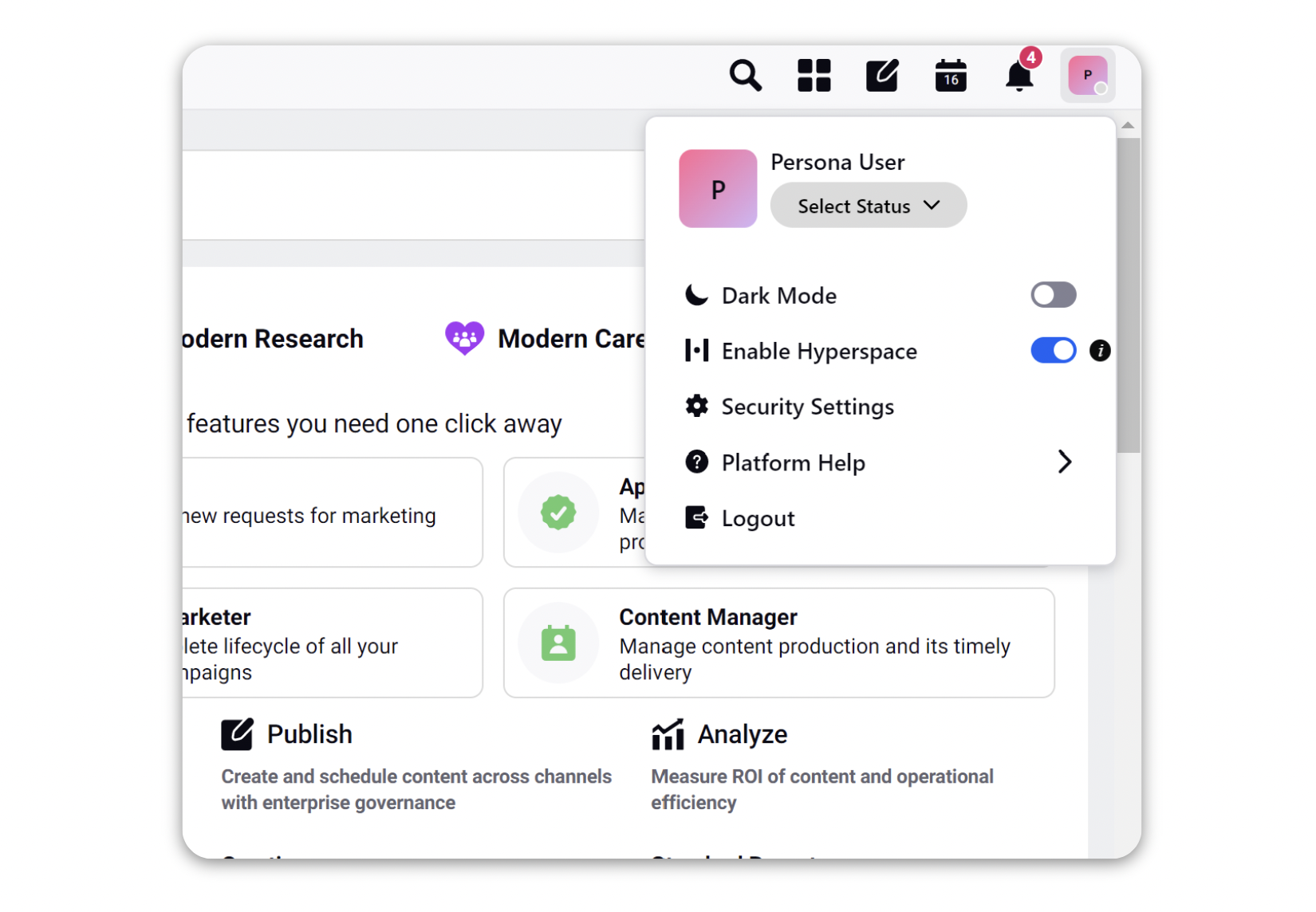
Note: You can skip the above if you are already in Sprinklr Hyperspace
Click the New Tab icon.
Navigate to the Sprinklr Marketing tab.
Select your relevant Standard Persona App from the available options.
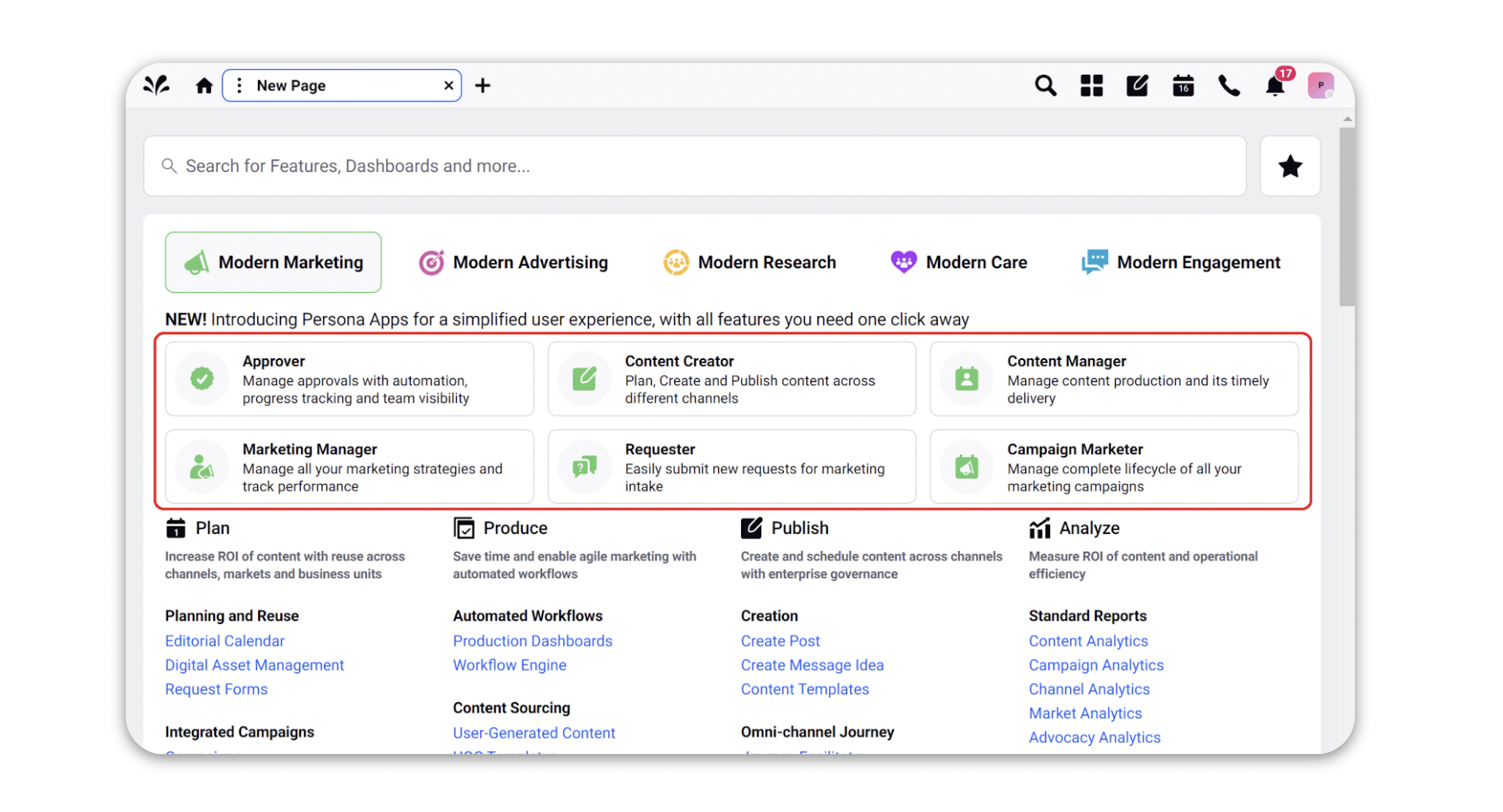
You will enter into the selected Standard Persona view.