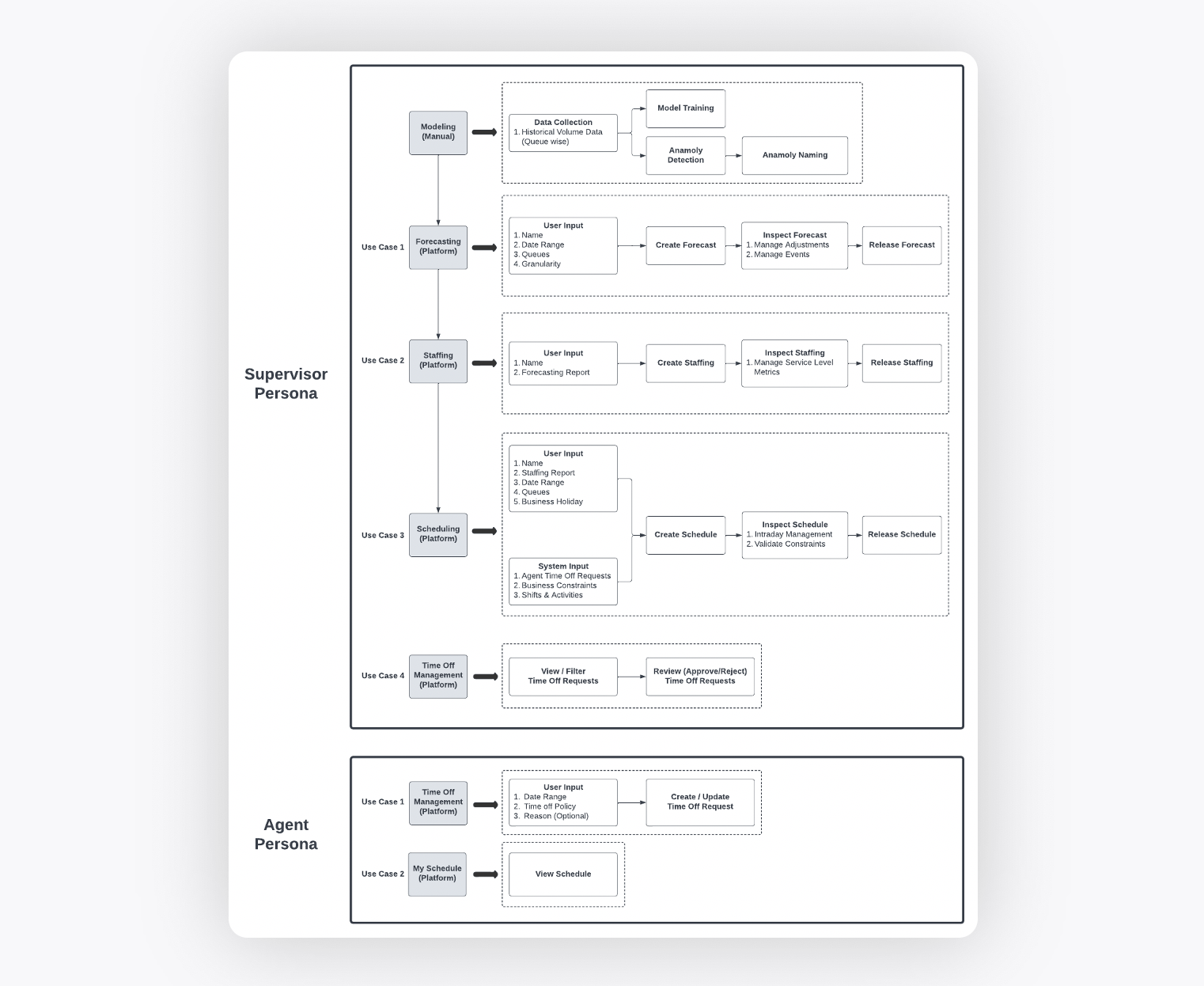Workforce Management Overview
Updated
The Workforce Management (WFM) process is an amalgamation of forecasting, anomaly detection, staffing, reporting, scheduling, alerts and notifications, employee leave management, etc. Thus, making it a complete suite for managing contact centers.
Sprinklr’s Workforce Management helps WFM planners and supervisors to accurately forecast the case volumes (voice, digital, social) in a contact center, plan for staffing needs, and subsequently schedule the staff to bring maximum efficiency & productivity to their contact center operations.
Enablement note: The feature is currently being tested in its Beta version and will only be accessible to a limited number of users. To learn more about getting the Workforce Management module enabled in your environment, please work with your Success Manager. |
Use cases of Workforce Management
Improved Agent Adherence
Help supervisors and agents to manage adherence to scheduled work.
Improve Employee Utilization
Optimize planning and resource utilization through accurate omnichannel forecasting & scheduling.
Reduce Costs
Reduce manual workforce scheduling activities by decreasing the time and costs associated with manual WFM efforts through the automatic updates of data, scheduling shifts, etc.
Optimizing employee occupancy reduces overtime and, therefore, overtime costs.
Reduced Employee Attrition
Empower agents with more control over their schedules by extending mobility and easy-to-use web-based tools.
Personas
Agent
Handle a variety of inbound calls, emails, chats, etc.
View schedule.
Supervisor
Supervise one or many teams in the contact center.
Schedule meetings and take action when required to maintain defined service goals.
Resource Planner
Plan the contact center staffing to ensure proper staffing and attain the desired service goals.
Adjust forecasts, manage agents' schedules, and approve/deny agents' requests.
Permissions
To make sure that supervisors and agents in your Sprinklr environment are set up with the appropriate access to the Workforce Management module, you need to ensure that their role is granted the right permissions.
For more information, see Add a Role.
Module | Permission | Description |
Forecasting | View | View the forecasting report. |
Edit | Edit the forecasting report. | |
Create | Create the forecasting report. | |
Delete | Delete the forecasting report. | |
Manage Adjustment | Add/edit/delete adjustments to the report. | |
Release | Release the forecasting report. | |
Staffing | View | View the scheduling report. |
Create | Create the scheduling report. | |
Edit | Edit the scheduling report. | |
| Delete | Delete the scheduling report. |
Manage Service Level Requests | Add service level metrics. | |
Release | Release the scheduling report. | |
Scheduling | View | View the scheduling report. |
| Create | Create the scheduling report. |
Edit | Edit the report, includeing shift edit as well. | |
Release | Release the report. | |
Agent (My Schedule) | View | View your schedule. |
Leave Management | Create | Access the time off widget to request time off. |
| Manage | Review & approve/reject the requests. |
All Users Accesible | View time off requests for all users. |
Workflow
The following flowchart explains how the WFM modules function & how are they inter-connected.