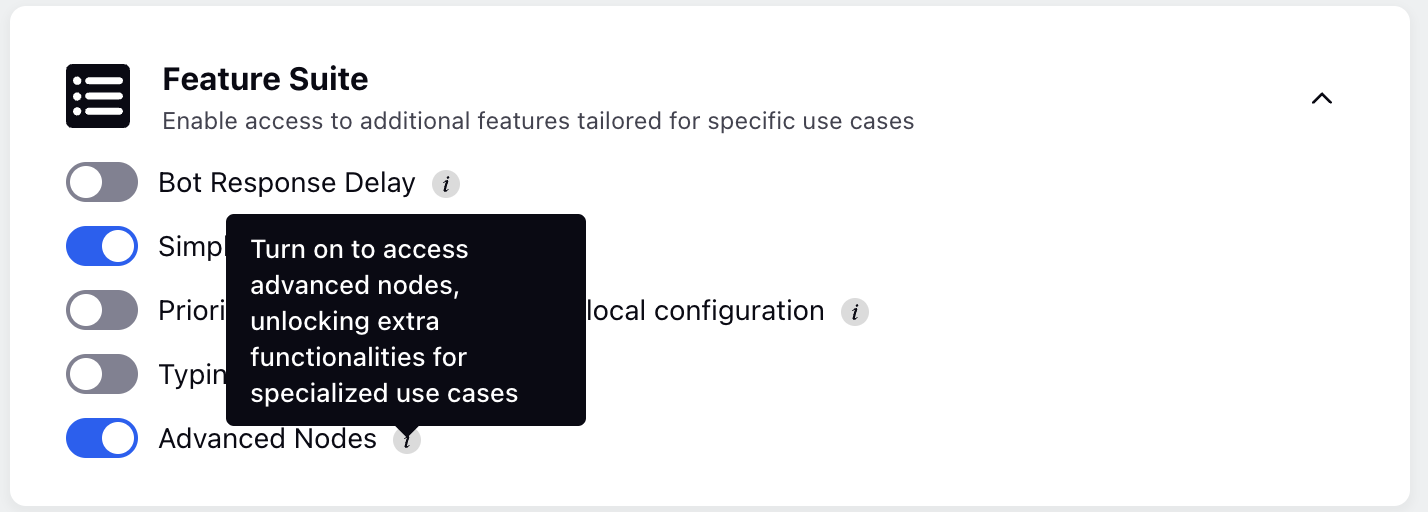Advanced Nodes
Updated
What is an Advanced node?
The Advanced nodes are nodes that have been built for a particular use case and are currently being tested under Limited Availability.
List of Advanced Nodes
The following Advanced nodes are available:
Resume flow from previous bot reply
Manage Records ( Get Records, Update Records, Create Records)
Knowledge Base
Schedule Callback
Merge Profile
Send SMS/Email/WhatsApp
Guided Workflow
Agent Handover ( Set Priority Rank, Set Skills)
Smart Appointment (Smart Appointment, Confirmed Appointment)
Note: Contact Sprinklr Support to configure the Smart Appointment node.
Add Auth Profile to Case
Typing Indicator
To add advanced nodes to your dialogue tree, follow these steps to enable them.
How to Enable Advanced Nodes
Go to Advanced Settings and click on Admin Panel.
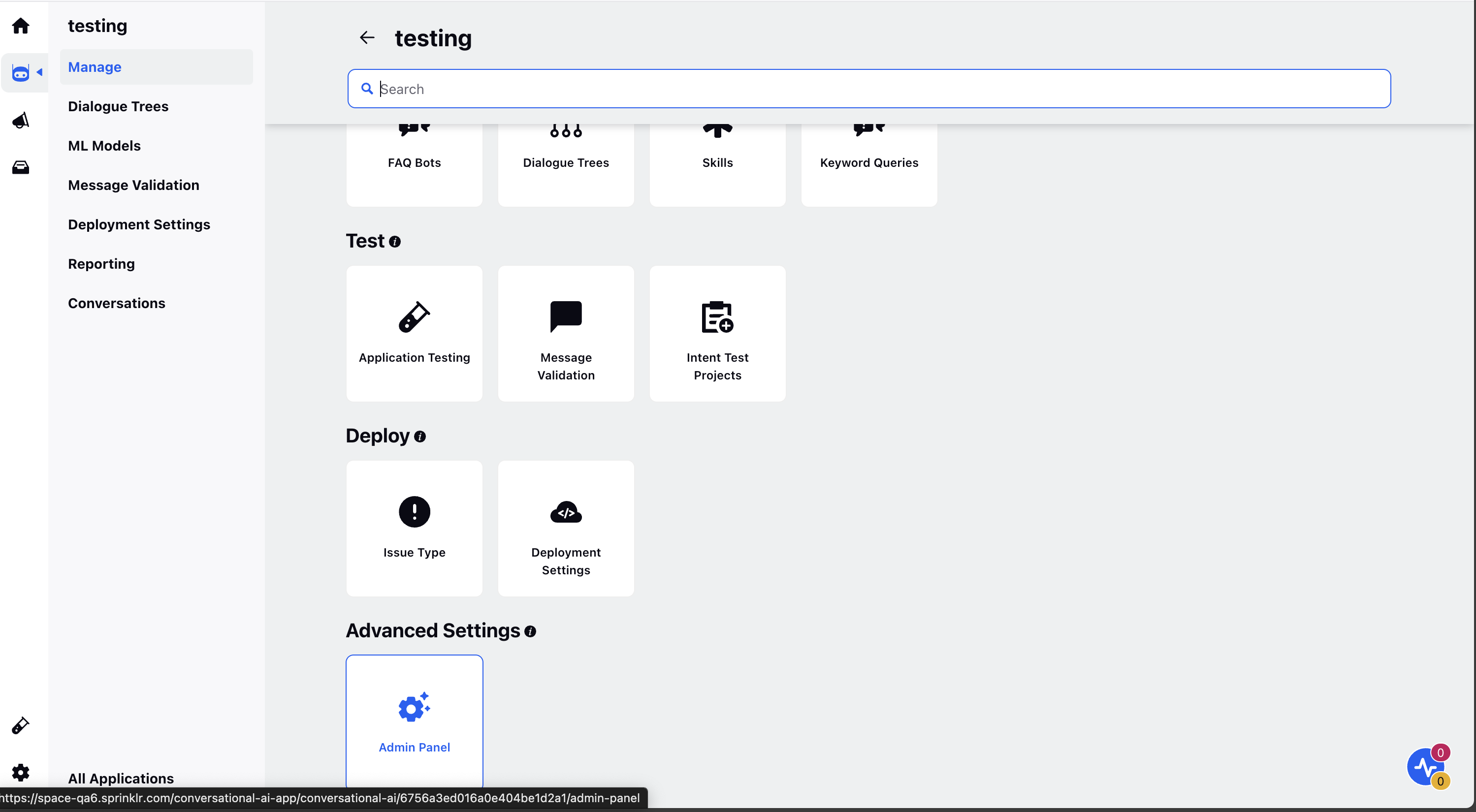
Under Feature Suite and turn on the Enable Advanced Nodes toggle.