Deflect Node
Updated
Overview
A deflect node allows the chatbot to gracefully guide users to other support channels, such as live chat, to provide them with the most relevant and effective assistance. The deflect node helps optimize customer interactions by ensuring users are directed to the appropriate resources, enhancing their overall experience while keeping the same case and conversation in Sprinklr.
Use Case
Deflections in a dialogue tree can be configured to deflect the user chat from one channel to another while the case will remain the same throughout the conversation.
Steps to Configure
Click the Addition icon on the dialogue tree and select Deflect.
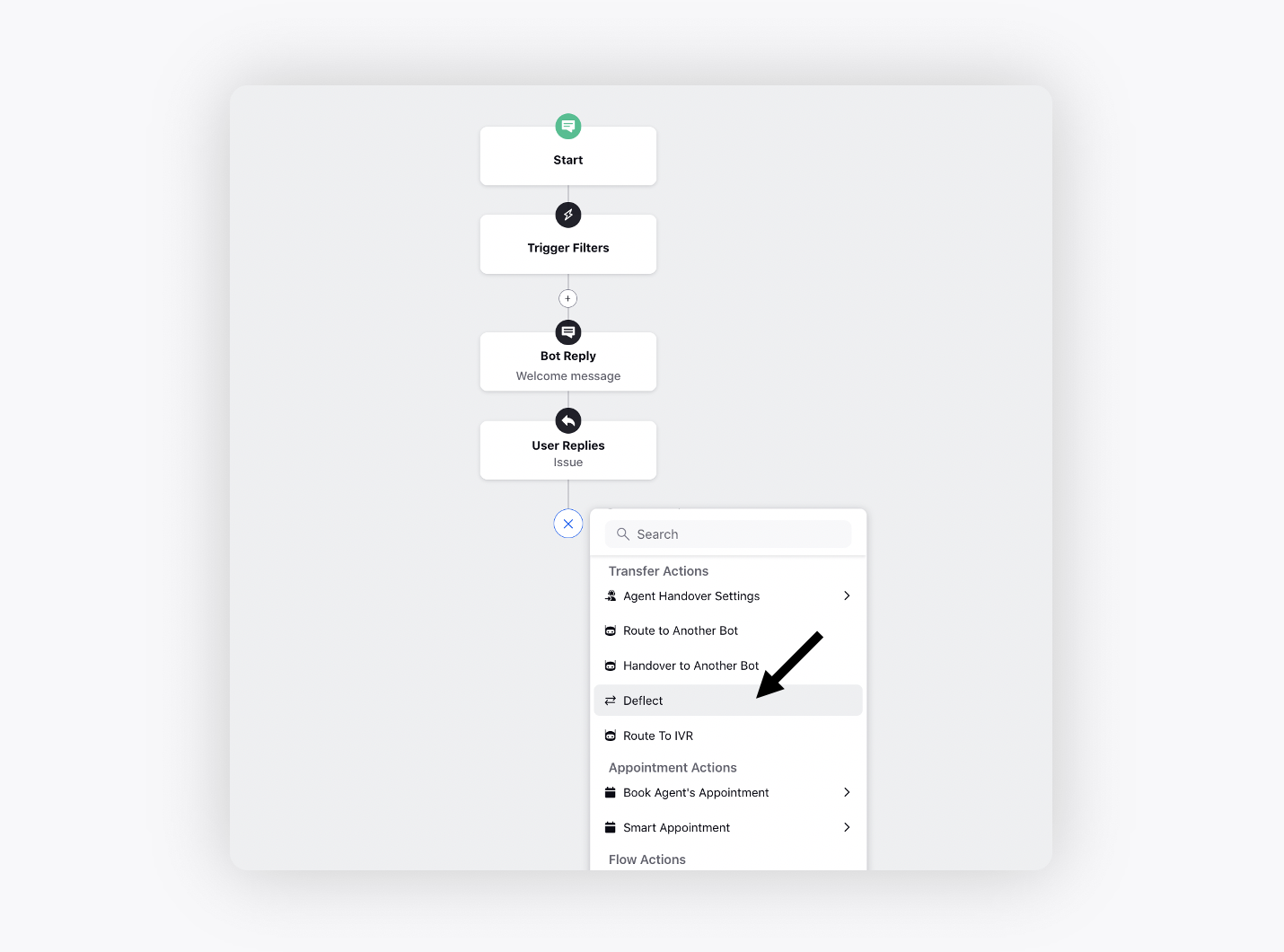
On the Configure Deflect Action window, Name the action and select the channel from the Deflect to Channel dropdown to which you want to deflect your conversation.
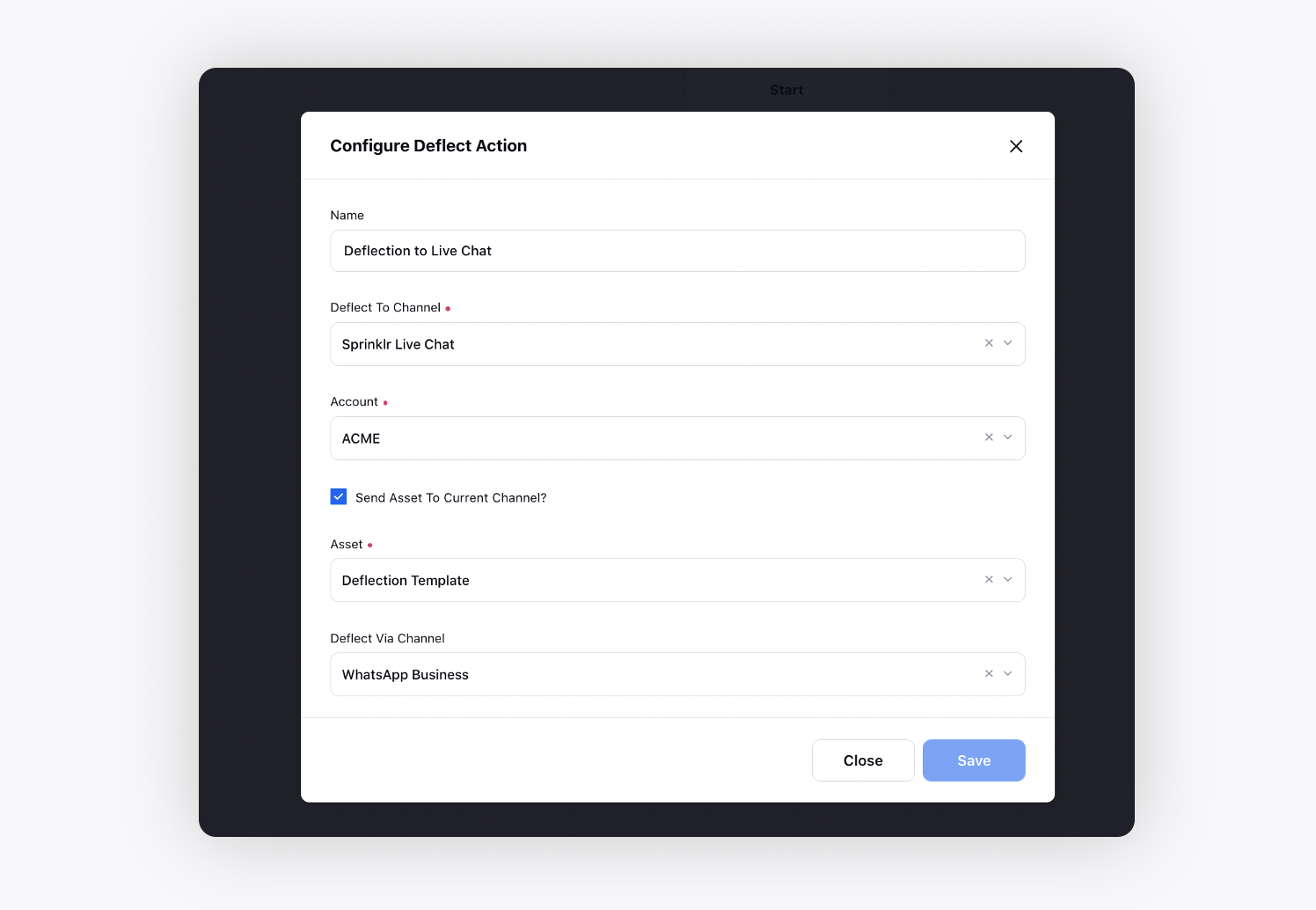
After selecting the channel, select the Account of this channel. Check the box alongside Send Asset To Current Channel to send the asset template in the current channel. When deflecting to WhatsApp and SMS, you can choose to send the asset to the user on either the current channel or on these two deflected channels. For sending a message on these deflected channels, you will have to capture the phone number of the user first in the botflow and copy it to the "Phone Number" standard field. Next, select the Text Asset that you want to send which includes the shortener link clicking on which will deflect. If sending the asset to the current channel, then you would have to put the deflection link placeholder in your text asset.
Placeholder: {DeflectionLink}
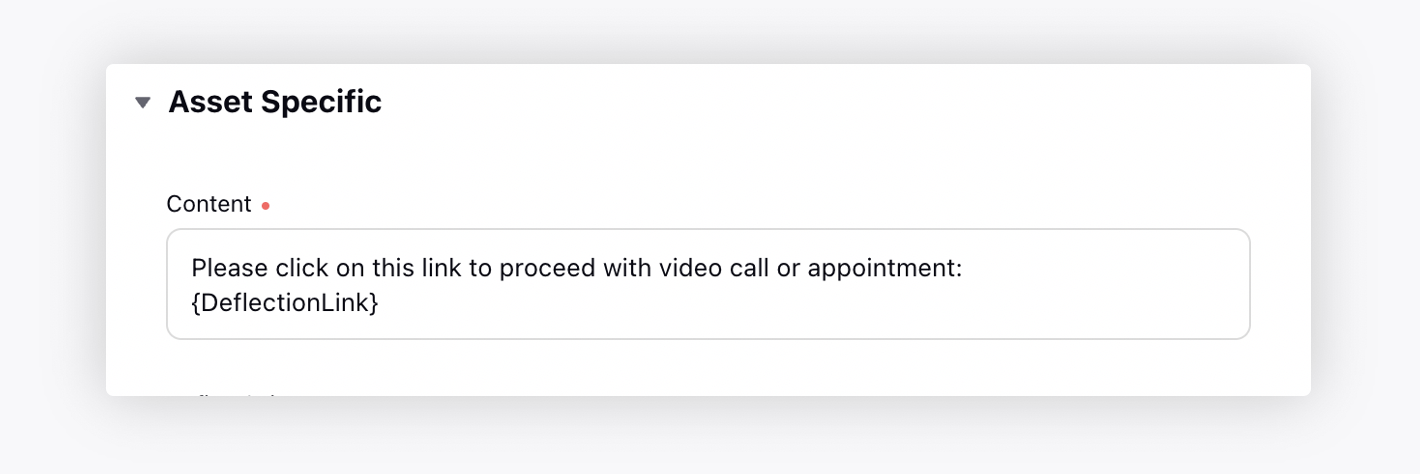
If the "Send Asset to Current Channel" field is unchecked, then the selected asset will be sent to the deflected channel (applicable for only WhatsApp and SMS).
You can choose to send a confirmation message via the Asset Sent Confirmation Message field. You can send the message to the user on the current channel confirming that they have been reached out on the deflected channel (for WhatsApp/SMS).
Pre-filled User Reply On Deflected Channel is applicable when sending asset to current channel with the defection link. The deflection link will contain this text which will come pre-filled in the deflected channel. This is to facilitate association with the same case.
What Next?
Now we know all about product recommendation node, So we are ready to explore