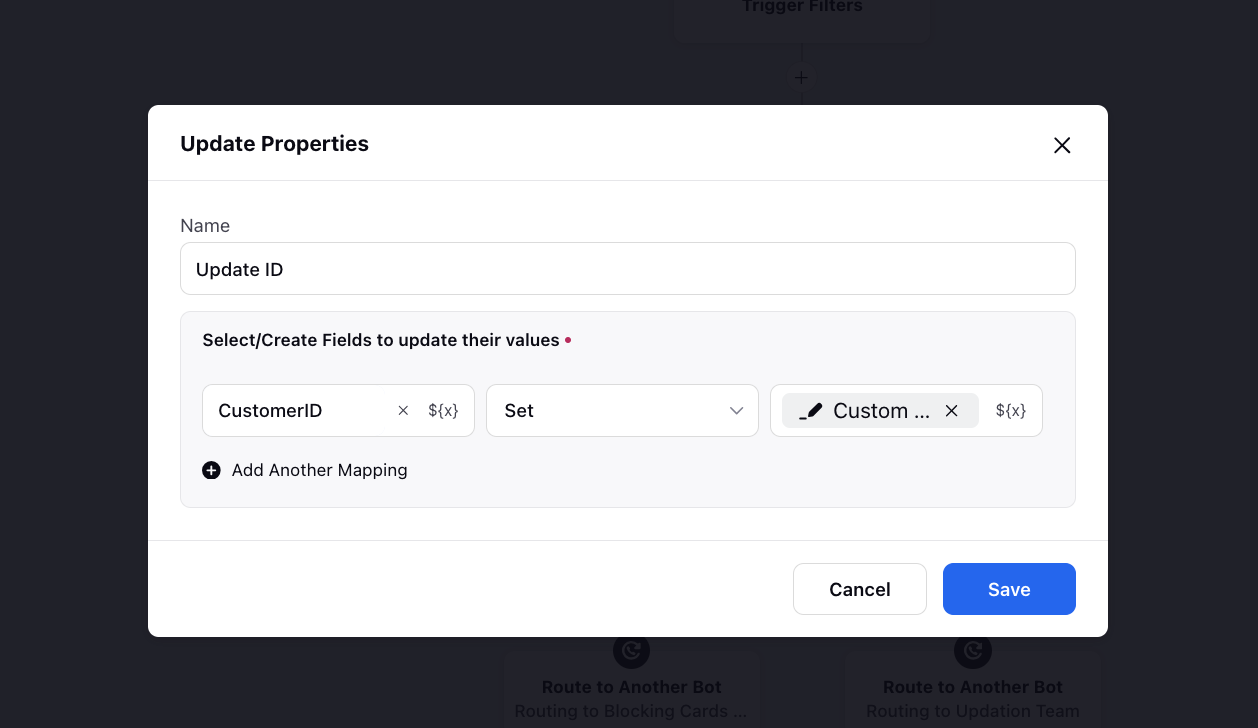Route/Handover to Another Bot Node
Updated
Overview
This article explores two powerful nodes: "Route to Another Bot" and "Handover to Another Bot." The former allows you to efficiently redirect conversations to another bot, such as an FAQ bot or specialized decision tree, triggered by specific intents, eliminating the need for repetitive responses. On the other hand, "Handover to Another Bot" not only reroutes the conversation but entirely transfers the context to the new bot, ensuring a seamless and uninterrupted user experience. Let's delve into how these techniques enhance the flexibility and responsiveness of chatbots and streamline the handling of complex user queries.
Steps to Route to Another Bot
Click the Addition icon and select Route to Another Bot. Next, select the desired bot from the list. Now, end the path so that any other questions get directed back to the start of the flow.
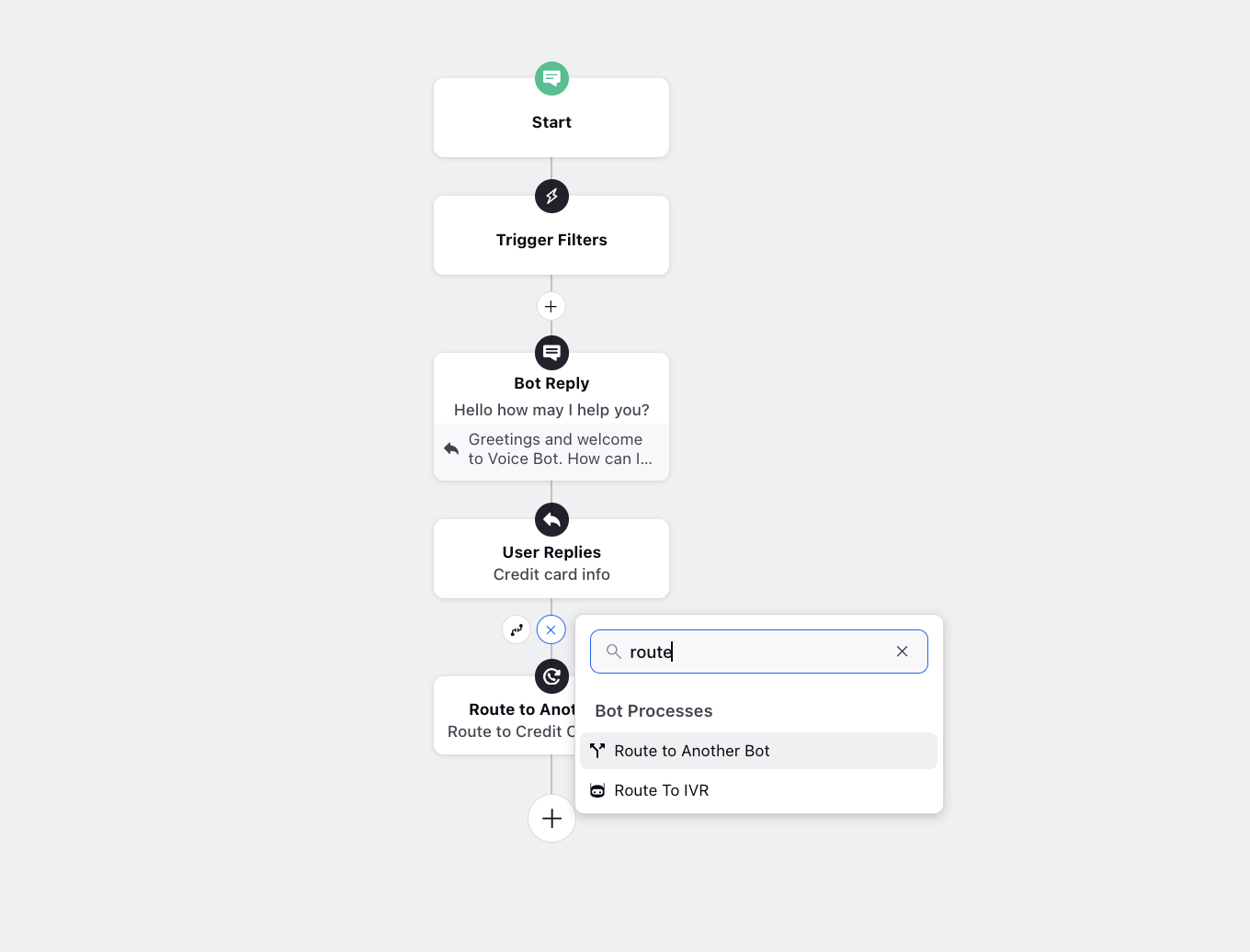
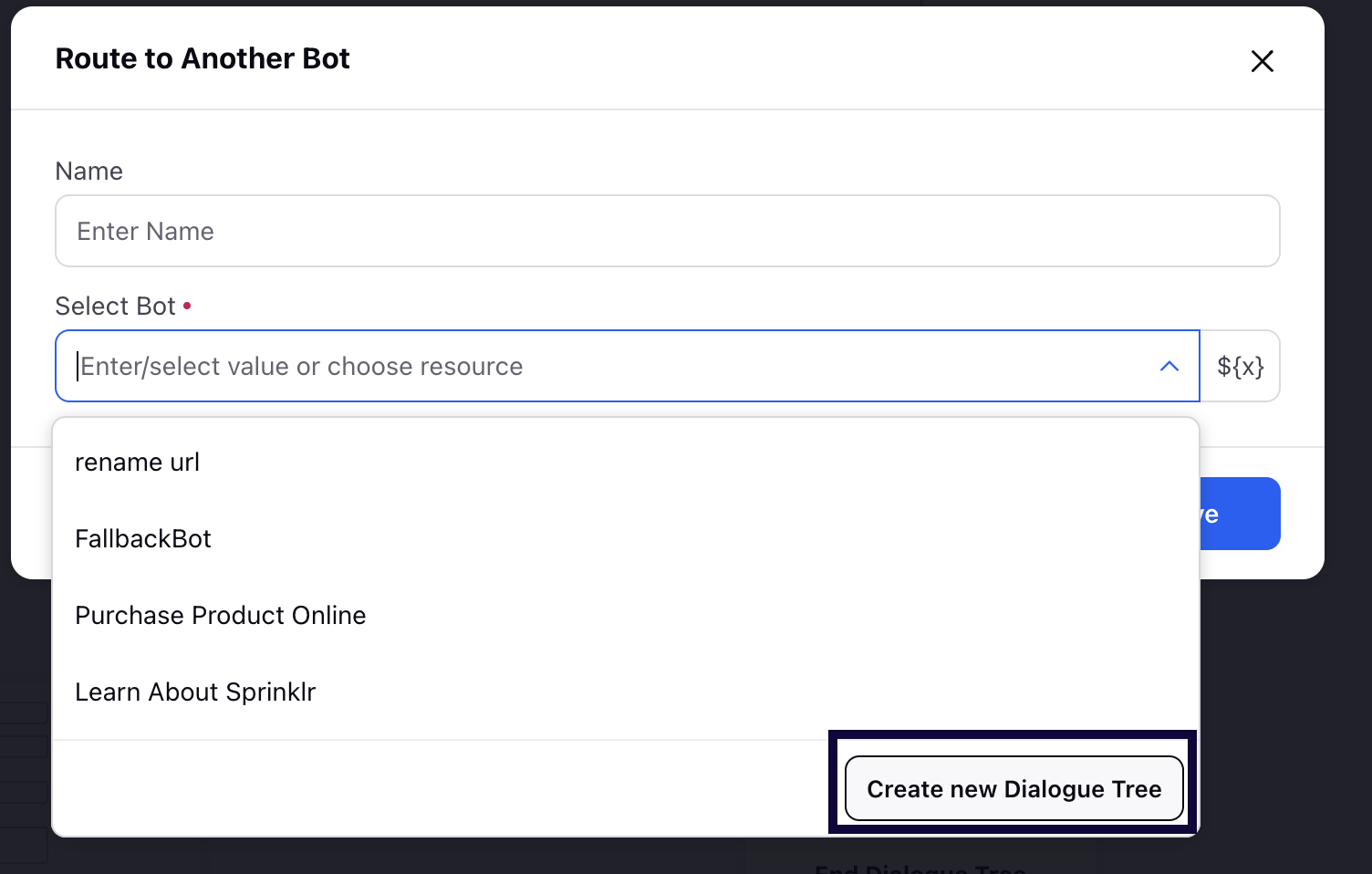
There are a number of reasons that you might want to route to another bot, for example, if you like to keep your decision tree small and granular. For instance, if you're handling credit card inquiries, you might want to route to another bot for various reasons. Let's say a user expresses an intent to manage their card details. Within this pathway, you could encounter several specific sub-intents like 'Report Lost Card,' 'Update Billing Address,' and 'Inquire About Rewards.' Each of these sub-intents could involve complex actions such as updating databases, verifying user identities, and processing transactions. To keep your decision tree manageable, you can create separate bots for each of these tasks. In the main decision tree, you would then route to the corresponding bot based on the user's expressed intent. This approach helps streamline the user experience and avoids overwhelming users with a large and intricate decision tree.
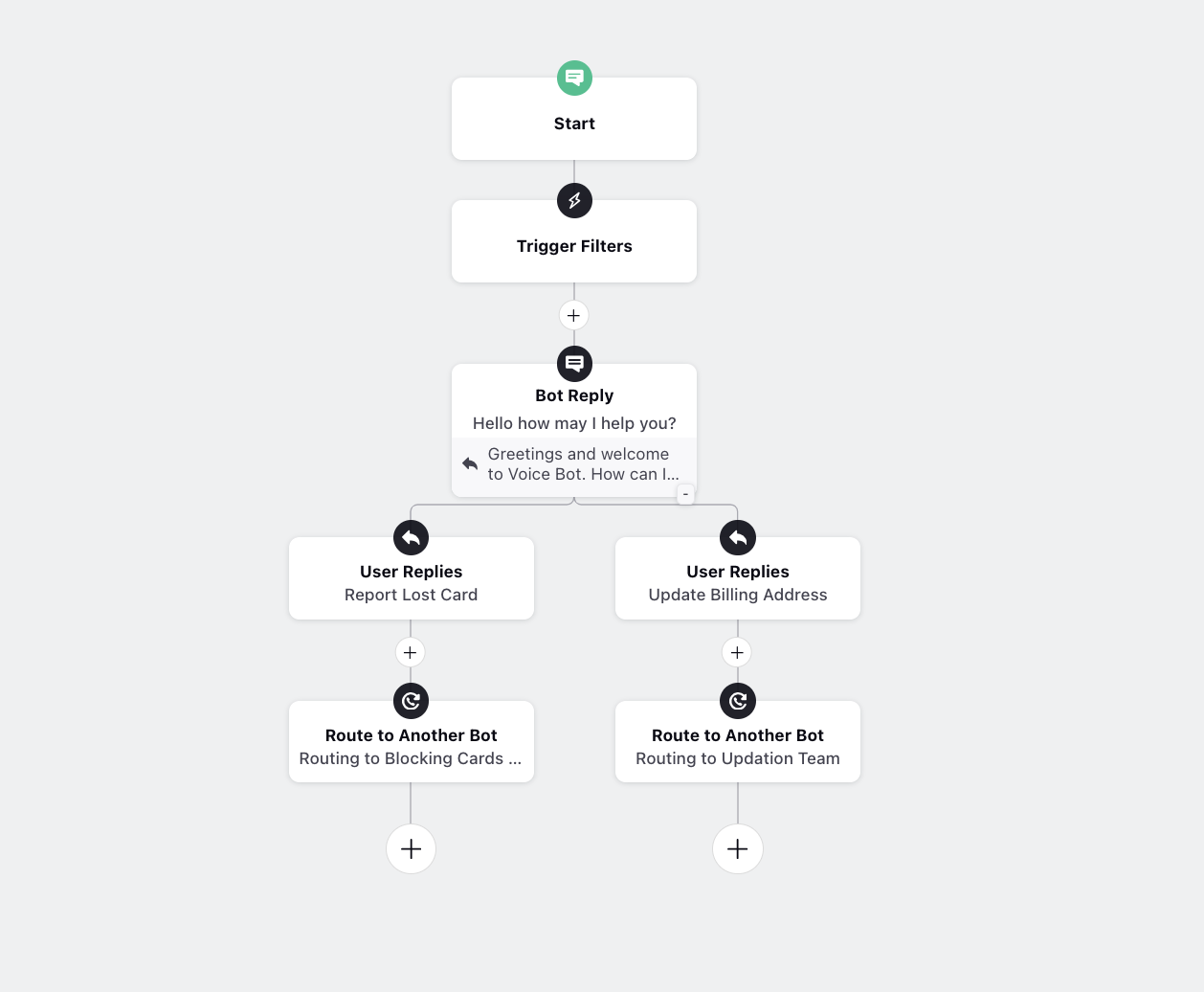
Apart from being a lot tidier, this method makes it very easy to scale or make changes without disrupting the flow of the overarching decision tree. Let’s say you want to disable one of the intents temporarily. Perhaps a product or service is only available at a particular time of year, for example. You can simply configure a separate bot for this intent which is triggered by the main decision tree & in case you later wish to disable this bot temporarily, then you can simply delete the routing or perhaps assign the path to an agent, instead of going through and deleting every box and path configured under this intent. Then, when you want to enable this bot again, you can add it back in just a few clicks.
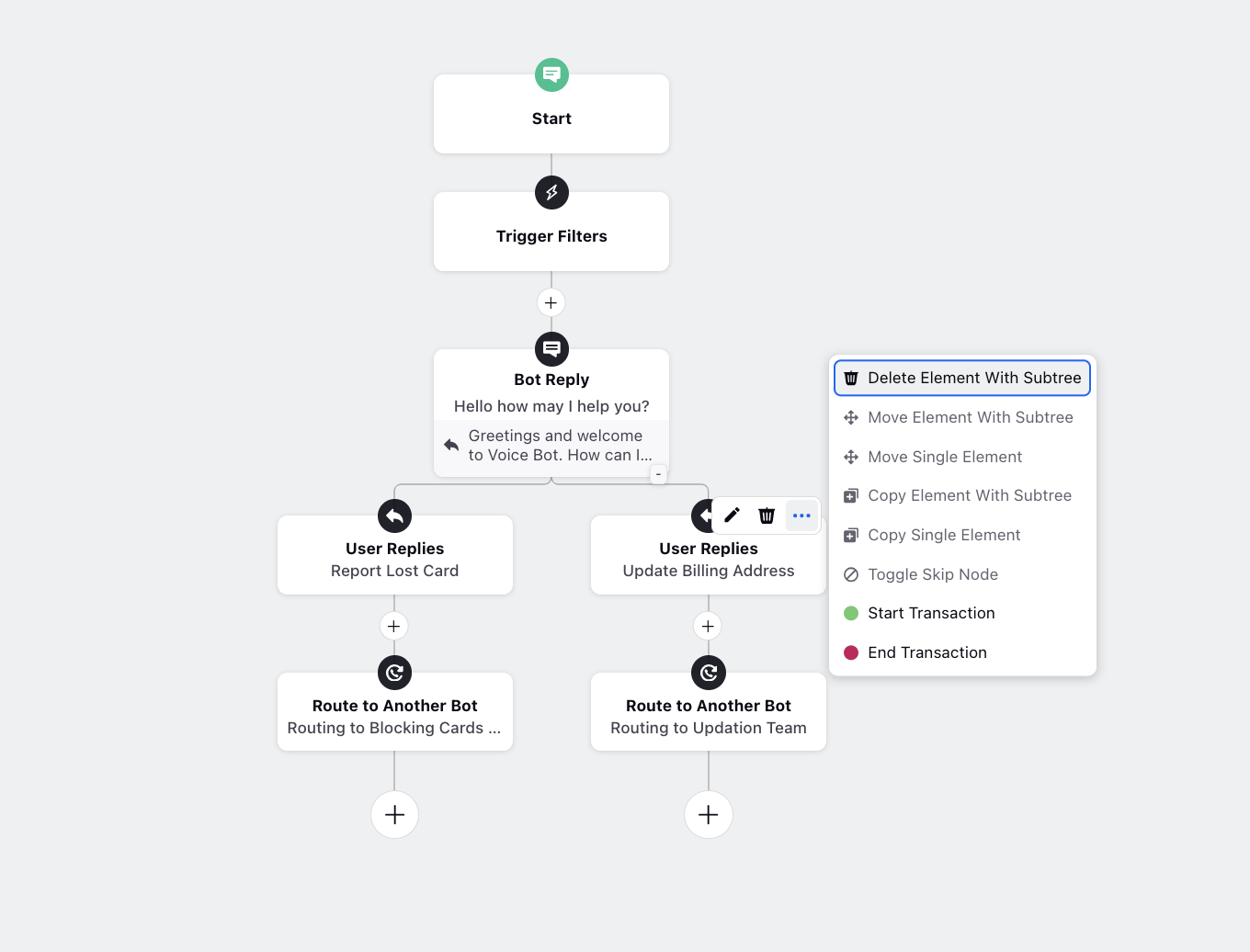
You can also transfer the parameters from the parent bot to the bot being routed to. Also, when the routed bot ends and the context is shifted back to the parent bot, the parameters of the routed bot can also be transferred to the parent bot.
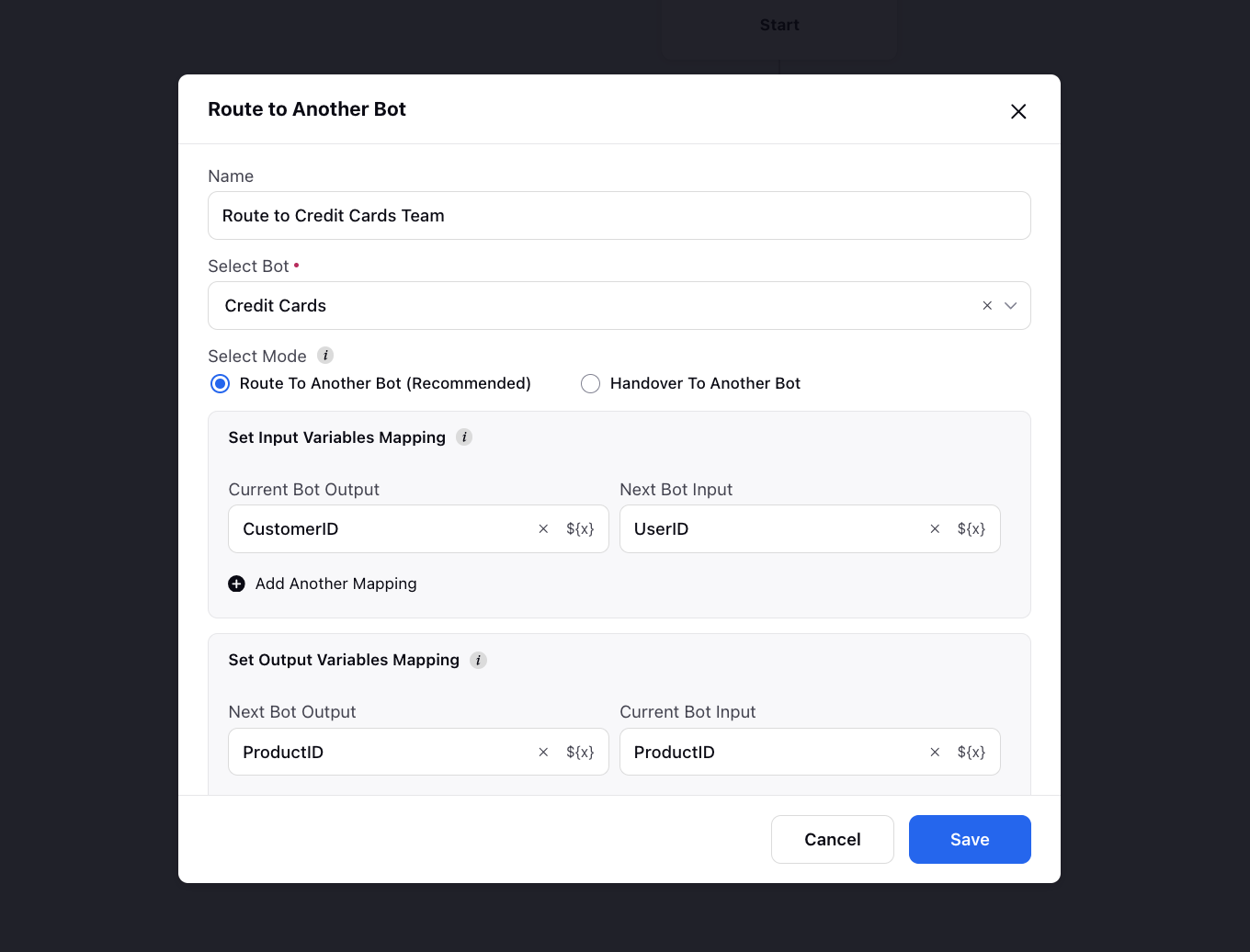
Note: To use the above variable in the routed bot, it's necessary to first capture/read them in the routed DT with the help of "Update Properties" node (return & set the value of NextBotInput using a groovy code). |
Steps To Handover to Another Bot
Similar to 'Route to Another Bot', you can add the node 'Handover to Another Bot', however, unlike 'Route to Another Bot', it will end the parent bot and completely transfer the conversation context to the bot being routed to. Once the routed dialogue tree ends, the conversation context will not go back to the parent bot.
You can also transfer the parameters from the parent bot to the bot being routed to.
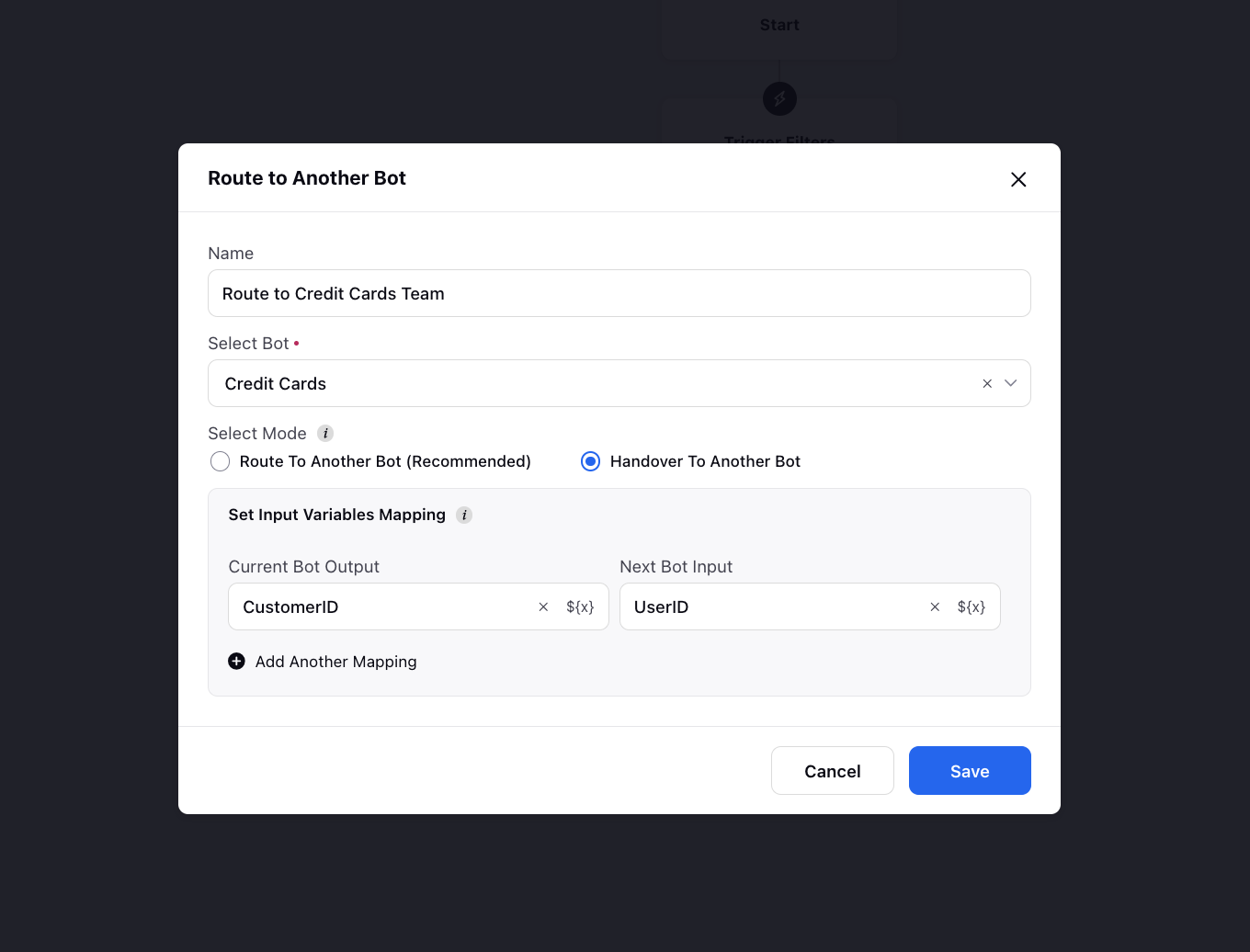
You need to follow the same process for reading & using variables in the routed DT as mentioned above.