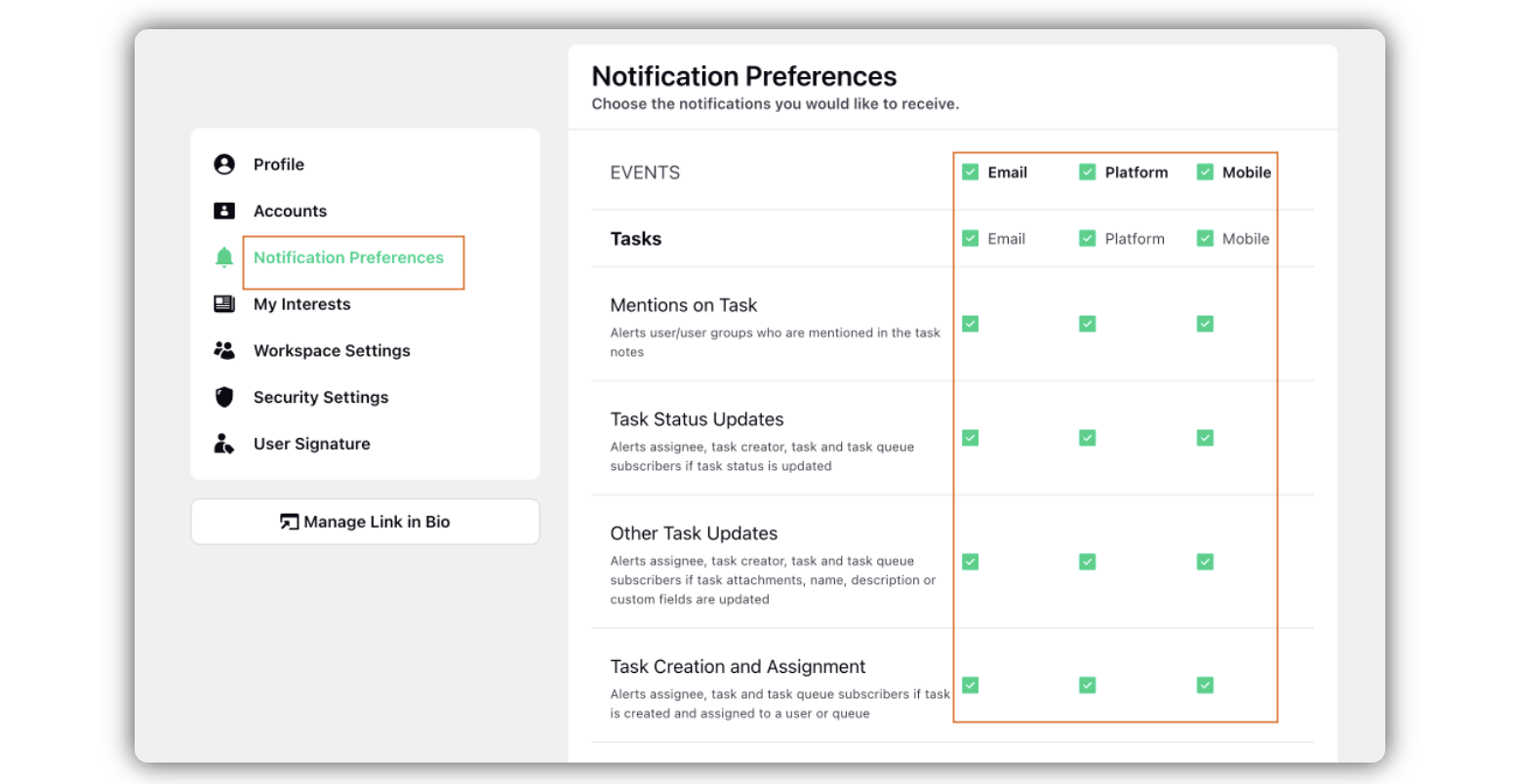Manage Notification Preferences for Distributed
Updated
Distributed users can now enable or disable notifications on the Distributed platform. This is customizable on the Event level which includes Tasks, Ads, Inbound, Outbound, and other events. You can enable the type of notifications based on your preference. This capability involves three types of notifications - mobile notifications, email notifications, and platform notifications.
Users should be able to control priority notifications, and notifications for mobile, web, and email on distributed app and mobile. With this capability, the users will avoid being overwhelmed by notifications, since they can strategically minimize the number of platform as well as device notifications.
Note: This capability needs a specific setup. Get in touch with your Success Manager to get this capability enabled in your environment.
Steps to Enable/ Disable Notifications for Distributed
Log in to the Distributed environment.
Click the Profile and Settings icon in the bottom left corner.
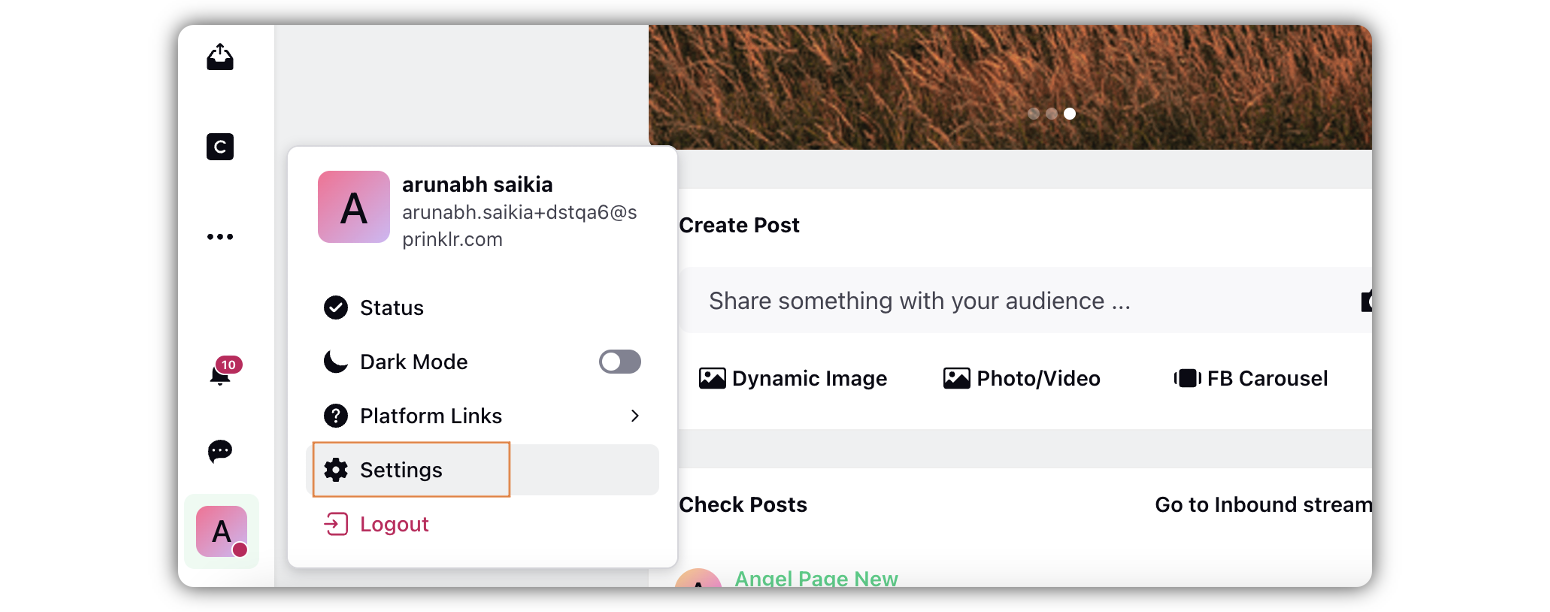
Go to the Notification Preferences tab.
Select the checkboxes to enable/disable notifications.