Notification Preferences for Project Management
Updated
In project management, you can choose which notifications you want to receive and where you want to receive them. The following table describes the types of notification you recieve in project management tool.
Notification Type | Description |
Task assigned | Notifies you when a task is assigned to you |
Task unassigned | Notifies you when you are unassigned from a task |
New attachments on task | Notifies you when a task assigned to you has new attachments added |
Task due date passed | Notifies you when the due date on a task assigned to you has passed |
Task due date approaching | Notifies you one day before the due date of a task assigned to you |
Task due date changed | Notifies you when the due date of a task assigned to you is updated |
Mentions on tasks | Notifies you when someone @mentions you in task comments |
Mentions on task alerts | Notifies you when you are @mentioned in a task alert |
Update requests on tasks | Notifies you when you are requested to update a task |
Comments on tasks | Notifies you when a new comment is added on a task assigned to you |
Comments on collaborating tasks | Notifies you when a new comment is added on a task where you have already added a comment |
Direct reply to my comments | Notifies you when a comment you made on any task receives a reply |
Task completed | Notifies you when the status of a task assigned to you is marked as completed |
Task status updated | Notifies you when the status of a task assigned to you is updated |
Task marked as blocker | Notifies you when a task assigned to you is marked as blocking another task |
Task marked as blocked | Notifies you when a task assigned to you is marked as being blocked by another task |
Task reminder | Notifies of task reminders that you set up on tasks assigned to you or any other user |
Task exports | Notifies you when a task sheet export is completed |
Project access | Notifies you when you are added to a project as a collaborator |
Portfolio access | Notifies you when you are added to a portfolio as a collaborator |
Notifications are sent to the Inbox (in project management app), on the platform, and via email. Please note that Inbox notifications are fixed and cannot be deactivated. Rather, you can apply filters to see specific type of notifications in your inbox. To know more about inbox filters, read Filter Notifications in Inbox.
However, preferences for platform and email notifications can be customized. To adjust these settings, please follow the instructions provided below:
Click on your profile icon on top right of your browser screen.
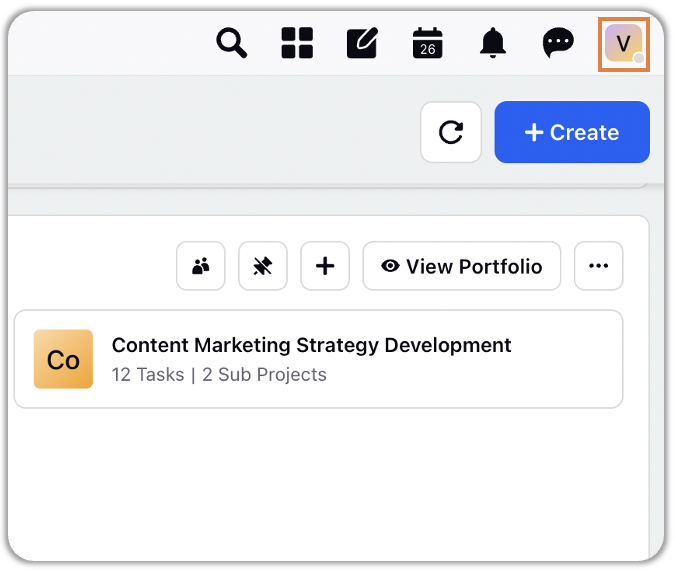
Click on icon with your name’s initial.
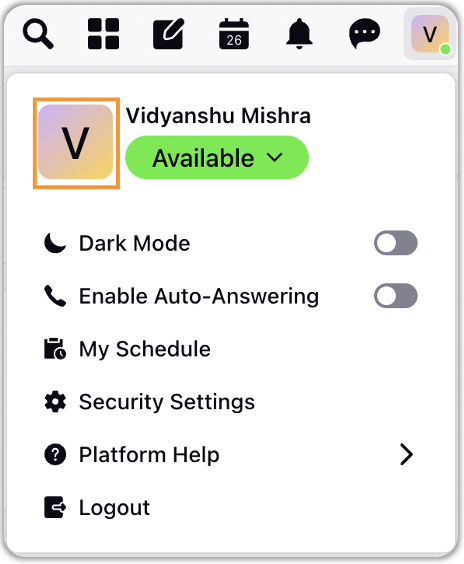
Navigate to Notification Preferences.
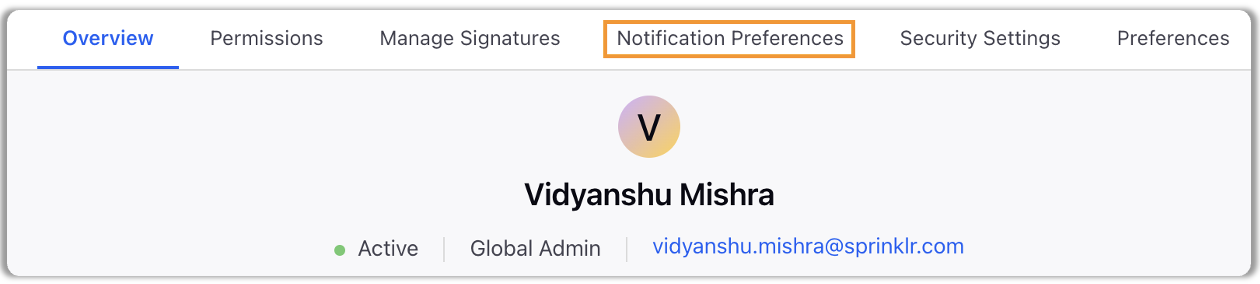
From left pane, select "Project Management". You will see all notification types with checkboxes. Uncheck the notification corresponding to Platform/Email which you do not want to receive.
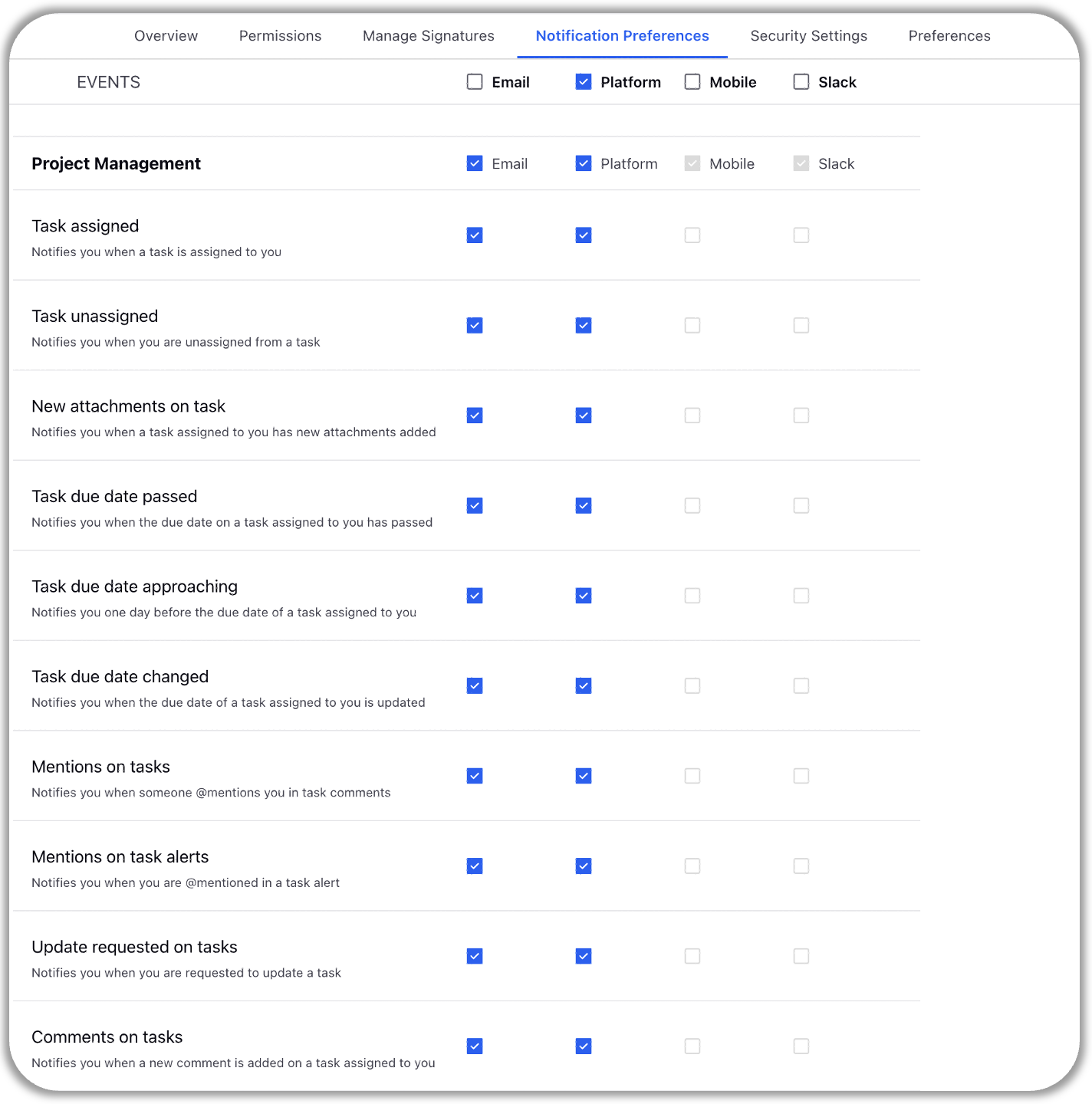
Note: Permission to manage notifications is not given to all the users by default. If you cannot see notification preferences in your profile tabs, contact your global admin for the same. |