Offline Conversions - Export Template
Updated
For offline conversions, the second screen is that of the Export Template
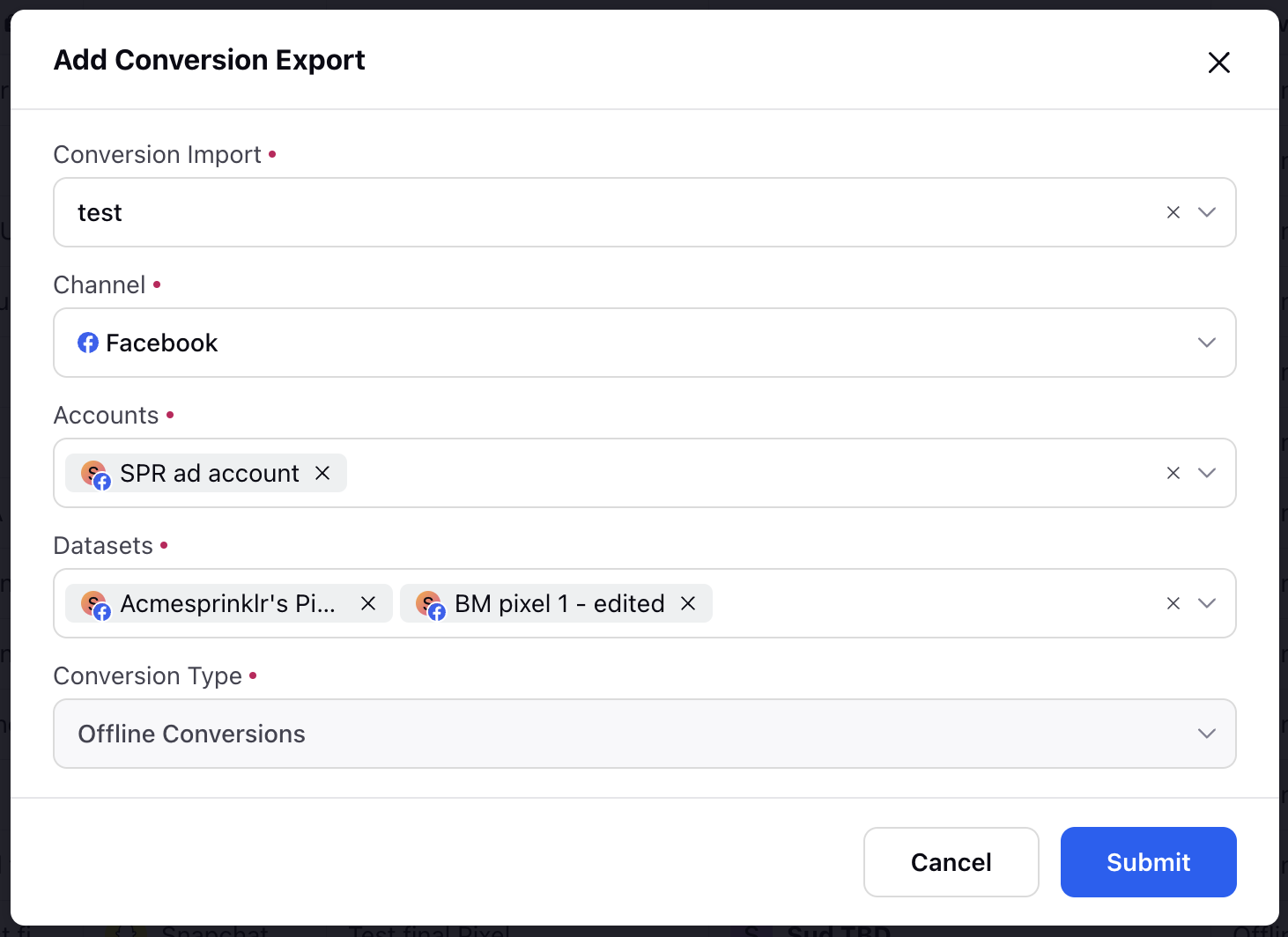
Export
Kindly select the import template, that you would like to use, to export the file to your dataset.
What are Datasets
Datasets allow you to connect and manage event data from different sources, such as your website, mobile app, physical store location or business chats, in one place.
Users will need to create datasets/pixels in the native manager for the Ad Accounts which are added in Sprinklr which will then reflect under the dropdown “Dataset”.
How are Datasets Created in Channels
How to create Datasets in Facebook -https://www.facebook.com/business/help/5818684664831465?id=490360542427371
How to create Pixels in Snapchat -https://businesshelp.snapchat.com/s/topic/0TO8b000000P8xiGAC/how-to-install-snap-pixel?language=en_US
How to create Pixels in TikTok - https://ads.tiktok.com/help/article/tiktok-events-manager-creating-a-data-connection?lang=en
How to create Conversion Rule in LinkedIn: https://www.linkedin.com/help/lms/answer/a1657171
Note
In the case of Pinterest, there is no concept of datasets, and Conversion Data will be mapped directly to the Ad Account.
Flow
Options for the dataset will depend on the Channel and Ad Account.
This export will be sent to the Dataset created on the channel’s Ad Account.
The channel will then map the data based on the unique keys (created through the details uploaded in the import file) and hence calculate the offline conversions at their end.
Benefits
By uploading offline events, you can measure the full impact of your campaigns (attributing offline events can have a meaningful impact on ROAS).
With offline conversions, you can measure how much your ads lead to real-world outcomes, such as purchases in your stores.
Offline conversions can help to:
Track offline activity and see how much of it can be attributed to your ads.
Measure the offline return on your ad spend.
Reach people offline and show ads to people based on the actions they take offline.