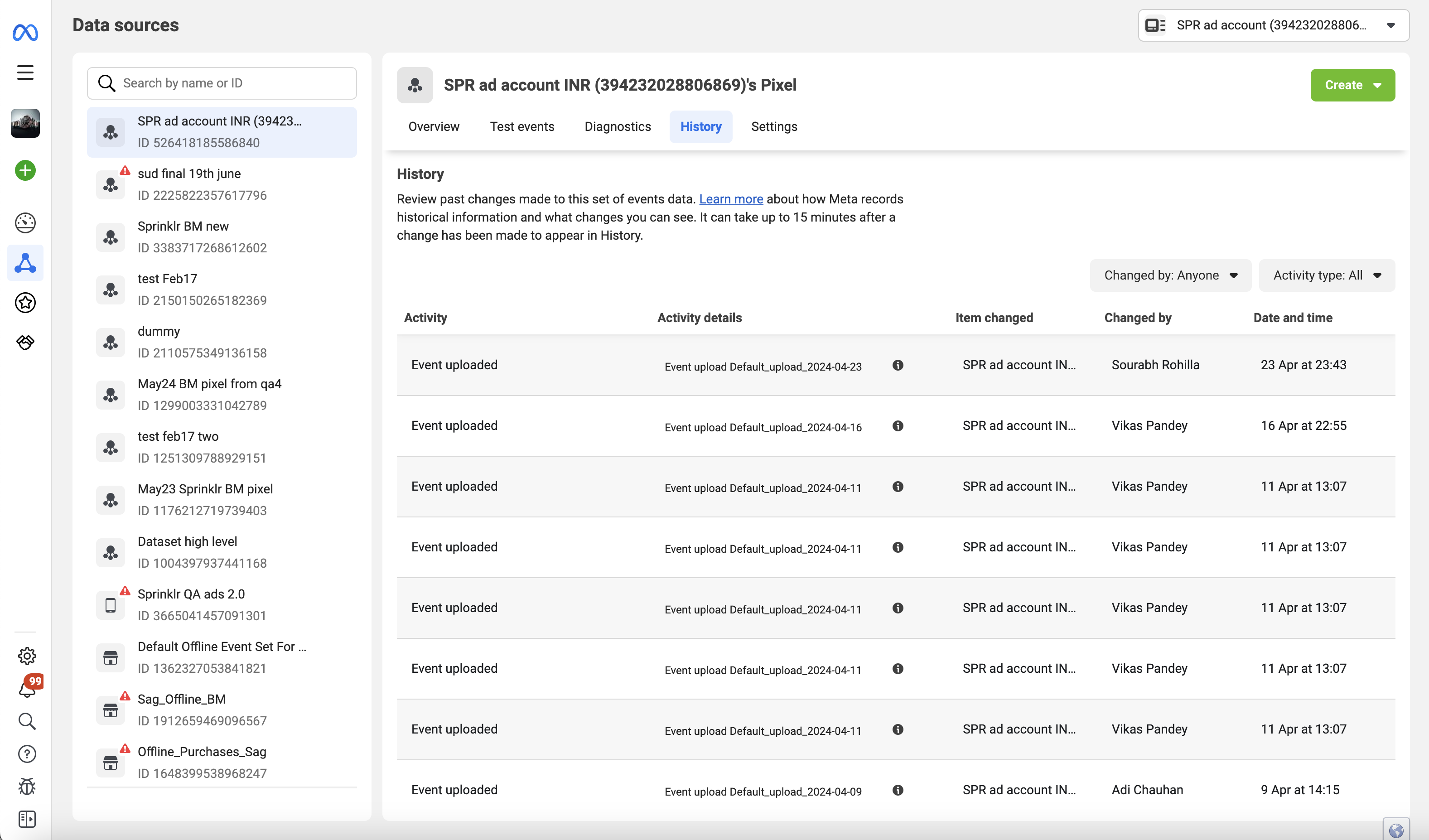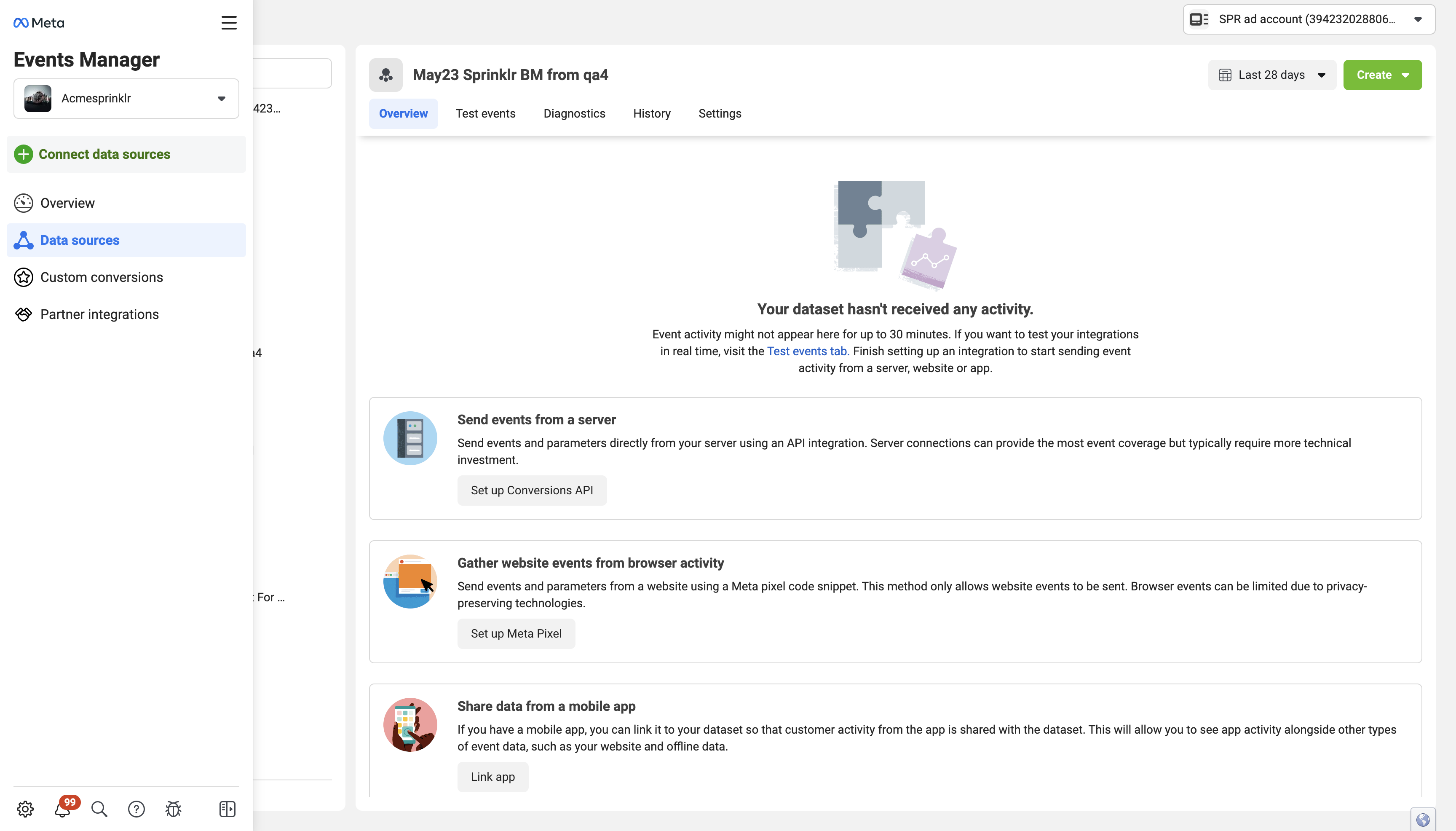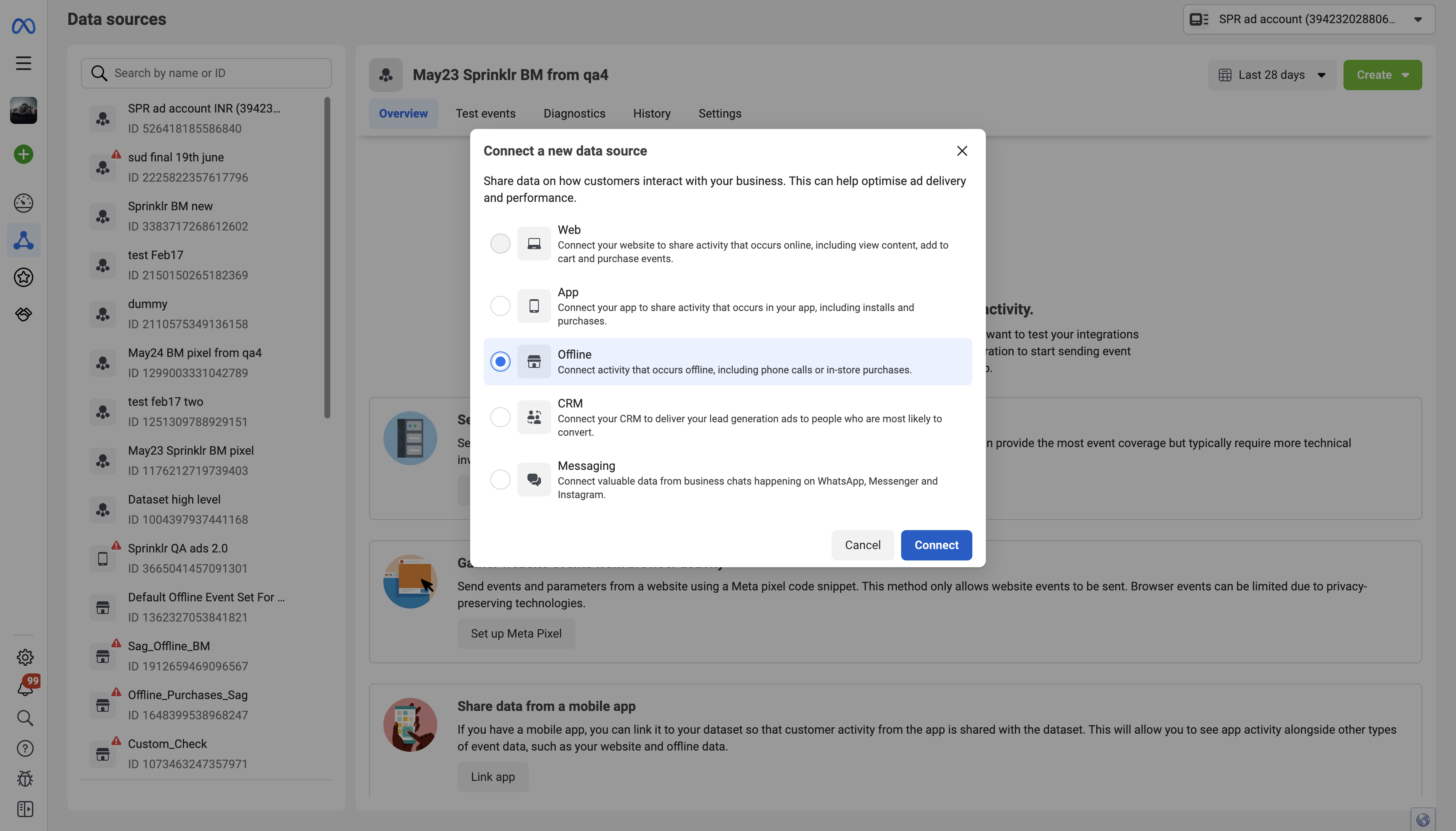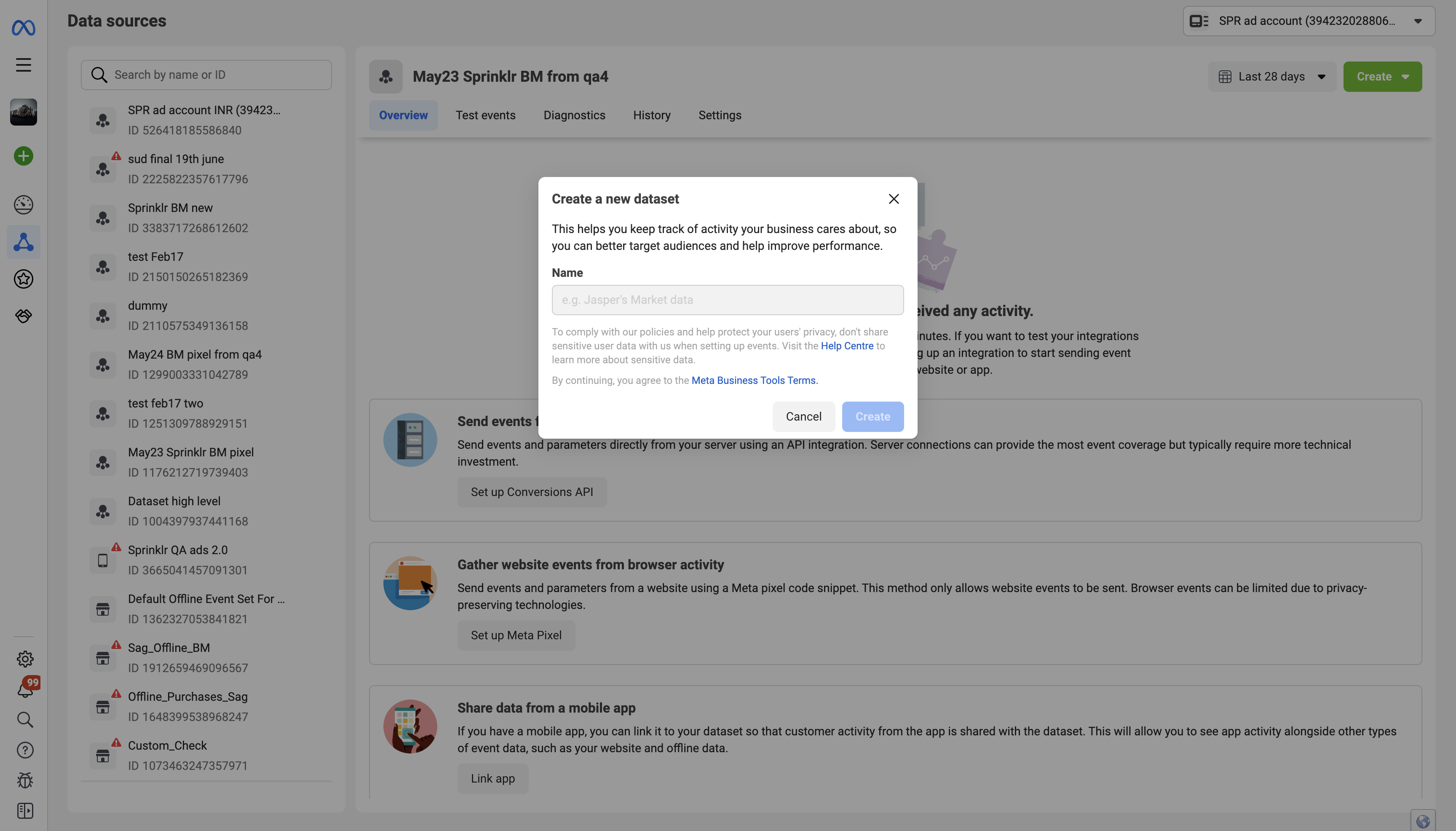Offline Conversions - Facebook
Updated
The Facebook Conversions API enables a direct connection from Sprinklr to Facebook, facilitating the accurate tracking of offline conversion events. This connection is crucial for marketers who want to measure the impact of their Facebook ads on offline sales and conversions.
Kindly read this Introduction Document on Offline Conversions
Introduction to Offline Conversions: https://www.facebook.com/business/help/2041148702652965?id=818859032317965
1. How to Create a Dataset in Meta
https://www.facebook.com/business/help/5818684664831465?id=490360542427371
1.1 Go to Meta Events Manager 1.2 Navigate to the green plus sign and select Connect data sources. 1.3 Select Offline and then click Connect. 1.4 Enter a name for your dataset. Choose a unique name that will help you identify your dataset when you need to select it for other tasks such as creating an ad or a custom audience. 1.5 Click OK. |
2. Follow the steps to Create an Import Template
3. Follow the steps to Create an Export Template
4. You can view the Events History under "Data Sources"