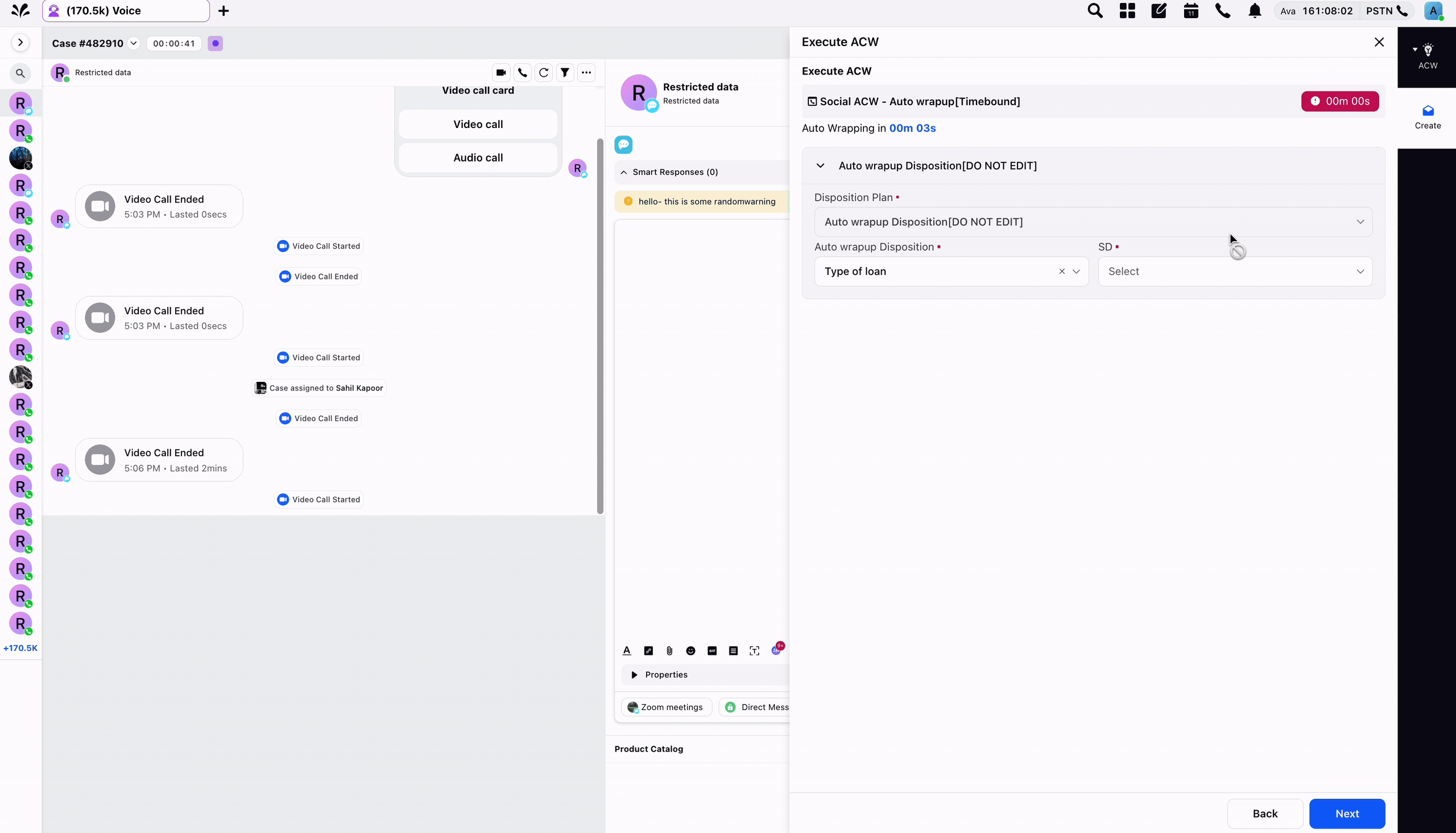Social ACW with Auto Wrap Up
Updated
The After Case Work (ACW) feature elevates the agent experience when concluding social channel interactions. ACW enhances user experience by effortlessly collecting crucial information and improving reporting, thereby boosting agent efficiency.
By employing a macro with ACW, agents can seamlessly manage omnichannel interactions in a consistent manner. Administrators can configure an auto-wrap feature, which automatically disposes of interactions if agents do not take action within the specified autowrap-up time.
The Keep Case Assigned after Call option under ACW settings is available for Social ACW. If the Keep Case Assigned after Call is enabled in the ACW settings, the Case remains assigned to the agent after completing the ACW, till a macro is applied or if the agent unassigns the case on its own.
Note: At any given time, only one active Social ACW instance can exist per case per agent. If an agent attempts to initiate a new Social ACW for a case that already has a pending ACW, the system will reopen the existing pending ACW instead of creating a new one. This ensures the agent is directed to the original task, minimizing errors and enhancing efficiency.
If a case has a pending ACW and a macro is used, the system will display the message: "Pending ACW exists for this case. Please submit it before creating a new one." Following this, the pending ACW will automatically open for the agent to complete.
To Enable Autowrap-Up
Automated ACW wrap-up addresses the challenge of time and context loss associated with pending ACWs. It becomes active after a specific period following the initial ACW execution. The system offers flexibility to set the default wrap-up values for individual fields in both the ACW screen and the Disposition Plan. These defined values are automatically applied when any fields are left unfilled during the ACW process. For more information, see Autowrap in After Call Work (ACW).
To Utilize ACW for Social Channels in the Third Pane
Create a macro that triggers the automated After Case Work (ACW) action.
Apply the created macro to the relevant case within Care Console.
The ACW interface will open in the third pane, enabling agents to input the necessary details.
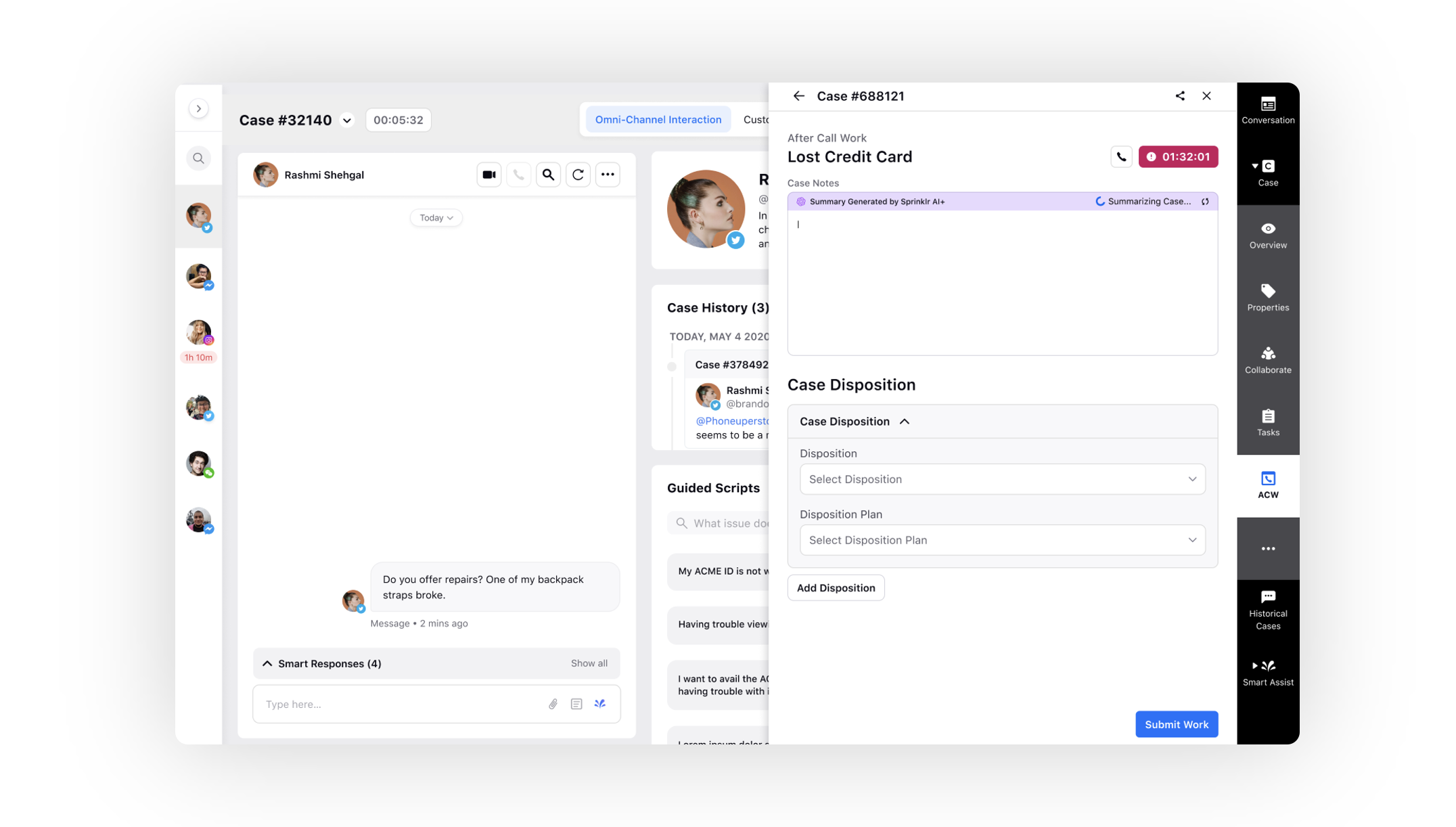
The third pane provides an overview by showing the pending and submitted ACWs. Agents have the option to click on pending ACWs in order to streamline the completion process.
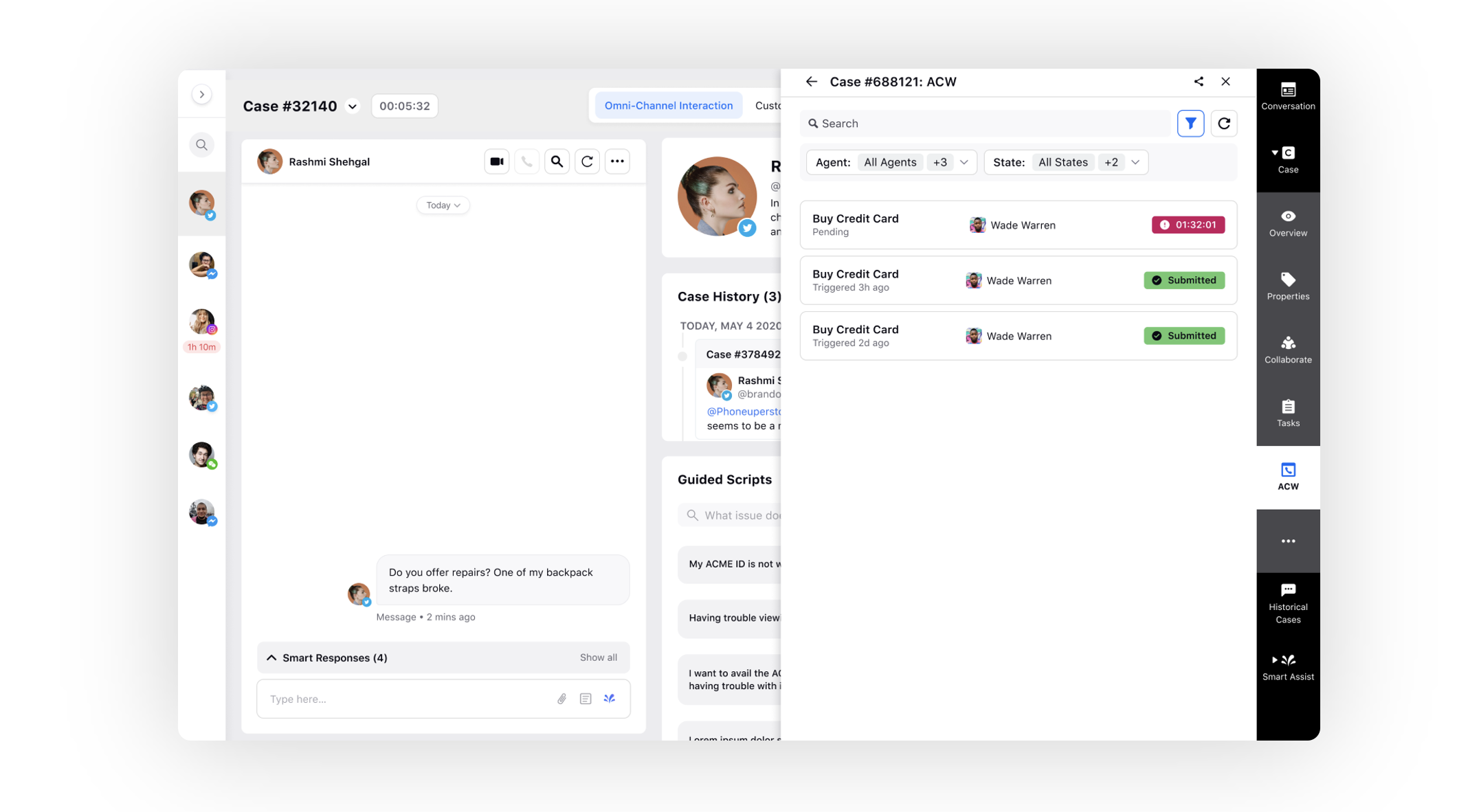
In Care Console, when an agents opens a case that has ACW in pending state, the pending After Call Work (ACW) prompt appears. However, if the agent initiates a call to the customer from the same case, the ACW details will automatically collapse, and a minimized view with a past call indicator will be displayed. If there is an auto wrap up configuration in place, the timer for the wrap-up period will also be visible.
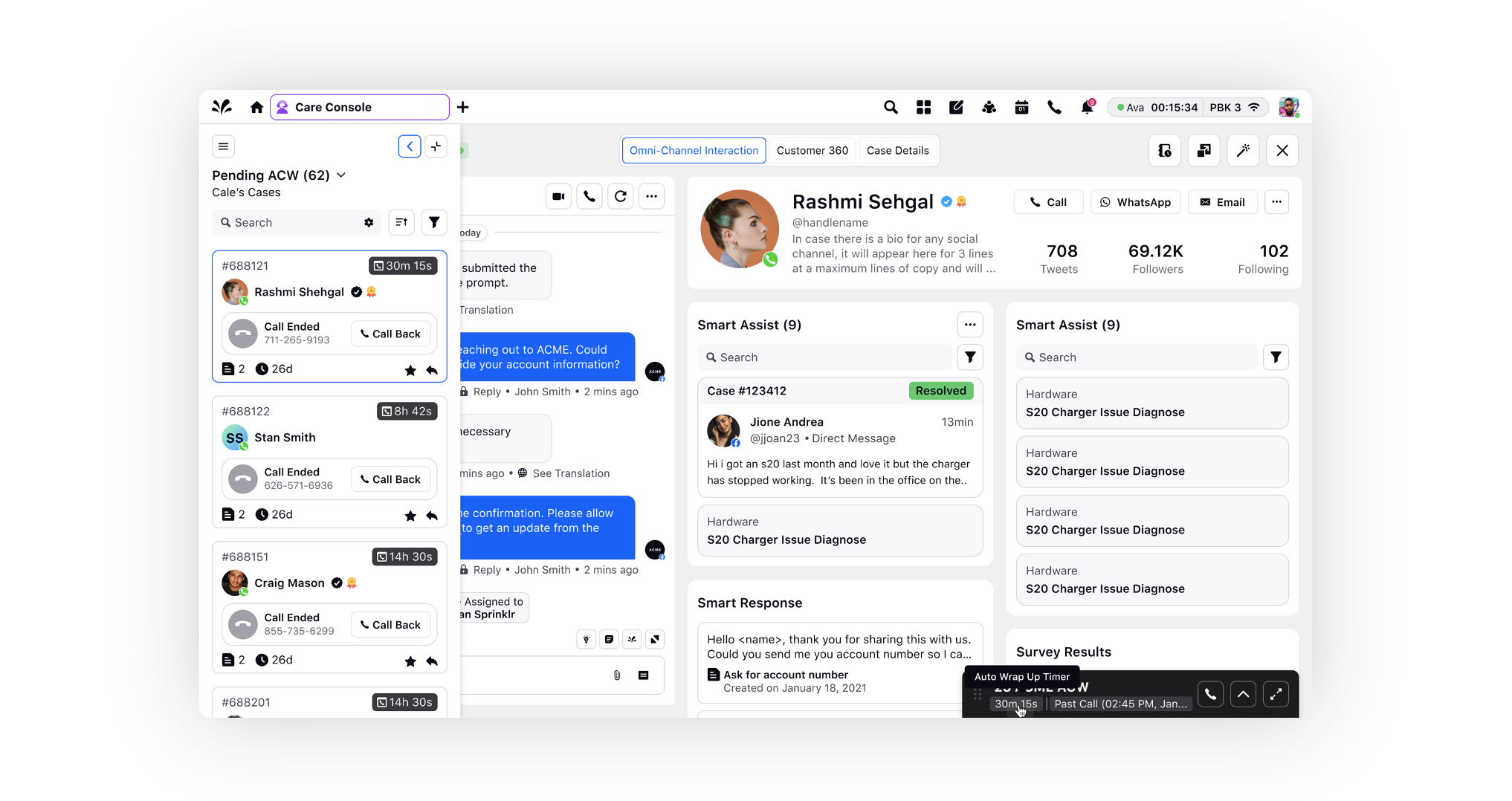
If autowrap is enabled for the After Call Work (ACW) associated with social cases, and specific autowrap values are defined, then once the autowrap time is completed, the ACW will be automatically wrapped, and the designated autowrap values will be applied to conclude the post-interaction tasks.
If a date and time or date field is mandatory but left unfilled, it will automatically be populated with the autowrap date and time value. However, if the field is non-mandatory, the system will simply ignore it and continue with the autowrap process.