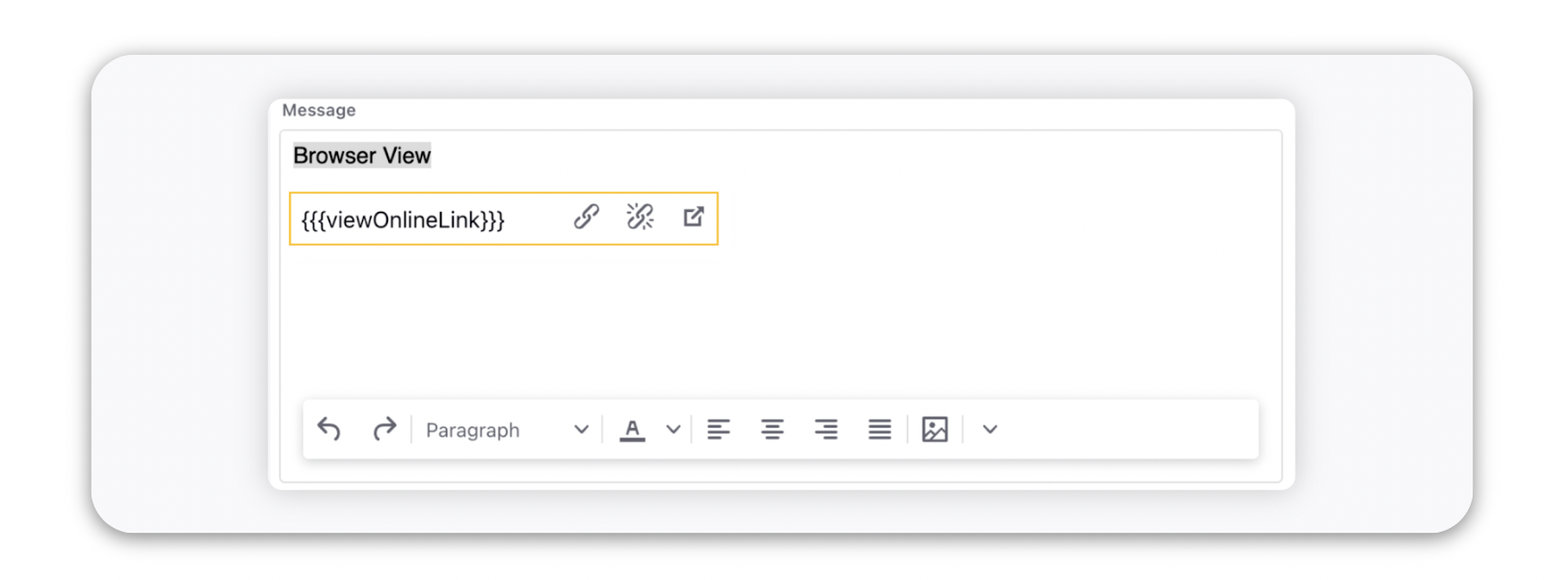To open email in a new web browser
Updated
Sprinklr allows you to create and send emails that open in a new web browser. You may include the CTA at the beginning of the mail, in the footer, or at any other space of your preference in the mail body.
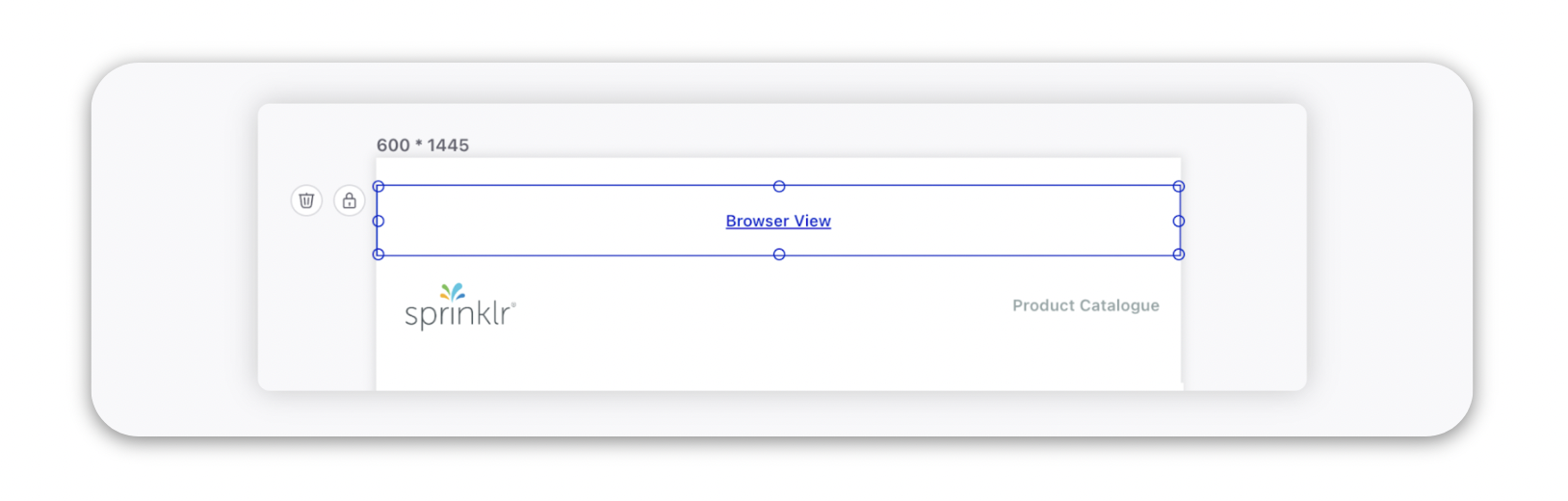
Create an email template or go to the email template which you want to open in a new browser.
Type in the text you want to hyperlink, like "View in Browser", and select it.
Click the Add Link icon in the inline text editor.
Type {{{viewOnlineLink}}} in the given field.