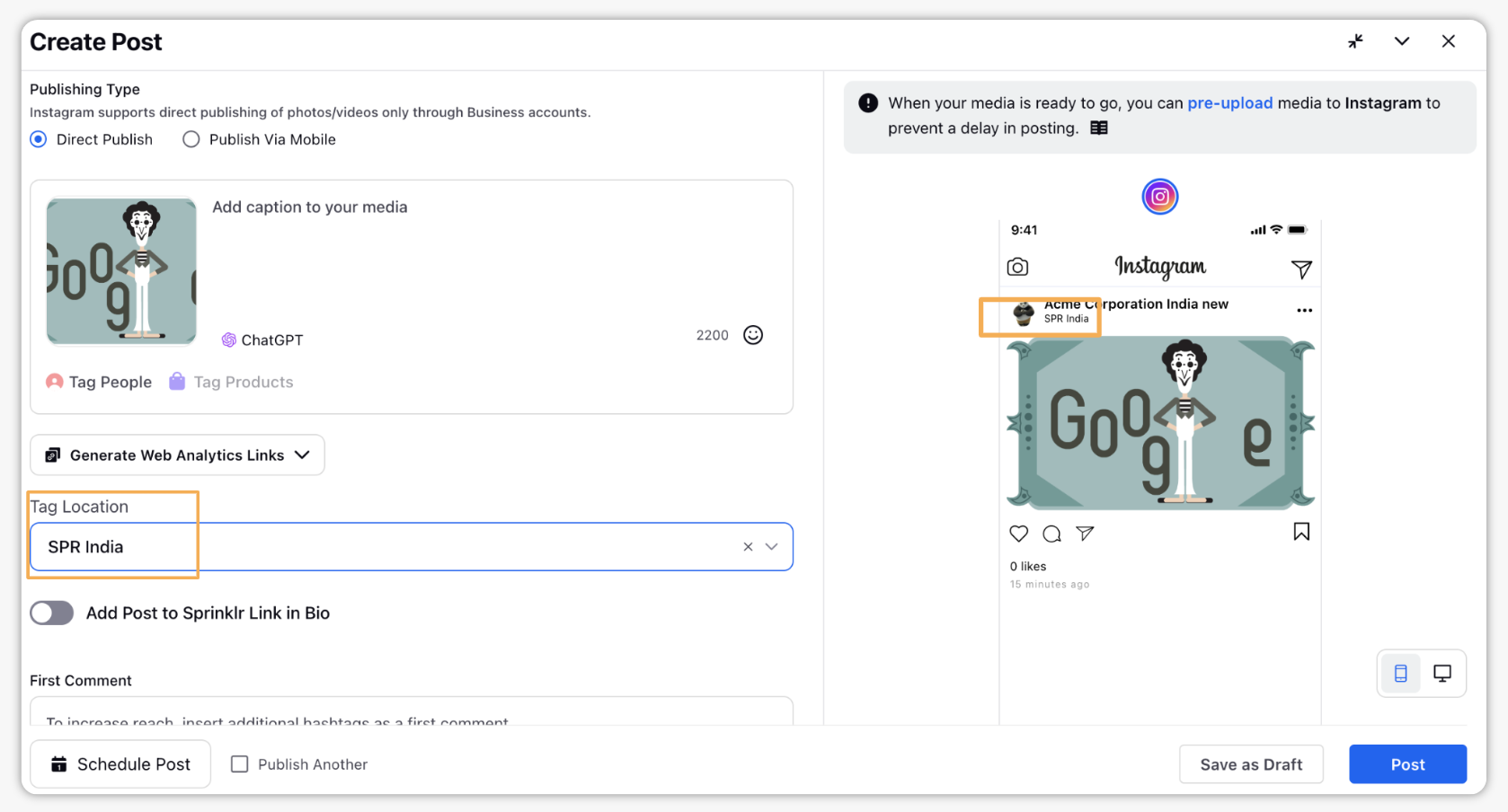Add location to Instagram Post
Updated
This article helps you with the ways to add location to your Instagram post while publishing through Sprinklr. Tagging Locations also helps you with expanding the reach of your posts and can also contribute towards increasing engagement of your Instagram Post.
Currently, only existing locations offered can be tagged in posts you share on Instagram. New locations can't be created.
Steps to add location to Instagram post
Click the Publishing Options icon
in the top right of the navigation bar and select Create Post from the drop-down.
In the Create Post window, search and select the required Instagram account in the Select Accounts field. You can also use Advanced Search to narrow your searches by a series of different filters.
Select the Type of Message and upload the media.
Under Tag Location, click the Add location dropdown menu and select a location to add to your post. Type at least 3 characters of the location to search.
Note: You can also use a public Facebook event/page as a location.
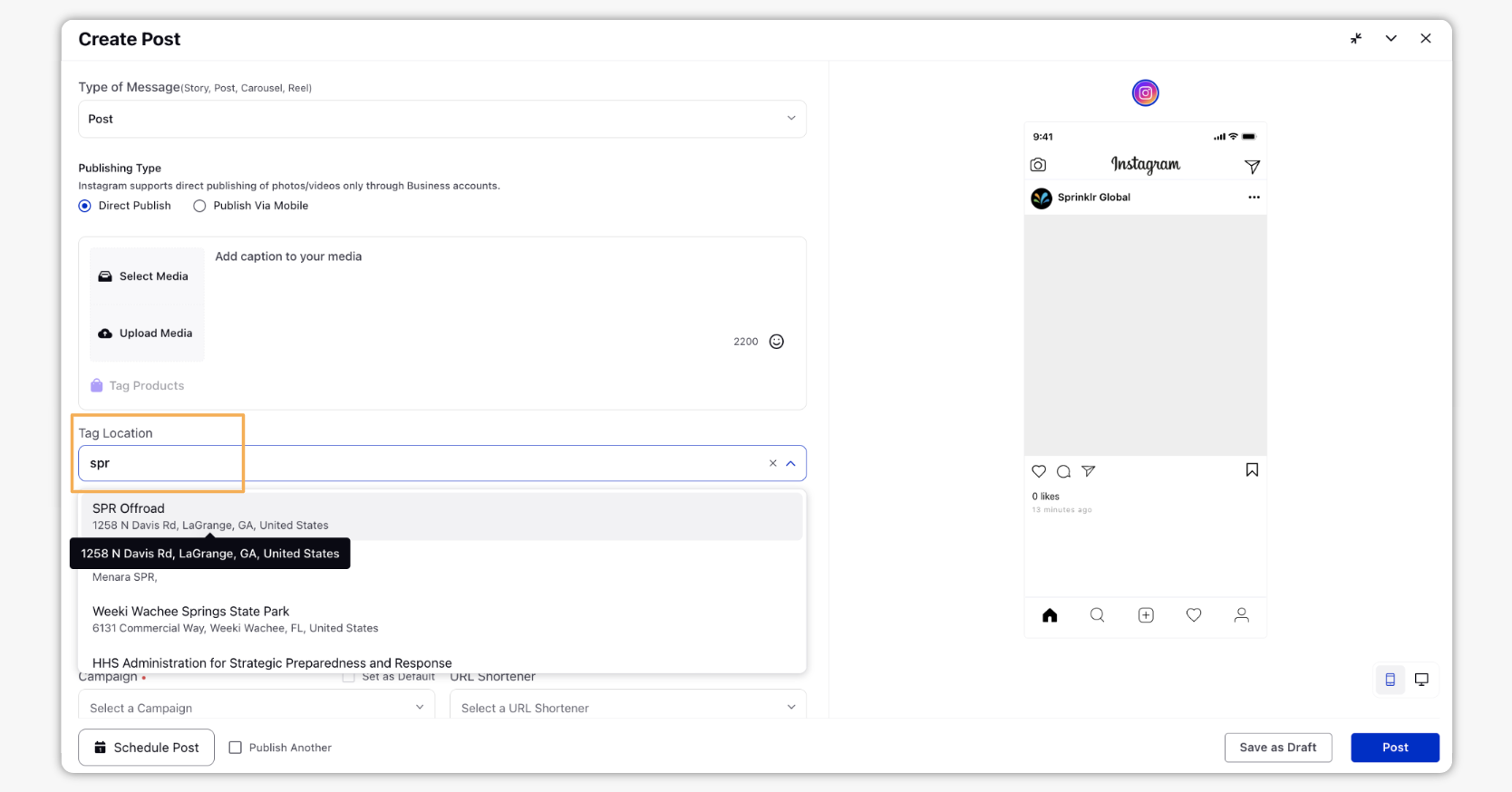
The location you select from the suggestions will be tagged on your Post once published on Instagram.