Tag other Instagram accounts
Updated
This article helps you with the ways to tag Instagram Accounts to your Instagram Post while publishing through Sprinklr. It's recommended for engagement to tag other accounts, you increase the number of people who see your post by tagging another account in the caption or directly on your post.
Pre-requisite
Before we introduce the steps to tag people/businesses in photo post, please note that these are DP-controlled capabilities. To learn more about getting this capability enabled in your environment, please work with your Success Manager.
Steps to tag other Instagram accounts
After the DP is enabled you can find the option to Tag People.
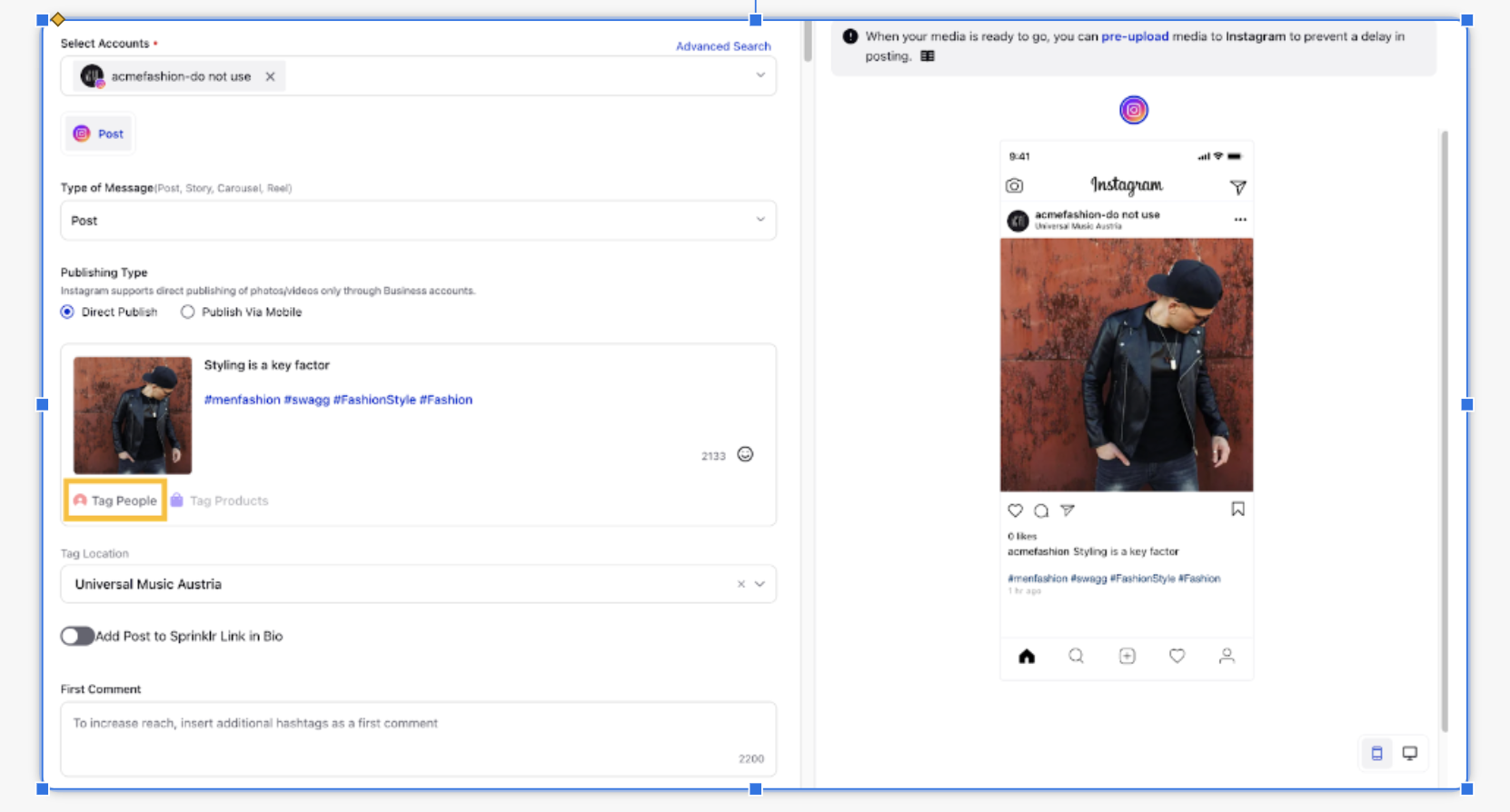
In the Tag people window, click on the person or object in the photo that you want to tag.
Enter the correct and complete Instagram account handle and then press enter on your keyboard to verify the account handle. Sprinklr will only verify if the Instagram account handle entered is a valid Instagram account or not. Click Tag in the bottom right corner of the Tag People window.
Limitations
Due to API limitations, auto-completion of the handle is prohibited, so make sure to either copy-paste the handle or enter the complete and correct handle.
The post will not be published in case of invalid Instagram account handles.
You can only tag public profiles and business accounts.
You can tag 20 Instagram accounts to one image post.