Agent Monitoring Overview
Updated
Pre-requisite for viewing Agent Monitoring:
Supervisor persona is assigned or shared with the user.
This user is mapped as the manager of certain users and have relevant permission for Barge In, Whisper, Snoop, and other call controls.
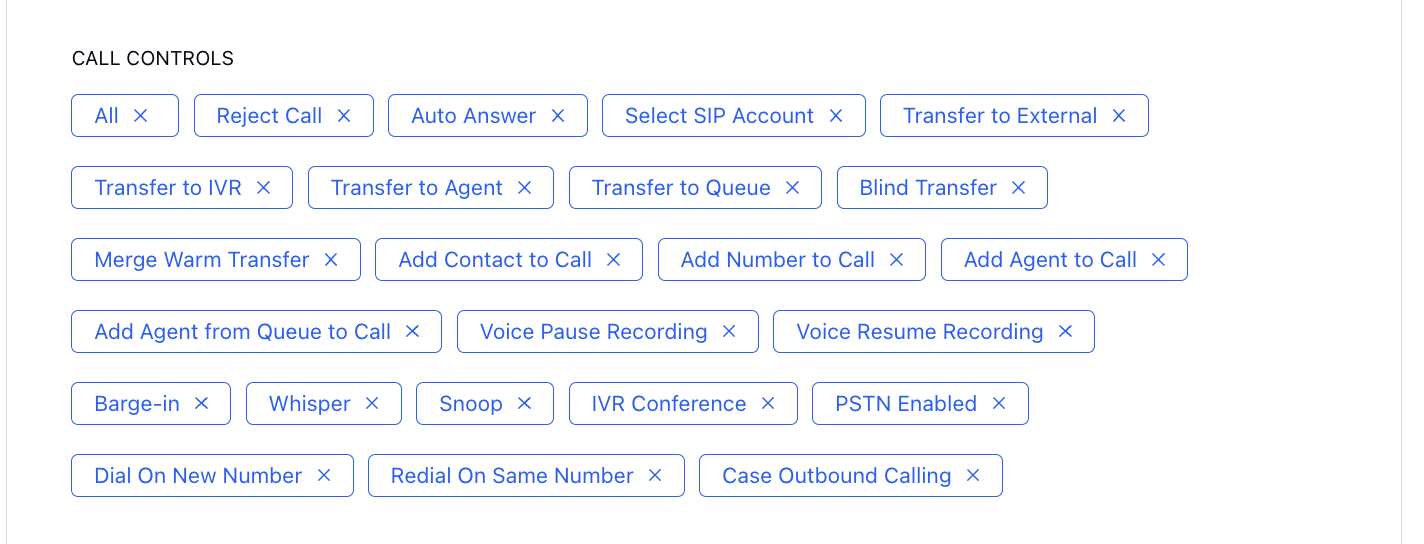
Users have relevant permission for the voice application to take transfer calls or perform barge in, whisper and snoop.
What is Agent Monitoring Feature?
The Agent Monitoring Screen is a key component of the Supervisor Console, providing supervisors with a comprehensive view of their team's status and activity. Supervisors easily monitor their agents' availability, current cases, and activities in real-time, allowing them to proactively manage and support their team. The one-stop shop design of the screen means that supervisors have all the information they require to monitor their team's progress in one single screen.
How can supervisors use Agent Monitoring capability?
Track the availability status of your team
As a supervisor, it is important for you to see the number of agents available in the day and those who are logged into the system. From user current status/login status, supervisors view all agents who are available and are working on a case or not. By defining agent's state, you even monitor your agents who are on call with the customer or sitting idle. Supervisors closely monitor their team using Agent Status and State to ensure higher productivity and effeciency.
Monitor case details or listen/whisper/barge-in on calls
Through agent's screen, a supervisor opens the case in which the agent is currently working or has worked on previously. This enables the supervisor to monitor real time coversation between agent and customer. They listen on ongoing calls or whisper to agent for real time coaching or take control in case of priority customers or escalations. Proactive actions helps manage escalations.
View agent activity audit
Supervisors view the activities that the agent performs since the time he/she is logged into the system. This includes logging out of the system, case assigned, status change, etc.
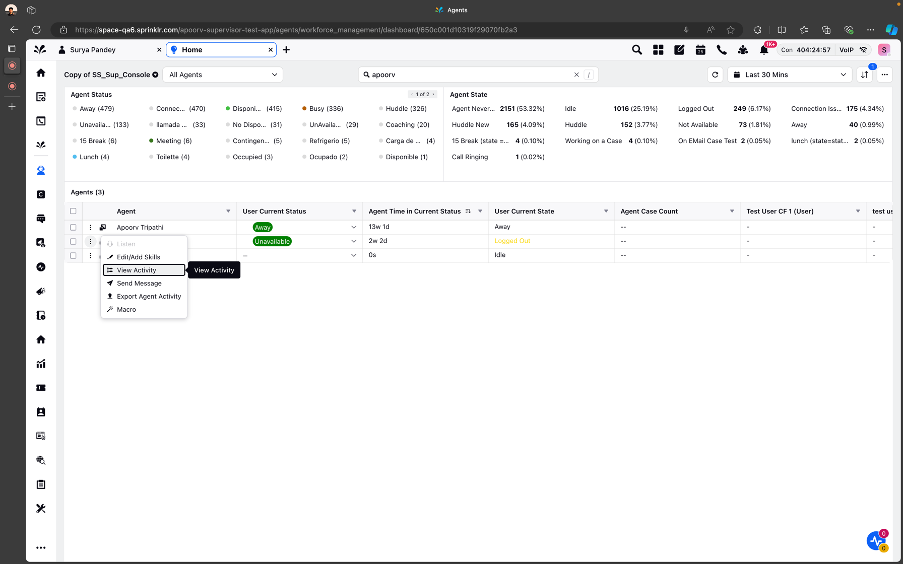
Benefits
Deeper insights into everyday operations
By leveraging the real time features provided in the agent monitoring screen, supervisors go to the root level of the agents, where they analyse everything that their agents are doing and understand the contact center operations much better.
Enhance productivity
Increase your contact centre efficiency by using real time monitoring of your agents and the cases handled by them.
Real time resource allocation
With aggregate view, supervisors ensure that optimum number of agents are available to meet operational targets. Move agents across the queues and ensure appropriate capacity.