Introduction to Custom Fields
Updated
Overview
Custom Fields are customizable tags that can be applied to many different types objects, or Asset Classes. The Asset Classes available include Account, Outbound Message, (Inbound) Message, Profile, Media Asset, User, Campaign, Sub Campaign, Paid Initiative, Ad Set, Ad Variant, Case, Task, and others.
Custom Fields gives you the freedom to organize and categorize content as per your business specific needs. You can create Custom Fields to create properties that are not provided by Sprinklr or Channels by default. They are used to tag assets and bucket them into similar categories. These can then be seen in reporting, used in Rules & Workflows, and mathy other purposes such as defining dynamic User Groups.
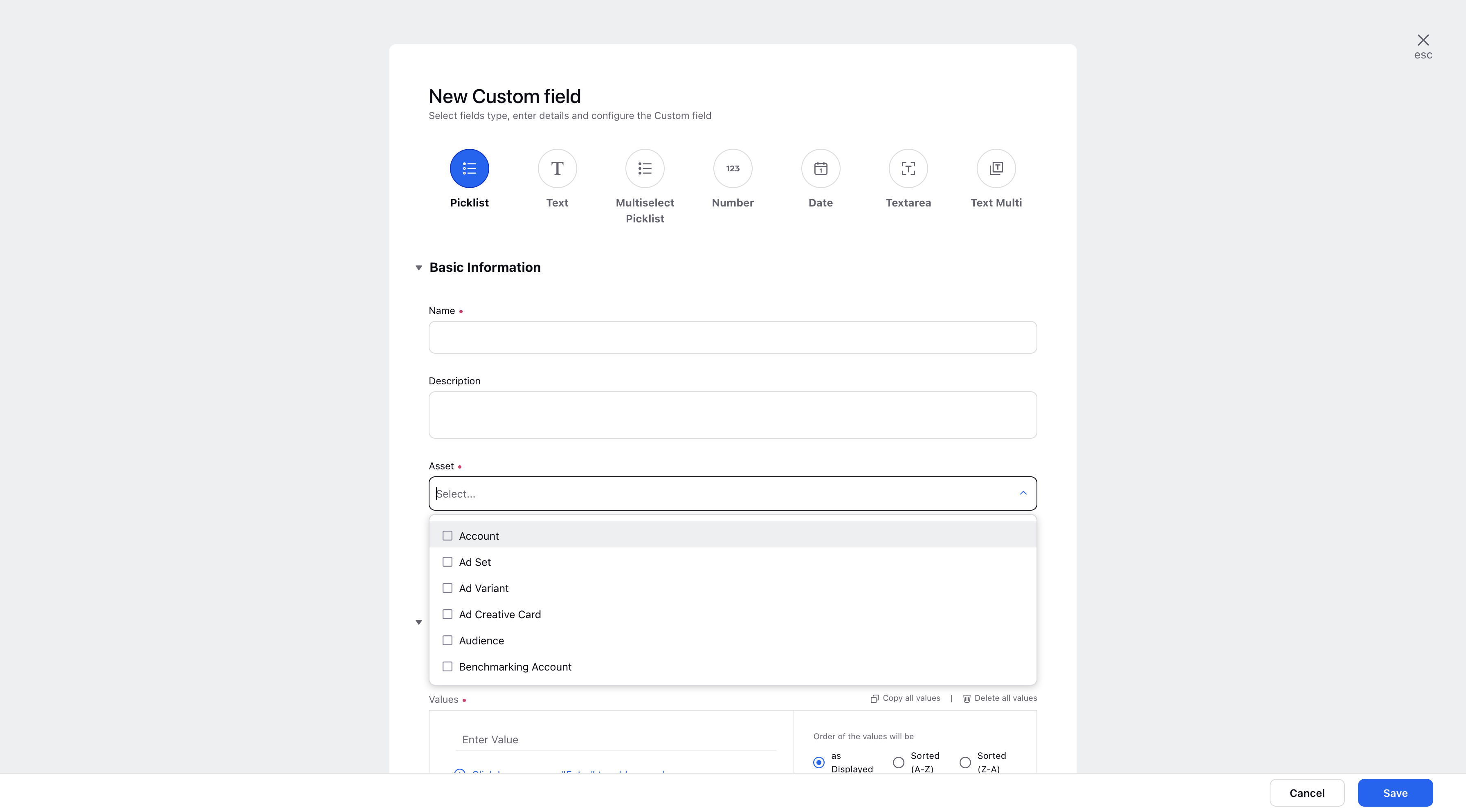
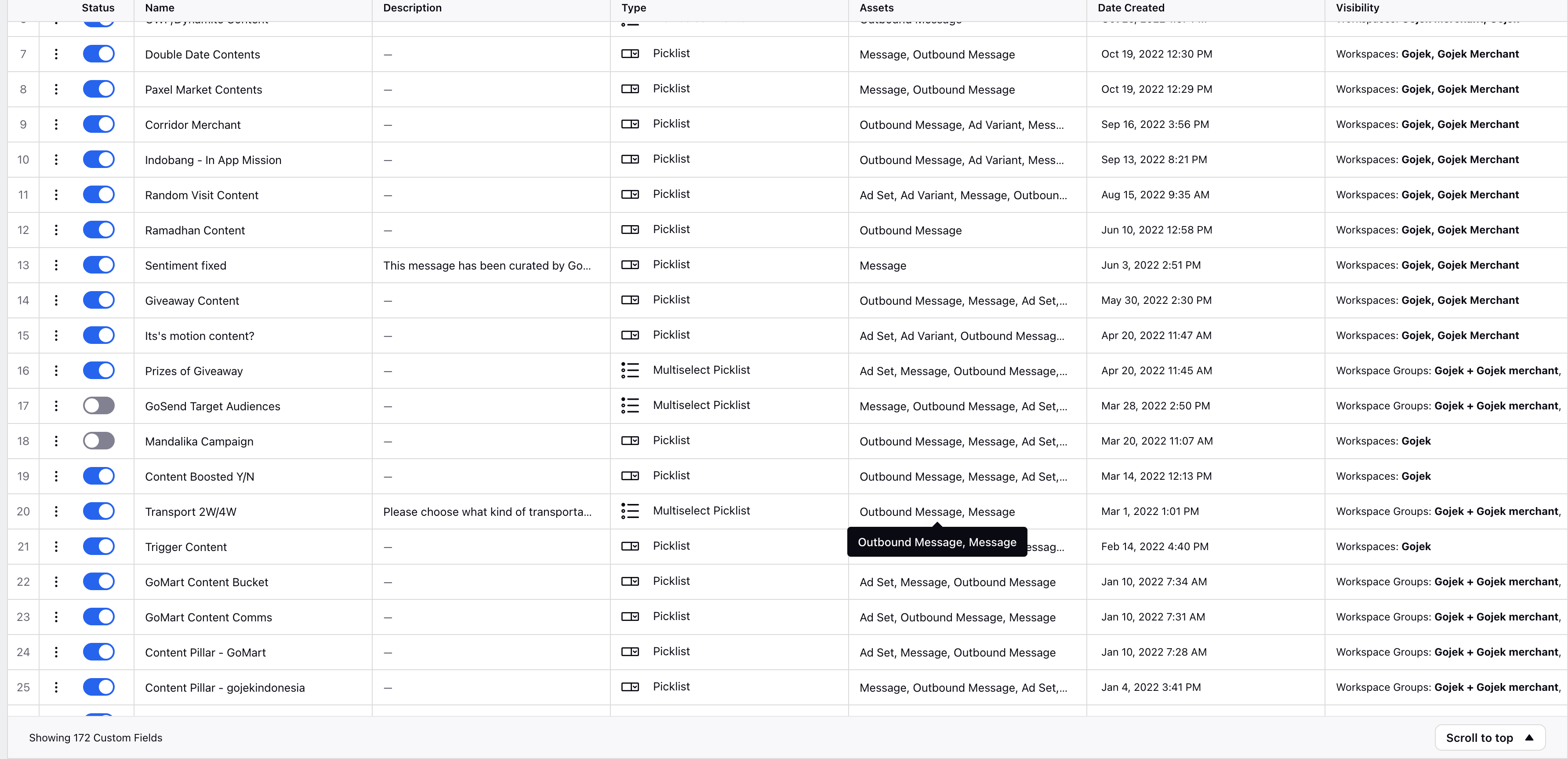
Note:
Once you have saved the Custom Field, you will not be able to delete them in order to prevent further loss of analytical data associated with Custom Fields. Custom Fields can only be disabled.
Some Custom Fields are pre-configured and not created from the UI e.g User Availability Status, etc. These System Custom Fields cannot be disabled and the basic details such as Name, Description, Asset, Category, and Help Text cannot be edited.
Value Proposition
Custom Fields could be utilised to tag your Campaigns, Ad Sets and Ads across channels to better understand the ROI of the efforts across channels based on your business needs in a single view.
Custom Fields could be utilised by users to organize the assets and enhance management and reporting processes to best understand their utility.
Use Custom Fields to organize your Sprinklr assets, all three levels within the campaign structure. Furthermore, allowing you to understand the reporting and take optimization steps accordingly across channels.
Persona | Problem | Solution |
Ads Media Practitioner, Ads Media Planner, Ads Creative Publisher, and Ads Insights Analyst | Difficulty in categorizing different types of entities (i.e. Users, Accounts, Campaigns) | Custom Fields give users more control over categorizing different types of assets, campaigns, etc. aligned with their business needs |
Limited options for reporting | More dynamic reporting is made possible by tagging ads, campaigns, etc with Custom Fields, i.e. to compare performance of different Business Units. | |
Limited options in Rule conditions | Rules can be triggered based on the Custom Fields that entities are tagged with |