Smart Budget Strategy Groups Overview
Updated
Effortlessly allocate budgets to ad campaigns, reducing errors and the required cost per action.
Sprinklr Marketing (Ads)’s Smart Budget Allocation eliminates the guesswork and uncertainty that comes with manually allocating budgets. Powered by an AI-based algorithm, Smart Budget provides performance prediction, automatic budget distribution, and customizable optimization goal metrics. It alleviates the manual process of campaign management, saving time and maximizing performance.
Smart Budget is designed to minimize the campaign CPA (cost per action). The feature continuously reallocates the campaign budget between the Ad Sets so that the expected number of future conversions is maximized and the CPA level is minimized.
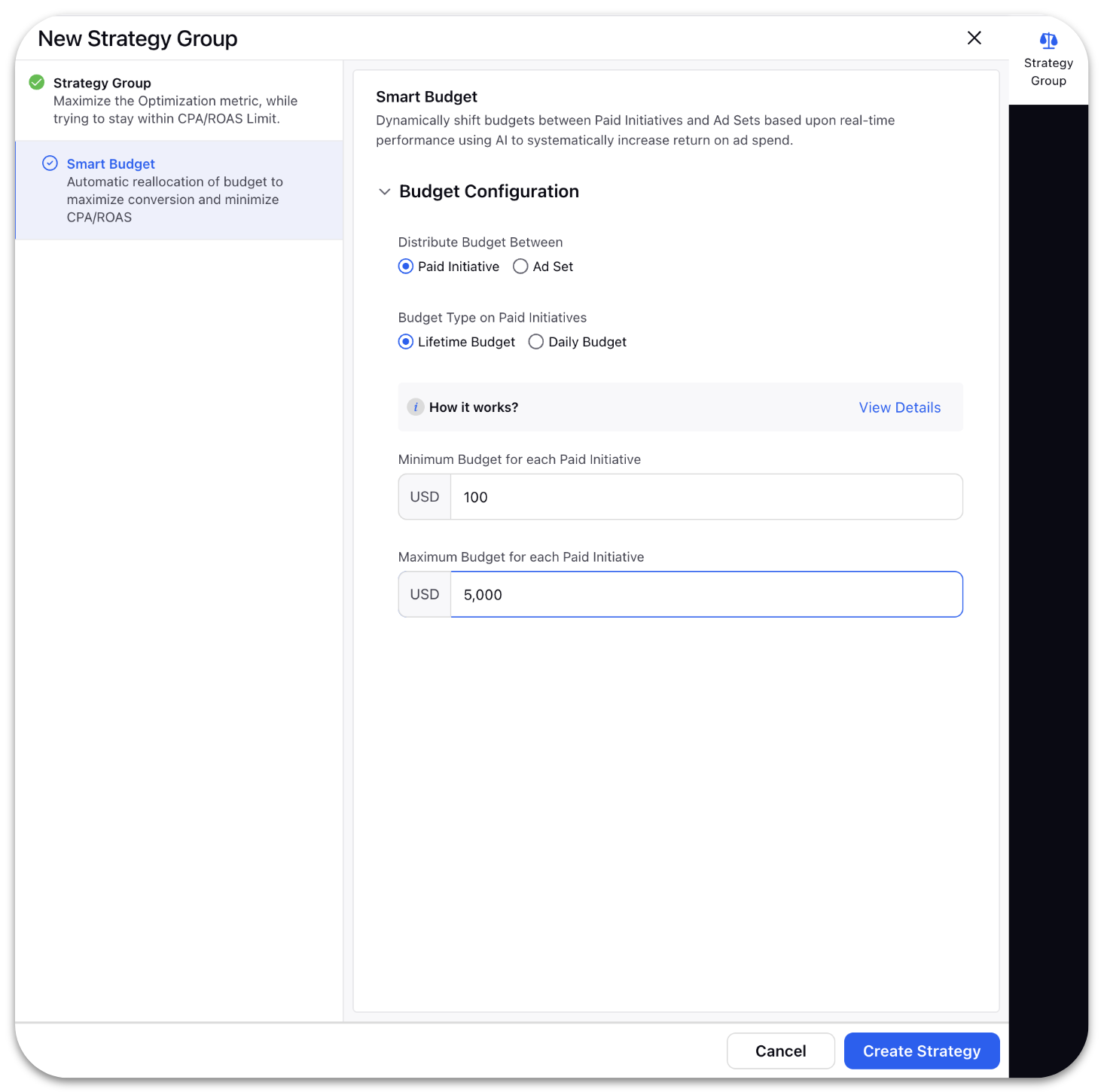
Value of Smart Budget
Increase Return on Ad Spend: Automatically redistribute Paid Initiative or Ad Set budgets to top-performing entities to drive increased Return on Ad Spend (ROAS).
Customizable Business Goals: Set any optimization goal metric, including custom metrics and third-party metrics from Google Display & Video 360, Google Analytics, or Adobe Analytics.
Automate Budget Reallocation: Eliminate the manual, user-driven budget inputs, and replace them with AI-powered optimization decisions based on real-time performance. Smart Budget’s machine learning technology continuously improves performance over time.
Multi-Channel Functionality: Manage campaigns of multiple channels including Facebook, Twitter, LinkedIn, Pinterest, Snapchat, and LINE, and reallocate budgets across channel-specific paid initiatives having different objectives.
Forecast Campaign Performance: Preview expected cost savings before applying Smart Budget.
Use across Multiple Campaigns Simultaneously: Facebook Budget Optimization can be used only on one campaign, allocating budget across its ad sets based on performance. Sprinklr Smart Budget can allocate budget across campaigns as well as ad sets belonging to different campaigns having the same or different objectives.
Optimization Goal: You can set any optimization goal for Smart Budget, independent of the campaign objective.
Audit Trail: Unlike Facebook, Sprinklr Audit Trail allows you to trace the changes that are made daily so that you have an audit trail to allow your team to calculate the savings and understand which factors drove performance.
How Smart Budget works
Smart Budget dynamically shifts budgets between Paid Initiatives and Ad Sets based upon real-time performance using Reinforcement Learning, a subset of AI, to systematically increase return on ad spend.
If all Ad Sets have plenty of conversions, then most of the budget will be allocated to the Ad Set having the lowest CPA. The Smart Budget makes the decisions based on the previous day’s data; however, this data duration can be configured to consider a longer duration.
To guarantee continuous exploration, a small proportion of the campaign budget is allocated evenly between Ad Sets. Sprinklr Smart Budget maximizes the number of conversions in a campaign by reallocating the budget between the delivering Ad Sets at midnight every night. The feature works best in campaigns where the budget is a limiting factor, i.e., most of the Ad Sets are spending their daily budgets.
Smart Budget can allocate budget between multiple campaigns. Allocation still happens on the Ad Set level, that is, the current budget of a pool is allocated between all the Ad Sets in the pool. This capability is especially useful for multiple campaigns with the same type and objective, as they can be optimized towards the same conversion goal.
NOTE: If Smart Budget is applied to an entity with paused ad sets, its budget is used for the redistribution of the budget pool while maintaining a minimum daily budget for that paused ad set. |
How Smart Budget uses reinforcement learning
Smart Budget uses Reinforcement Learning to take actions that maximize cumulative reward.
Agent - Sprinklr Smart Budget Algorithm
Environment - Channel’s ad delivery system
Action - An optimization made by the algorithm
Rewards - Lower CPA
As the action is made on the environment, a new "state” is created. This allows the algorithm to continue to learn and optimize towards the maximum reward.
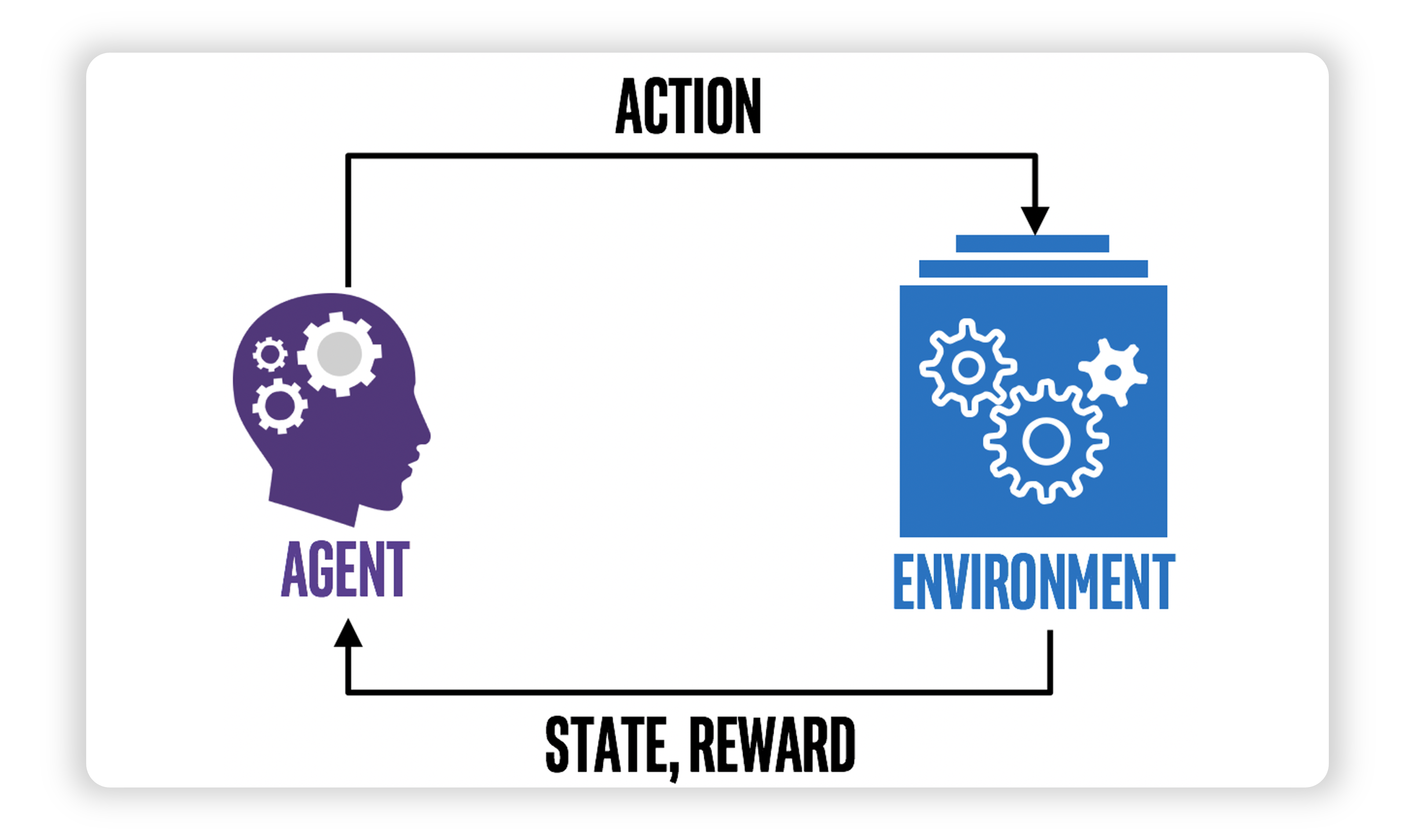
Applying reinforcement learning to budget management
On Day 1 of activation, Smart Budget begins to make minor budget changes as the AI-based algorithm begins to collect learnings.
| |
After the campaigns have run for several days, Smart Budget begins to make larger budget changes as the algorithm collects more data points on performance against your optimization goal.
| |
Towards the end of the campaign life cycle, Smart Budget will make the most significant budget changes as it has a large data set to learn from and the AI has learned which optimizations are driving the most business outcomes.
|
Recommended Smart Budget application
Facebook |
|
Twitter |
Apply Smart Budget whenever multiple campaigns can share a budget: For Twitter, Smart Budget is applied on campaign level (on Campaign Daily Budget) so you will need at least two campaigns to be a part of the same Smart Budget. Moreover, we have observed that Twitter leaves a lot of room for improvement in terms of distributing budgets between audiences based on performance. Hence, it will be worth breaking down the campaign into multiple campaigns so that you can apply Smart Budget on them and do better budget allocation. Note: The lifetime budget option for Smart Budget setup screen has been removed. |
LinkedIn |
Always apply Smart Budget: Smart Budget should be used on all campaigns and ad sets other than in a scenario in which there is a mandate to spend a fixed sum against a specific audience. |
Snapchat |
Always apply Smart Budget: Smart Budget should be used on all campaigns and ad sets other than in a scenario in which there is a mandate to spend a fixed sum against a specific audience. |
Pinterest |
Always apply Smart Budget: Smart Budget should be used on all campaigns and ad sets other than in a scenario in which there is a mandate to spend a fixed sum against a specific audience. Note: You will need to distribute the budget between the Ad Campaign level and Ad Set level. Once, you select a level, the other will no longer be valid for application and will show a validation error. |
LINE |
Always apply Smart Budget: Smart Budget should be used on all campaigns and ad sets other than in a scenario in which there is a mandate to spend a fixed sum against a specific audience. |
Smart Budget Allocation Video Overview
Learn how you can eliminate the guesswork and uncertainty that comes with manually allocating budgets using Sprinklr's Smart Budget Allocation in Strategy Groups.
Note: The video below is intended to illustrate the concept of the feature and does not reflect the current UI for Sprinklr.