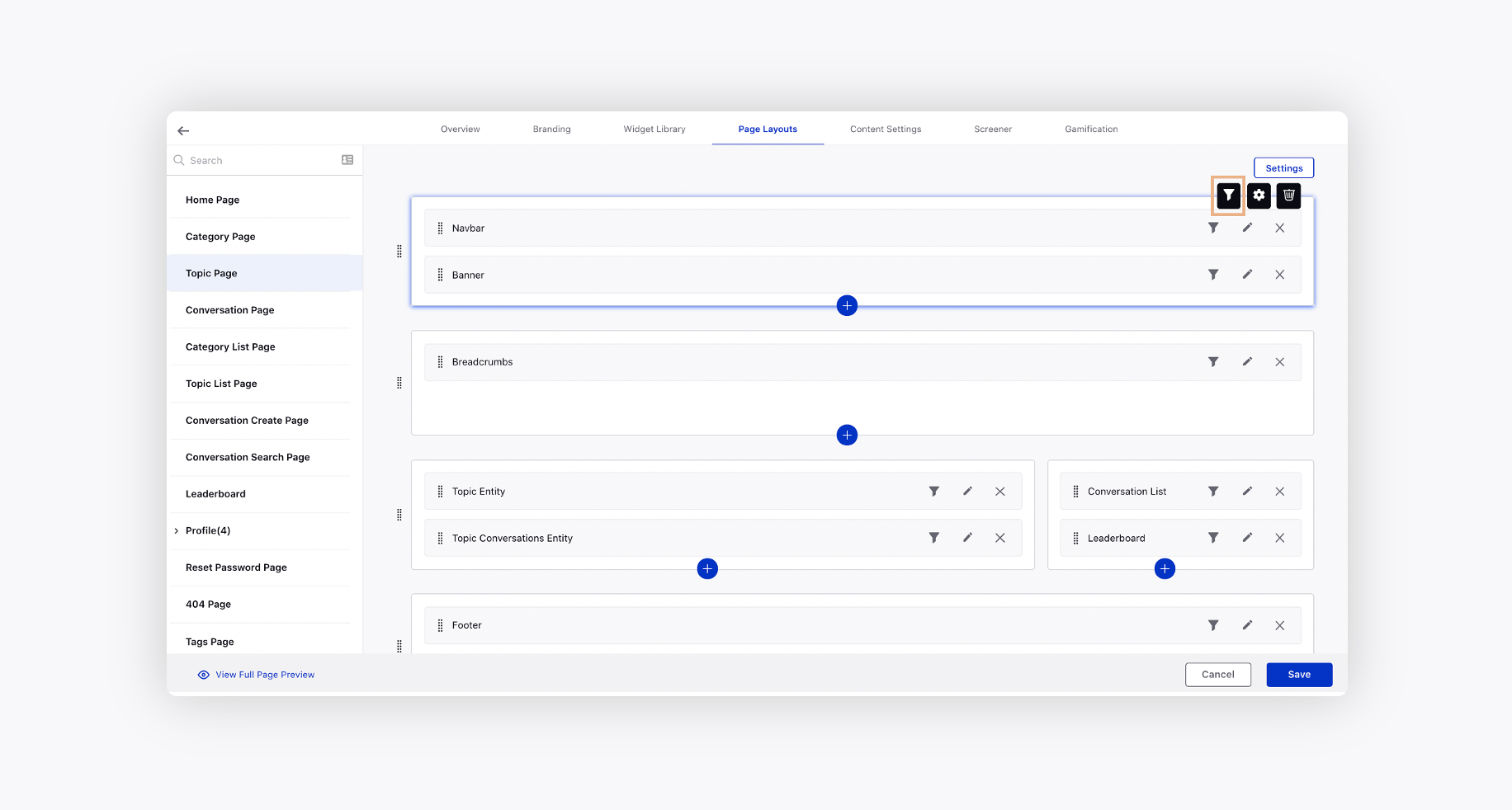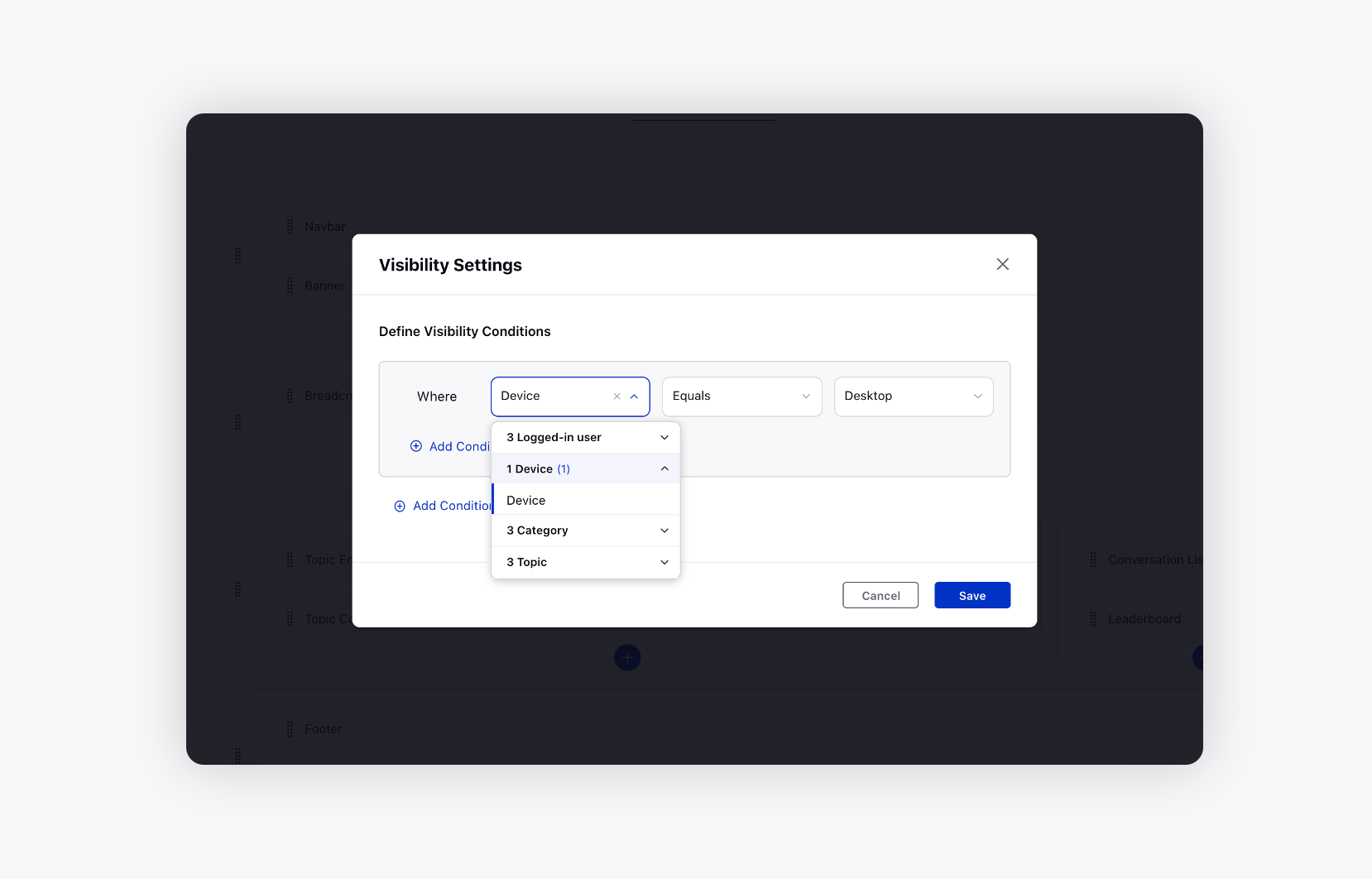Section Configurations
Updated
Section Configurations is a feature that enables users to modify and customize individual sections within a community page. This feature allows brands to divide a page into multiple sections and create distinct sections that align with the organization's branding and goals. The feature's flexible interface allows users to make nuanced configurations of pages, from basic to more complex page layouts, to accommodate the organization's specific needs.
The Section Configurations feature is user-friendly and intuitive. Users can add sections to a page quickly and efficiently, and customize them by adding the appropriate widgets directly from the UI. By leveraging Section Configurations, users can tailor the look and feel of the sections as needed, ensuring that they align with the organization's branding and user experience.
Add a section
The pages in the community can be divided into different sections of different widths and variants. On the desired page, choose the section structure from the options available on the right pane of the window.
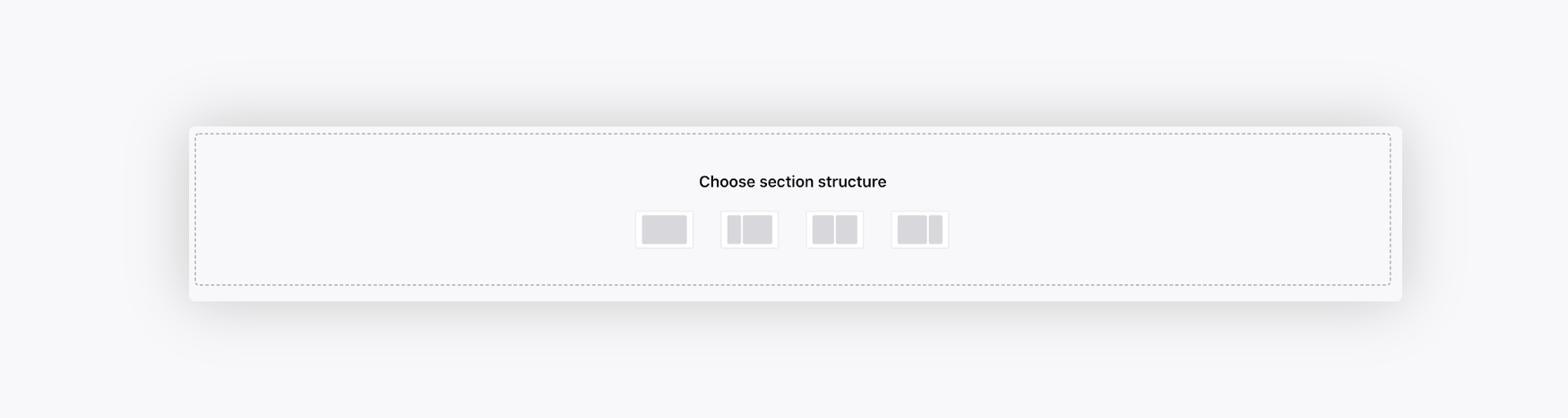
You can add multiple sections on a page and also change the position of the sections by dragging and dropping.
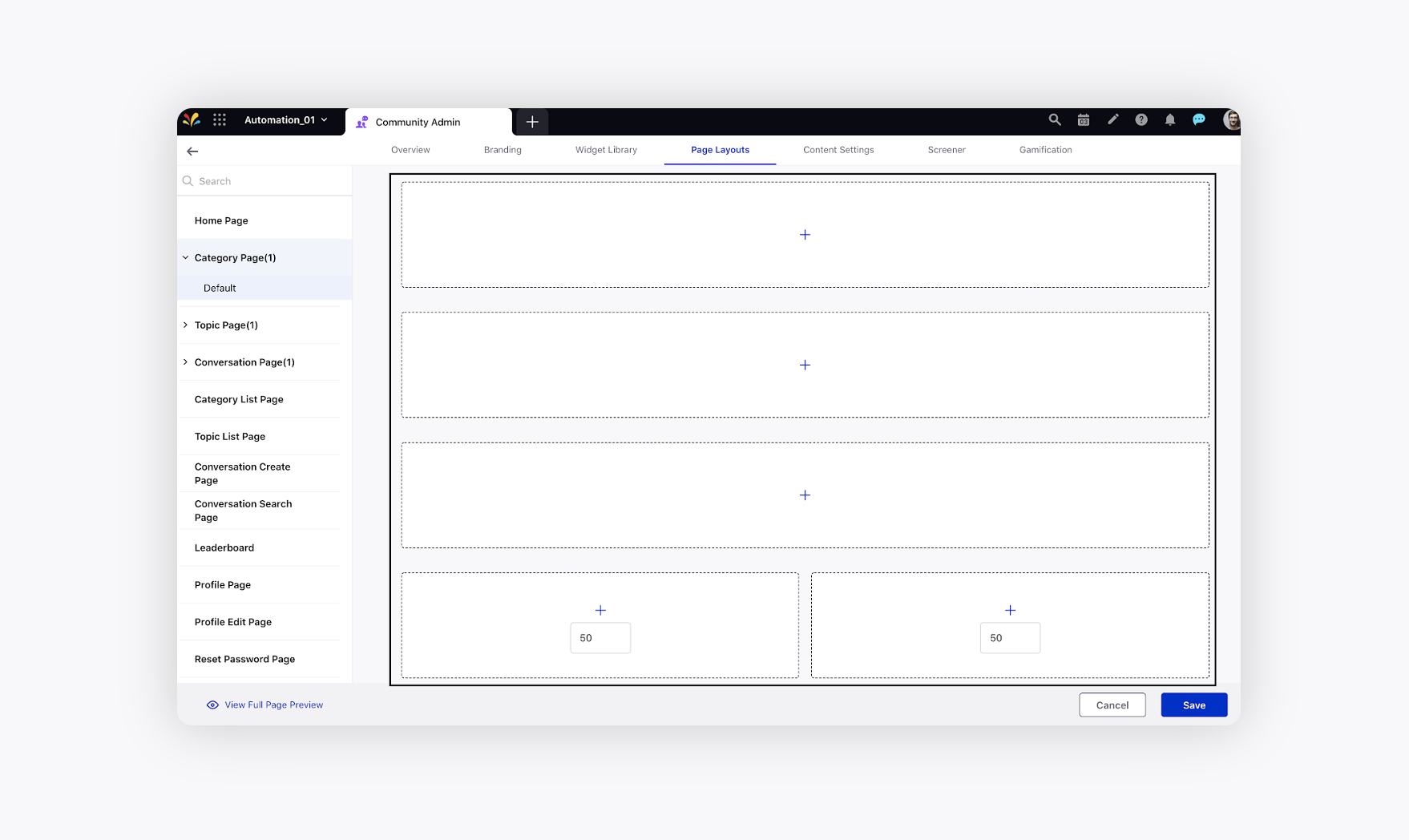
For sections with multiple segments, you can also adjust the width by editing the percentages. The minimum and maximum values are 10% and 90%, respectively.
Section Settings
You can also change the settings for a particular section by clicking the Settings icon in the top right corner of the section.
On the Section Settings window, you can
Keep the section full width - Make the elements in the section be displayed in full-width.
Background - Configure the background for that particular section.
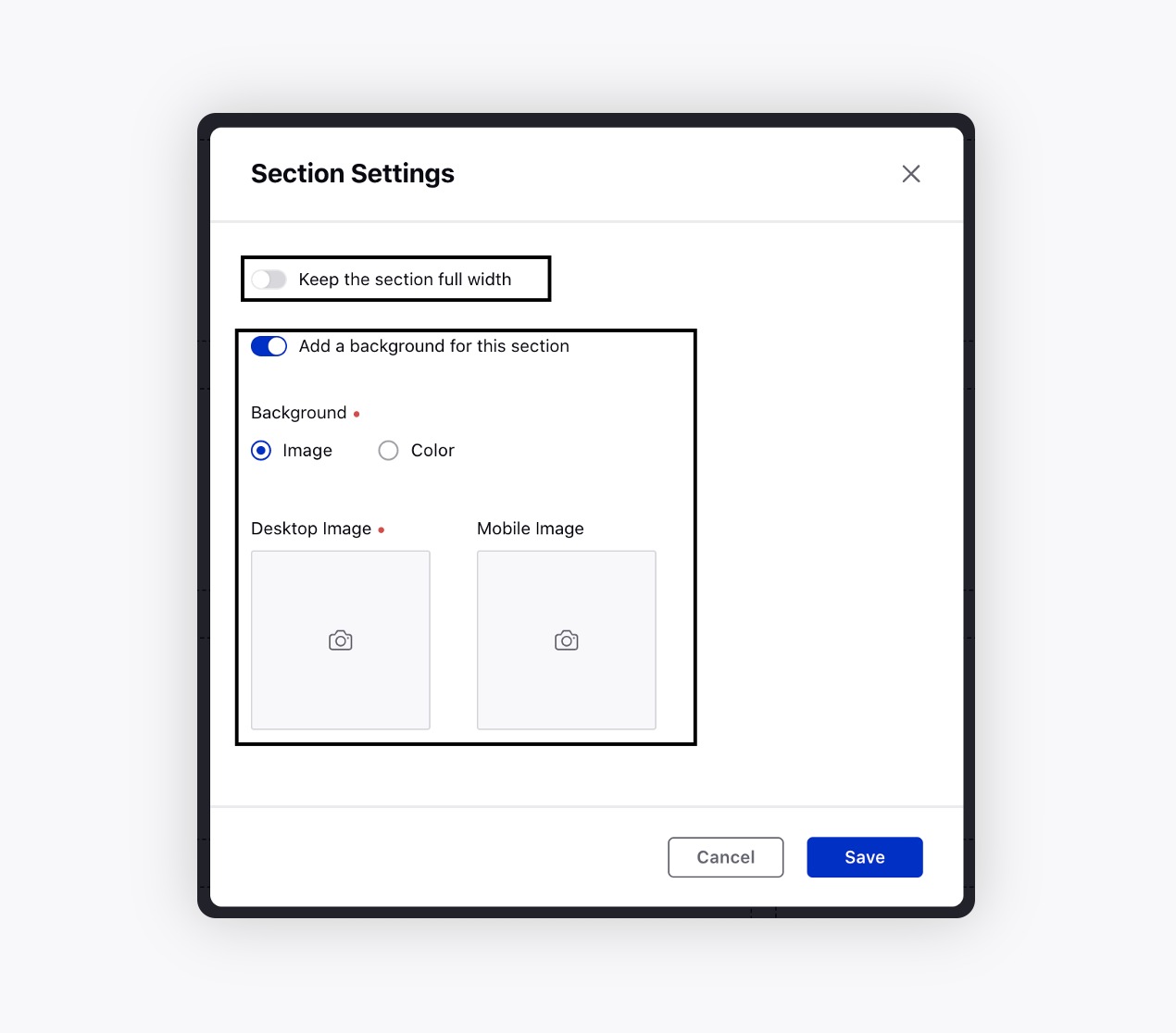
To delete a section, select the Delete icon in the top right corner of the section.
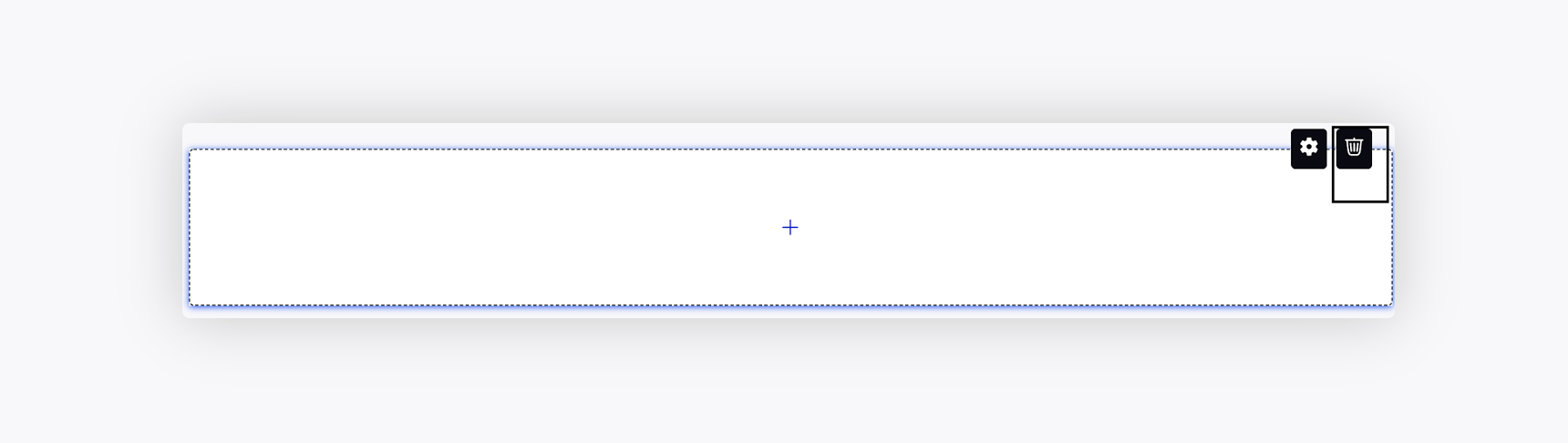
By clicking the Filter icon, you can configure the visibility settings for a section based on the following conditions:
Logged-in user
Device
Language
Category
Topic