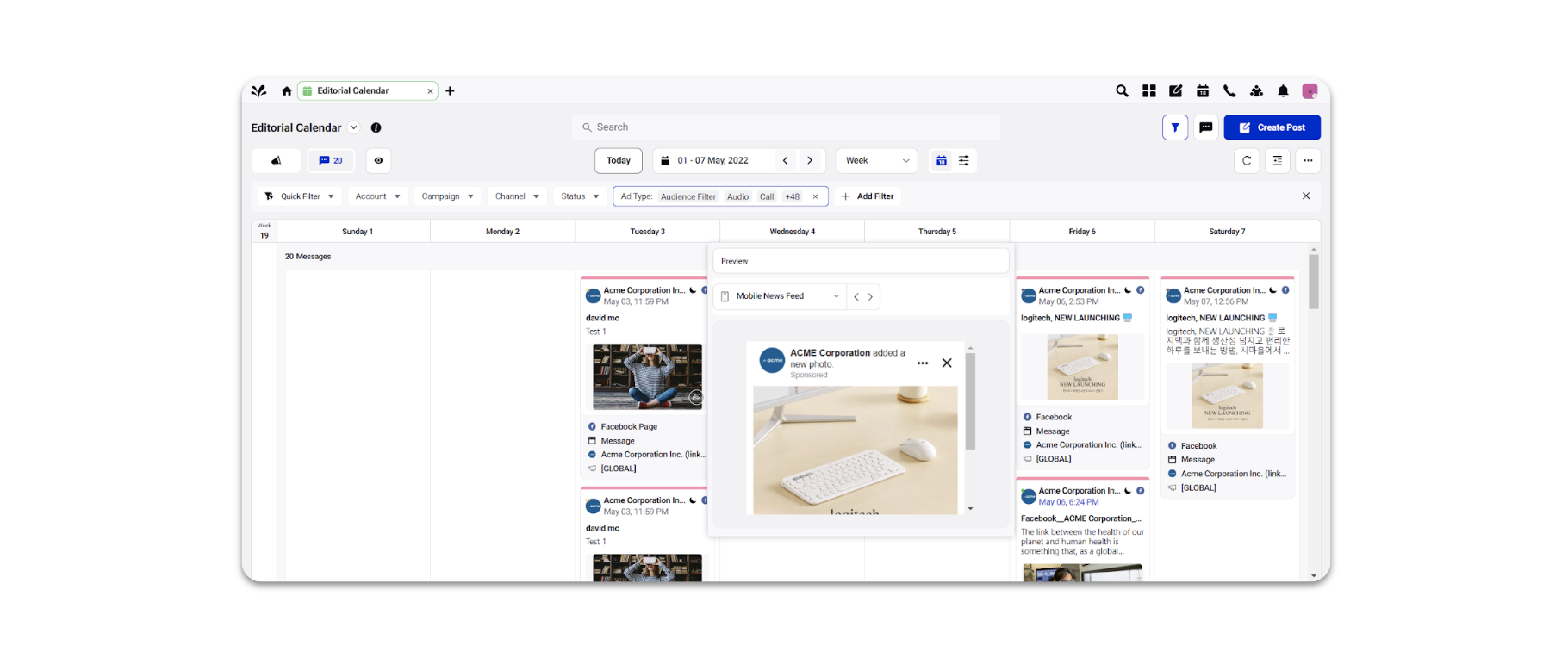View paid and owned content in Editorial Calendar
Updated
Unified Campaign Planning: Organic Campaign & Paid Initiatives
View your paid and organic campaigns in one place within Sprinklr. Enable Campaigns & Paid Initiatives as the visible content type to have a unified view.
You can utilize the standard editorial calendar board named “ Unified Campaign View” to view all the organic and paid campaigns together.
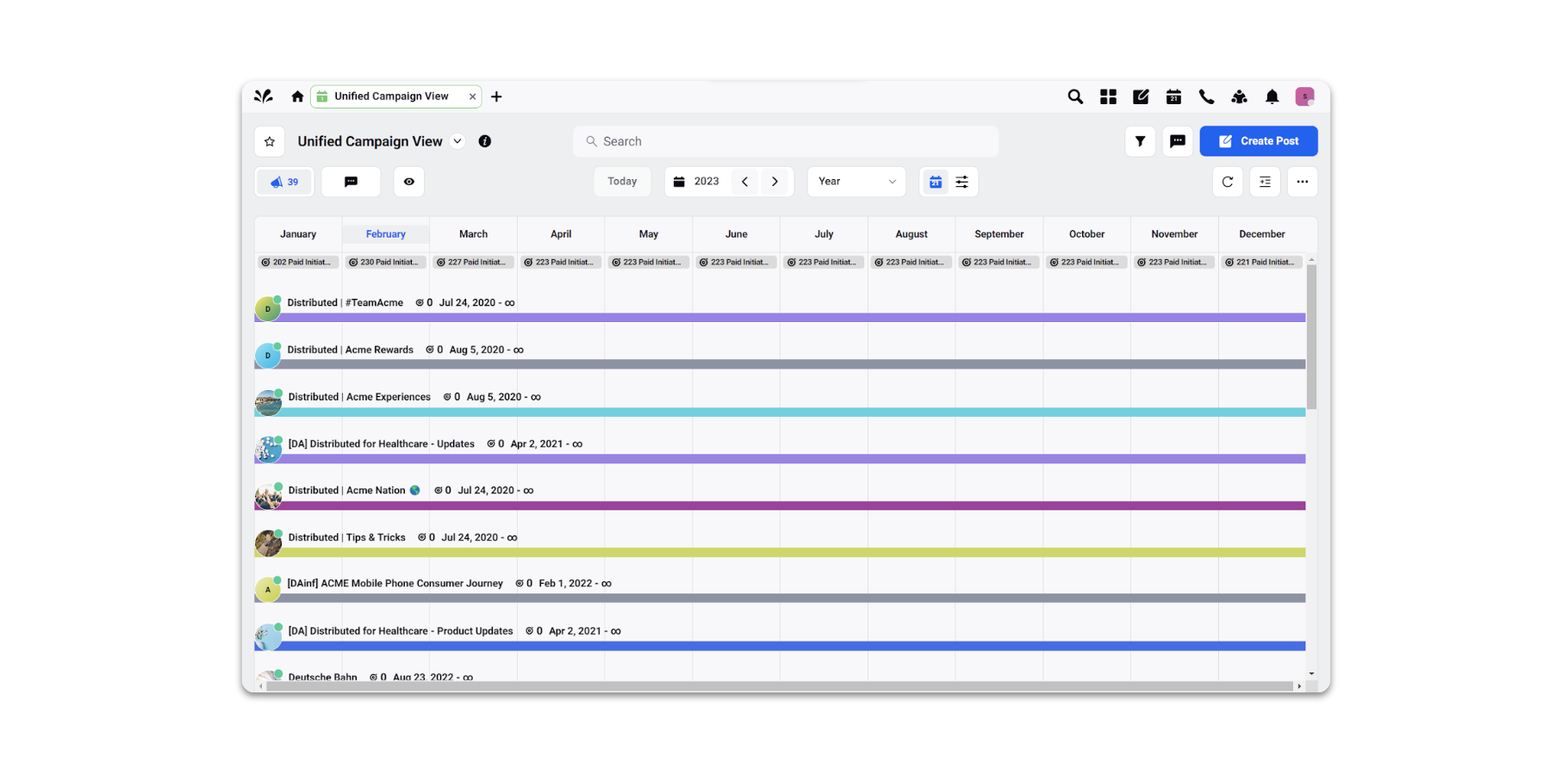
You can also view what Paid Initiatives are associated with each Campaign by expanding the campaign, click on the arrow next to the campaign name to expand it-
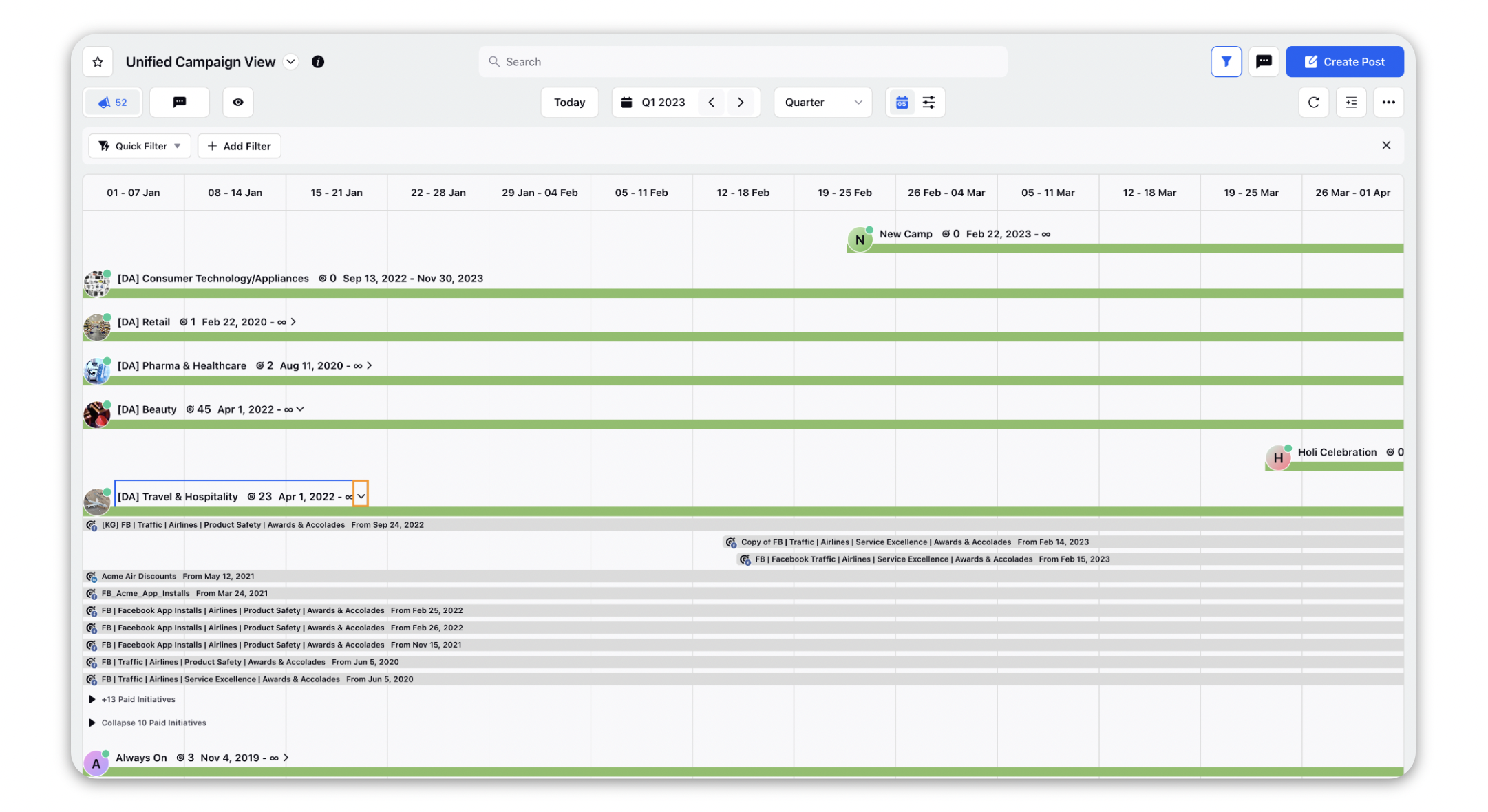
Finally, you can also double-click to interact with both campaigns and paid initiatives from the third pane within the Editorial Calendar.
Campaigns
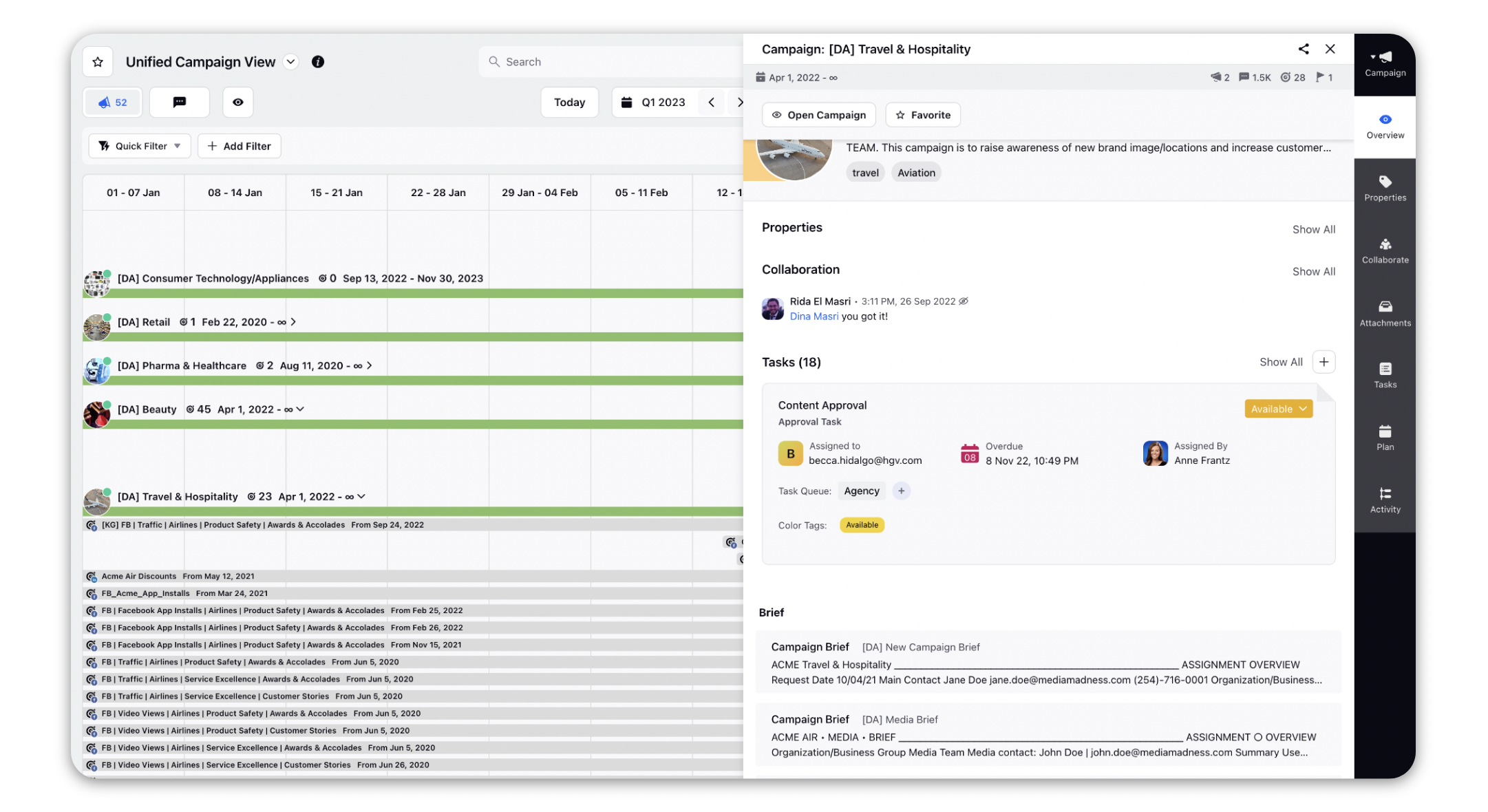
Paid Initiatives
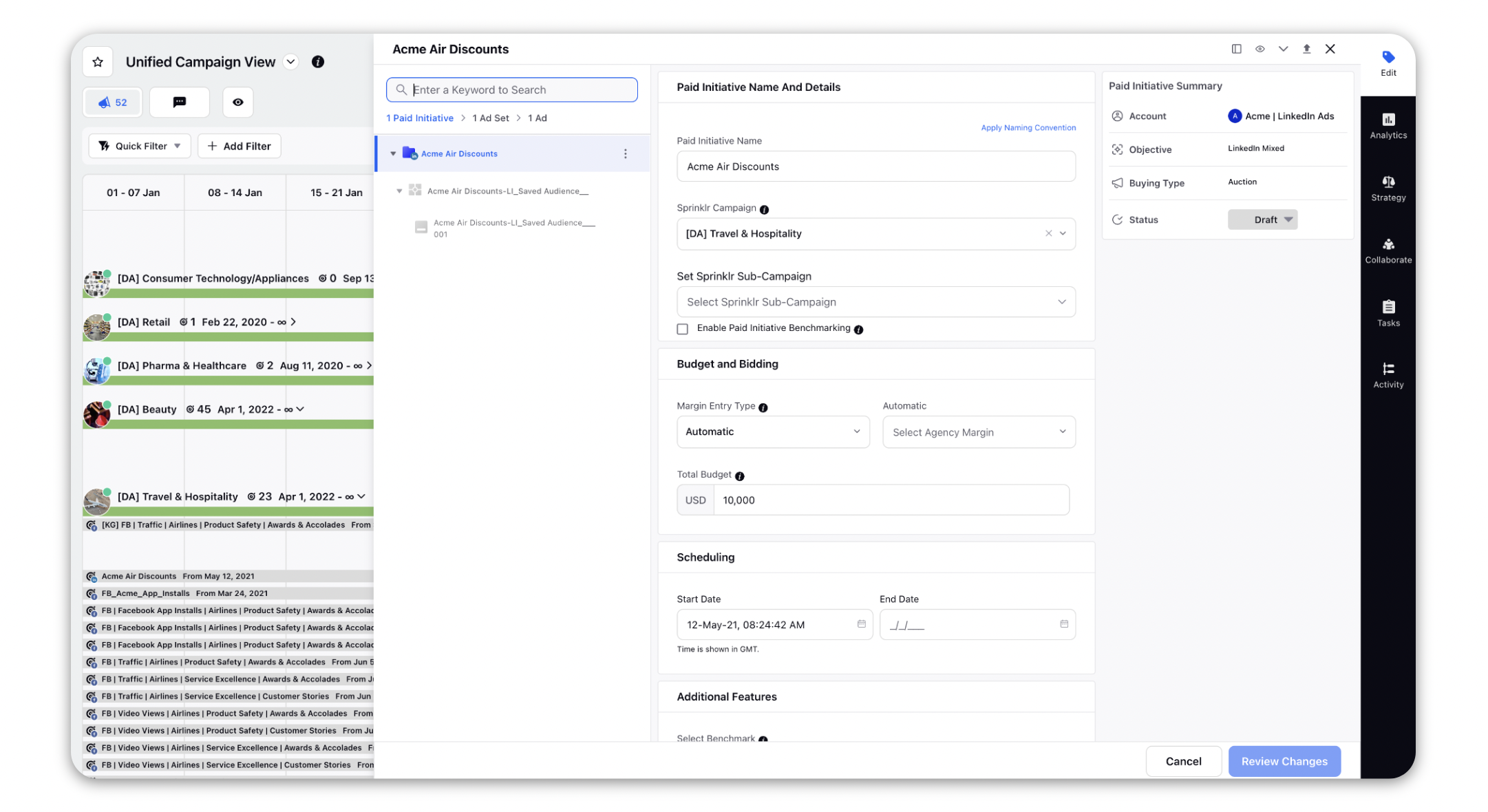
Unified Content Management: Social Posts, Non-Social Messages, Dark Posts & Ad Creatives
View your paid and owned content in one place within Sprinklr. All types of Organic Posts, Dark Posts, Non-Social Messages & Ad Creatives can be viewed in the Calendar by selecting messages as the visible content type.
You can view this unified content from the standard editorial calendar board named “ Unified Paid & Owned View”.
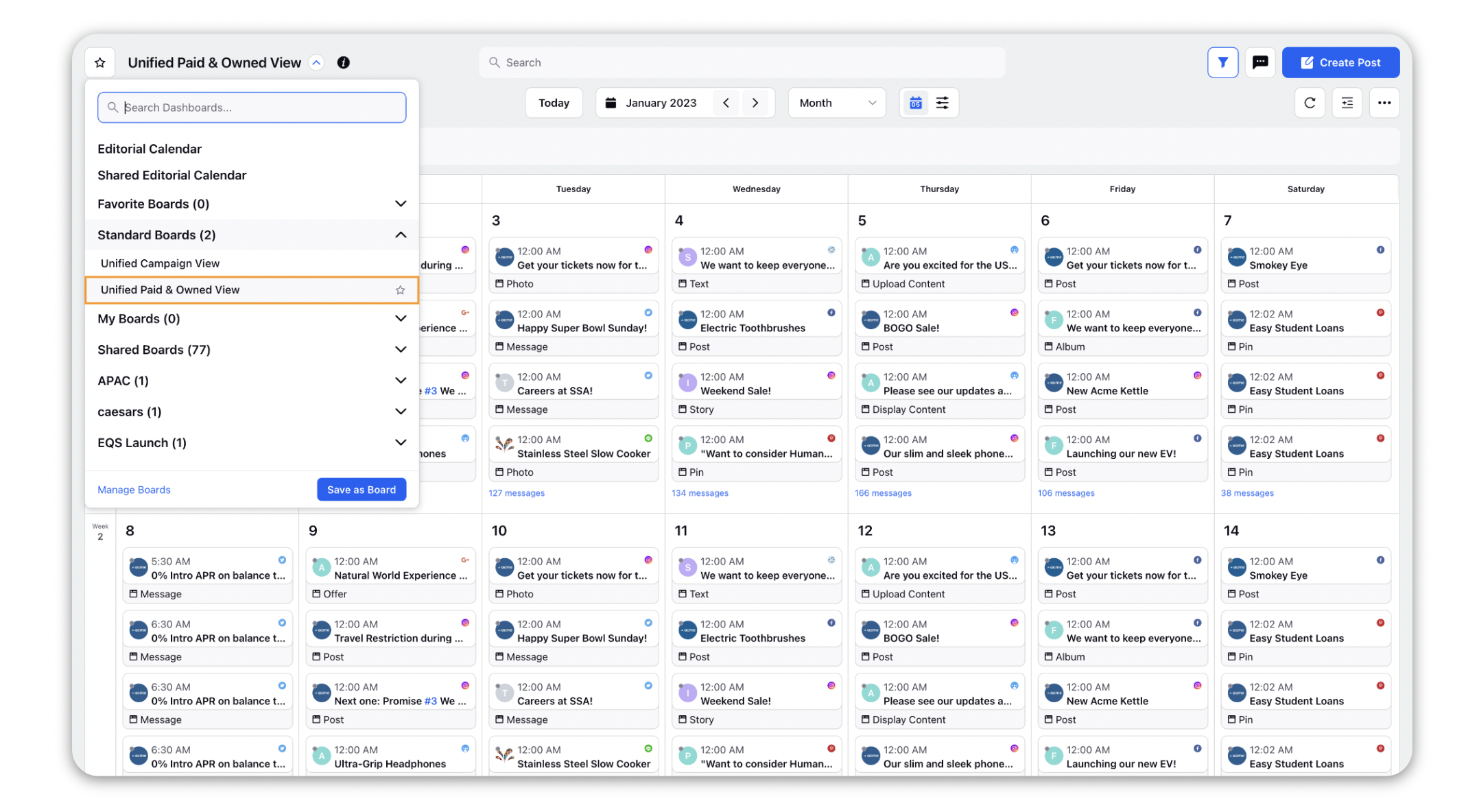
Let's take a look at how to interact with each of these message types in the Editorial Calendar.
Social Posts
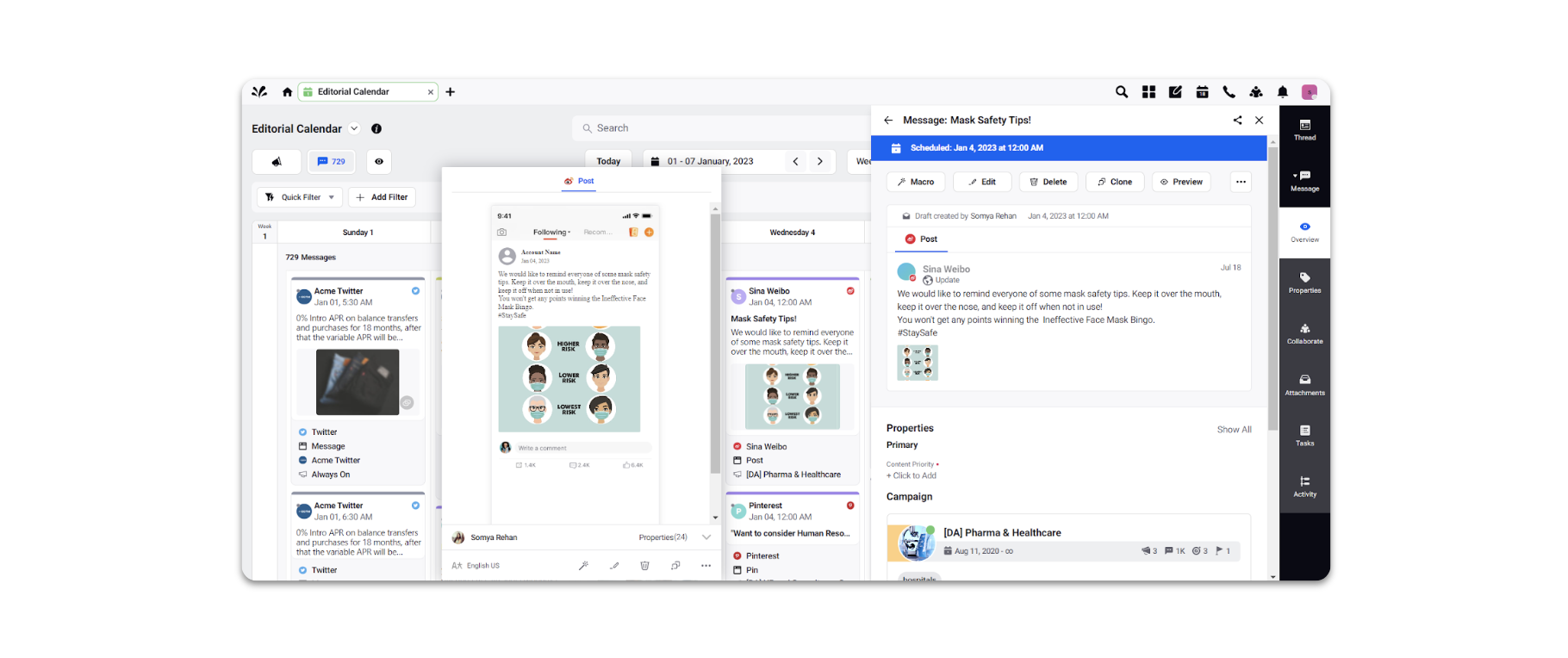
Non-Social Messages
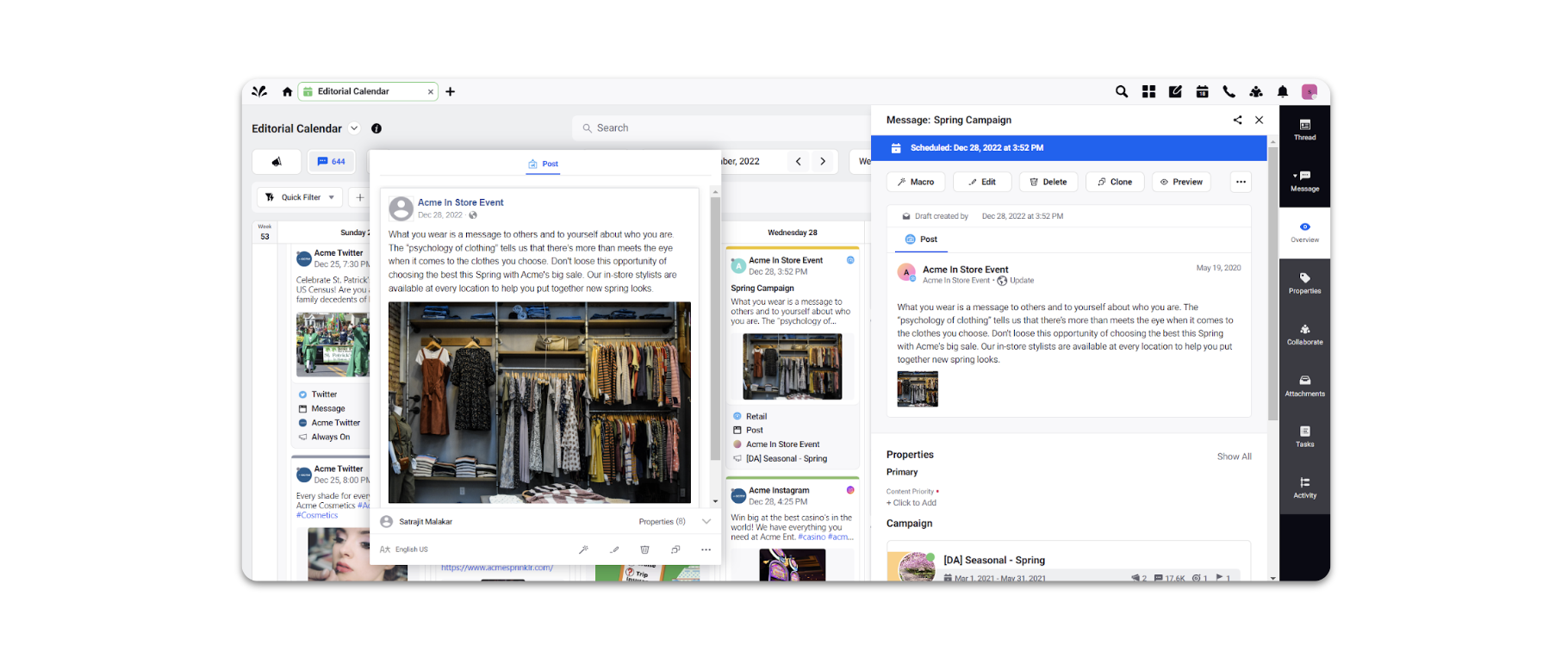
Dark Posts
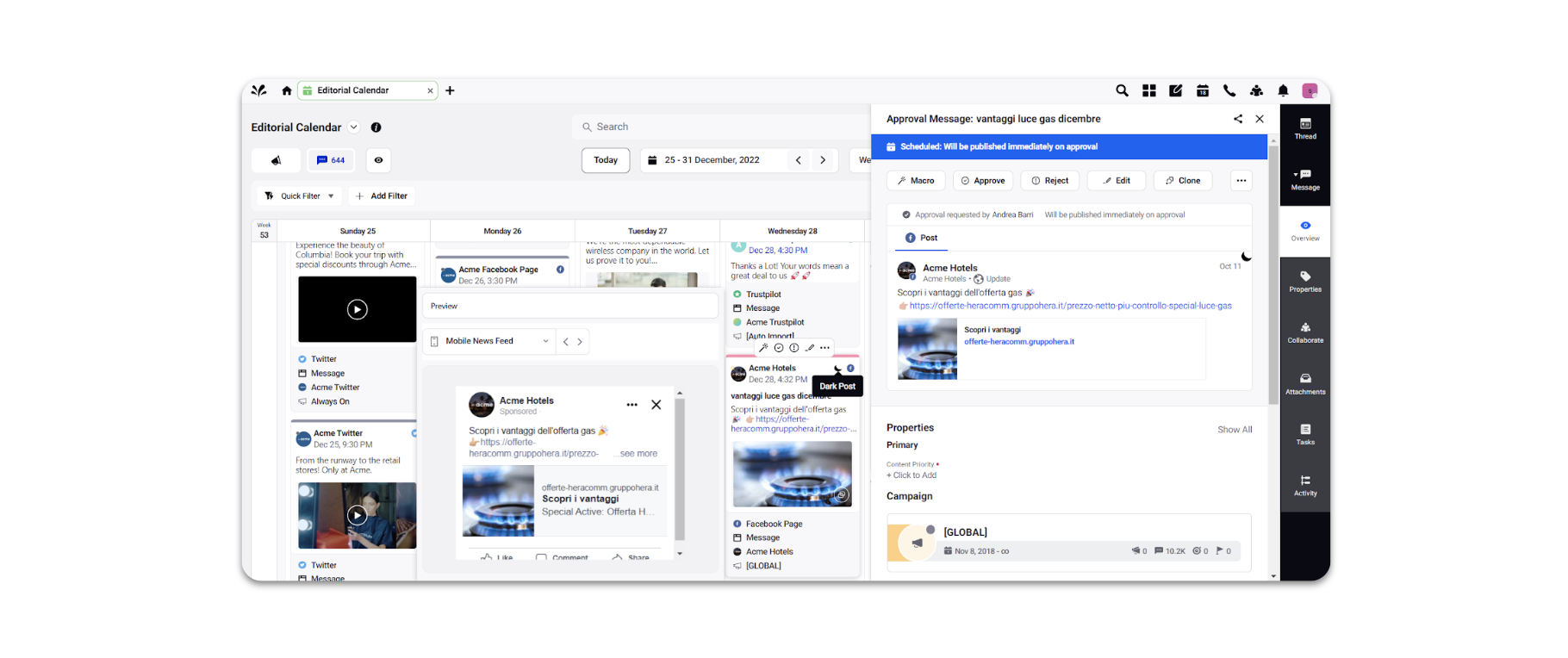
Ad Creatives