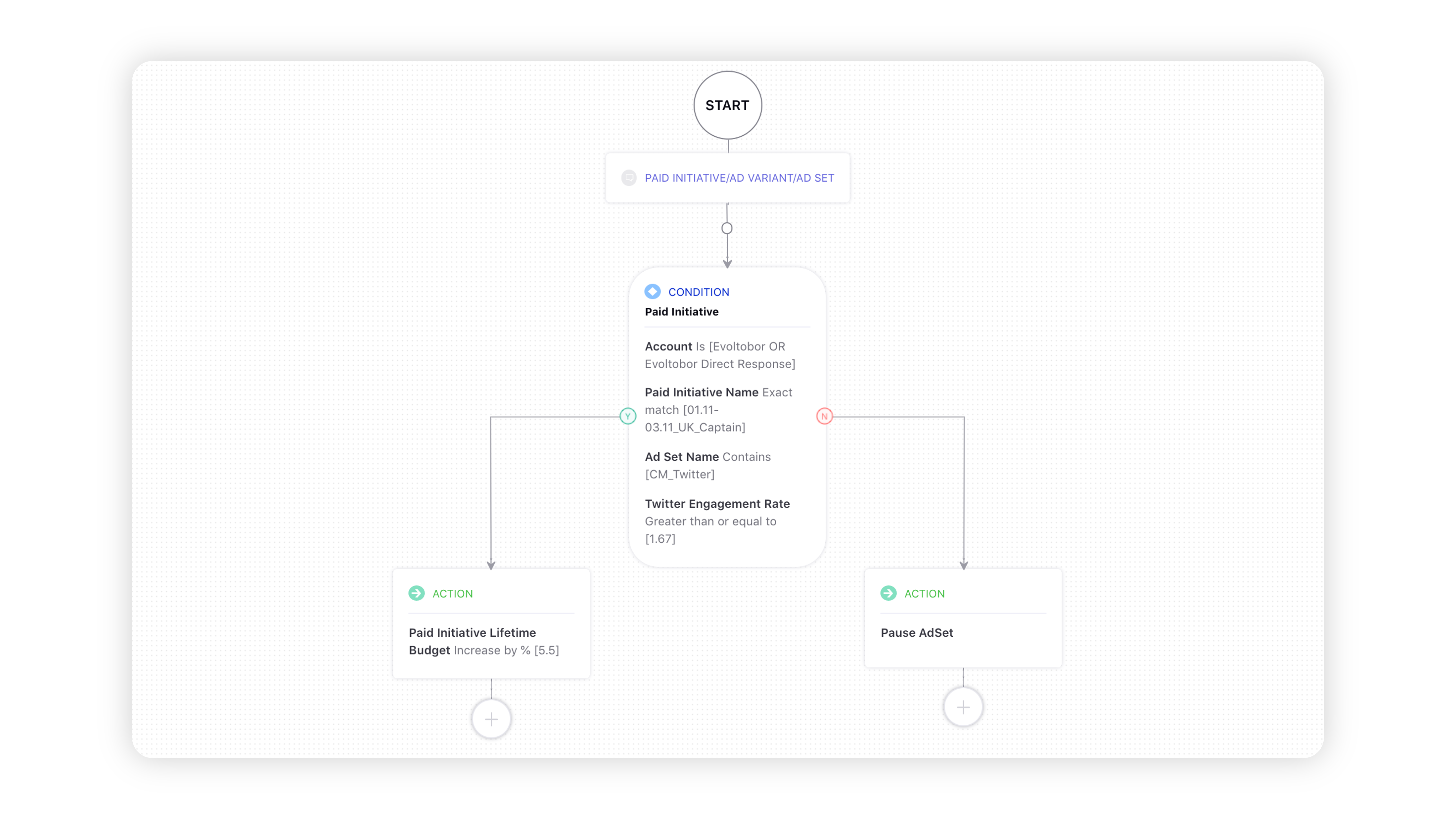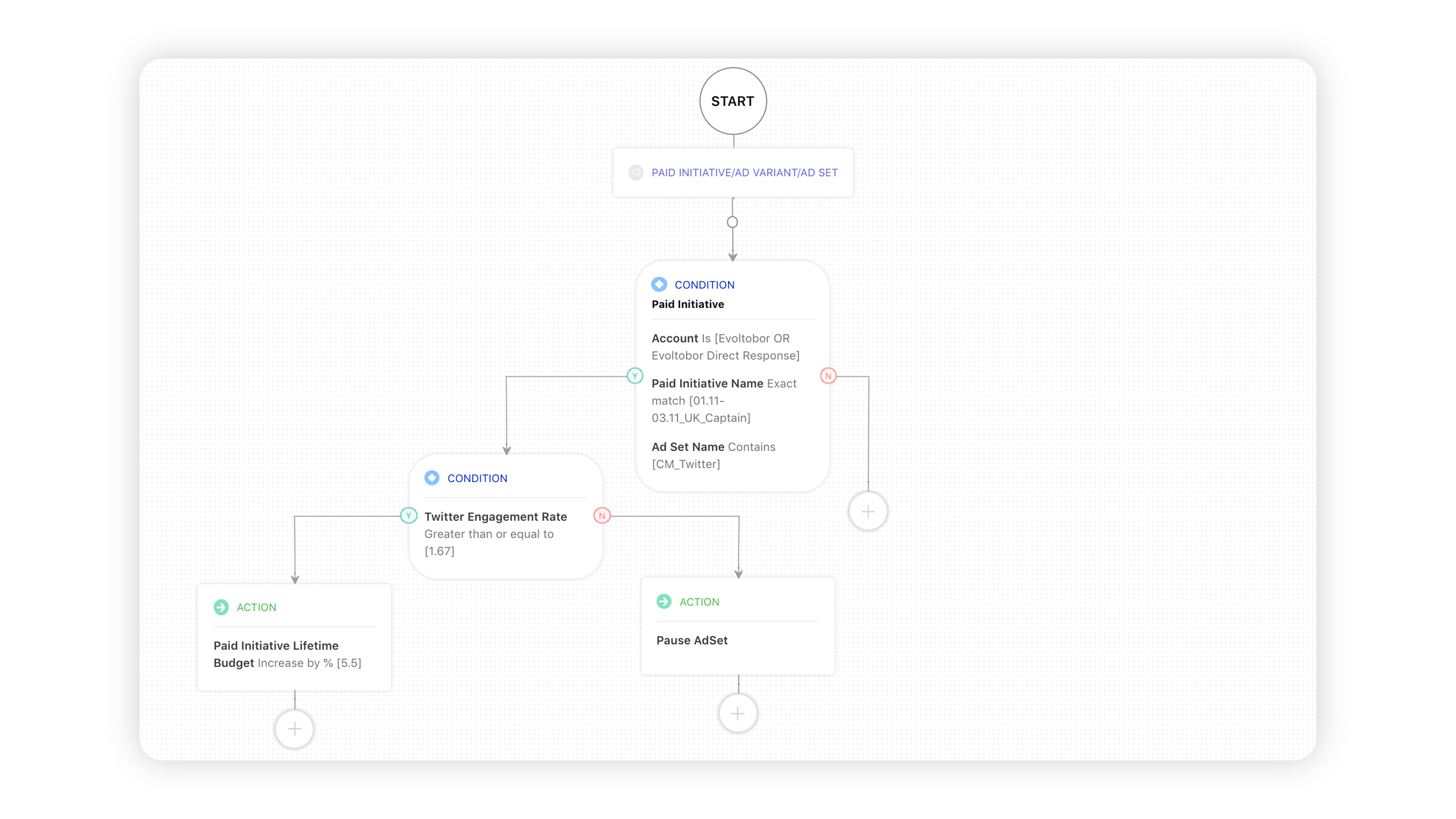Use cases with Paid Rule
Updated
Automate workflows, save time and increase the efficiency of your campaigns using Sprinklr's Paid Rule Engine.
The Sprinklr Rule Engine is a powerful tool that can be used to automate workflows, assignments, properties, and more. By configuring rules, you can increase efficiency by transforming manual processes into automatic actions that execute according to the conditions you set.
Paid rules provide various functionalities for controlling the running of your campaign or pausing it based on the conditions you set. For example, you can choose to run an ad based on weather changes, and so on. This lets you distribute the right content to specific audiences at the correct time and ensures maximum consumption and better ad performance.
Value proposition
Persona | Problem | Solution |
Ads Media Manager | Difficulty in delivering contextually relevant ads to drive a higher engagement rate. |
|
Difficulty in adjusting budgets and bids in real-time to ensure on-target performance. |
|
Use cases
Weather Triggers: Set up rules to pause/run/delete or increase/decrease the bid/budget depending on how hot/cold it is in a particular city. This will optimize engagement by making your content more relevant. You can choose the weather and location factors to run or pause your ads that will drive people to buy your products.
Auto-Boosting: Set up rules to send an email or automatically promote an organic page post through a pre-existing campaign setup when it hits a certain threshold. If a post performs well organically, you can boost the performance by putting some media spend behind the post based on specific metrics and KPIs. It is a reactive way to understand and test which post is working and which is not working.
Note: Auto Boost rules only work on posts published in the last 30 days.
Negative/Positive Sentiment: Set up rules to pause/stop ads in case it receives a negative sentiment and boost those ads that gain a positive sentiment by increasing the budget/bid. This will allow you to monitor how your campaigns are doing and mitigate risks when a post receives too much negative sentiment.
Bid/Budget Optimization: Set up rules to increase/decrease bids/budgets at the ad set level (see Control Properties of Ad Sets in Paid Rule Actions — Descriptions) depending on performances across multiple channels. You can determine this using any DCM, performance, or custom metric. This allows you to improve performance and reduce manual optimization. You can not only take an action on budgets and bids but also on the status, ie. change from Active to Paused and vice versa. You can leverage this rule during the busy season when you need to capitalize on events (eg. Christmas). The bids optimization rule is aimed at direct response campaigns.
Note:
|
Pacing Tracking: Set up rules to easily track spending when it has dropped below a certain threshold. This allows you to make sure that your campaigns are on track to spend out and if they are not, you can receive an automatic email alert to flag it. You can take specific actions, for example, decrease the budget, if pacing deviation increases above a certain value using the Paid Rule Engine. You can also design rules based on the other available pacing metrics.
Leverage the email notification rule (see Control the Approval Properties of the Entities and/Or Send Emails in Paid Rule Actions — Descriptions) when you have a budget to spend and want to capitalize on key events. For example, if you have X amount during Christmas, and your ad is under-pacing, you can receive an email notification to take necessary actions to make sure you are on track to spend and stay competitive.
Things to remember
Live campaigns are processed by the Rule Engine every 30 minutes. A campaign is considered live if all these conditions are met:
It is not Deleted, Archived, or in a Draft state.
It has Ad Sets.
Its Start Date is not set or is in the past.
Its End Date is not set or is in the future.
Completed campaigns are processed by the Rule Engine every 3 hours. A campaign is considered completed if all these conditions are met:
Its status says Completed.
Its End Date is not set or is within the past X days (X is configurable with default being 30).
If a campaign is live according to the first point, the rule acts on its Ad Sets that meet these conditions:
Status is not Archived or Deleted.
Start Time is not set or is in the past.
For campaigns that are completed according to the second point, rules act on all its non-deleted Ad Sets and Ad Variants.
To view your funding instruments while using the condition Funding Instrument for Twitter, please ensure that you have selected one or more Twitter ad accounts in the Ad Account condition under Common Properties.
Best practices for configuring Paid rules
If you increase/decrease the budget at the Ad Set level, you must increase/decrease the budget at the Campaign level by a similar amount as it acts as a cap and if the campaign budget is limited, the ad set budget will not increase.
If you want to perform an action based on the fulfillment of multiple conditions (let's say perform action E if all the conditions A, B, C, and D are met) and you wish to perform an action F otherwise, you must ensure to put one of the conditions separately, else you might end up performing action F for more than required instances.
For example, in the image below, the user wishes to increase the budget of ad sets belonging to a specific account and campaign and have an engagement rate greater than 1.67. With this structure, the budget will increase when all 4 conditions are met. But, for all the other cases, the other action (i.e. Pause Ad Set) will get performed. This rule will pause the ad sets for all accounts other than the one specified. It will also pause the Ad Sets of Campaigns other than the one specified.
Tip: It is recommended to refrain from using an Exact match on the Paid Initiative name, since the rule would only apply to one campaign, negating all scalability.