How to Setup Peer-to-Peer Calibration Flow?
Updated
Create a Case Update rule to streamline the assignment and evaluation process, providing a structured approach to Peer-to-Peer Calibration.
Create a Rule
Create a Case Update rule. Under "Actions To Universal Case," select the Assign action as Users. Choose the users or user groups to whom Peer-to-Peer (P2P) audits are assigned.
Next, add the action For Quality Evaluation and specify the Audit Checklist for evaluation.
Add an action with Evaluation Type as Peer to Peer Calibration.
Choose the Variance Reference: Mean, Median, or Primary Evaluator.
Mean

Median
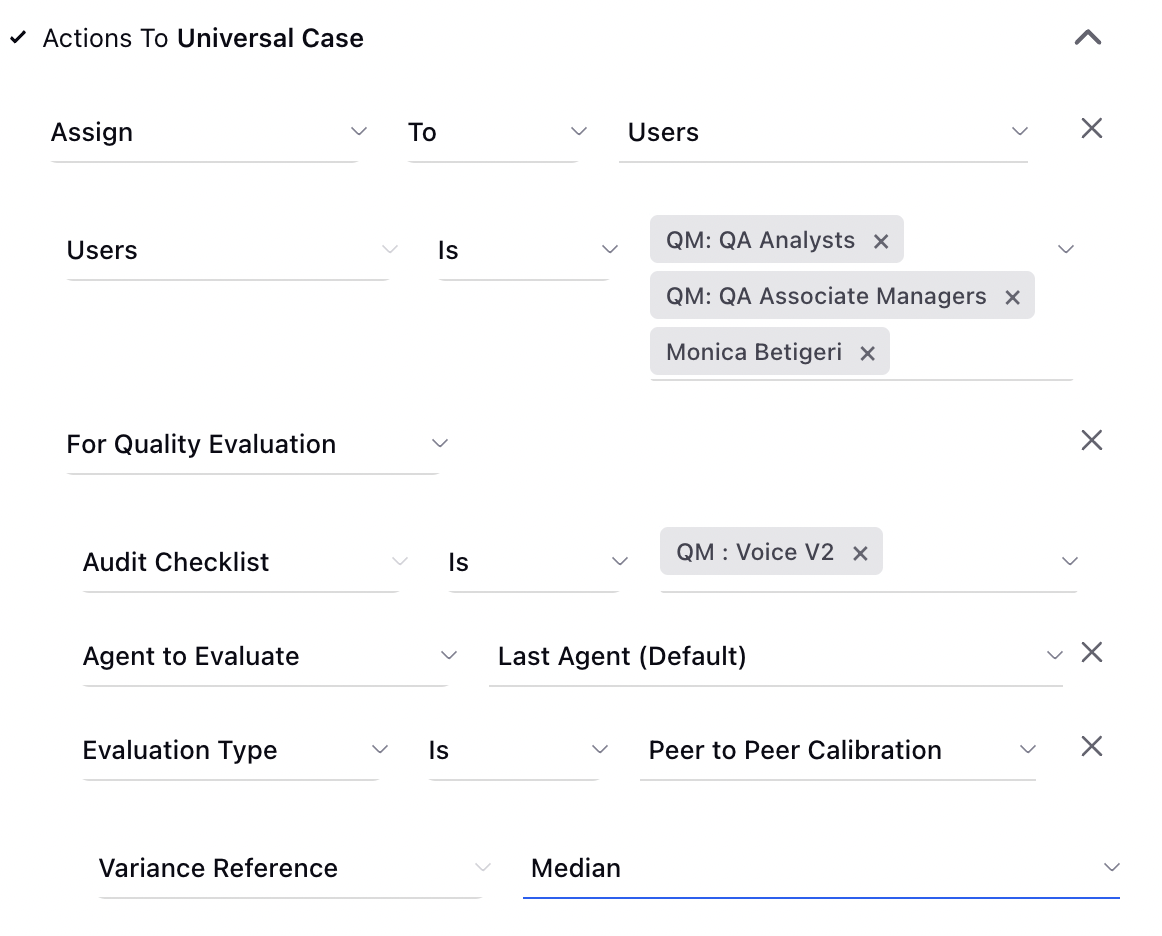
Primary Evaluator: Choose the primary evaluator from the list of users you've selected above.
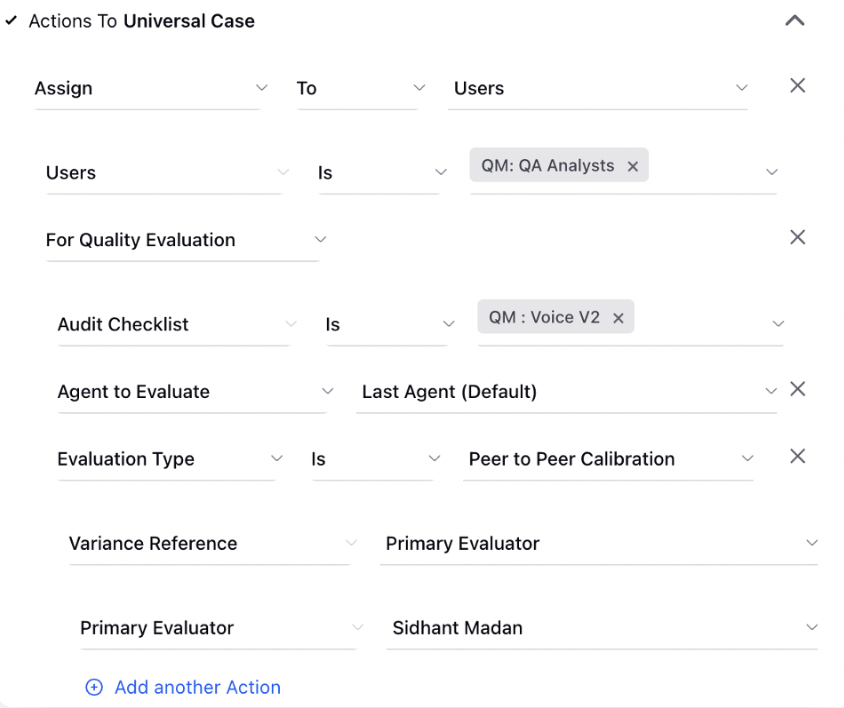
Click Save at the bottom.