Editorial Calendar Permissions
Updated
Add the following permissions to the required role:
Go to Launchpad → Search → All Settings → Workspace Roles 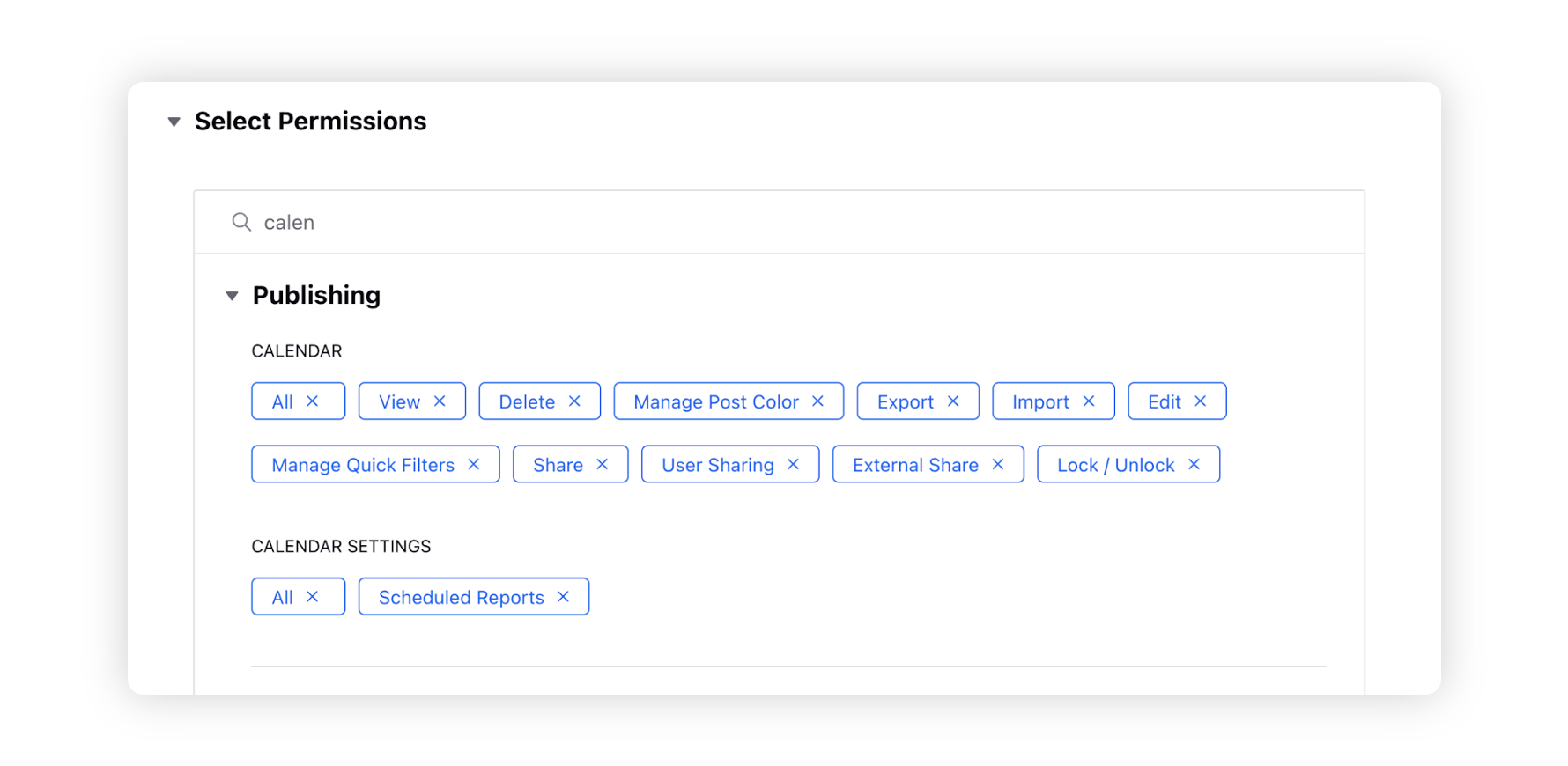
Type | Category | Permission | Description |
Publishing | Calendar | Delete | Allows users to delete existing calendar boards. This permission should be restricted to only System Administrators to prevent any accidental deletion of boards. |
Publishing | Calendar | Delete | Allows users to view the editorial calendar. Launchpad Icon visibility is also controlled by this permission. |
Publishing | Calendar | Edit | Allows users to edit existing calendar boards. Users can always edit self created boards even without this permission. |
Publishing | Calendar | Manage Post Color | Controls the “Color Configuration” functionality access in the editorial calendar. |
Publishing | Calendar | Export | Controls the “Export” functionality access in the editorial calendar. |
Publishing | Calendar | Import | Controls the “Import” functionality access in the editorial calendar. |
Publishing | Calendar | Manage Quick Filters | Controls the “Quick Filters” functionality access and management in the editorial calendar. |
Publishing | Calendar | Share | Controls the “Share Editorial Calendar” functionality access in the editorial calendar. |
Publishing | Calendar | User Sharing | Allows users to share the calendar board with other users. If this permission is not given to users, sharing Calendar boards is limited to the workspace level. |
Publishing | Calendar | External Share | Controls the “Get External Link” functionality access the editorial calendar. |
Publishing | Calendar | Lock/Unlock | Users with this permission can lock / unlock a board to prevent changes being made on it. |
Publishing | Calendar Settings | Scheduled Exports | Controls the “Scheduled Exports” functionality access the editorial calendar. |
Publishing | Outbound Messages | View | Allows users to only view and not edit messages across the Editorial Calendar, Production Dashboards and the Outbound Column in the Engagement Dashboards |