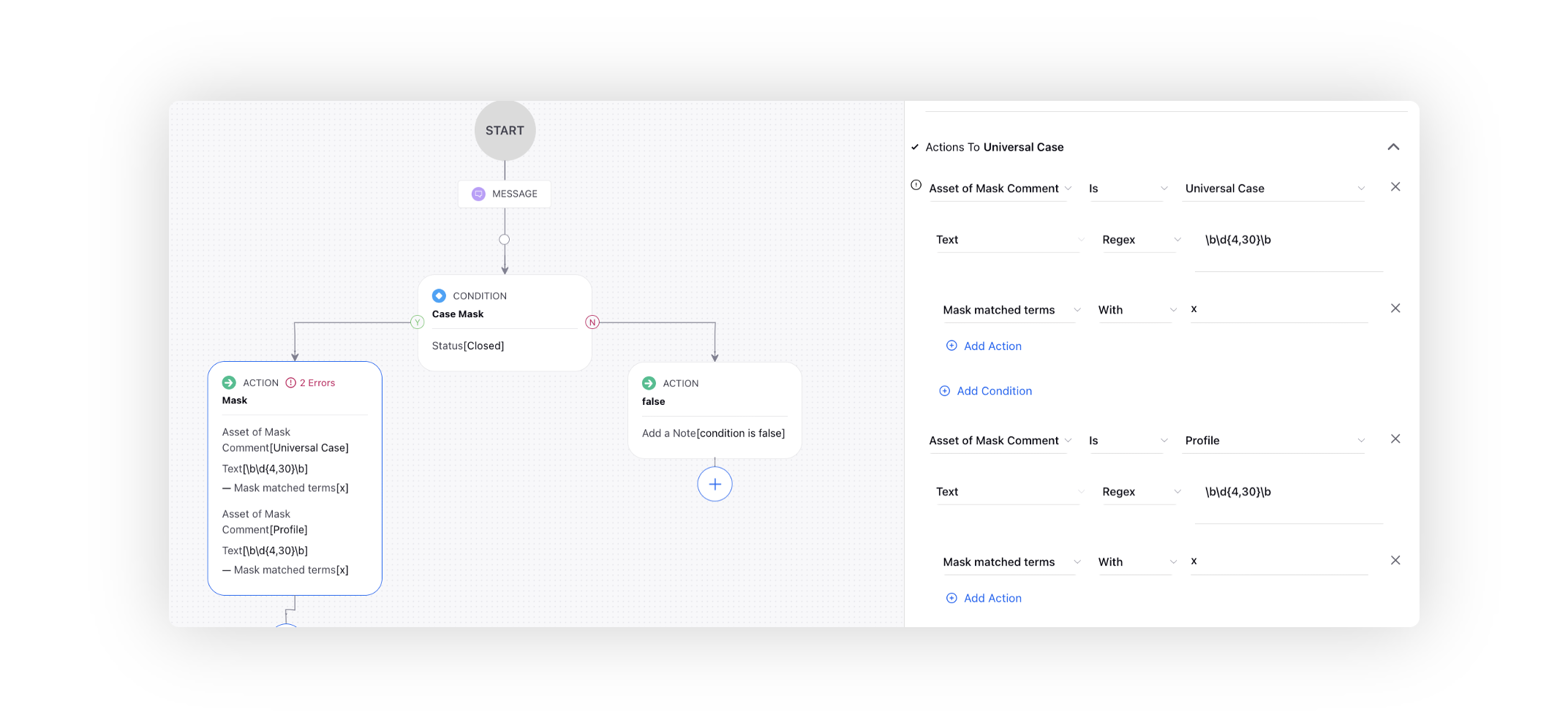Hard Masking of Case/Profile Notes via Rules
Updated
Through Case Update rules, you have the capability to apply masking to case and profile notes based on various conditions, such as when a case has been closed for a specified number of days.
To Create a Case Update Rule
This configuration allows you to automatically mask specific text within case and profile notes under the conditions you define, enhancing privacy and security when needed.
Create a Case Update rule in the Rule Engine with the condition where Status is "Closed" as an example.
Under "Actions To Universal Case," add an action named Asset of Mask Comment and set the target as "Universal Case" or "Profile."
Next, under the Text field, specify a regular expression (regex) that you want to mask.
You can add an additional Mask matched terms action and set a custom value, such as "xxx," to mask the text that matches the specified regex pattern.