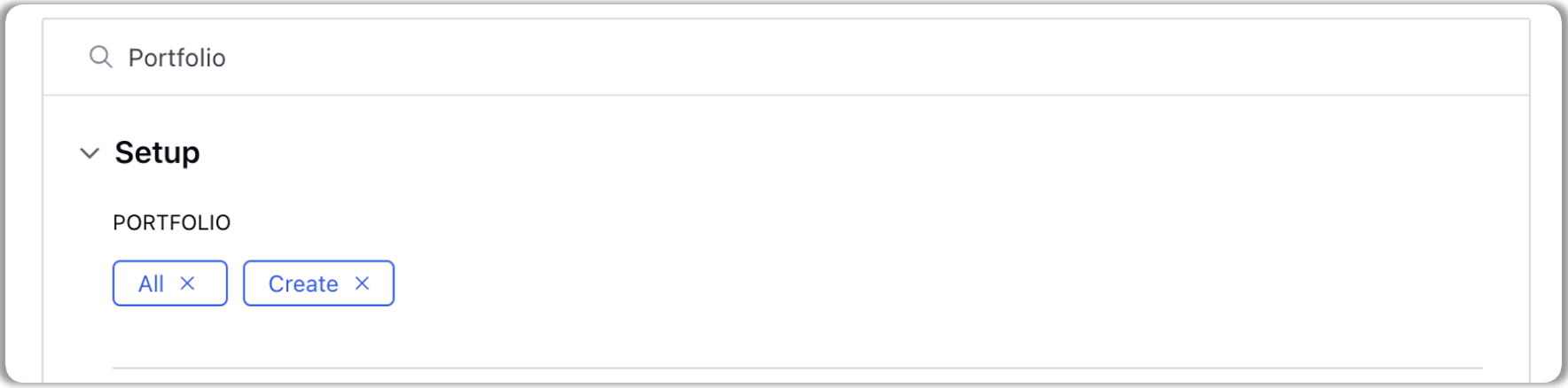What is a Portfolio?
Updated
A Portfolio is a collection of Projects that are grouped together for ease of tracking, management, reporting, and analysis. You can create a Portfolio to group together Projects based on strategic initiative, department, team or other criteria.
For example, you can create a Portfolio for a brand revitalization initiative titled “Brand Renaissance Initiative”. Under this Portfolio, you can group projects related to this initiative like social media campaigns, loyalty programs, influencer marketing programs and more. This allows you to manage your initiative more efficiently and keep a bird’s eye view on different projects and sub-projects within it.
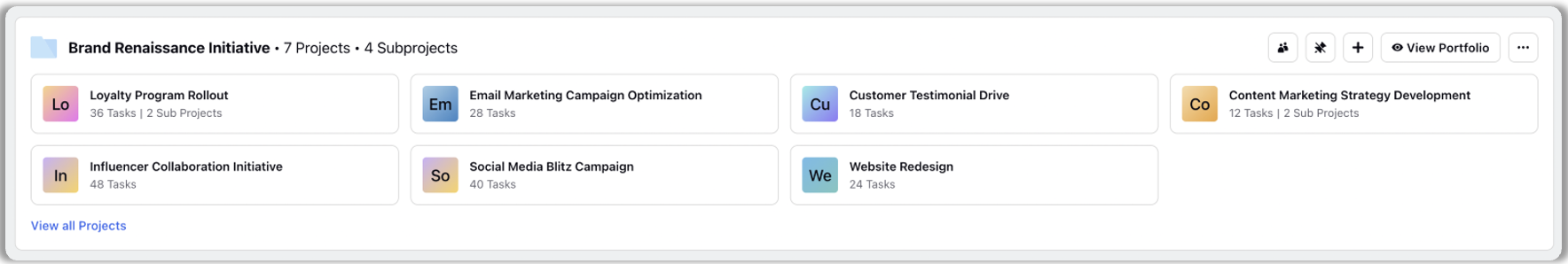
Collaborating in Portfolios
Portfolios are typically created and managed by Program Managers, who might be leading the initiatives or departments the portfolio belongs to.
Depending on the nature of the project, Portfolios can also have collaborators with varying levels of access and permissions. For example, you can give Admin level permissions to project managers to enable them to configure and manage the Portfolio. Meanwhile, other contributors and stakeholders can have Read Only permissions so they can view and collaborate on Projects without modifying any other aspects of the Portfolio.
Permissions Needed For Creating Portfolios?
To create a portfolio, you need “Create Portfolio” permission. If you do not have permission to create portfolio, you can ask Global Admin/Workspace Admin of the platform to give it to you.
If you’re a Global Admin/Workspace Admin, you can refer to the article on User Roles and Permissions to know the basics of roles and permissions.
The “Create Portfolio” permission can be given under Setup > Portfolio > Create.