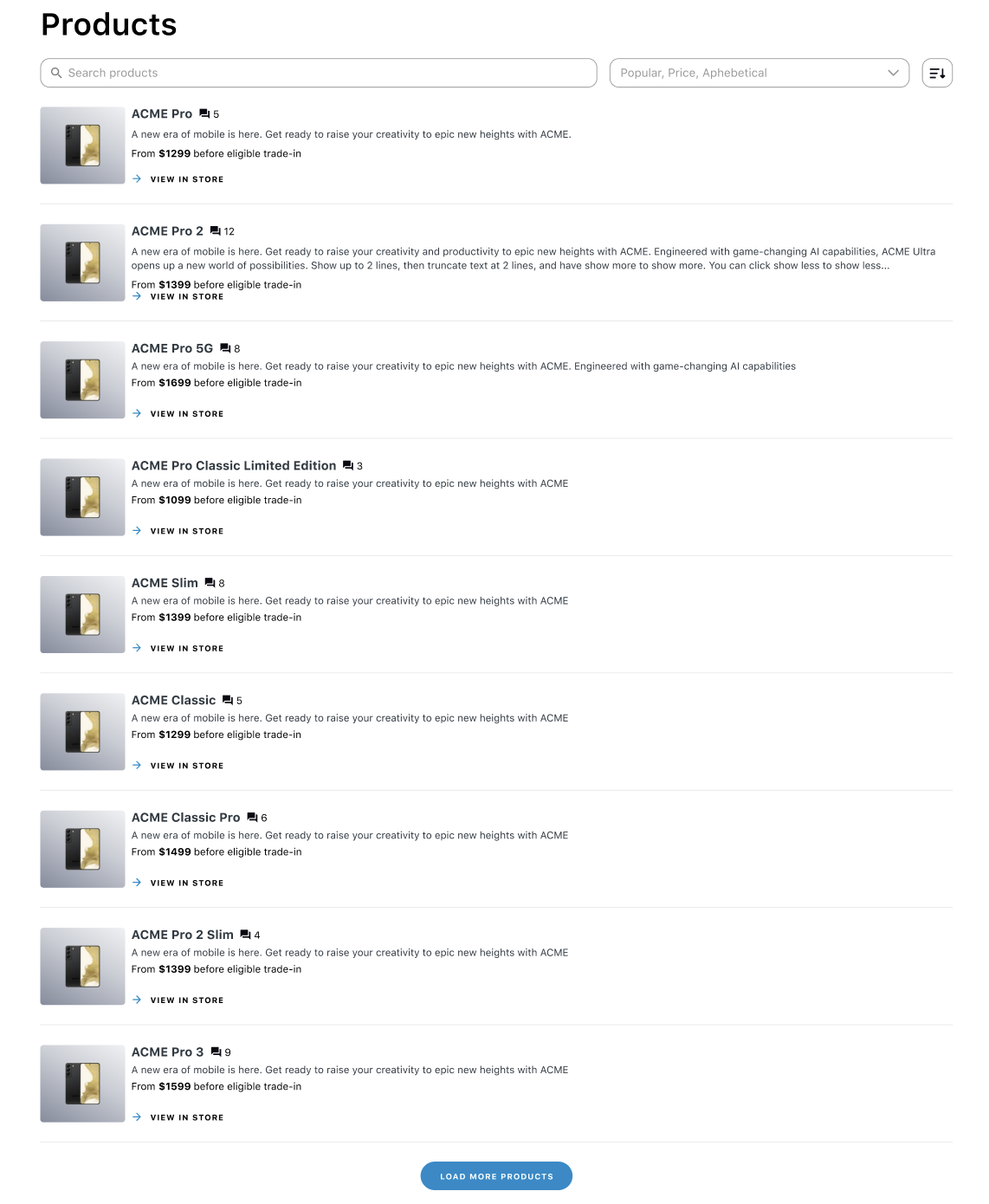Product Catalogue
Updated
The Product Catalogue allows brands to showcase their products within the community platform, enabling users to attach these products to their posts.
Users can easily browse through the product catalogue, view specifications, and discuss the products directly within the community. This seamless integration of product information into the community environment enhances user experience by providing immediate access to product details and fostering informed discussions.
For brands, the catalogue offers valuable insights into user preferences and behavior. By monitoring which products are most frequently mentioned or interacted with, brands can identify trends and adjust their marketing strategies accordingly. This data-driven approach helps brands optimize their product offerings and engage more effectively with their audience.
Enable Product Catalog on Community
Within the Content Settings tab of the Community Builder, navigate to the Products section on the left. Switch the toggle for Enable Products and select the desired product catalogues added in the Product Catalog module. You can also pull these product catalogues directly from your brand's source via API.
To get this capability enabled, please raise a support ticket by contacting tickets@sprinklr.com.
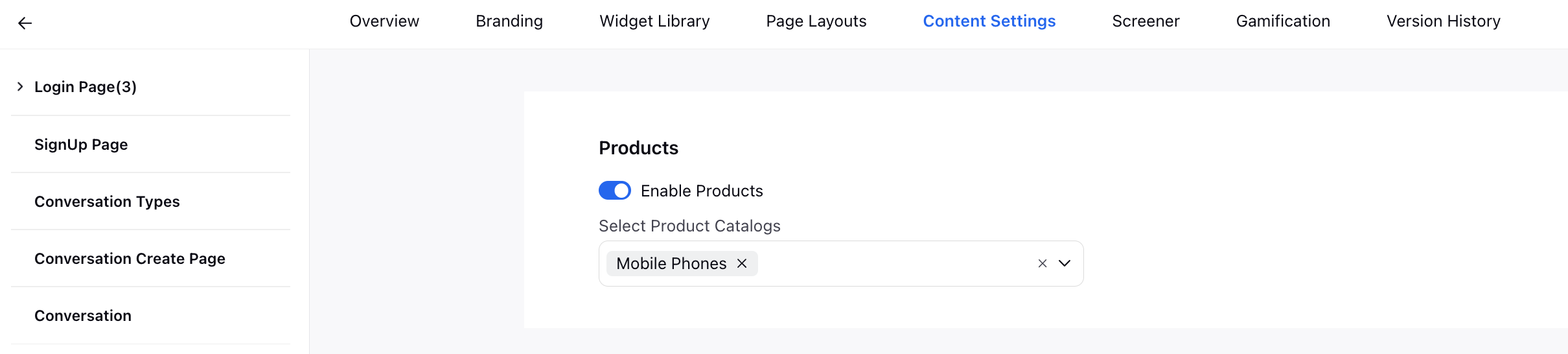
Create Posts with Product Attachments
Users can enrich their community posts by attaching products using hashtags (#) and typing initial letters to link products directly to their content. Additionally, users have the option to select products directly from the catalog during post creation. This feature promotes user engagement and enriches posts with detailed product information, integrating seamlessly into community discussions.
When viewing products within posts, users will see essential details such as the product title, image, and description. Brands also have the flexibility to enhance user experience by displaying additional product information such as store links and prices.
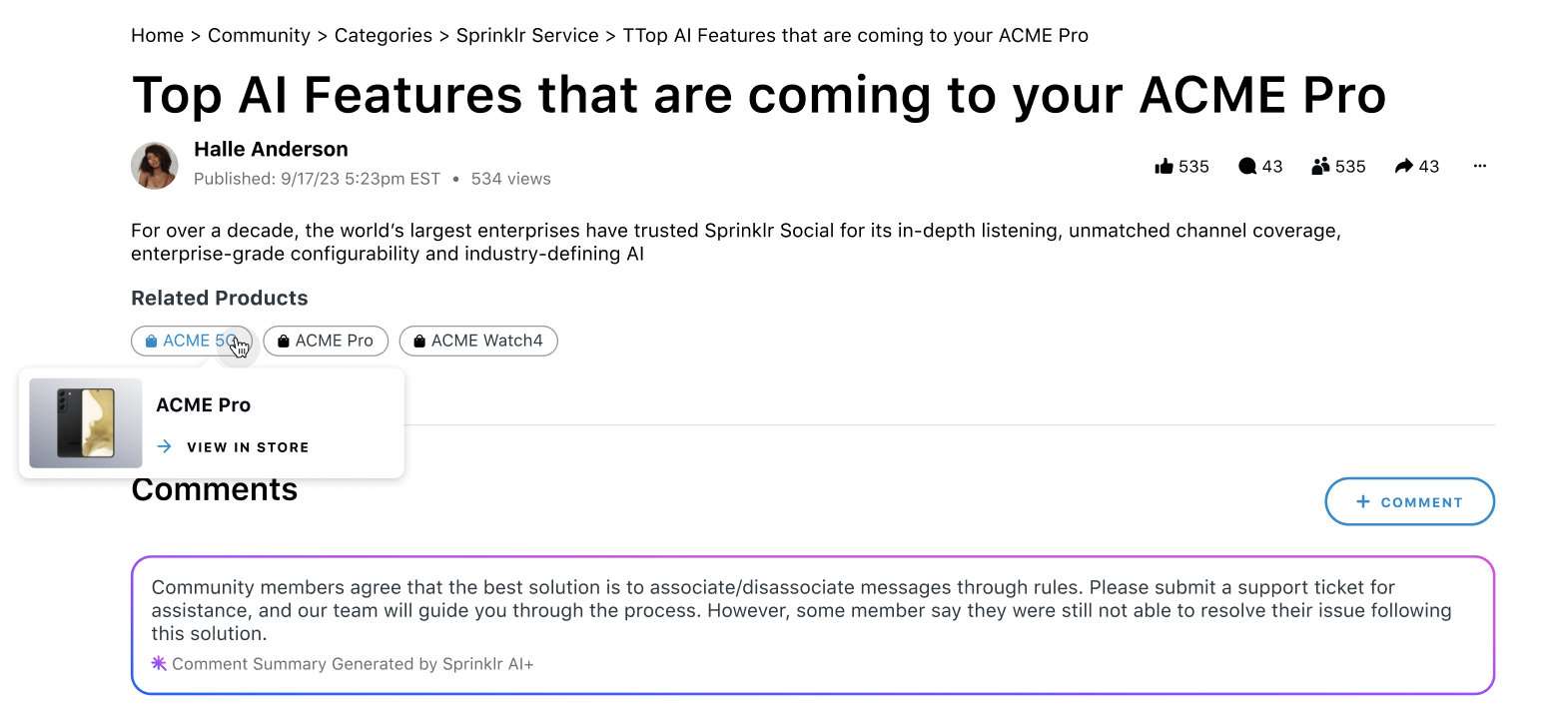
Product Details Page
On the product details page, users can access essential information about the product, including its title, image, price, and description. Users have the option to follow a product to receive notifications whenever it is tagged in any community post.
Users can also view the latest posts created using these products, fostering community engagement and showcasing discussions about the products.
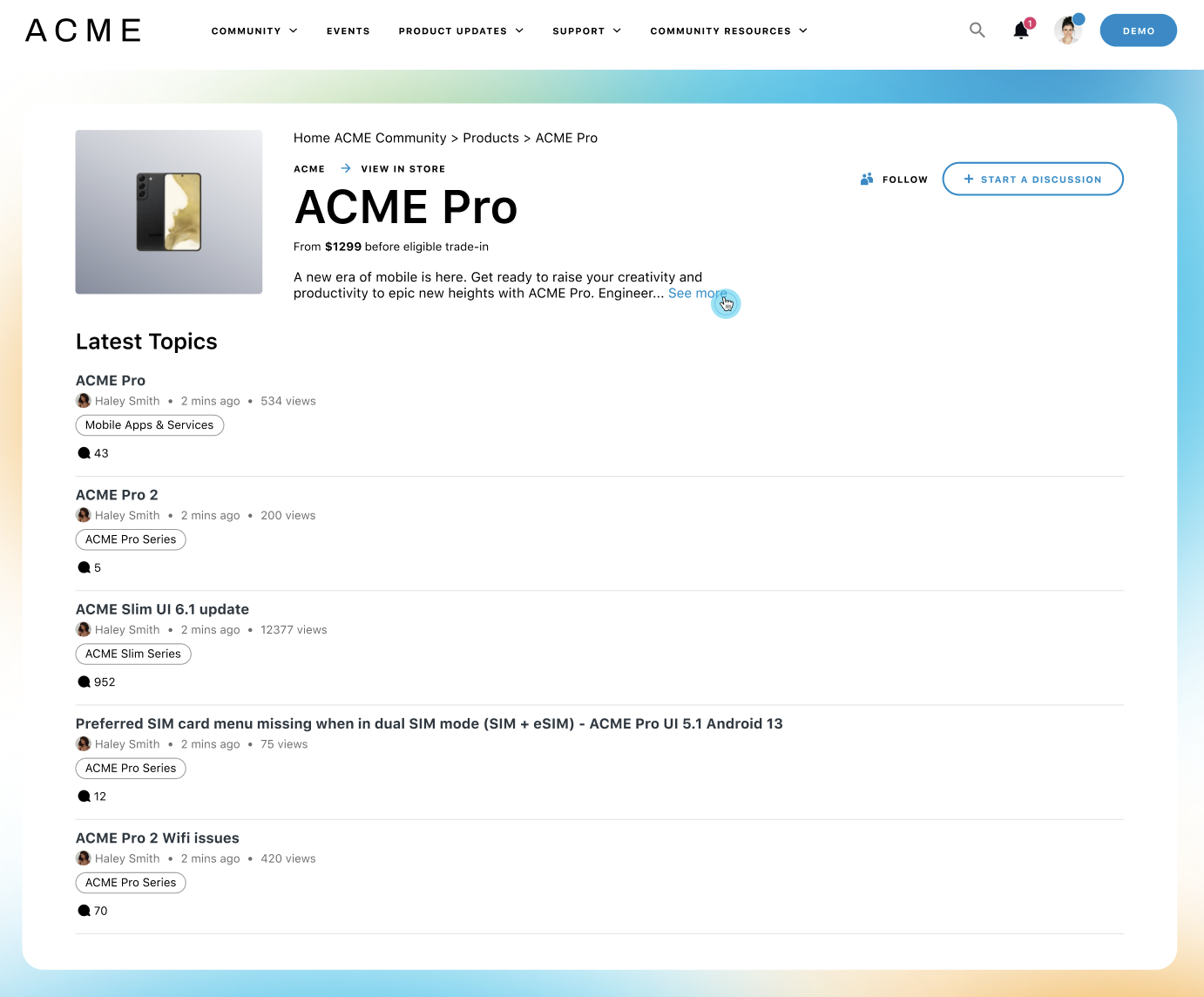
Product List Page
The product list page provides users with a comprehensive view of all the products offered by the brand within the community platform. Users can browse through a variety of products and utilize sorting options to arrange them by price, popularity, alphabetical order, and other criteria. This allows for easy navigation and quick access to desired products.
If brands opt to display product store links, users can directly visit the brand's website for more information or to make a purchase.