Clone a Production Dashboard
Updated
In this article, you will learn how to clone a Production Dashbaord.
Clone a Production Dashboard
Navigate to the Production Dashboards.
Click on the ellipses in the top right corner of the production dashboard screen.
Select Clone Dashboard from the dropdown menu.
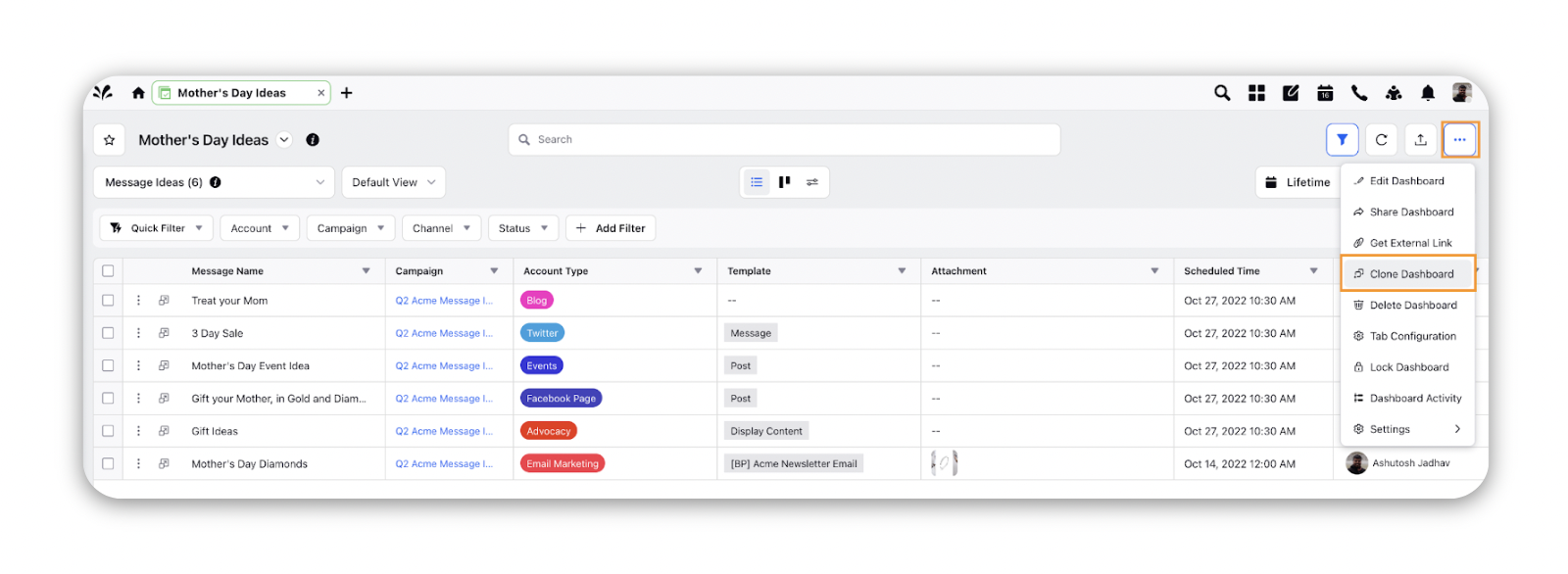
After filling in the name of the new dashboard and adding relevant tags, click Clone.
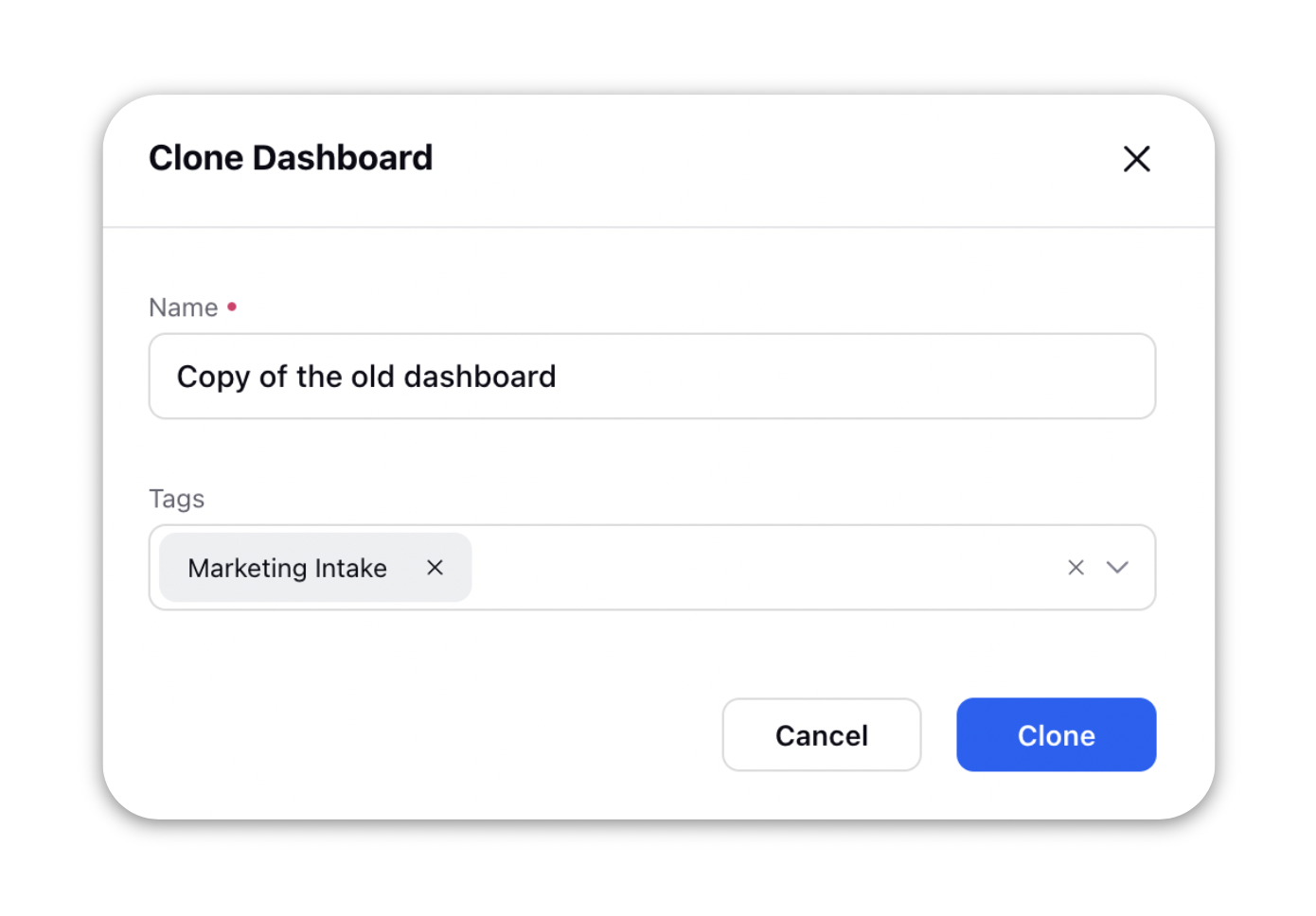
Note: The cloned dashboard will not clone the Saved Views of the parent dashboard.