Initiate Workflows in Production Dashboards
Updated
In this article, you will learn how to initiate workflows directly on Sprinklr Entities in List and Kanban view of the Production Dashboards.
How it works
In both the List View and the Kanban View of the Production Dashboards, hover over the Options icon next to the entity you wish to initiate workflow on.
Select the Initiate Workflow option from the dropdown.
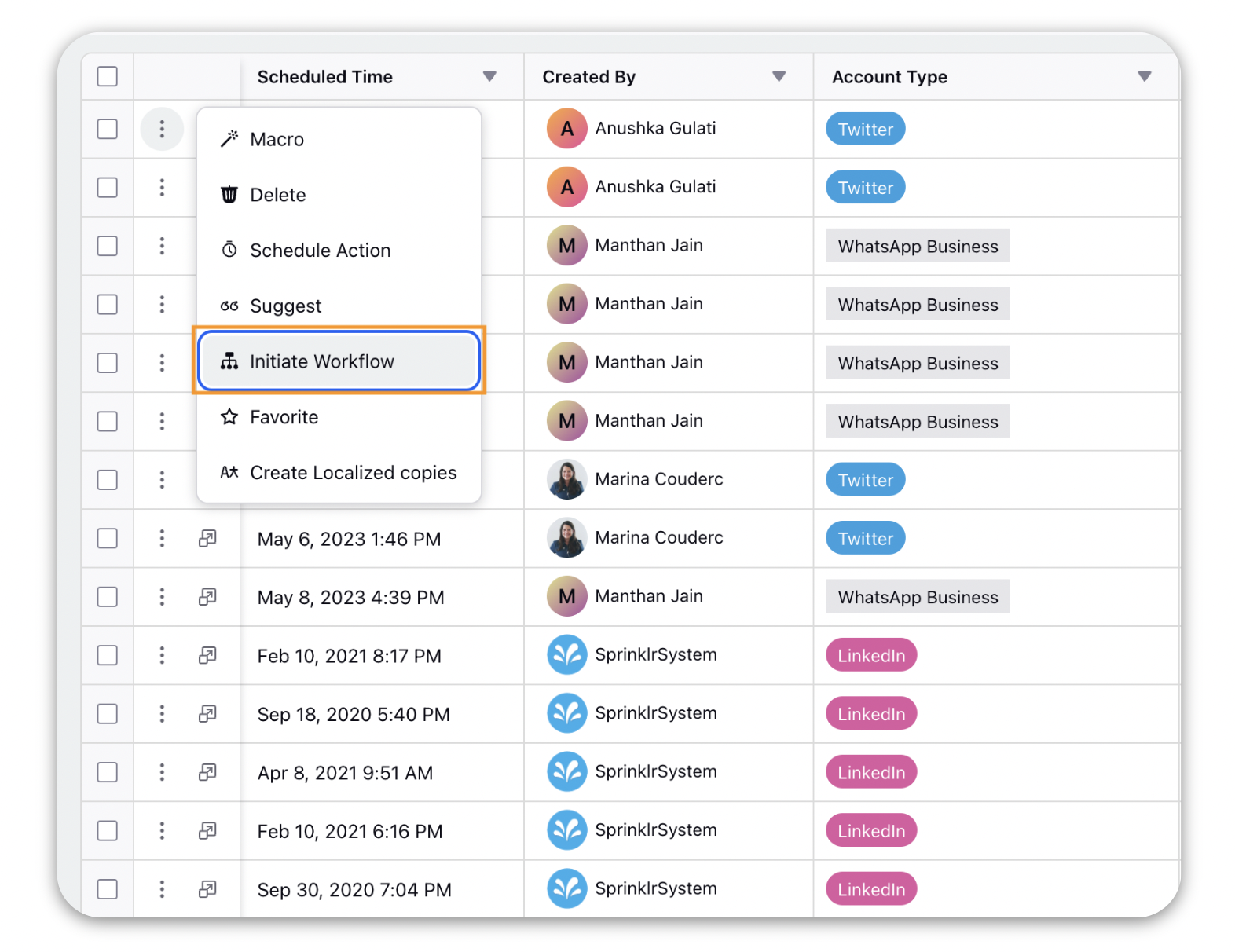
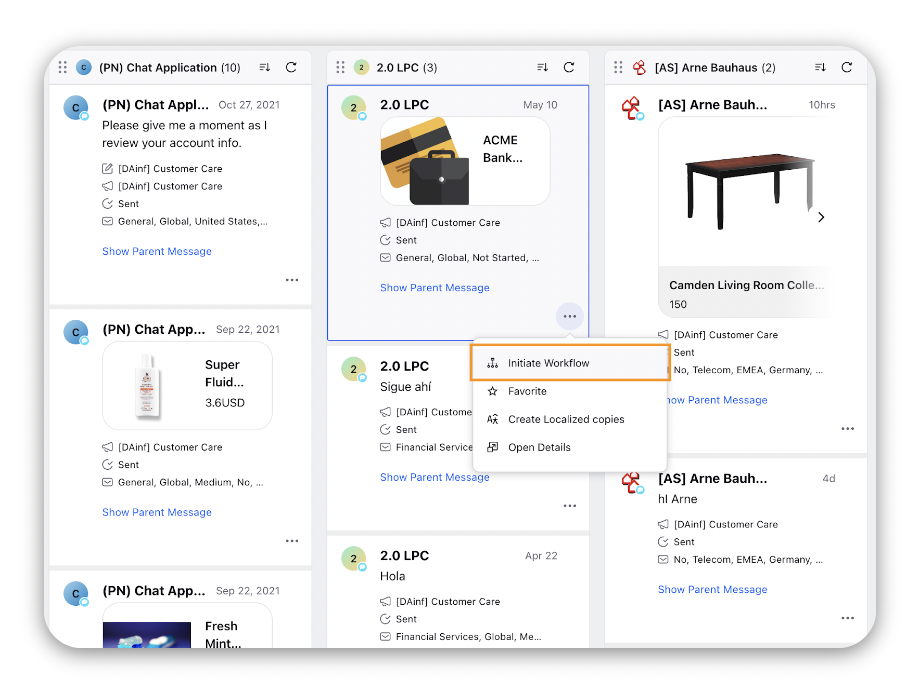
In the Manage Workflow popup, select the workflow and holiday list.
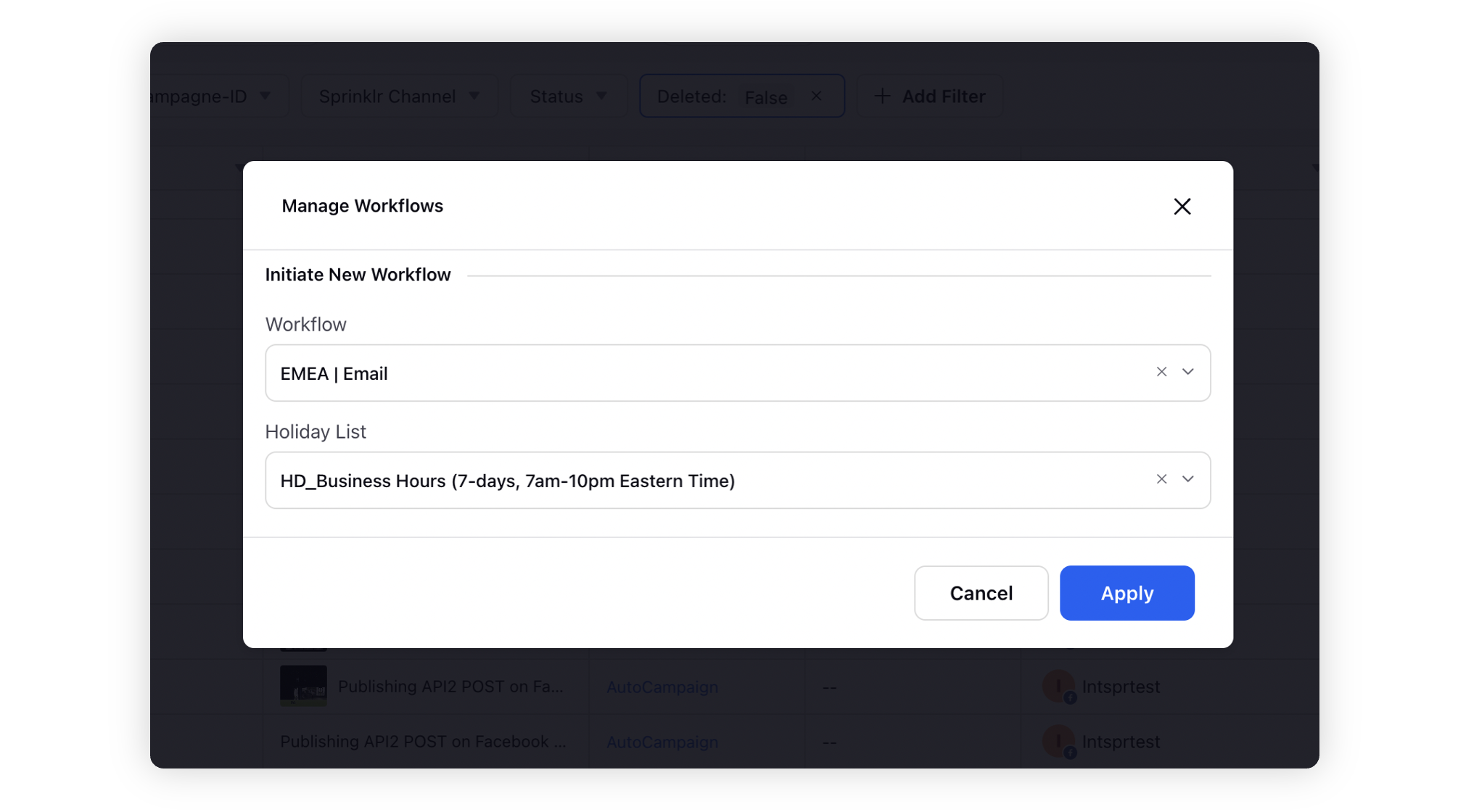
Click on Apply to run the workflow.