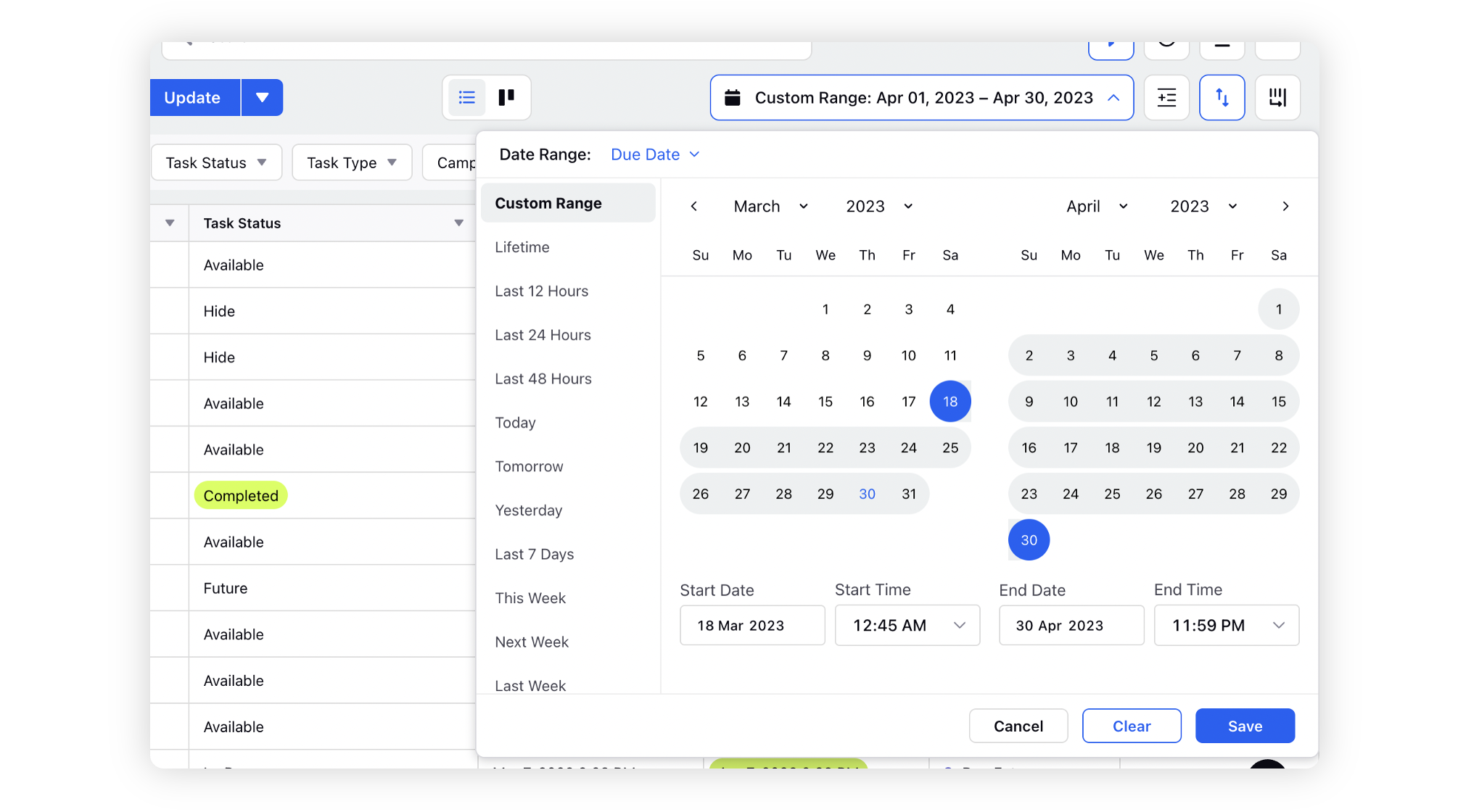Select Date Range in Production Dashboard
Updated
In this article, you will learn how to configure the date range for your production dashboard
Select Date Range
Click on the Date Range option at the top right of the Production Dashboard.
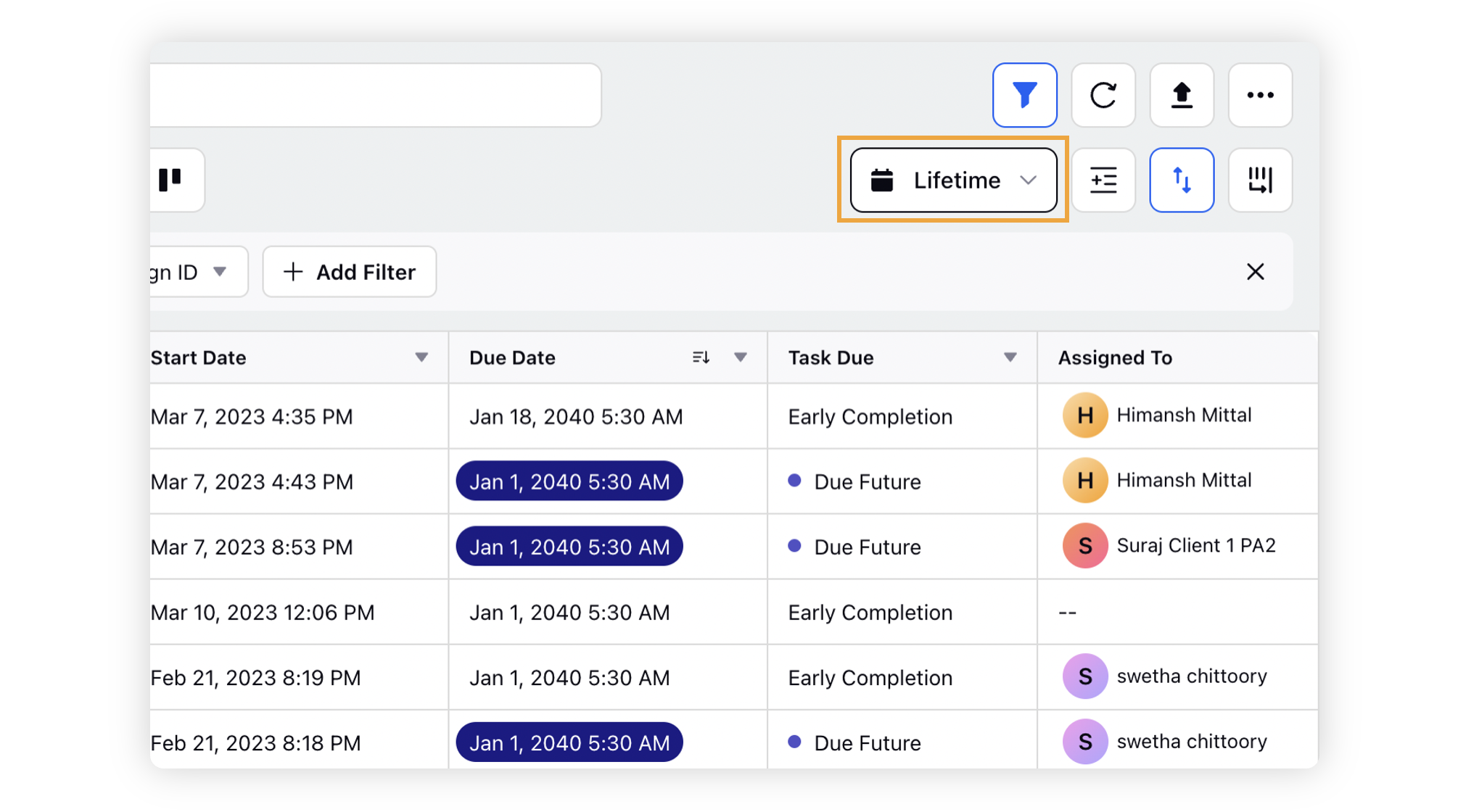
Select the Date Field ( both standard and custom ) on which you want the date range to be applied.
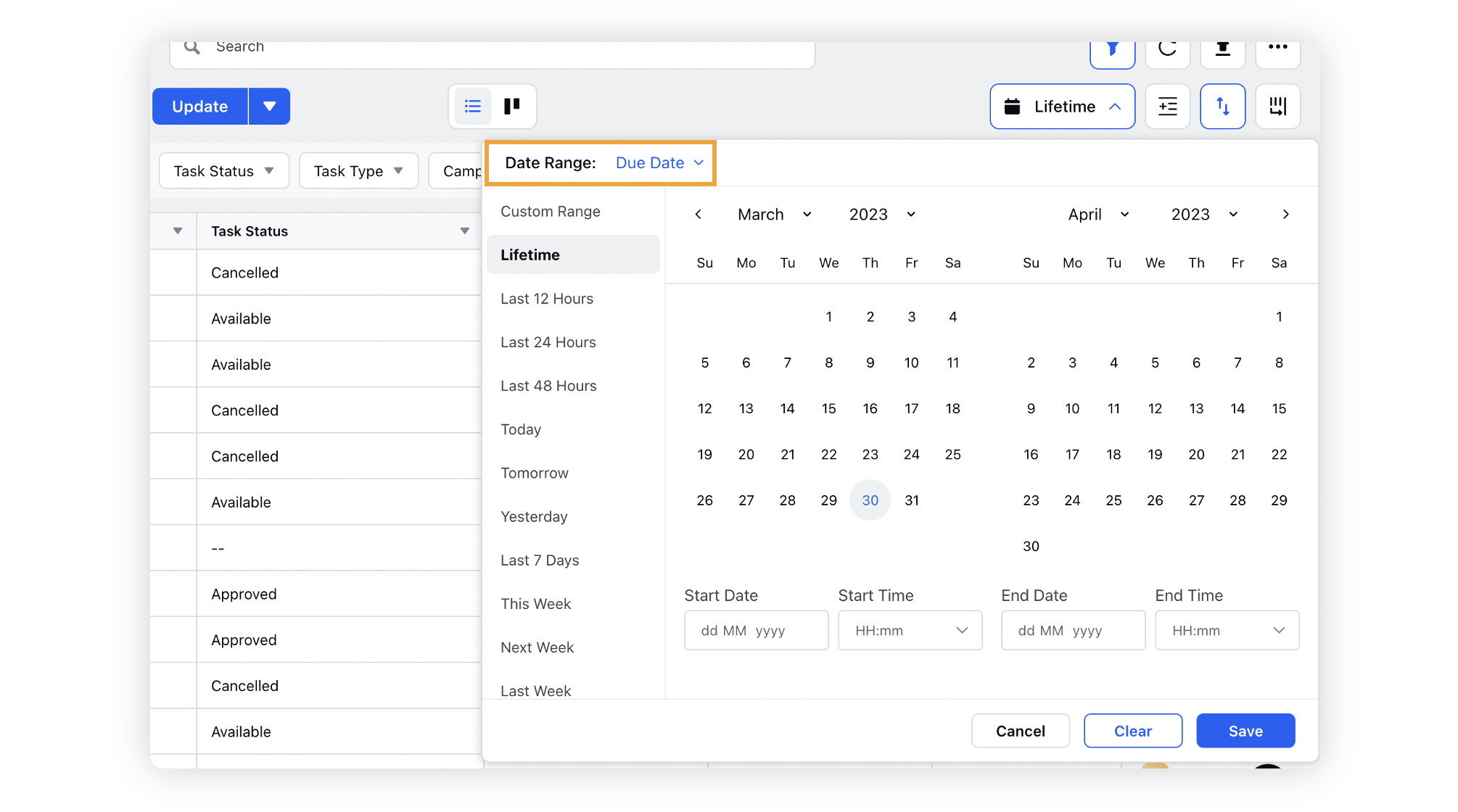
Select a custom range or directly select the default date range options (Lifetime, Today, Last 12 hours, Last 24 hours, This Week etc.)
Click ‘Save’ to get the data between the selected date range.