Create a group of curated users with Global Profile Lists
Updated
Use Global Profile Lists to create a group of curated users such as brand advocates based on location and save them as a list.
Global Profile Lists allow you to make a curated group of users and save it as a list. Profile lists are available both at the Workspace-level and Customer-level. A list can fetch filters and tags from Profile Bios, Profile Statistics, and Profile Properties. Each list is a container of profiles. It can be used to classify the profiles that interact with the brand, for example, Advocates, Detractors, Influencers, etc.
Use cases of Global Profile Lists
If you have a social media page(s)/account(s) for different business locations, you can create a Global Profile List for each location. This will allow you to include social media channels for each location and create multiple profile lists based on geography.
If you need to make a list of brand advocates who are employees within your company, you can merge their social media handles into a single Global Profile List.
For a multi-brand company with multiple social media handles for each brand, you can merge all the social media handles of each brand into a single Global Profile List.
To add a Global Profile List
Click the New Tab icon. Under Governance Console, click All Settings within Listen.
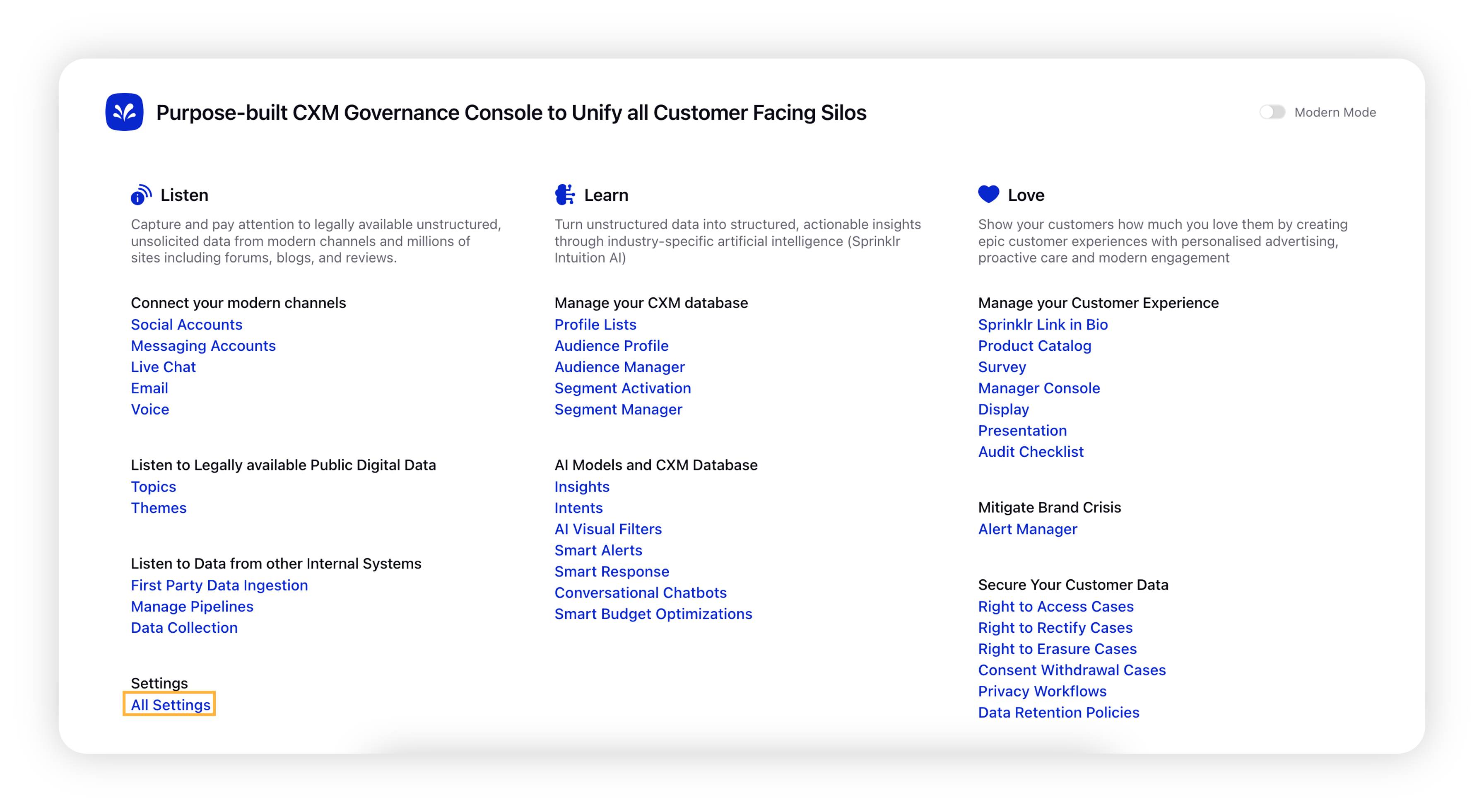
On the Platform Settings window, select Manage Customer from the options on the left-hand side and select Global Profile Lists from the list of options. You can also search for it in the search bar above.
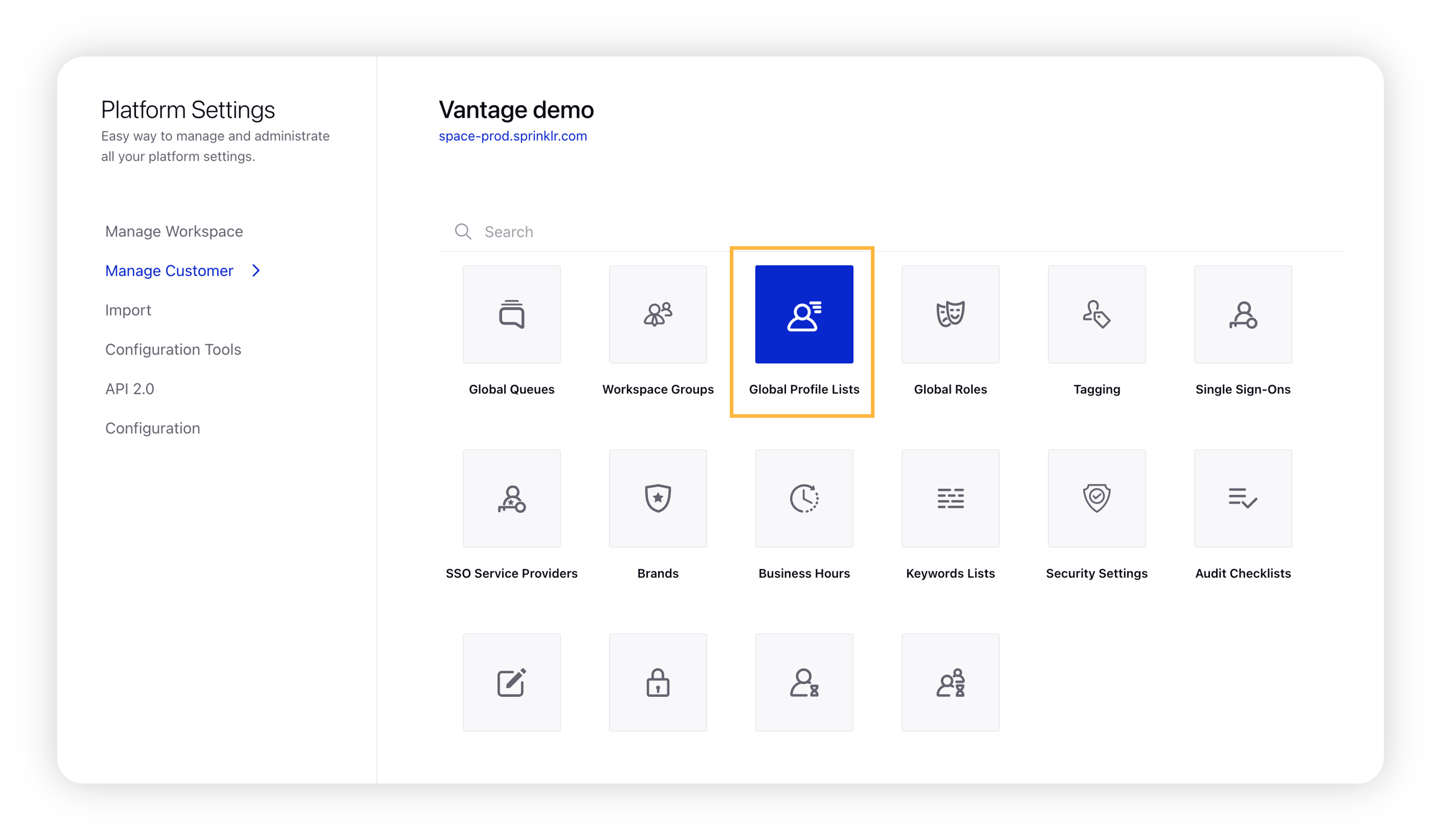
On the Global Profile Lists window, click Add Profile List in the top right corner.
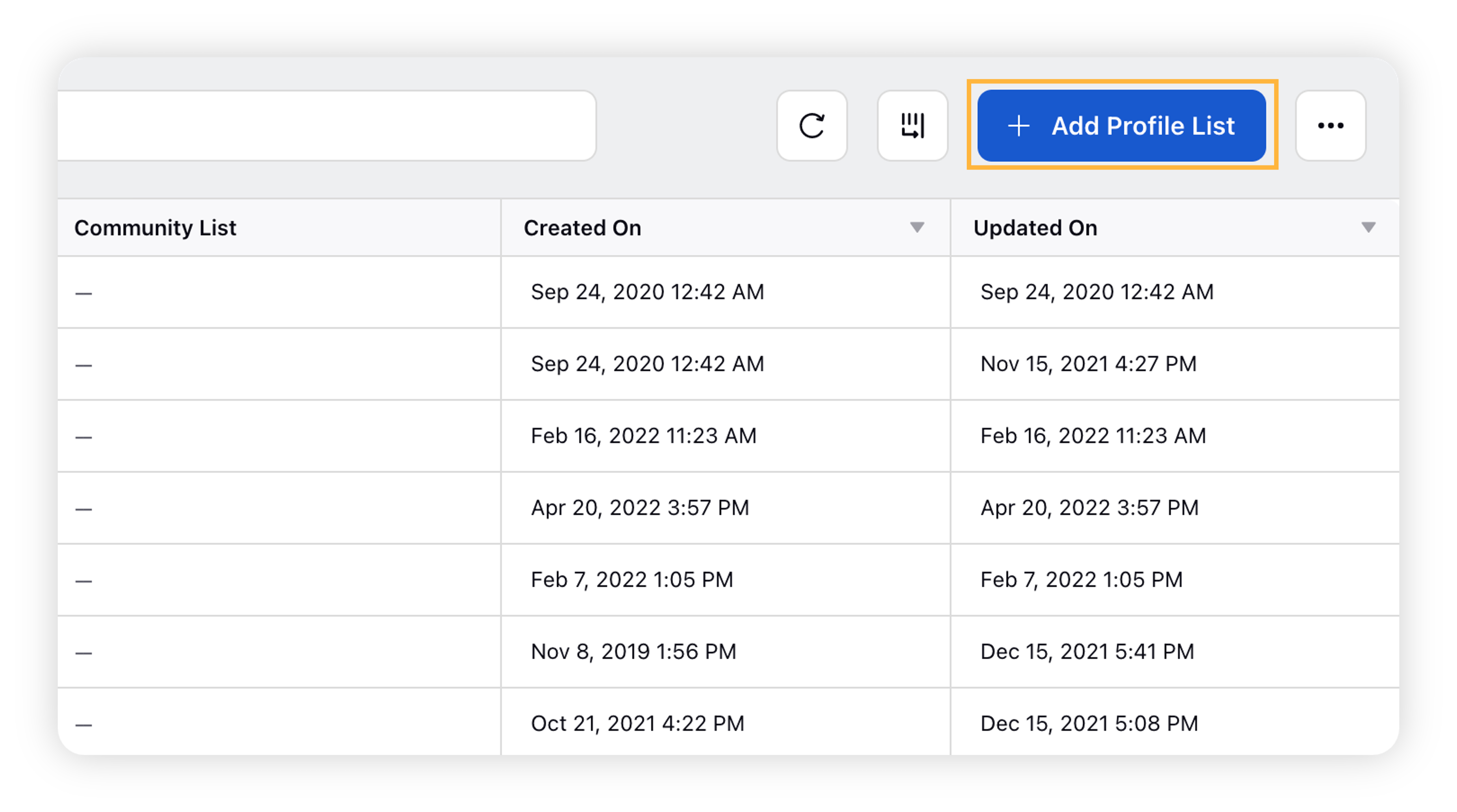
On the New Profile List window, enter a Name for your profile list, select a List Owner, and add an optional Description.
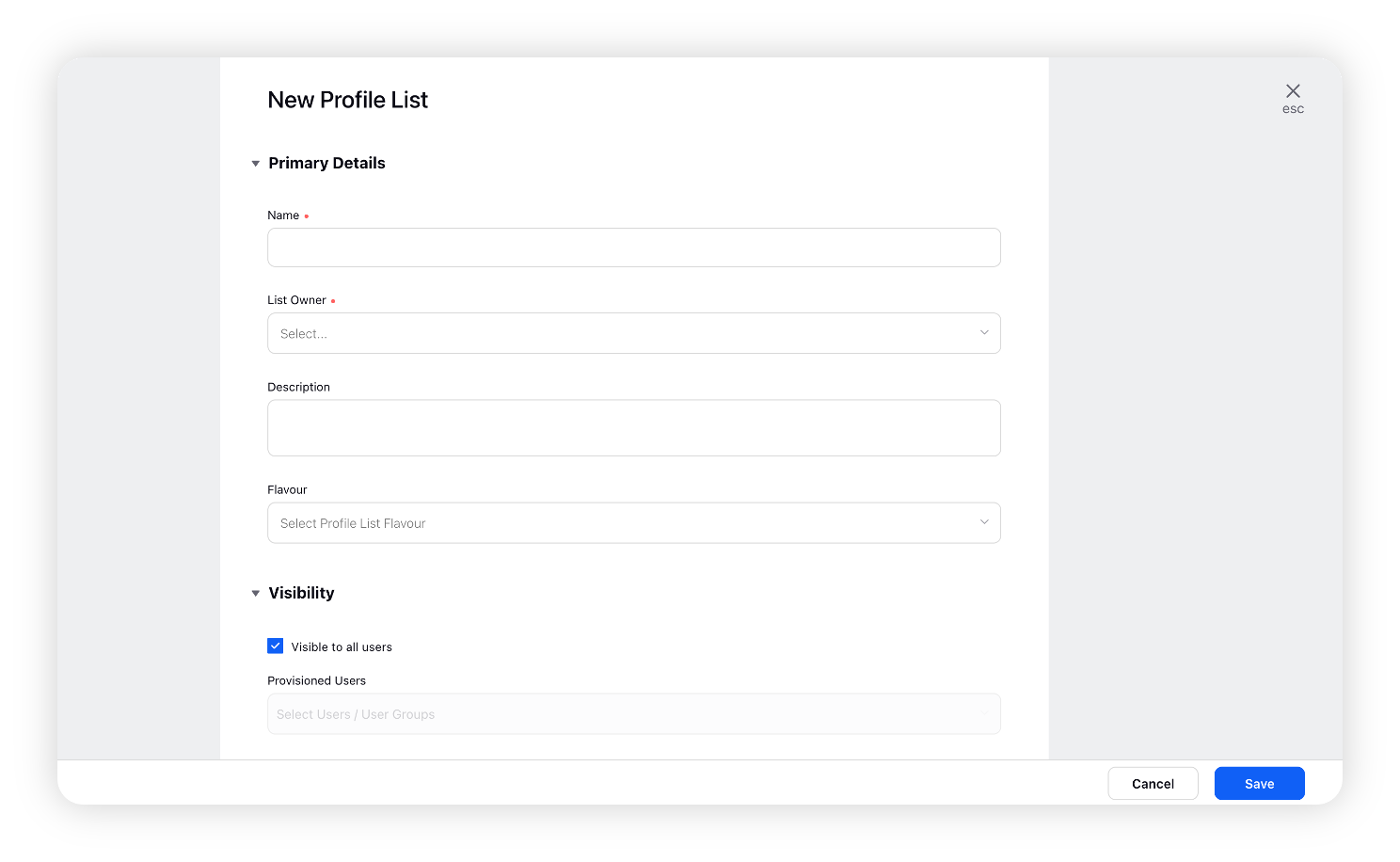
Under the Visibility section, the profile list will be visible to all users by default. To restrict visibility, uncheck the Visible to all users box and select the user(s) from the Provisioned Users drop-down menu.
Click Save in the bottom right corner to save your Global Profile List.