Schedule videos to be made private
Updated
This article will cover the steps and guidelines on how to schedule videos to be made private. YouTube videos can be published with a Scheduled Action to make the video private at a designated time. You can use this feature to sunset public videos by making them private through a Scheduled Action.
Create A Macro
Click the New Tab icon and select Settings under Sprinklr Social.
On the Platform Settings window, select Manage Workspace from the left of the window.
Select Macros from the given options.
Click on the Create Macro button to create a new Macro.
Select Outbound Message in the Apply Macro on field, Automated Actions as Make Message Private and its Value as Yes.
Note: A Macro with the property Make Public may be created to create a Scheduled Action that makes a video public at a scheduled time.
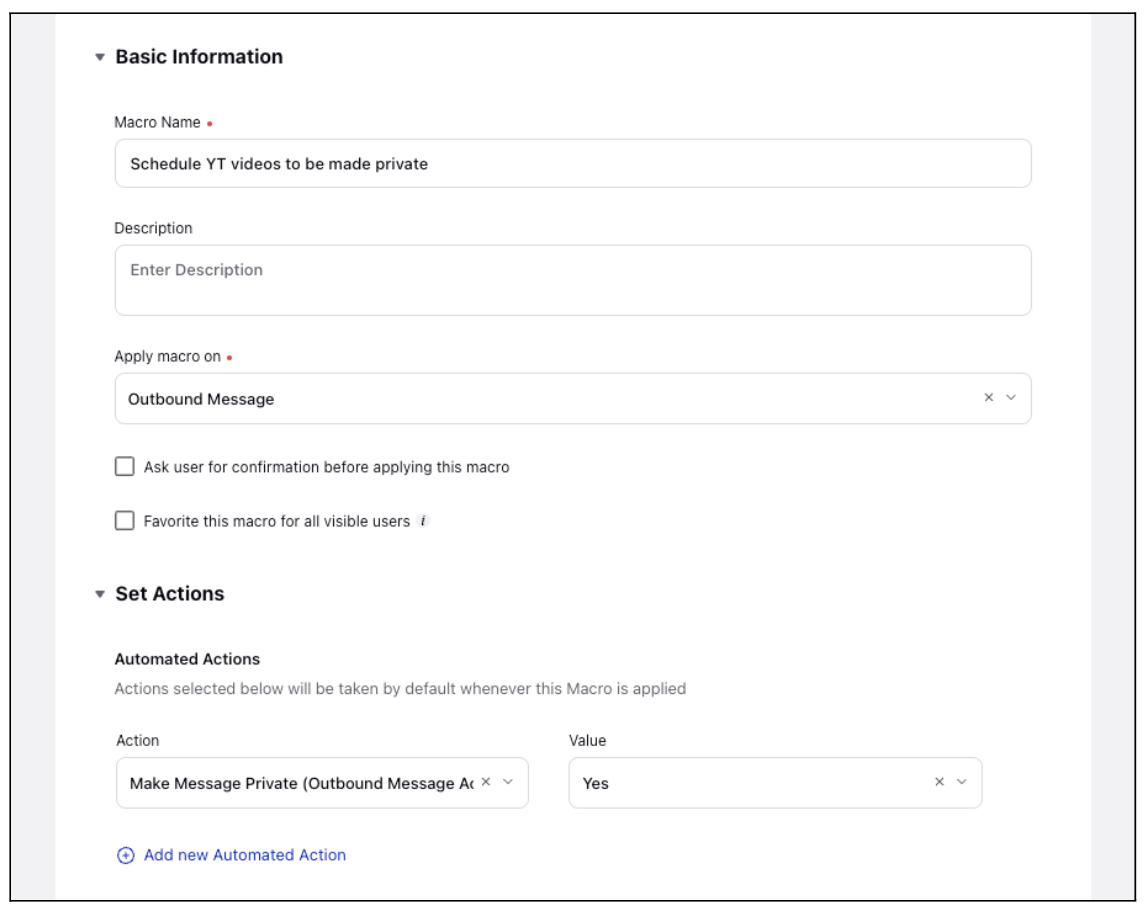
Select the Sharing preference for the Macro
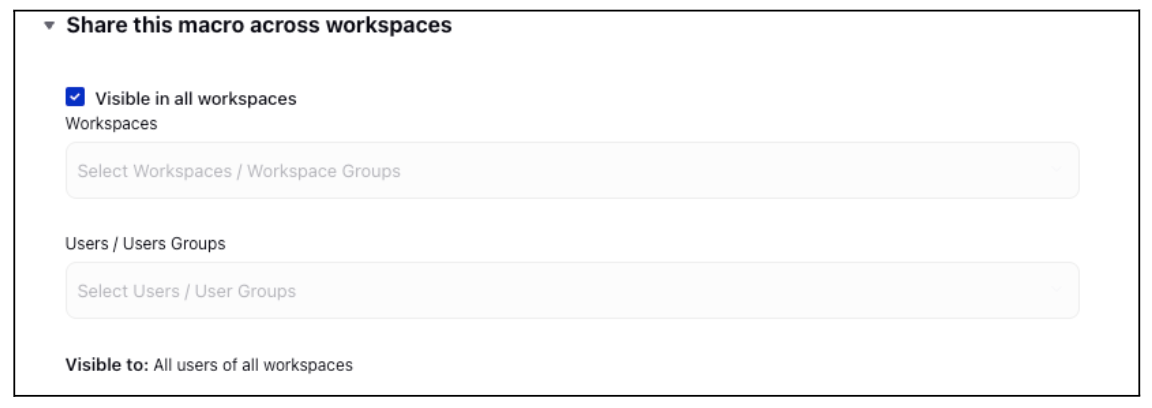
Click on Save to save the created Macro
Create a YouTube Post with a Scheduled Action
Select any YT Video post from the Editorial Calendar, Go to the Overview section in the third pane.
Click on the Schedule Action button on the top of the third pane.
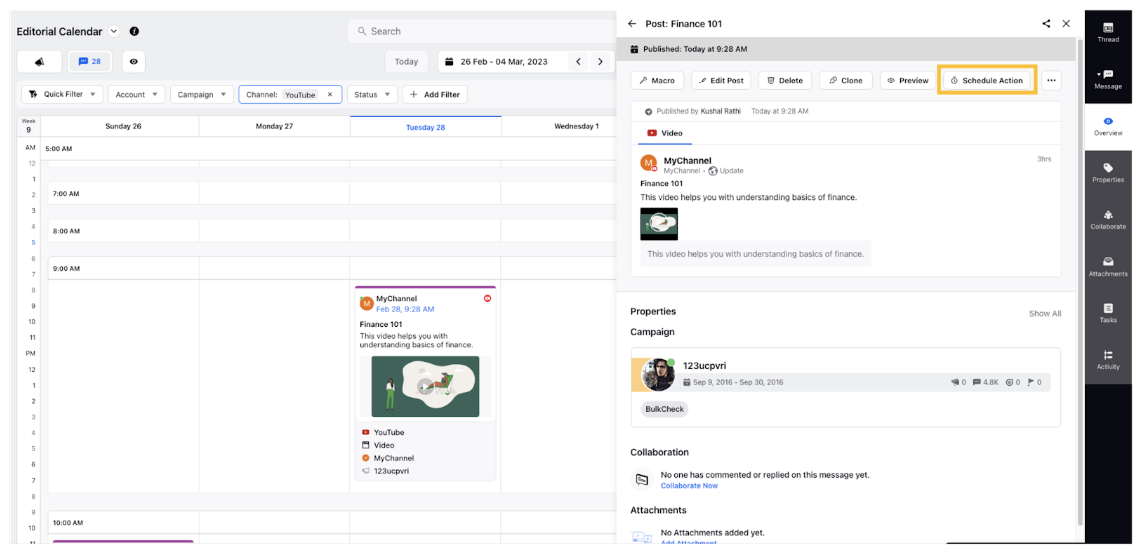
Select preferred time for executing the Scheduled Action, Select the Macro you have created in the previous step.
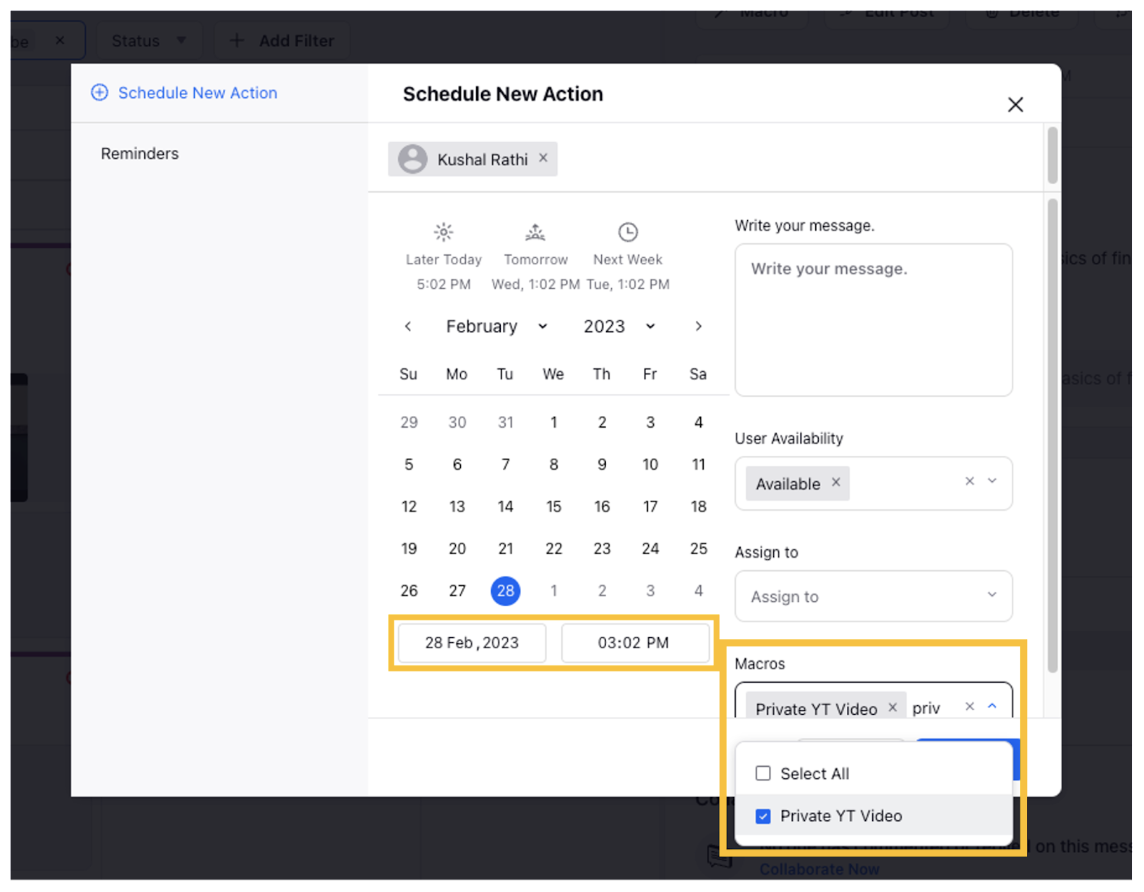
Click on Add to Schedule Action at the selected time. Selected YT videos will be made private at the scheduled time.