Compose TikTok Carousel Ads
Updated
Carousel is a new ad format on TikTok that supports images for in-feed ads. Multiple images will be displayed in order, and run as a carousel. Users can swipe the images from left to right or right to left and convert them based on their interests. This ad format is a blank canvas for advertisers to unleash their creativity.
Note: Carousel Ads is currently an allowlist-only feature. If you would like to access it, please contact your TikTok representative.
Compose TikTok Carousel Ads
Click the New Tab icon. Under the Sprinklr Marketing (Advertising) tab, click Ads Composer within Execute.
On the Ads Composer window, select your TikTok Ad account.
In the Campaign Details section, choose between App Promotion, Website Conversions, or Traffic as your campaign objective.
Follow the steps outlined in Compose TikTok Ads.
Note:
Spark Ads and Campaign Budget Optimization (CBO) are now available for Standard Carousel Ads on TikTok.
Interactive Add-ons are not supported for Carousels.
5. Proceed to the Creatives section where you can build out your Carousel Ad. For more information, refer to the Creative Details — Field Description.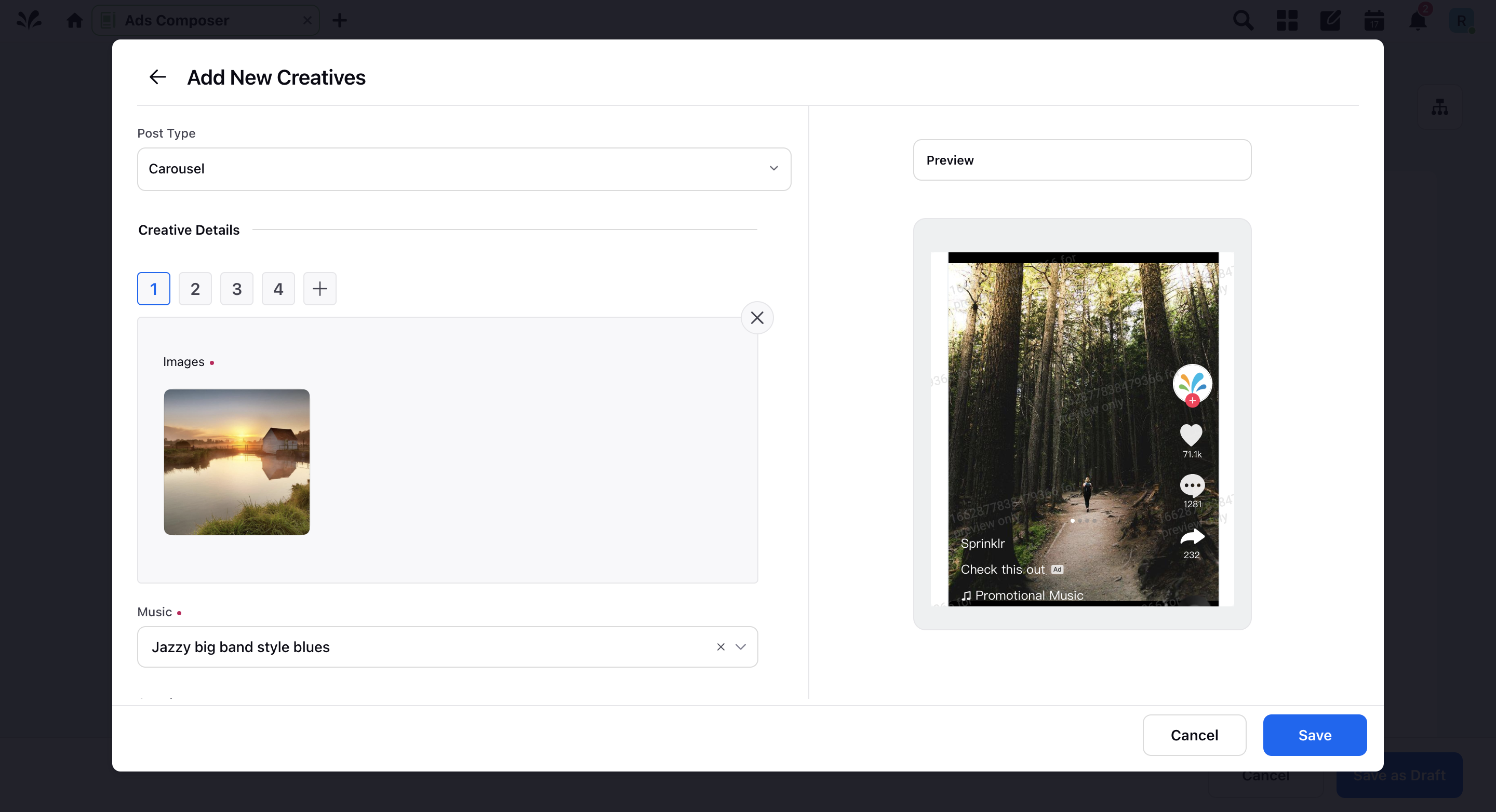 6. Proceed with the promoted steps to publish your carousel ad.
6. Proceed with the promoted steps to publish your carousel ad.
Creative Details — Field Descriptions
Term | Description |
Post Type | Select Carousel as the post type. |
Creative Details | |
Images | Select or upload images to be shown as a carousel. Note that you can pass between 2-35 images. Image Specs:
|
Music/Upload Music | Search and select the music you want to use in the carousel ad. You can also create and upload a custom music from your system/DAM to your carousel. |
Identity | Select the custom user identity to represent your brand in the ad. |
Text | Enter the ad text. |
Call to Action | Select the call to action to be shown on your Ad. |
Other fields are dependent on the selected ad objective. Please proceed as outlined in Compose TikTok Ads. | |