Create X Target Audience Using Zip Codes
Updated
You can create a new set of audiences to target certain geographies based on postal codes for X. By importing the area zip codes, you can provide a location-specific target audience and filter them with respect to a particular country. This allows you to save time by not having to manually remove postal codes of undesired locations.
To Create Target Audiences Using Zip Codes
While composing an ad campaign in Ads Composer, enter the campaign details and go to the Target Audience tab. For more information, see About the Ads Composer.
On the Target Audience window, select Create New Audience.
Under the Location section on the Create New Audience window, click the Import icon next to the Search Location field.
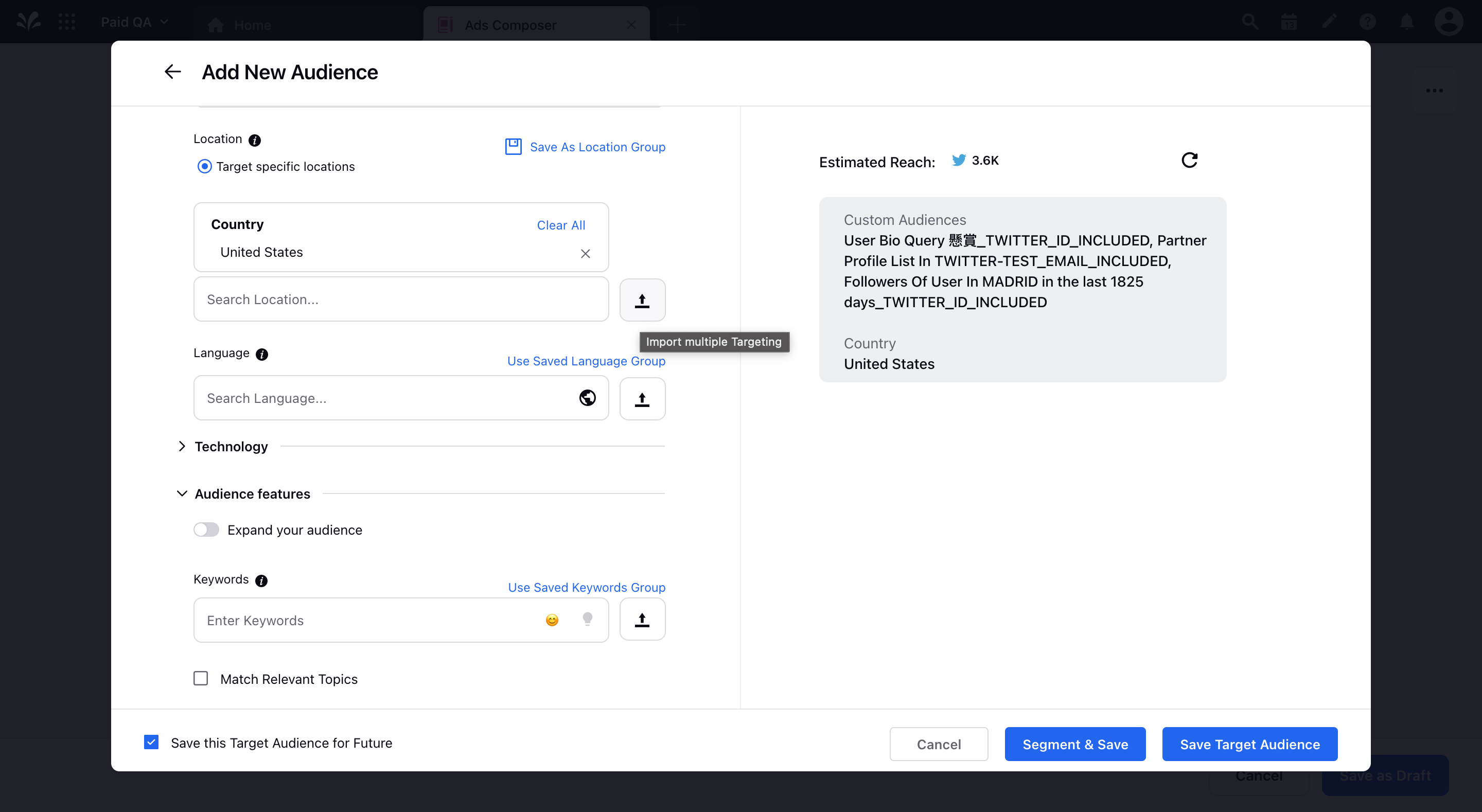
On the Bulk Actions window, select Zip Code from the Import Type drop-down menu.
From the Country drop-down menu, select the country for which you want to import zip codes.
Enter the zip codes to import. You can mention the area zip codes in the following formats:
Mention the zip codes separated by a semicolon (;)
Mention one zip code per line
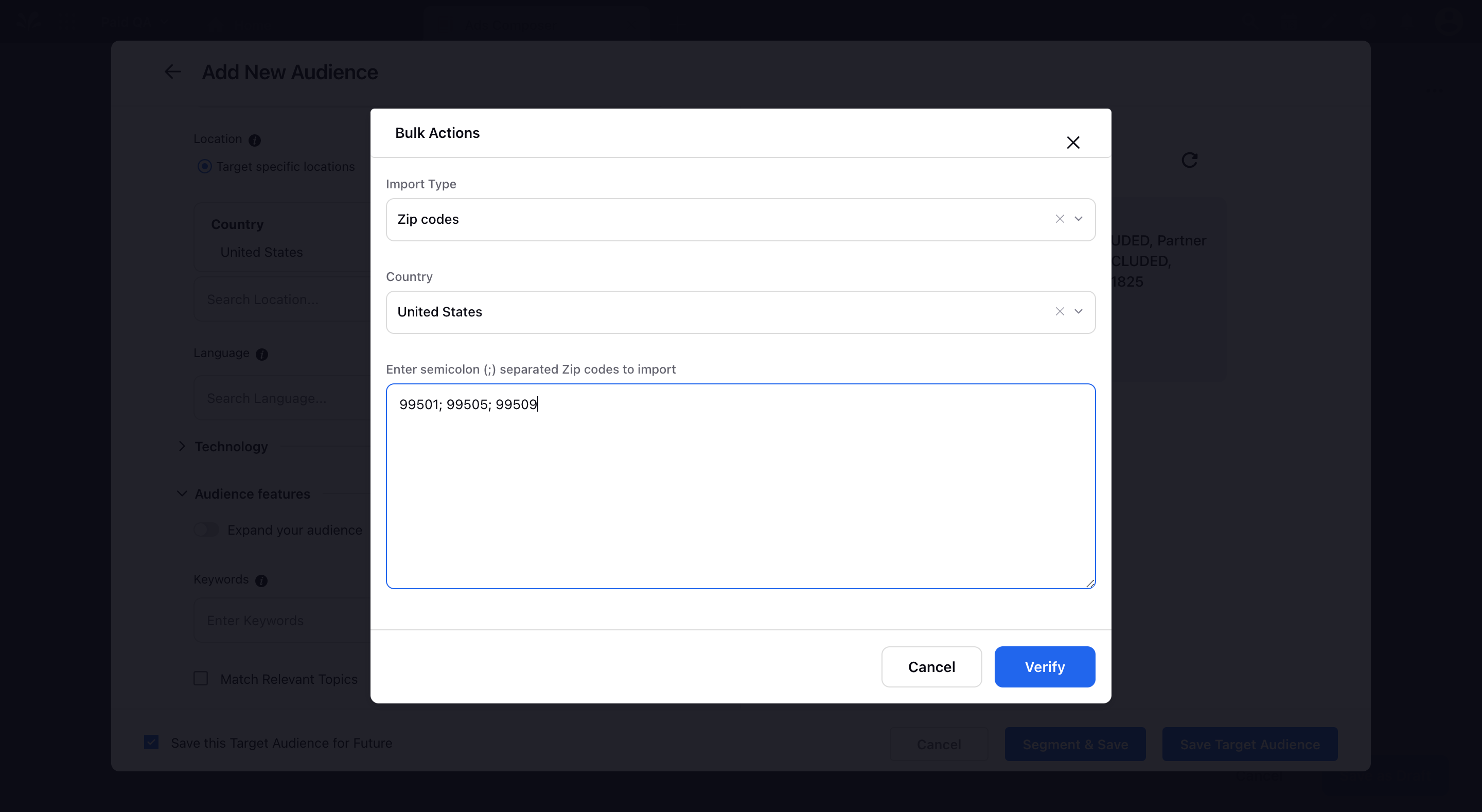
Click Verify to get the zip codes verified as per the selected country.
Click Add Suggestion to import the zip codes to your targeting or Modify Input to change your entry. Only the verified codes will be imported to your targeting.
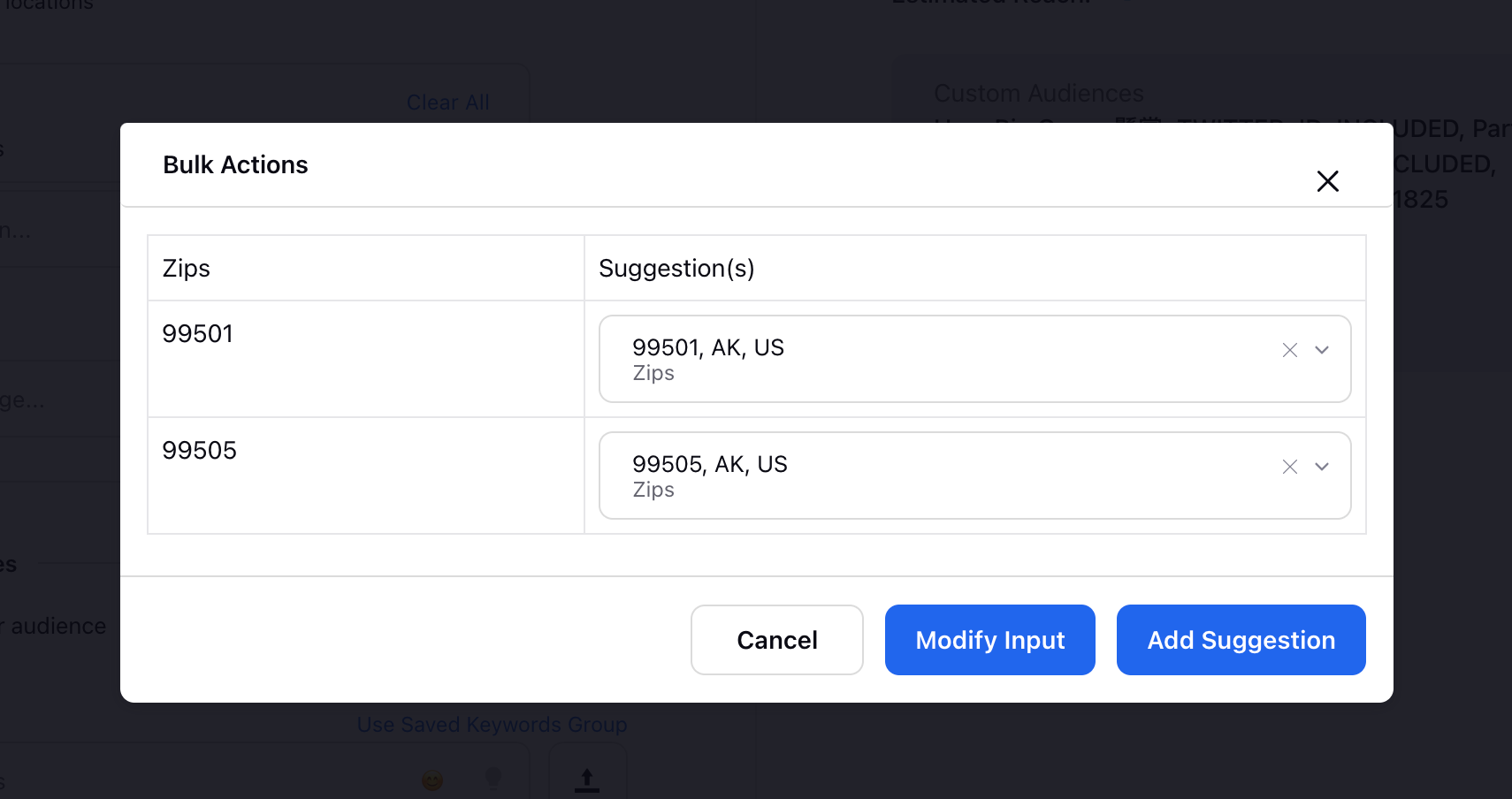
Click Save Target Audience in the bottom right corner to confirm your changes or click Segment and Save to create different variations of your target audience.