X Audience Platform
Updated
The X Audience Platform drives improved scale and performance for your mobile app promotion campaigns by reaching your audience across X and the thousands of apps that people use throughout their day. You can build App Installs, Website Traffic, or App Re-engagements campaigns with appropriate ad creatives to be shown on the X Audience Platform.
To Use X Audience Platform
Click the New Tab icon. Under Sprinklr Marketing (Ads), click Ads Composer within Execute.
On the Ads Composer window, select your X Ad account.
In the Campaign Details section, select the campaign objective from App Installs, Website Traffic, or App Re-engagements.
Fill in the other details to compose your X campaign and proceed to the Budget and Schedule section.
In the Budget & Schedule section, enter the required details and select the placements prefixed with TAP under Enter the Placements details for all Ad Groups. You will have the following X Audience Platform (TAP) placement options to select from:
TAP Full
TAP Full Landscape
TAP Banner
TAP Native
TAP Medium Rectangle
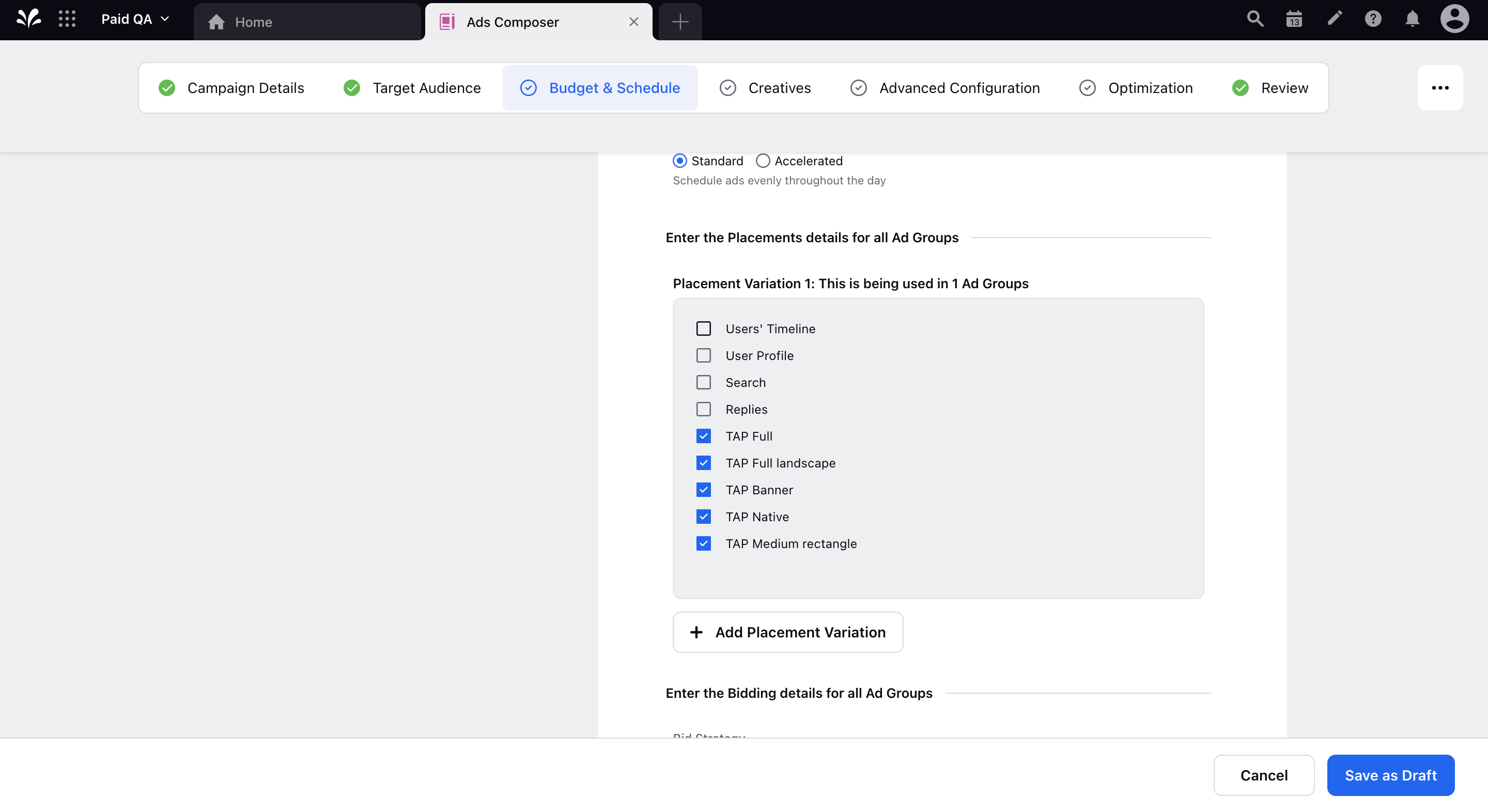
Click Next and follow the prompted steps to publish your ad campaign. For more information, see Compose X Ads.
Note
IAB Categories Campaign and Advertiser Domain are mandatory if a TAP placement option is selected. You must set these details in your audience targeting in order to use a TAP placement.