Create Twitter Cards via DAM (Distributed)
Updated
This article will cover the steps and guidelines on how to create a Twitter Card via DAM, which adds rich media to tweets for more engagement and information, increasing click-through rates, driving website traffic and providing a better user experience for their followers.
Steps to Create Twitter Cards in DAM
Click the New Tab icon
. Under the Sprinklr Social tab, click Assets within Digital Asset Management.
On the Digital Asset Manager window, click the drop-down icon alongside Add Asset and select Twitter Card.
Note: You can edit your existing Twitter Cards via Creative Library and advertise on Twitter with dynamic content that helps capture your audience's attention with images and videosOn the Create New Asset window, select your desired Template within the Twitter Card section.
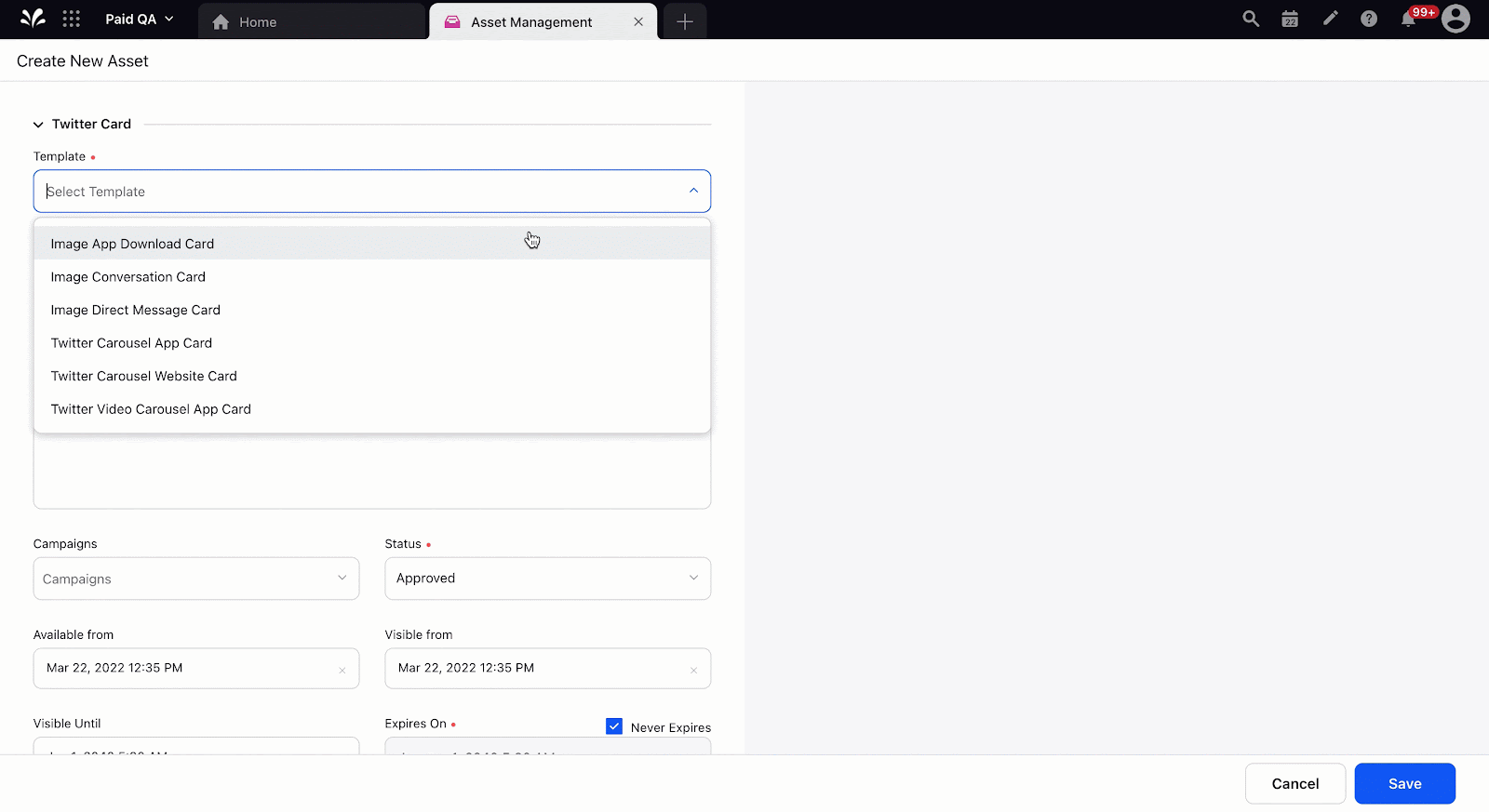
Provide the necessary details as per requirement. You will have a preview on the right. For more information, see Types of Twitter Cards — Field Descriptions.
Note: The name for the card can have a maximum length of 80 characters.Click Save on the bottom right corner to save the changes.
Note:
|
Types of Twitter Cards
Term | Description |
Twitter Image App Download Card | |
Ad Account | Select a Twitter Ad Account. |
Image* | Select or upload an image. |
Image Specifications
| |
App Description | Provide a description of your App. |
Primary App Store Territory* | Select the country territory that your app belongs to. |
Call to Action* | Select from the available CTAs: Shop, Play, Order, Install, Book, Connect, Install Open, Open. |
Android Apps* | Select the andriod app you want to promote from the drop-down menu. |
Google Play App Deep link URL | Provide the Google Play deep link URL for your app. |
iOS Apps* | Select the iOS app you want to promote from the drop-down menu. |
iOS Deep link URL | Provide the iOS deep link URL for your app. |
Twitter Image Conversation Card | |
Ad Account* | Select a Twitter Ad Account. |
Tweet to Unlock | Check this box to enable users to unlock additional content. This unlocks the content (added in Cover Media) after users have responded to the CTA on your Conversational Ads. |
Image* | Select or upload an image. |
Image Specifications:
| |
Title | Provide a card title. |
Thank you text | Enter card text that will appear after engagement. |
Thank you URL | Provide a URL. |
Hashtag | Enter a hashtag for the accompanying Tweet. |
Tweet | Provide text for the accompanying Tweet. |
Cover Media (Available only when Tweet to Unlock is checked) | Select or upload the media that will be shown after users have responded to the CTA on your Conversational Ads. |
Twitter Video App Download Card | |
Ad Account | Select a Twitter Ad Account. |
Video* | Select or upload a video. |
Video Specifications:
| |
App Description | Provide a description of your App. |
Primary App Store Territory* | Select the country territory that your app belongs to. |
Call to Action* | Select from the available CTAs: Shop, Play, Order, Install, Book, Connect, Install Open, Open. |
Android Apps* | Select the andriod app you want to promote from the drop-down menu. |
Google Play App Deep link URL | Provide the Google Play deep link URL for your app. |
iOS Apps* | Select the iOS app you want to promote from the drop-down menu. |
iOS Deep link URL | Provide the iOS deep link URL for your app. |
Twitter Video Conversation Card | |
Ad Account* | Select a Twitter Ad Account. |
Tweet to Unlock | Check this box to enable users to unlock additional content. This unlocks the content (added in Cover Media) after users have responded to the CTA on your Conversational Ads. |
Video* | Select or upload a video. |
Video Specifications:
| |
Title | Provide a card title. |
Thank you text | Enter card text that will appear after engagement. |
Thank you URL | Provide a URL. |
Hashtag | Enter a hashtag for the accompanying Tweet. |
Tweet | Provide text for the accompanying Tweet. |
Cover Media (Available only when Tweet to Unlock is checked) | Select or upload the media that will be shown after users have responded to the CTA on your Conversational Ads. |
Twitter Video Website Card | |
Ad Account* | Select a Twitter Ad Account. |
Video* | Select or upload a video. |
Video Specifications:
| |
Headline* | Provide your site title. |
Website URL* | Enter your Website URL. |
Twitter Website Card | |
Ad Account* | Select a Twitter Ad Account. |
Image* | Select or upload an image. |
Image Specifications:
| |
Headline* | Provide your site title. |
Website URL* | Enter your Website URL. |
Twitter Carousel App Card | |
Ad Account* | Select a Twitter Ad Account. |
Image* | Select or upload multiple images. |
Image Specifications:
| |
Primary App Store Territory* | Select the country territory that your app belongs to. |
Call To Action* | Select from the available CTAs: Shop, Play, Order, Install, Book, Connect, Install Open, Open. |
Android Apps* | Select the andriod app you want to promote from the drop-down menu. |
Google Play app Deep link URL | Provide the Google Play deep link URL for your app. |
iOS Apps* | Select the iOS app you want to promote from the drop-down menu. |
iOS Deep link URL | Provide the iOS deep link URL for your app. |
Twitter Carousel Website Card | |
Ad Account* | Select a Twitter Ad Account. |
Image* | Select or upload multiple images. |
Image Specifications:
| |
Headline* | Provide your site headline. |
Website URL* | Enter your Website URL. |
Twitter Video Carousel Website Card | |
Ad Account* | Select a Twitter Ad Account. |
Video* | Select or upload multiple videos. |
Video Specifications:
| |
Headline* | Provide your site headline. |
Website URL* | Enter your Website URL. |
Twitter Video Carousel App Card | |
Ad Account* | Select a Twitter Ad Account. |
Video* | Select or upload multiple videos. |
Video Specifications:
| |
Primary App Store Territory* | Select the country territory that your app belongs to. |
Call To Action* | Select from the available CTA: Install |
Android Apps* | Select the andriod app you want to promote from the drop-down menu. |
Google Play App Deep link URL | Provide the Google Play deep link URL for your app. |
iOS Apps* | Select the iOS app you want to promote from the drop-down menu. |
iOS Deep link URL | Provide the iOS deep link URL for your app. |
Twitter Multi-Destination Image Carousel Card | |
Ad Account* | Select a Twitter Ad Account. |
Image* | Select or upload one or more videos at once. |
Image Specifications:
| |
Headline* | Provide unique site headlines for each card. |
Website URL* | Provide unique landing page URLs for each card. |
Add Another Media | Click to add another card to the carousel. You can add a maximum of 6 cards. |
Twitter Multi-Destination Video Carousel Card | |
Ad Account | Select a Twitter Ad Account. |
Video | Select or upload one or more videos at once. |
Video Specifications:
| |
Headline | Provide unique site headlines for each card. |
Website URL | Provide unique landing page URLs for each card. |
Add another media | Click to add another card to the carousel. You can add a maximum of 6 cards. |