Edit and Reschedule\Repost Deleted Posts in Planner
Updated
You can now filter the deleted posts in Planner in the Distributed platform. You can also edit them to reschedule or repost.
To Edit and Reschedule \ Repost Deleted Posts in Planner (Editorial Calendar) in Distributed
Log in to the Distributed environment.
Access Planner or Calendar from the Navigation Bar to the left.
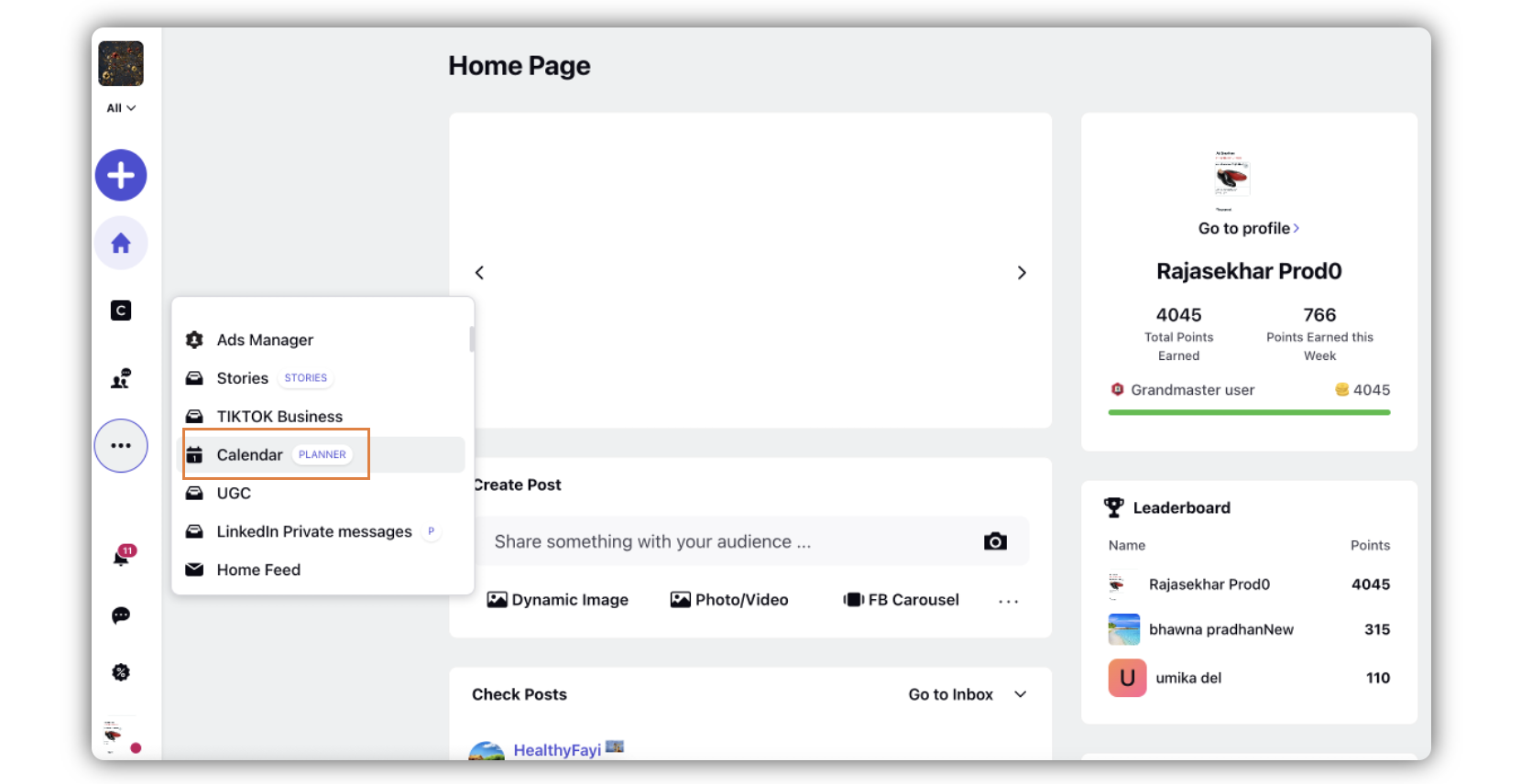
In the Editorial Calendar window, click the Add Filter icon and search Deleted. Check the True checkbox.
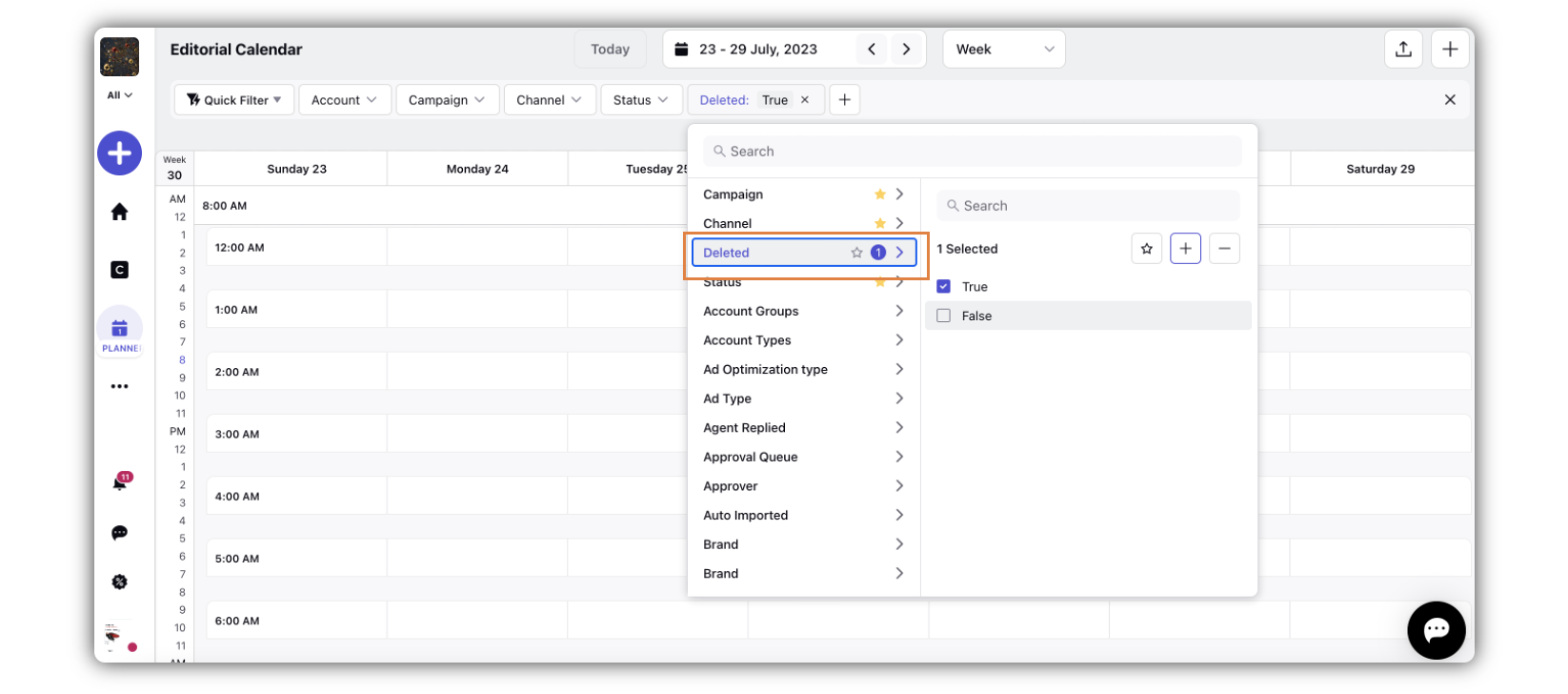
Hover over the deleted post that you want to edit and click Edit Post.
In the Edit Post window, make the desired changes.
Click Post or Reschedule based on your preference.