Enable signature in Quick Publisher and Smart Publisher within Distributed(User)
Updated
Distributed users can add their signatures in Quick Publisher & Smart Publisher within the Distributed platform.
Distributed users can now include Signatures in posts.
Note: This capability is DP controlled. Get in touch with your Success Manager to get this capability enabled in your environment.
To enable email signatures in Quick Publisher & Smart Publisher in Distributed
Log in to the Distributed environment.
Click Create Post.
In the Create Post window, select the appropriate account under Select Account.
Under Content, click the Insert icon in the bottom left corner of the Content box, and select Add Signature.
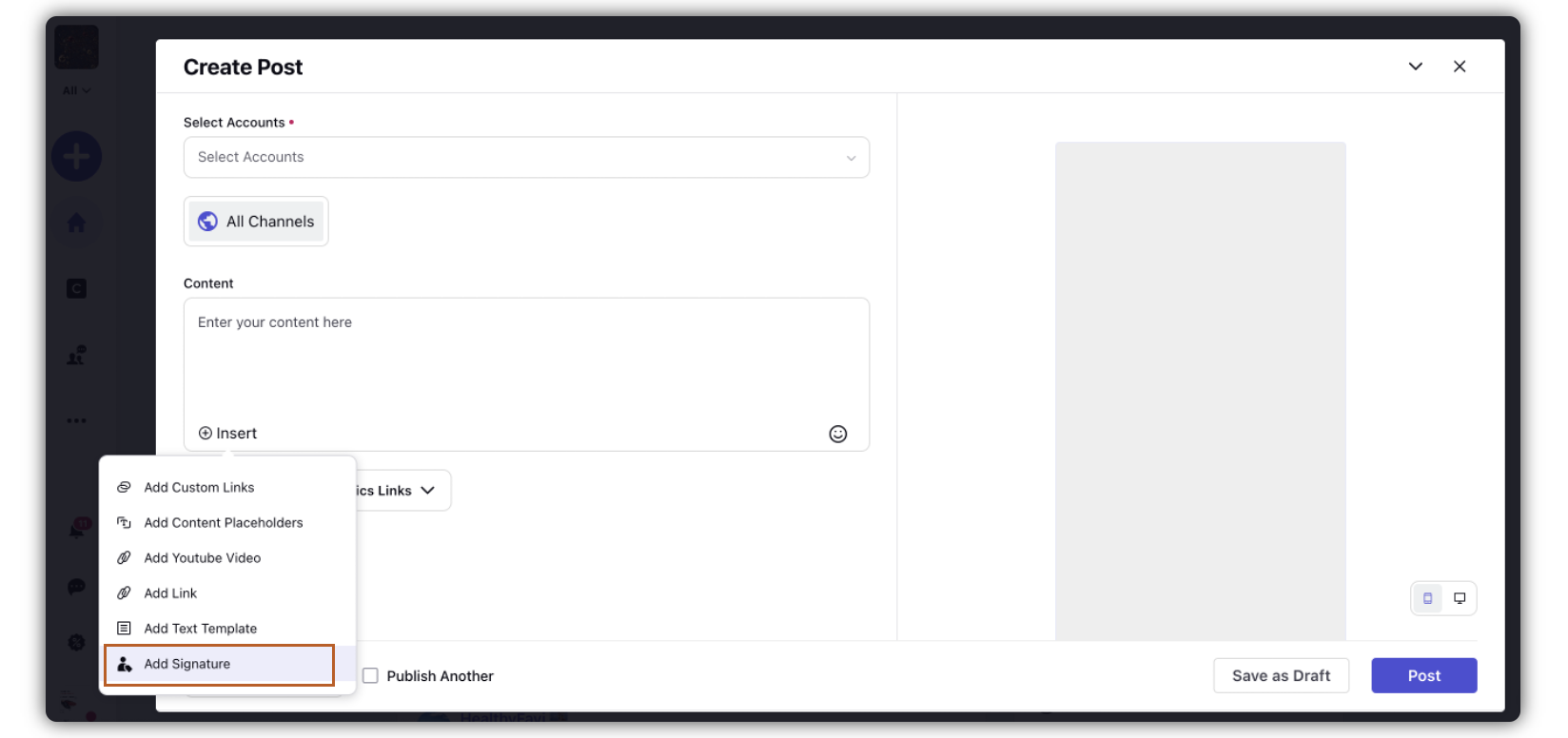
Continue with the rest of the publishing process, and click Post in the bottom right corner.