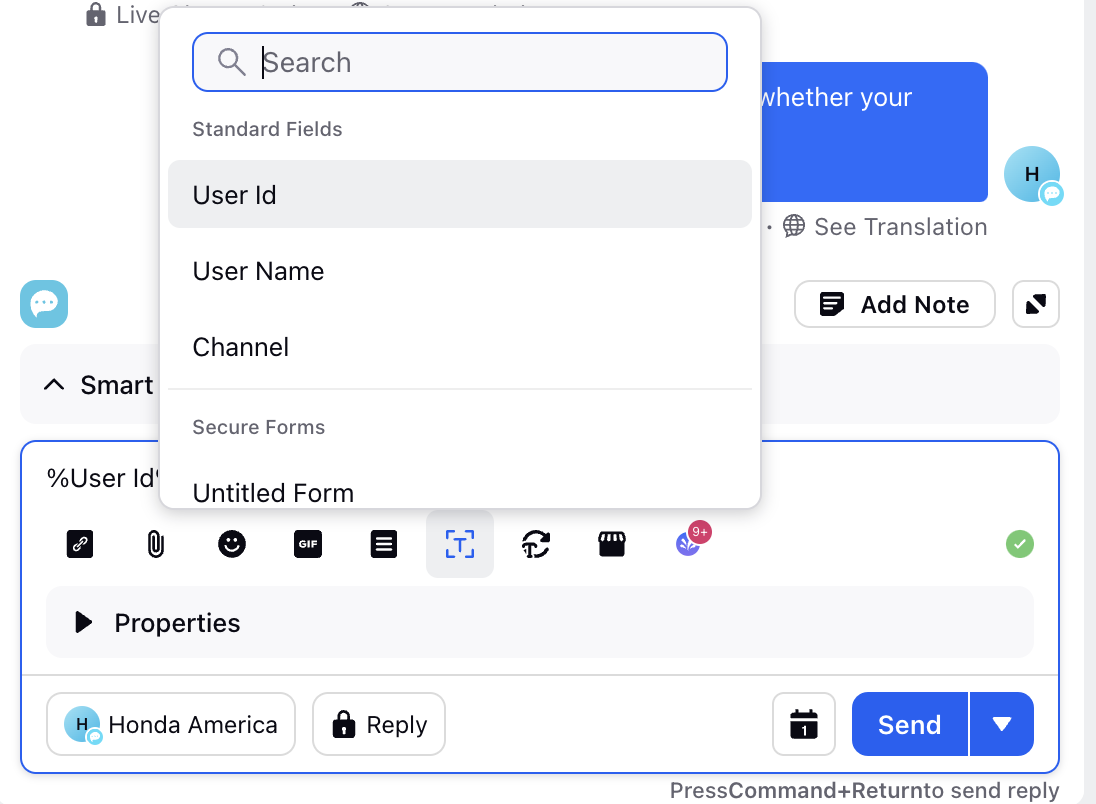Draft and publish reply quickly with Sprinklr Reply Box
Updated
Introduction
The Care Console Reply Box is a feature of a customer service or support platform that allows agents or representatives to respond to customer inquiries or issues faster.
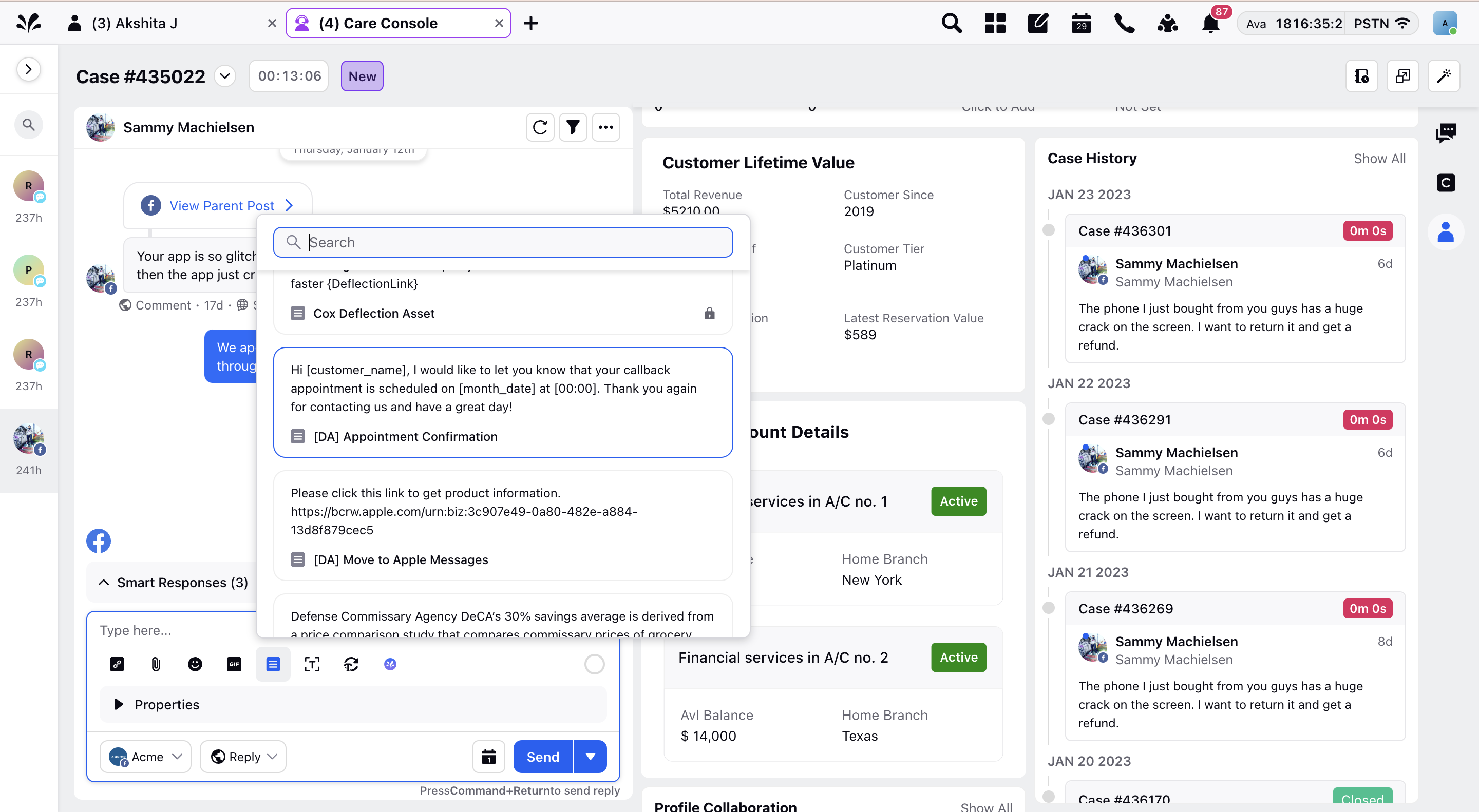
Reply Box Functionalities
Formatting options: Agents may be able to bold, italicize, or underline text, or add bullet points or numbered lists.
Emoji or emoticon support: Agents can add graphical representations of emotions to their responses.
File attachments: Agents can attach files, such as images or documents, to their responses.
Predefined responses: Agents can use pre-defined responses and modify them if needed to quickly respond to common inquiries.
Spell check: Agents can use spell check to ensure their responses are grammatically correct.
Multi-language support: Agents can respond to customers in multiple languages if the platform supports it.
Quick Macros: Agents can use quick macros "Send and Close", Escalate and Close, etc to take quick actions.
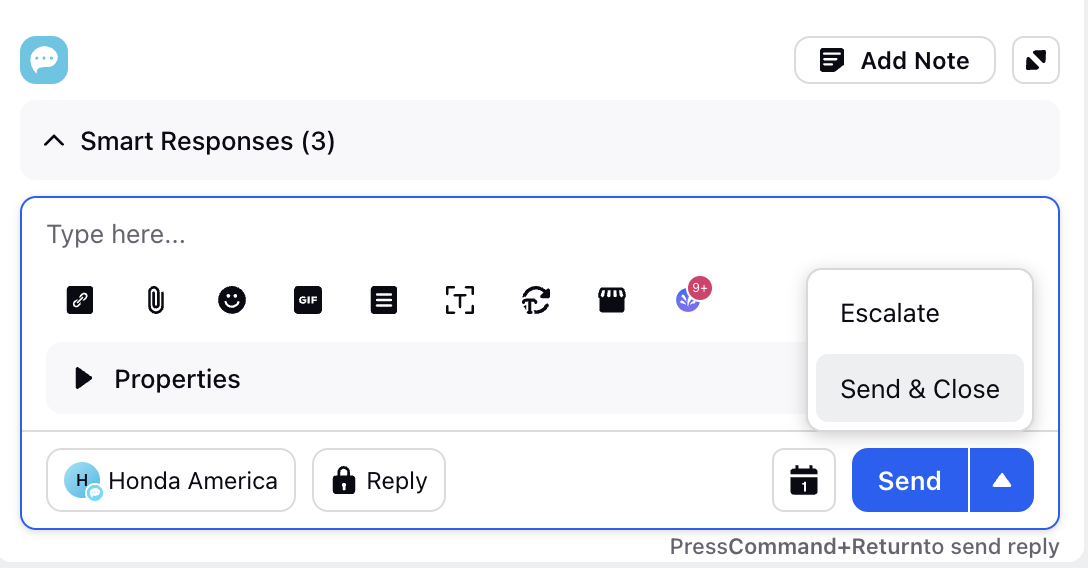
Add Content Placeholders: Agents are able to add content placeholders like User Name, User ID, Channel Name, etc while publishing a reply.