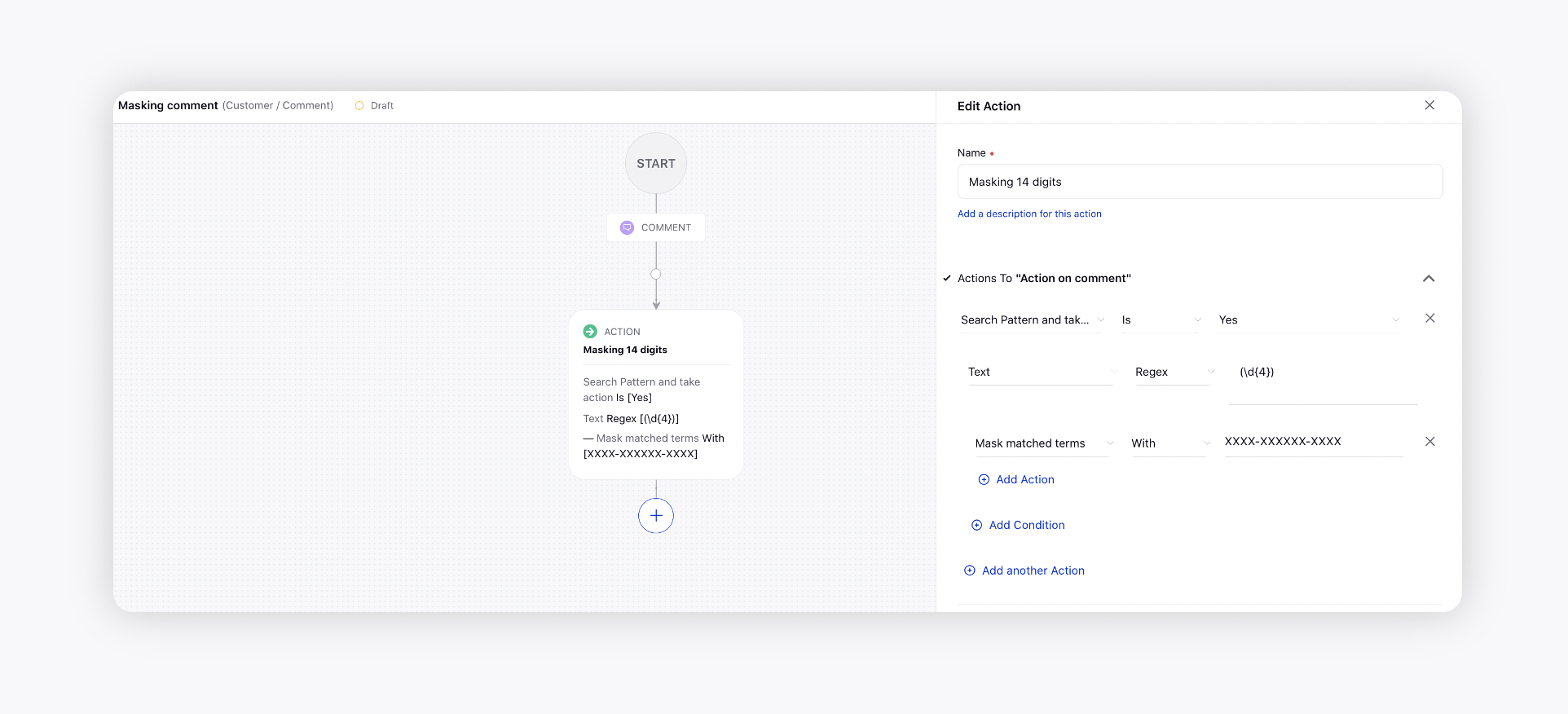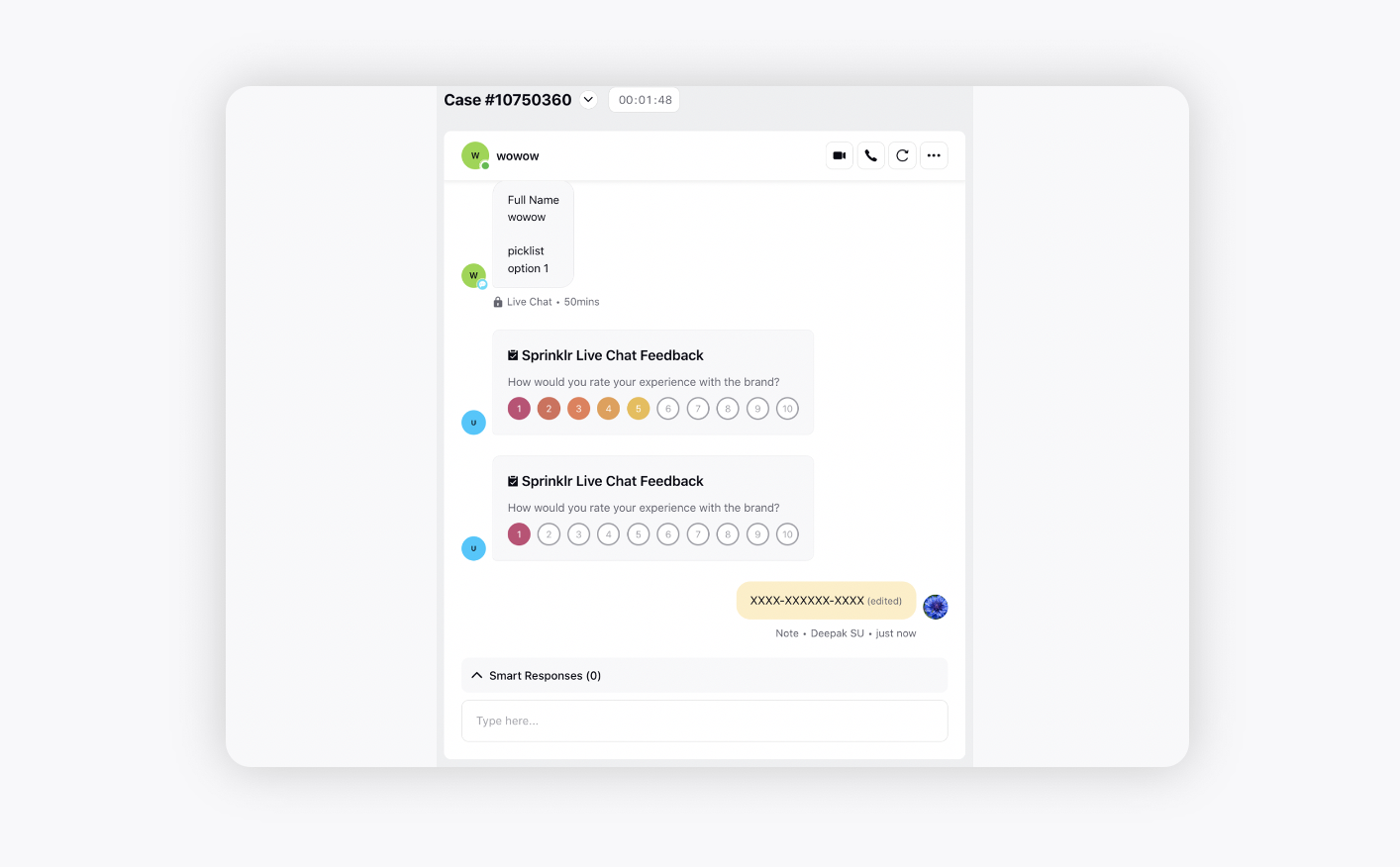Mask PII data in Collaboration widget
Updated
You can mask the PII data while interacting with the internal team via the collaboration/notes section. To do this, create a rule in Rule Engine and select the Rule Context as Comment. Add the action and under Action on comment, select Search Pattern and take action as Yes. Next, select Text as the desired Regex for the respective data that you want to mask. Select Mask matched terms as to how you want to mask it, e.g. XXXX.
Note: To learn more about getting this capability enabled in your environment, please work with your Success Manager. |