Export the Outbound Change Set
Updated
An Outbound Change Set can consist of a list of entities that you want to send from one environment to another connected environment. Note that an entity can be dependent on many other entities. Suppose you create/update an entity in the sandbox dependent on any other entity and move an outbound changeset with the first entity. In that case, the remaining dependent entities will also be moved.
The Sprinklr system automatically selects and adds the dependent entities to an outbound change set during creation.
To Create and Export the Outbound Change Set
Click the New Tab icon
. Under the Governance Console, click All Settings within Platform Setup.
On the Platform Settings window, click Sandbox Manager from the left pane and select Outbound Change Sets in the right pane.
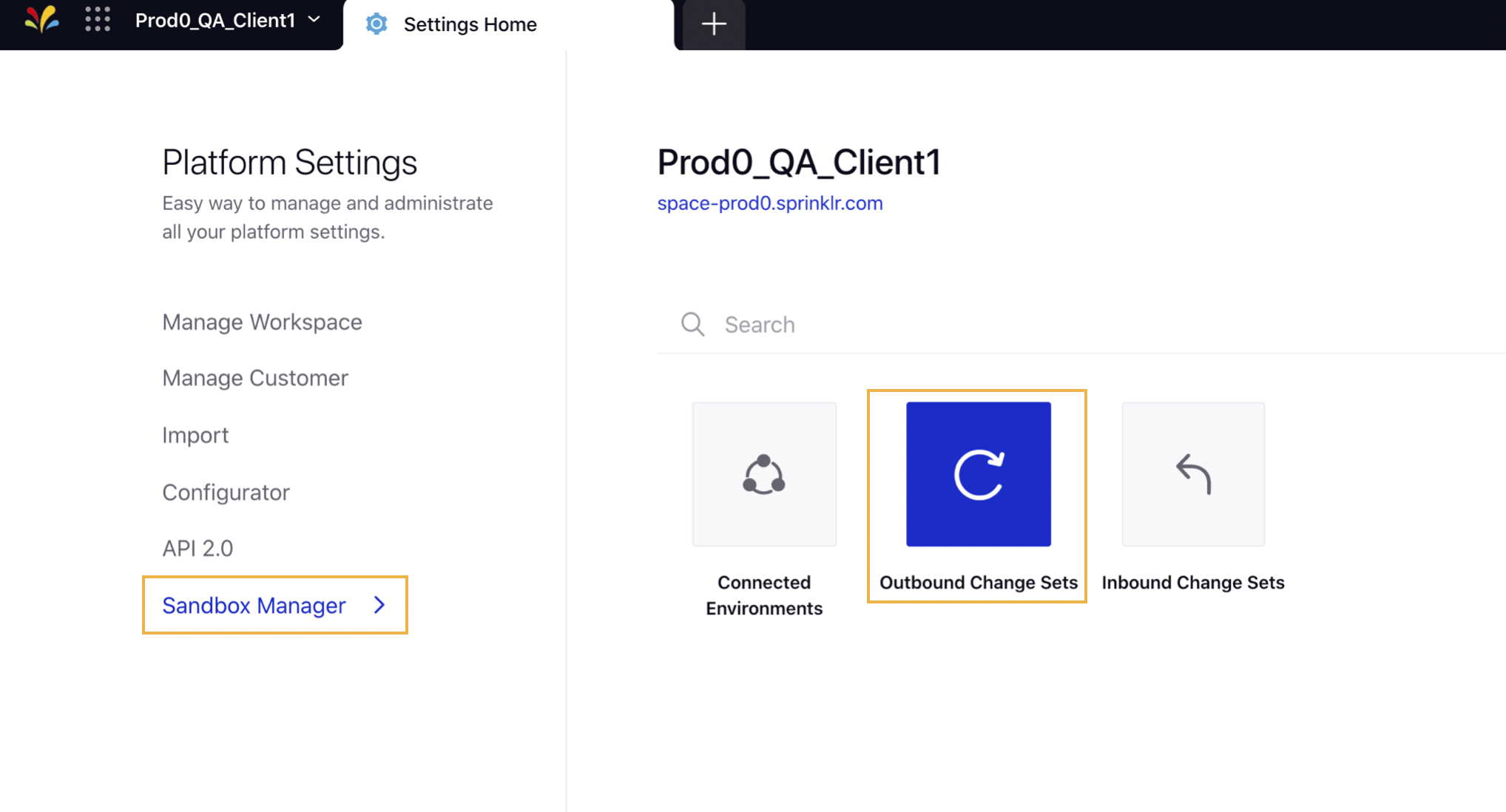
Click Create New in the top right corner of the Outbound Change Sets window.
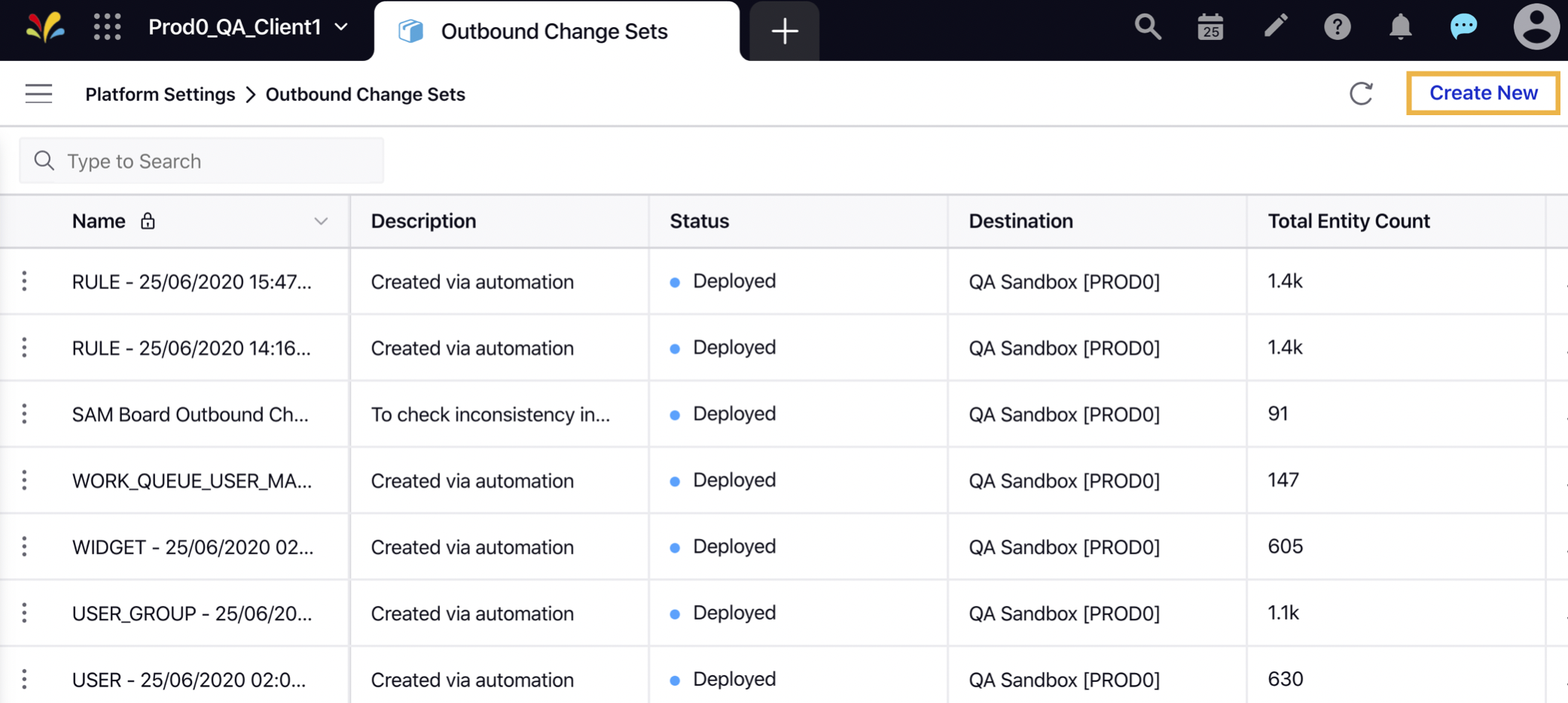
On the Outbound Change Sets window, enter the desired Name and Description for your outbound changeset.
Next, either create new Tags or add existing tags from the drop-down menu.
Check the Skip if exists box for any existing object(s) with the same ID in the destination to be skipped during deployment. Note that only new object(s) will be created.
Select the Destination environment from the drop-down menu.
Under Entities to Transfer, select the desired entities to transfer from the drop-down menu.
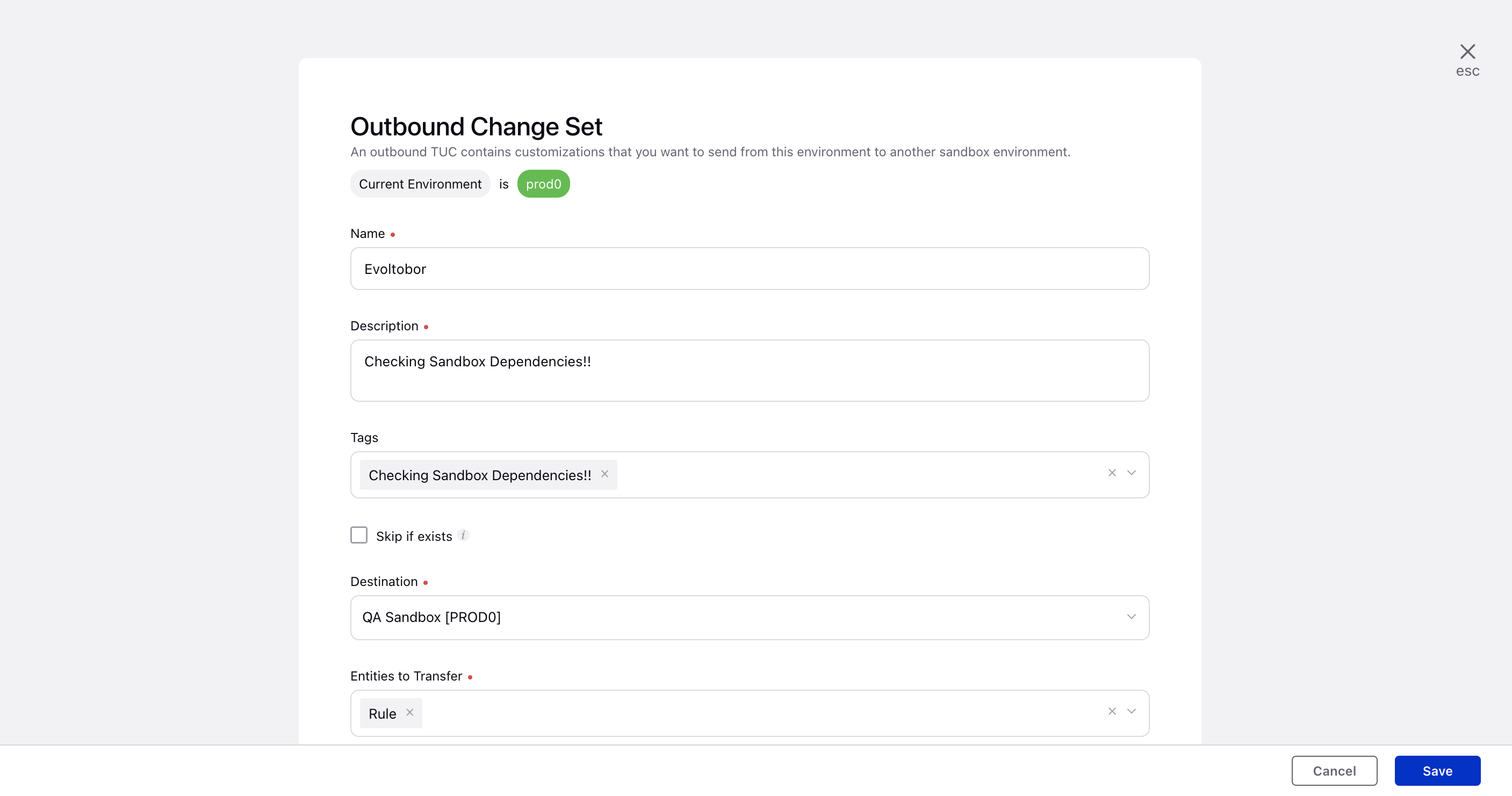
Next, set the Filters based on the properties of the entity.
Under the Preview of Objects, you can preview and select the entities which you wish to transfer.
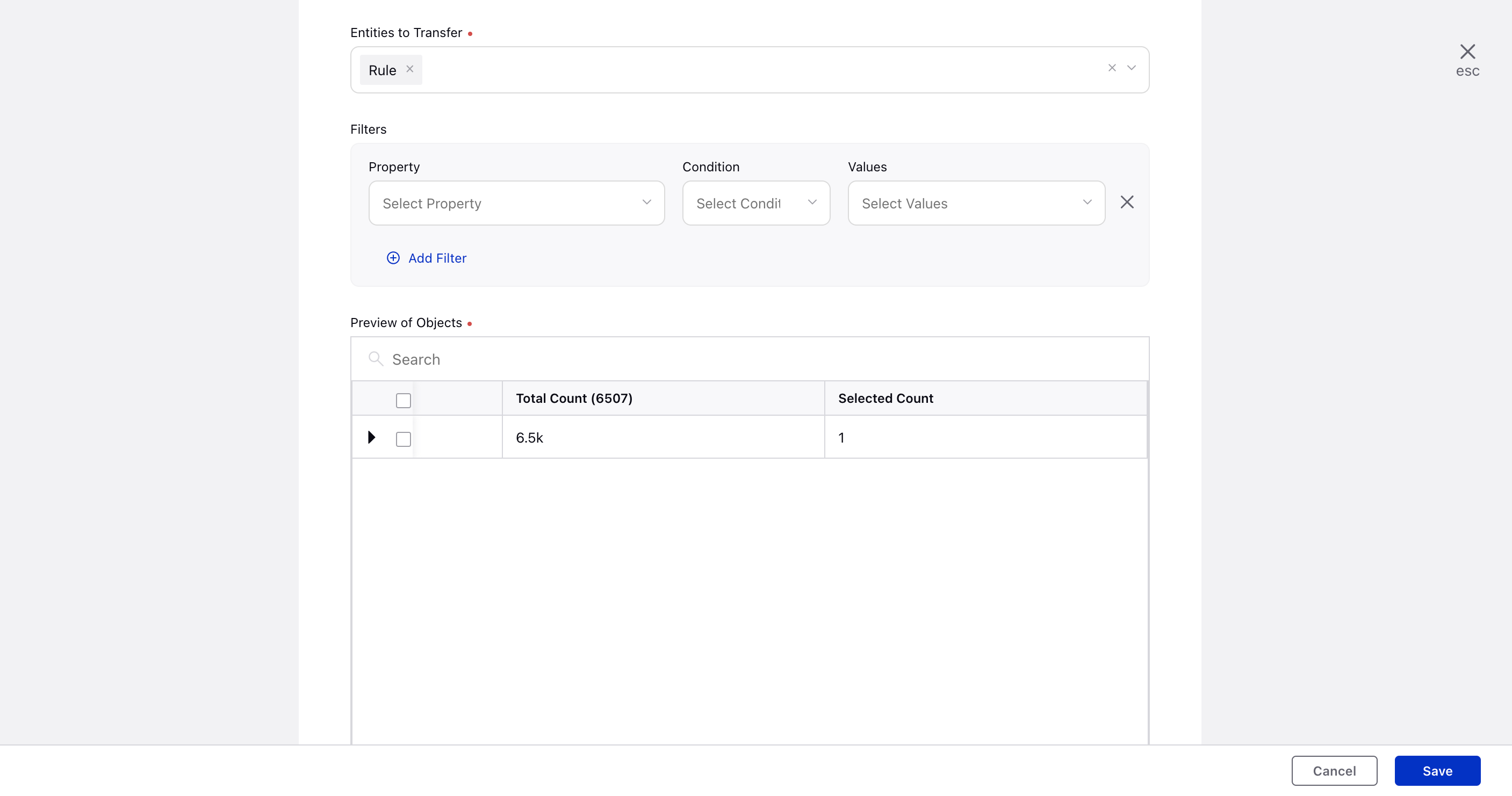
Click Save in the bottom right corner of the Outbound Change Sets window.
Once the Outbound Change Sets Status is updated as Sent, hover over to the Options icon
 and select the Export option from the drop-down menu to view details of the dependent entities.
and select the Export option from the drop-down menu to view details of the dependent entities. 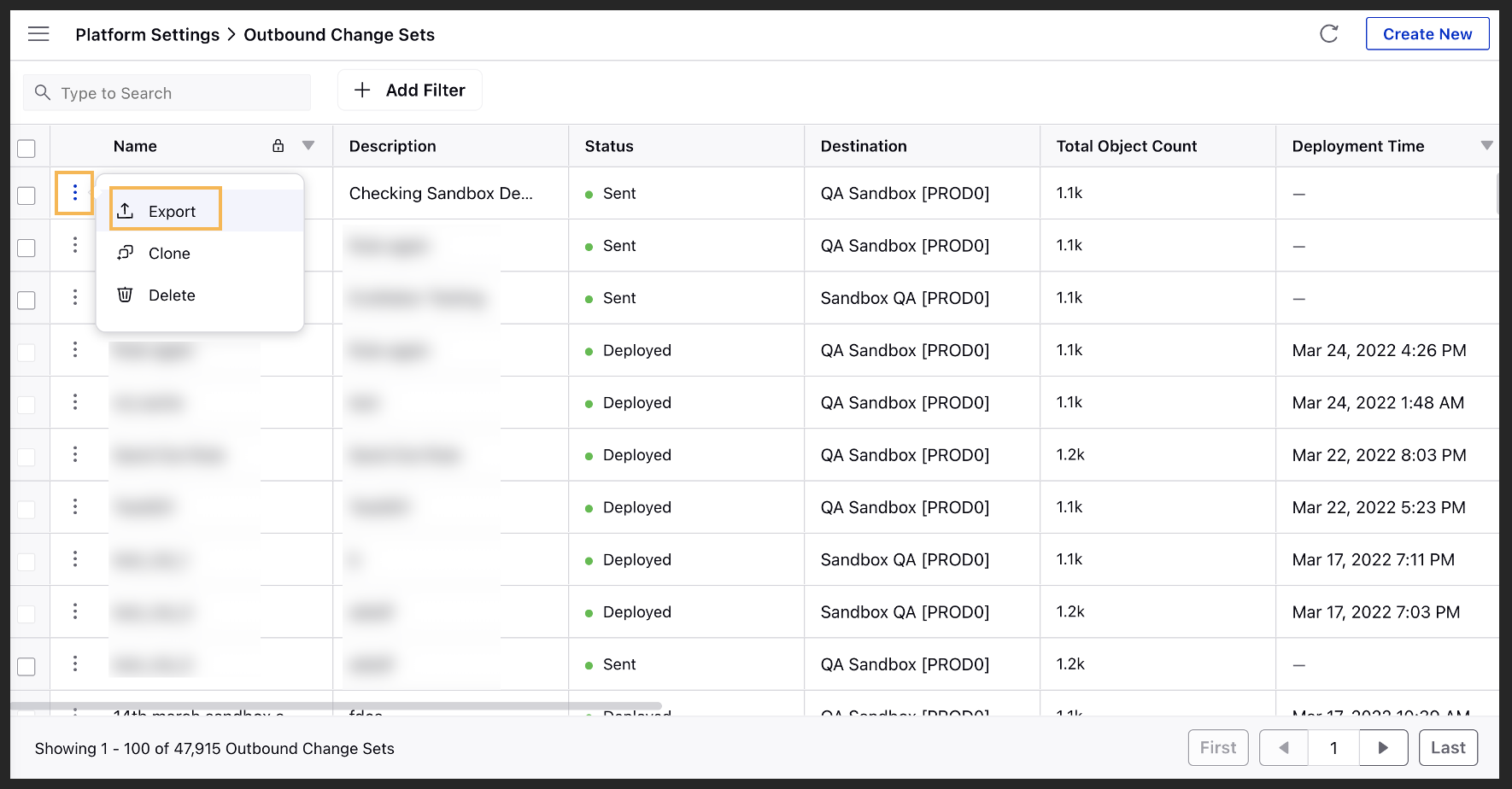
Using the downloaded excel, you will be able to view the list of dependent entities. For more information about the columns available in excel, see Outbound Changesets Export — Field Description.
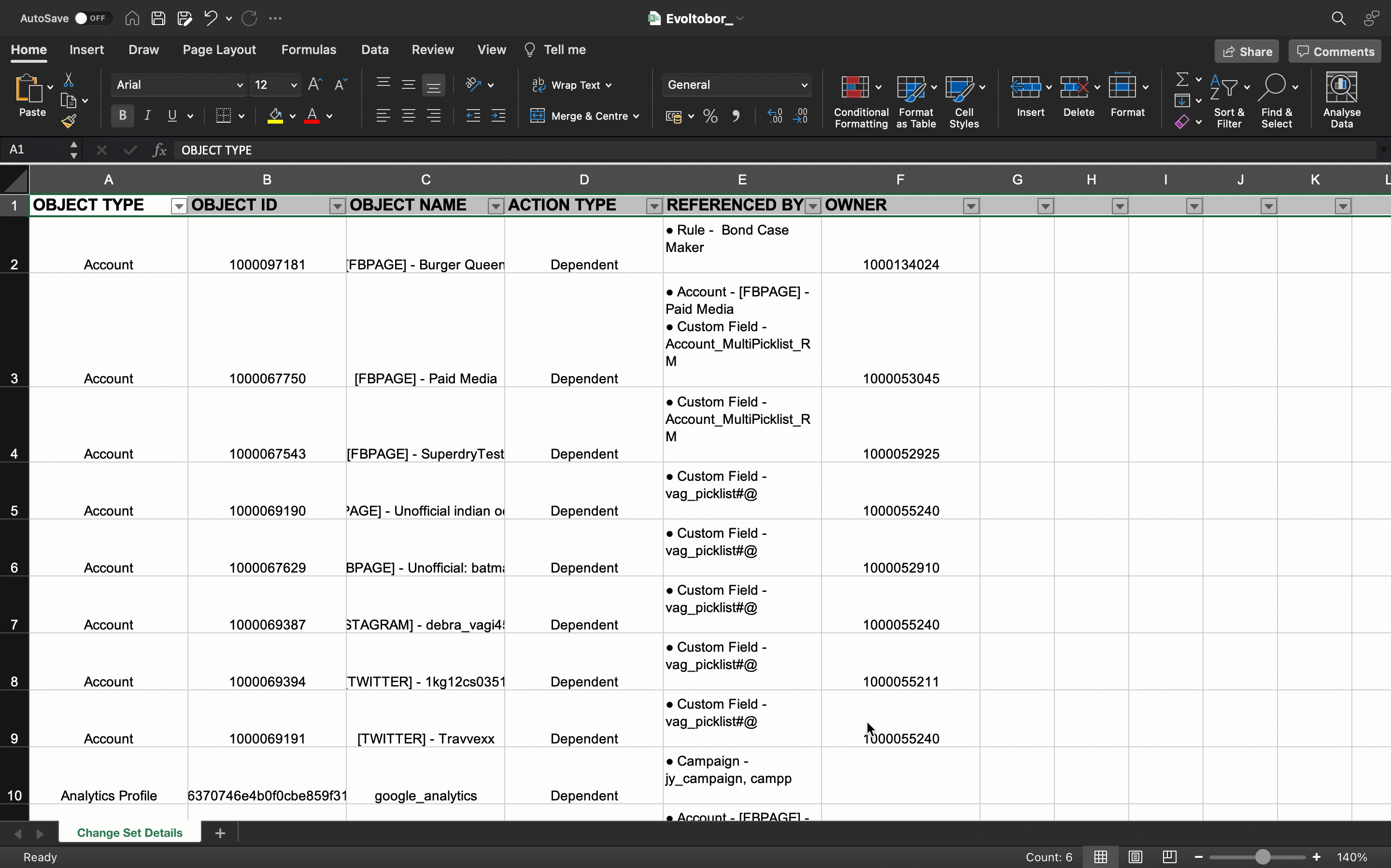
Outbound Changesets Export — Field Description
Field | Description |
Object Type | This contains the list of entities that are being moved through the changeset. It will include both user-selected and Dependent entities. |
Object ID | These are the respective backend IDs of the entities that are being moved through the changeset. |
Object Name | These are all the entities that are being moved through the changeset. |
Action Type | It will mainly consist of two different types of options. The available options are:
|
Referenced By | This contains how dependent entities are referenced from the user-selected one. |
Owner | This will consist of the name of the owner who is associated with the entity. |