How to Check for Dependencies in Sandbox
Updated
What are Dependencies?
These are the objects which are not selected by the user but still get transferred by the system(and this is expected) to the destination environment as they are dependent on the user-selected object.
For example: When configuring a rule inside Sprinklr, it may have other objects alongside it which are being used in the configuration like accounts, users, custom fields, queues, etc. So when you are moving this rule from one environment to another using a changeset, then all these other dependent objects will also get moved to the target environment and this is how the Sprinklr changeset system is designed so that the whole configuration is moved along with the dependencies.
Additionally, you can check all these details using the export capability that is available in the changesets
You can filter out the export list from the Action Type column and check for all the entities that are dependent or are User selected.
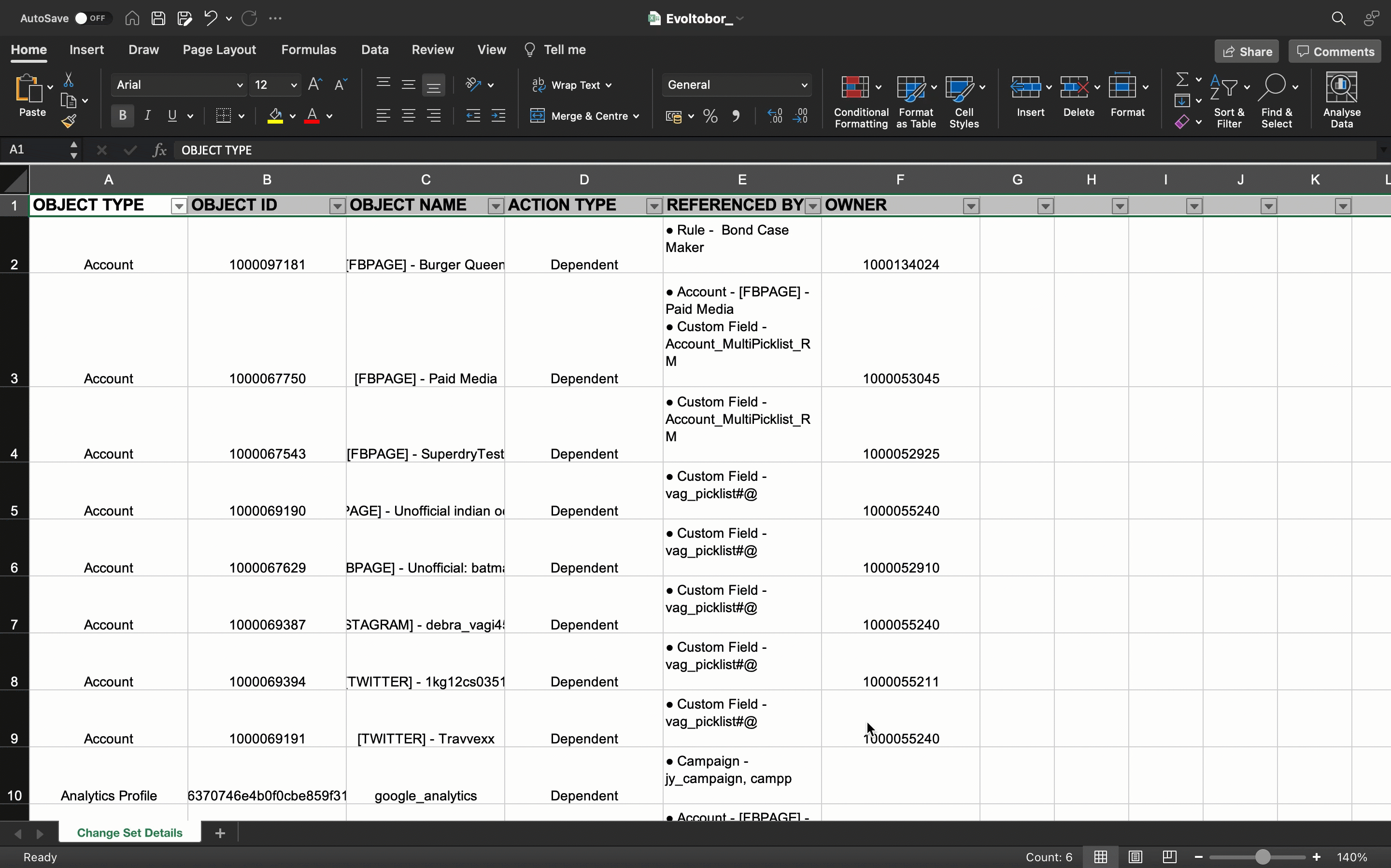
Let's take an example of a Custom Field that is dependent on the Rule that you selected to move via changeset. The user can see the Backend ID, the object name, and how it is referenced to the Rule(user-selected) through the export for governance purposes.
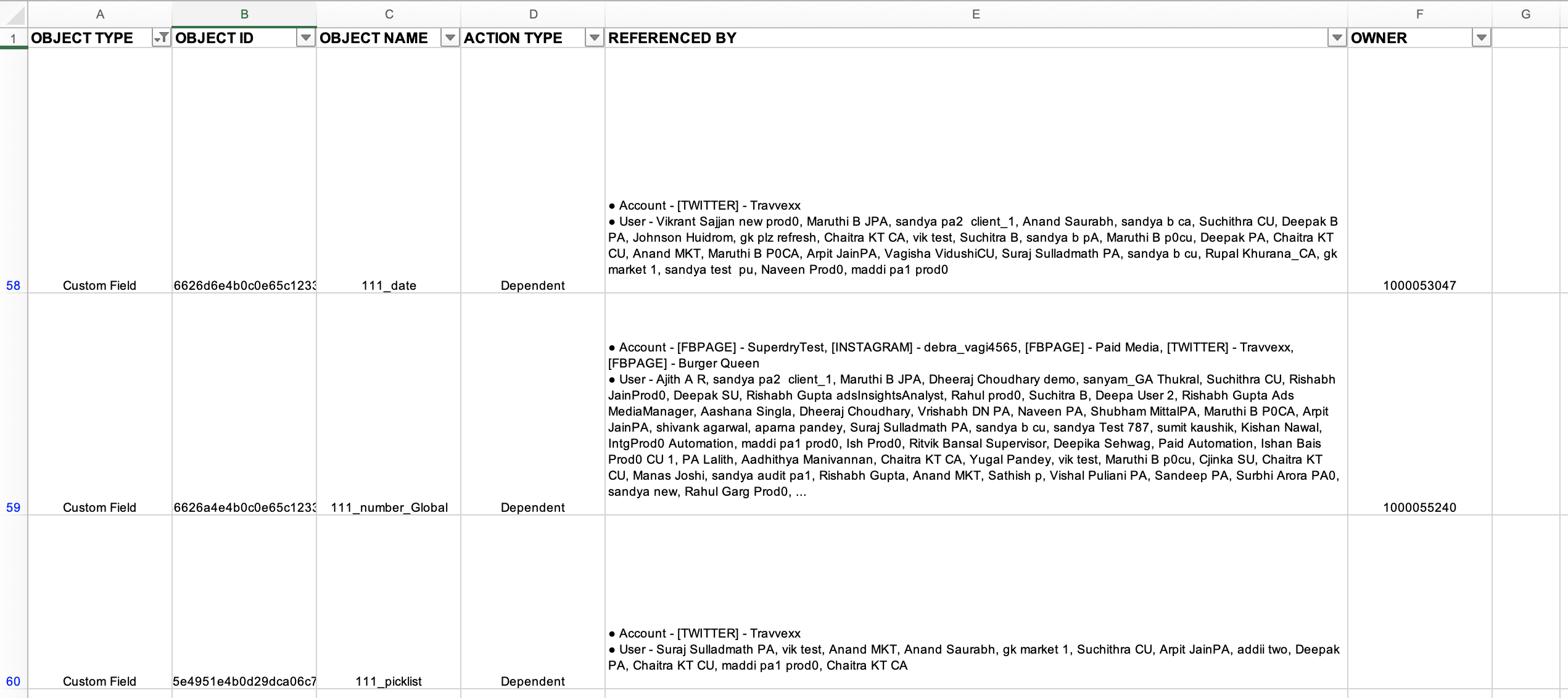
As a second layer of governance, you can also use the Preview capability provisioned in the Inbound changeset. Through this, you can easily check what all objects are going to be impacted if you go ahead with the deployment of the respective inbound changeset.
Additionally, as you can see the Preview export has a column named Operations Executed, this shows what all objects are updated and if you drill down further you can also check if they are getting altered or remain unaltered by the action of deployment.
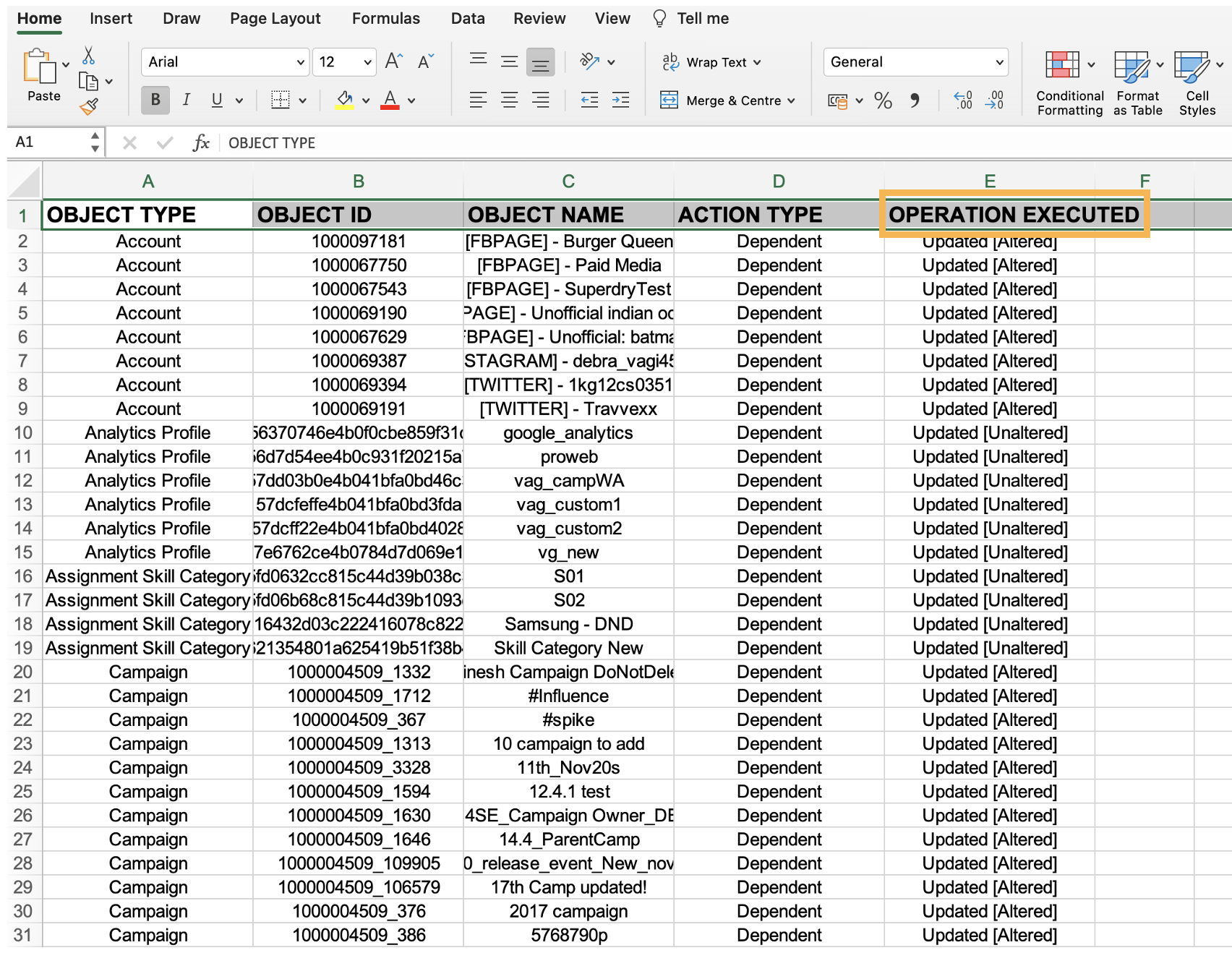
All these steps help the user to check and verify what all entities are getting affected by the changeset so that they can plan the deployment accordingly.