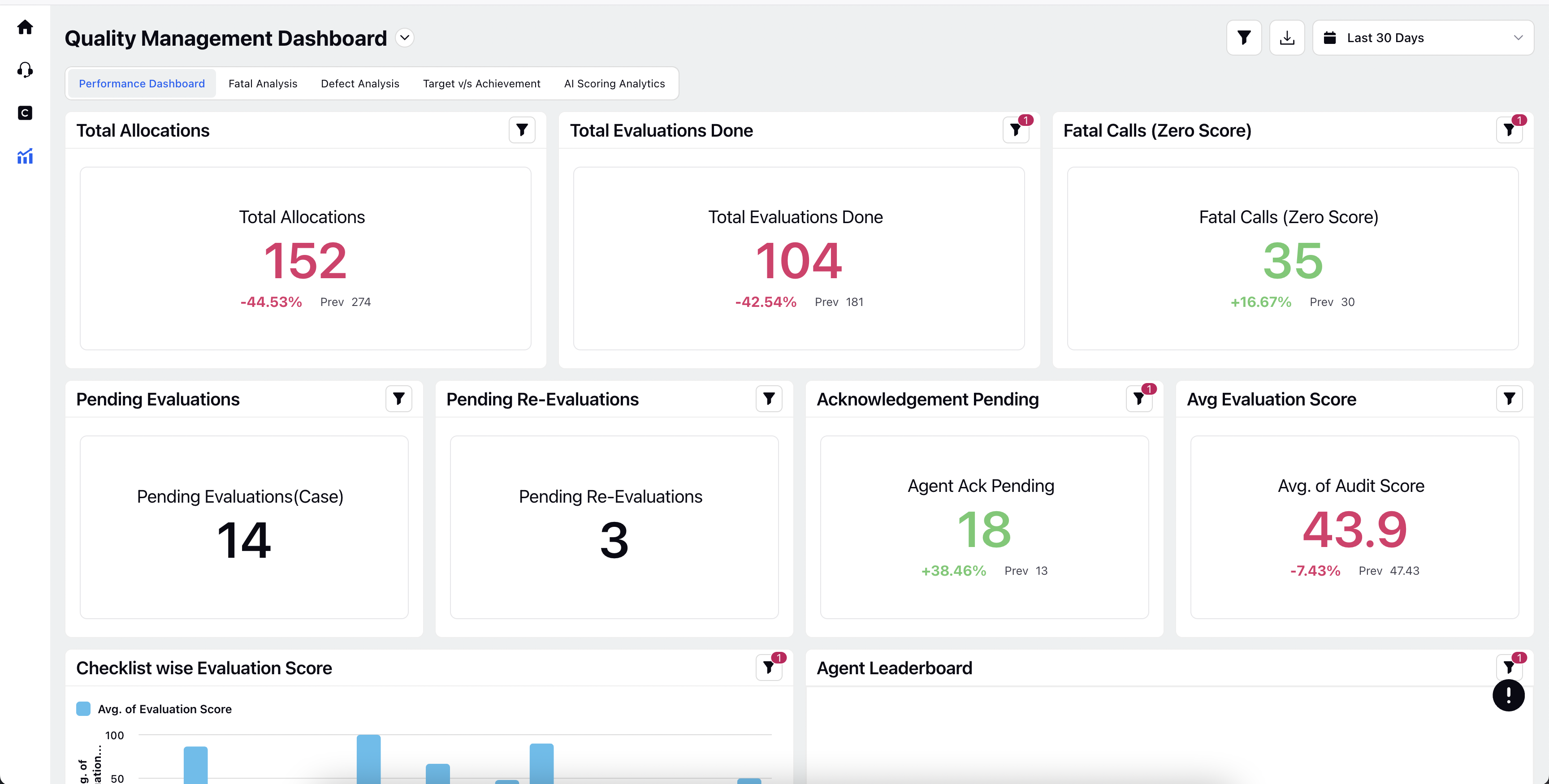Configure Quality Management Dashboard
Updated
To navigate to Reports
Click Reports on the left pane of the Quality Manager App to view and analyze different reporting dashboards.
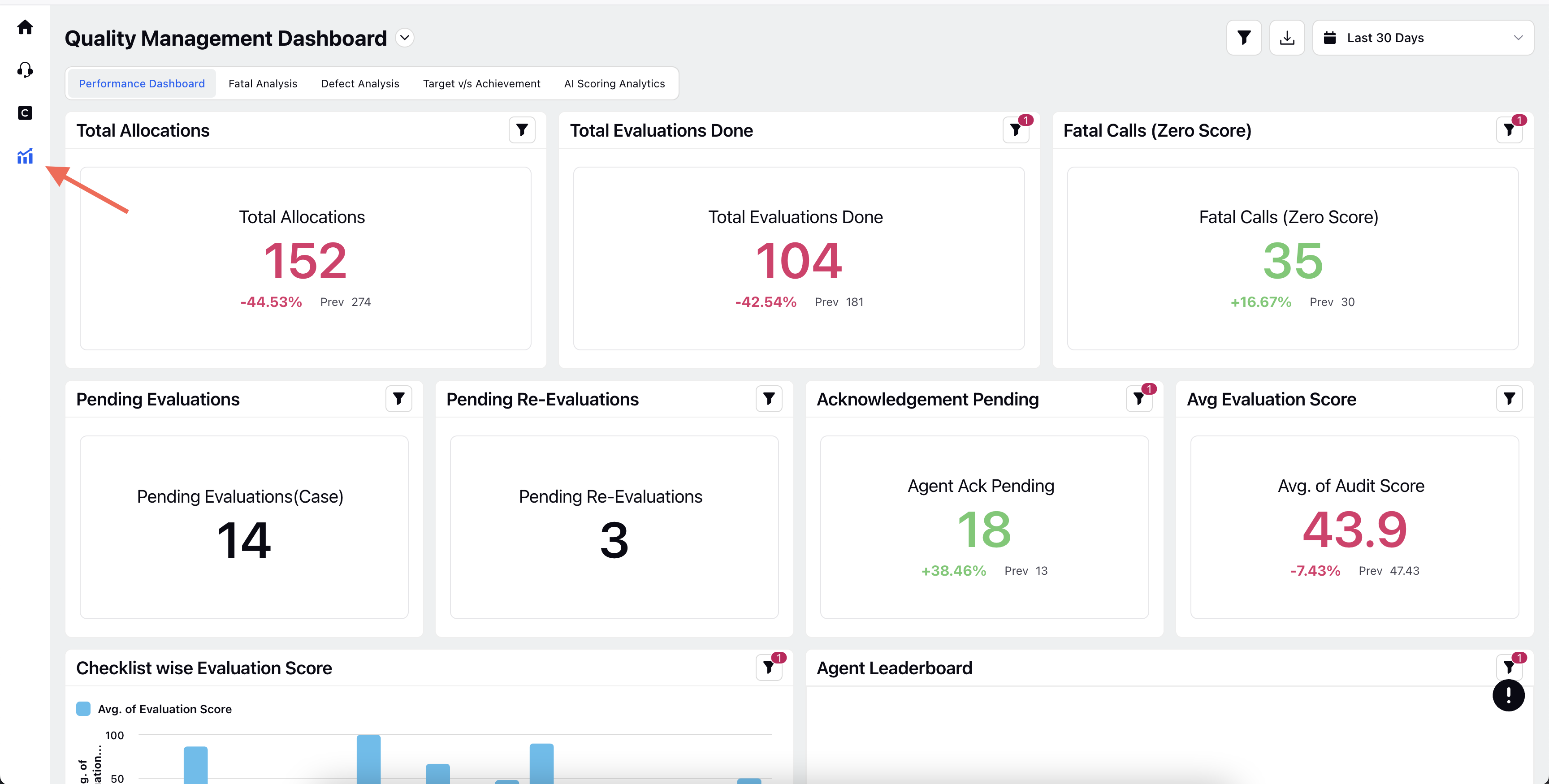
To share Reports with Quality Managers
You can decide which reports are visible to Quality Managers.
1. Under the Sprinklr Service tab, click Care Reporting within Analyze.
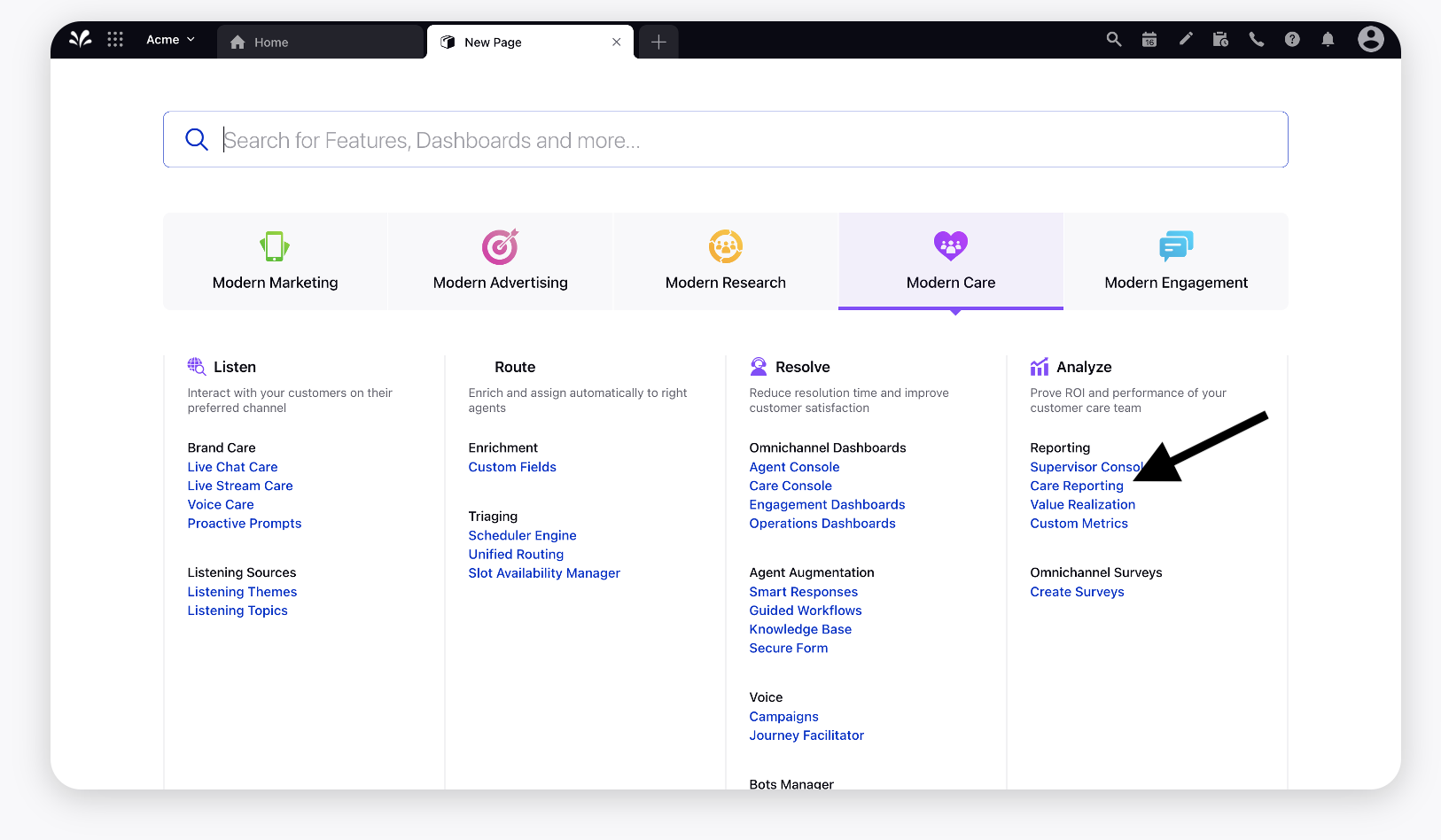
2. Choose the desired Reporting Dashboard that you want to share or create a new dashboard. Click the Options icon in the top right corner of the existing dashboard and select Edit.
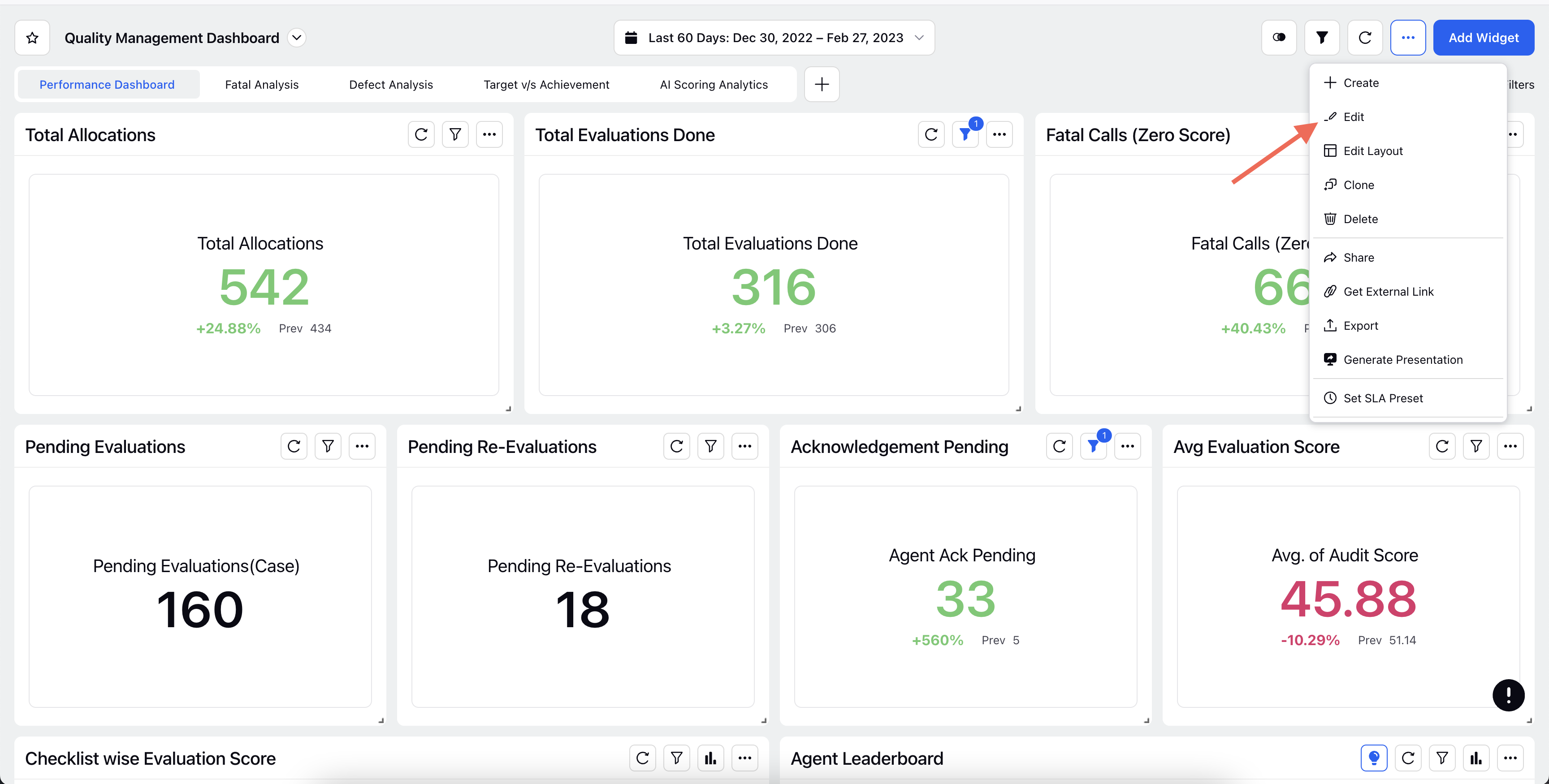
3. On the Edit Dashboard window, tags are added for the relevant personas with whom the reports are shared, for example, PERSONA_LEVEL_SHARED#QUALITY_MANAGER.
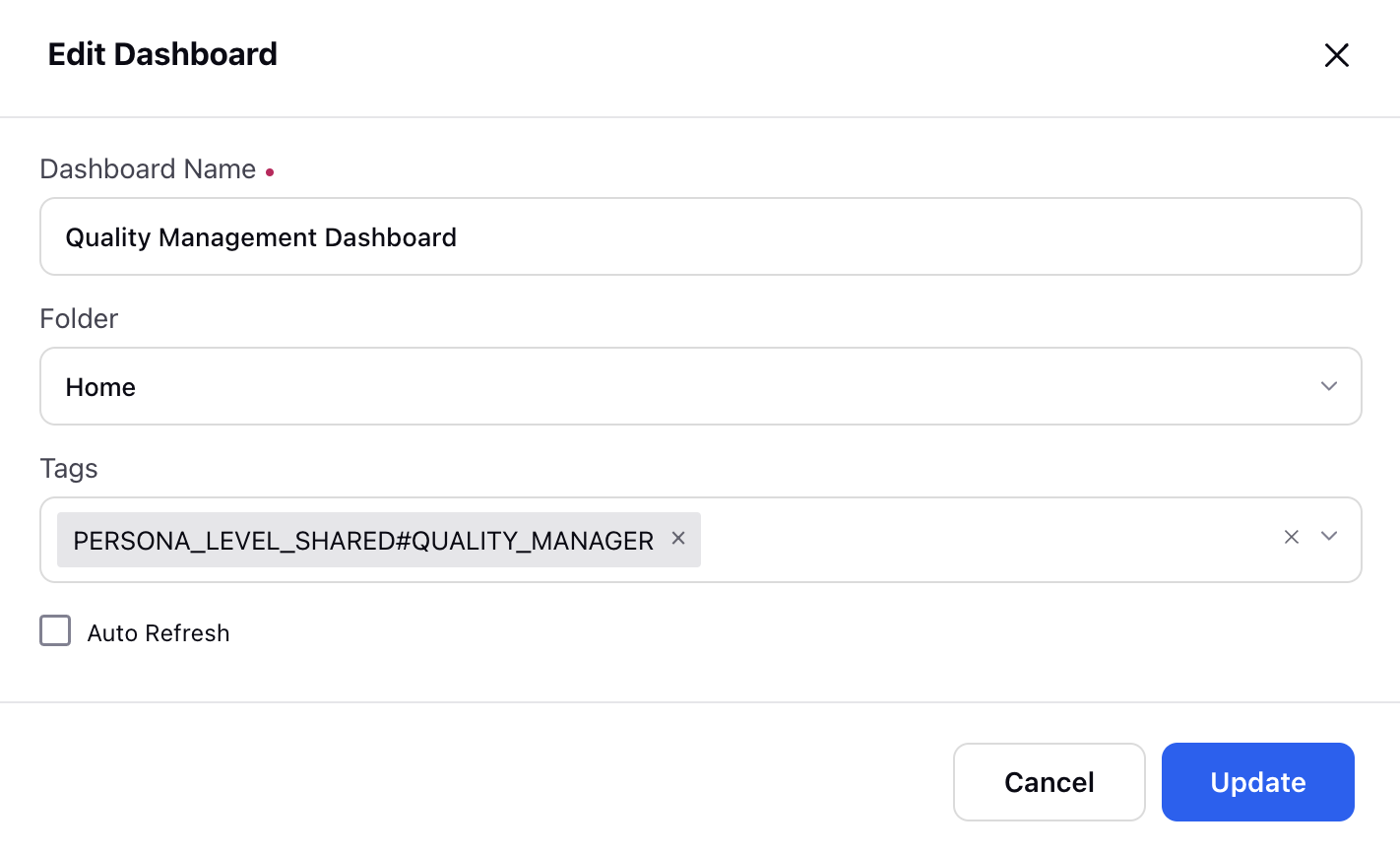
4. Click the Options icon again and select share.
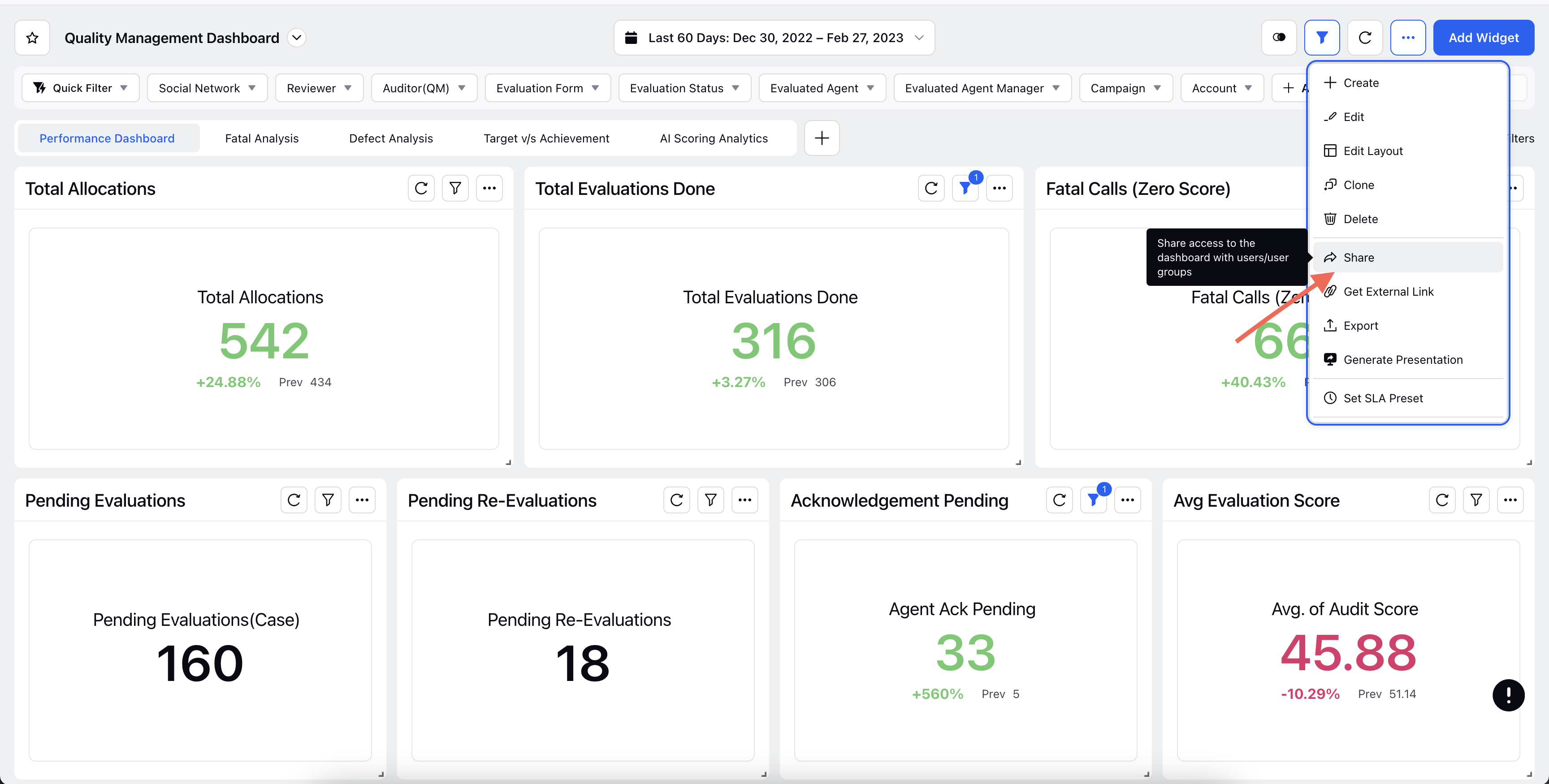
5. Select the desired Workspaces, Users/User Groups and Personas as Supervisor Care Voice, Supervisor Care Social, and so on.
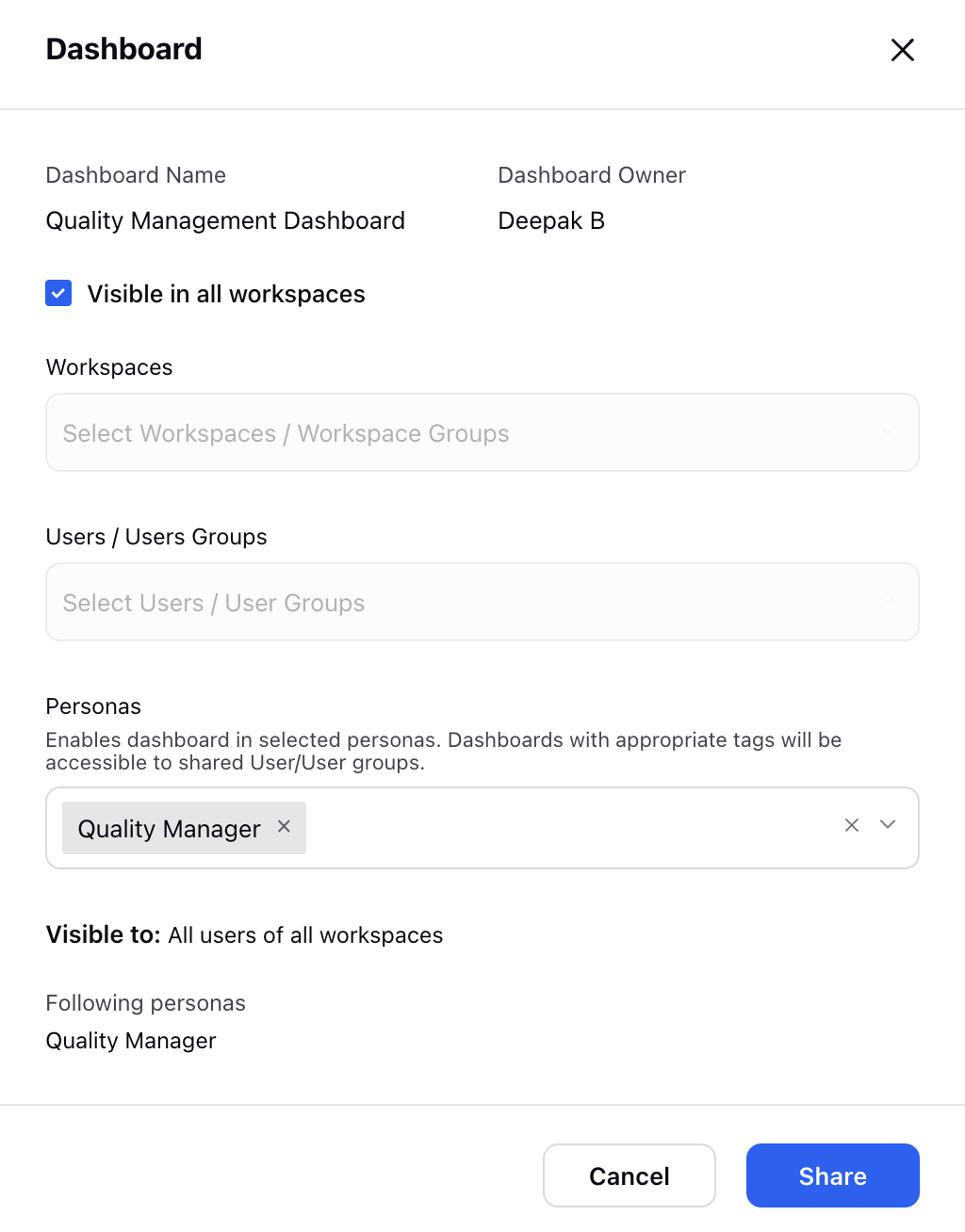
6. Open the Persona App for that user and click Reports.
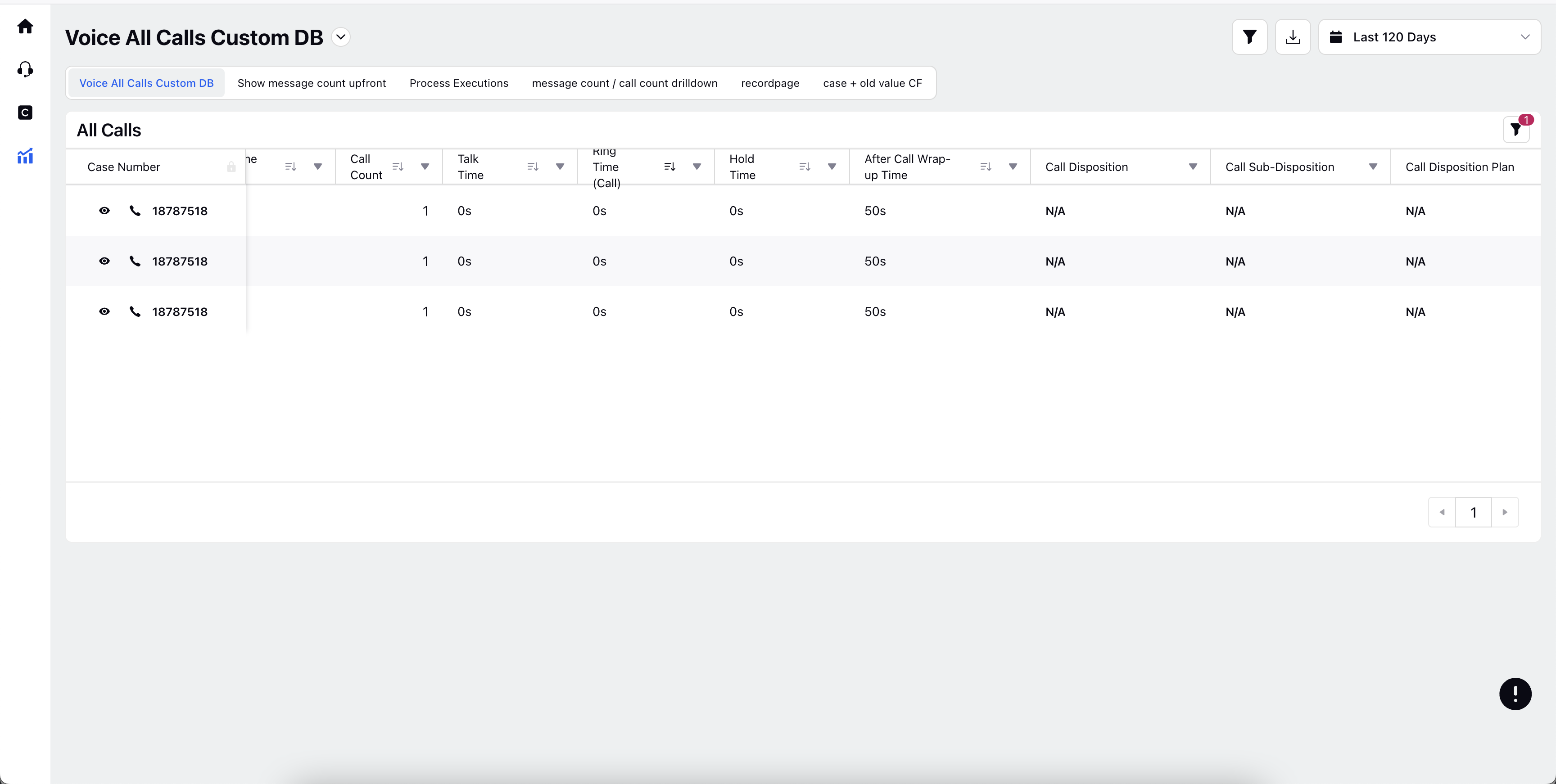
7. Click the dropdown icon next to the opened reporting dashboard name and select the dashboard with the persona user.