Quality Scores Skills
Updated
Quality Scores Skills are defined sets of competencies used to evaluate an agent's performance at any point in time. Each skill is associated with specific checklist items. Proficiency in these skills is automatically calculated using scores from both manual and AI-audited checklist items that are mapped to the corresponding Quality Score skill.
An agent’s proficiency score for a given skill represents the average of all scores received for the related checklist items across all evaluated cases up to that point. This score serves as a historical snapshot—it does not change with updates to past evaluations. Instead, new evaluations are factored into future scores, preserving the integrity of the agent’s historical performance data.
Example:
The following image showcases an evaluation system for Agent 1, assessing performance across three cases using specific service behaviors tied to two core skills—Skill 1 and Skill 2. The left table lists evaluation categories like Opening Quality, Closing Quality, and Attitude, with sub-criteria such as Greeting, Agent Introduction, and Feedback. Each sub-criterion is mapped to one or more skills and scored out of 100 for each case. For instance, in Case 1, Greeting (Skill 1) scores 100, Agent Introduction (Skill 1 & 2) scores 80, and Opening with Brand Message (Skill 1) scores 100. These contribute to Skill 1’s Case 1 score of 85, calculated as the average of 100 (Greeting), 80 (Agent Introduction), 100 (Brand Message), and 60 (Further Assistance) = (100+80+100+60)/4. Similarly, Skill 2’s Case 1 score of 60 comes from the average of 80 (Agent Introduction) and 40 (Feedback). In Case 2, Skill 1’s score is 60, based on 60 (Agent Introduction) and 60 (Brand Message); and Skill 2’s score is also 60, from 60 (Agent Introduction) and 60 (Feedback). In Case 3, Skill 1’s score is 50 (though the raw average from 30 and 0 is 15, indicating possible score adjustments or normalization), and Skill 2’s score is 40, likely calculated from 30 (Agent Introduction) and 0 (Feedback). The Skills table below this consolidates these computed scores to show the agent’s skill-level performance across cases, enabling analysis of consistency and improvement areas.
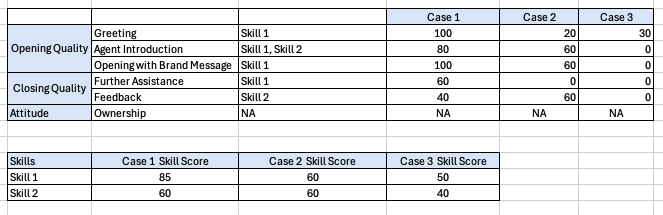
In conclusion, implementing a structured approach to assess agent performance through quality score skills and aligned audit checklist questions provides a comprehensive framework for continuous improvement. By associating specific skills with checklist items and calculating scores based on individual cases, brands can identify areas of strength and improvement for each agent.
How to Plot the Agent Skill Proficiency
This enables Quality Managers to monitor changes in agent skill scores over time and provides visibility into the impact of coaching sessions on agents' Quality Score Skill Proficiency.
1. If you just want to plot the current Proficiency then refer to the Agent Skill Detail Report under report category, Agent Attributes. The visibility of this report depends on whether Quality Management (QM) is enabled. The following is the Dimension metric for this report.
Dimension/ Metric Name | Description |
User | Name/Details of User who is being audited. |
Skill | Unified Routing skill assigned to the user. |
Proficiency | The proficiency score for an agent in any given skill reflects the cumulative score they have achieved based on the skill evaluations mapped to various checklist items up to that point. |
Unique User Count | Count of Users in Report*for Aggregation |
<User Level Custom Fields> | All the user level custom field can be plotted. |
Note:
You should be able to plot skill and current proficiency of each agent in the reporting
This is applicable for all the unified routing skill.
There should not be any UI change in Unified Routing
I should be able to filter based on skill category.
2. If you want to plot the Proficiency Trend on how the agents performance has changed over the coarse of time, refer to the Agent Skill Proficiency Trend Report Within Quality Management. This is only applicable for Agent Quality Score skills. The following is the Dimension metric for this report.
Dimension/Metric Name | Description |
Agent | Name of the evaluated Agent |
Skill | Corresponds to the skill name |
Date | Report would be generated basis current Date selected. |
Proficiency Trend | Stores the proficiency of quality score skills |
<User Level Custom Fields> | All the user level custom field can be plotted. |
Note:
You should be able to plot a spline with “Current Skill proficiency” on the y-axis and “date” on the x-axis and “Evaluated agent” in series.
Spline should be plotted on a daily, weekly, and monthly basis.
The least granular unit of measurement will be 1 day.
3. If you want to track how the agent session has impacted the agent's performance, then refer to the Coaching Report Within Quality Management. Along with all the existing coaching dimensions and metrics, you can also plot the following 3 dimensions. This is only applicable for Quality Score Skills. The following is the Dimension metric for this report.
Dimension/Metric Name | Description |
Trainee wise Coaching Areas | Displays each trainee along with their coached skill areas. [This is a mandatory dimension to plot the current proficiency of the trainee] |
Initial Proficiency | Indicates the trainee's skill proficiency prior to the completion of the coaching session. [To visualize both current and prior proficiency, ensure "Trainee-wise Coaching Areas" is also included in the report. |
Proficiency | Indicates the current skill proficiency of the user. |
Note:
You should be able to plot Coaching Session ID, Trainee-wise Coaching Areas, Proficiency before Session, and Current Proficiency.
If a coaching session has 3 trainees and 2 coaching areas, there will be 6 rows corresponding to that session ID.
Ensure that for log sessions, the Initial Proficiency reflects the value up to the day before the coaching session started.