How to Enable Color Coding in RTA Dashboard
Updated
In the realm of contact centre management, real time insights are paramount for supervisors to make informed decisions swiftly. One such feature that significantly enhances visibility and compression within the Real-Time Adherence (RTA) Dashboard is the ability to apply color coding. This feature allows supervisors to quickly assess and interpret agent activities.
Navigating to color Tagging Settings:
Supervisors initiate the process by navigating to All Settings within the Sprinklr Service Launchpad. They can opt for Manage Workspace option from the left menu, providing them access to various customization options. among these options, they can locate and select Color Tagging from the choices on the right side of the screen.
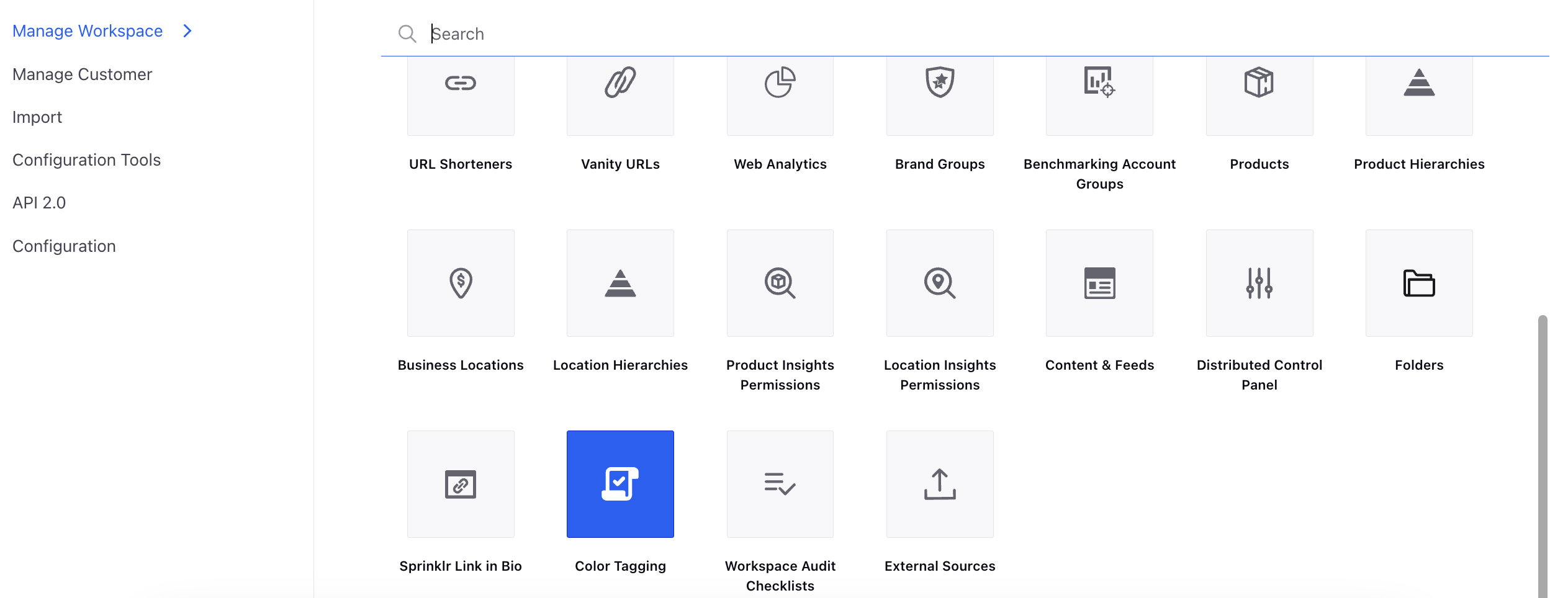
Creating and Sharing Color Tags:
Supervisors can click on Create Color Tag button at the top right side of the page and specifically choose the module type as Workforce Planner after providing it a uniquely identifiable name. This ensures that the color tag aligns with the relevant data in the RTA dashboard.
The flexibility of the system allows supervisors to share the color tag across different workspaces and with specific users or user groups. This ensures that the color coding is consistent across relevant stakeholders.
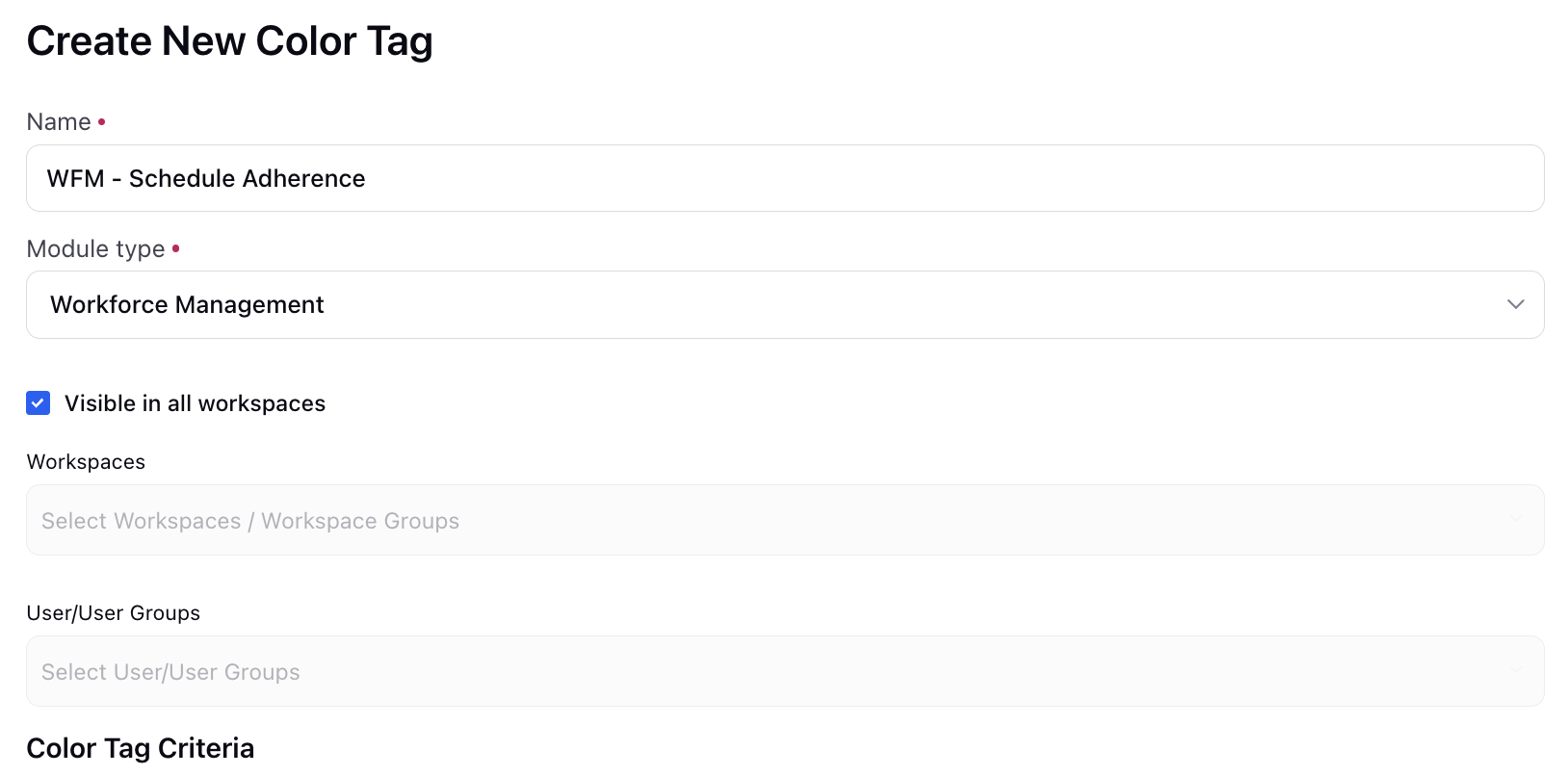
Setting Color Tag Criteria:
Supervisors can also set the criteria for the color tagging based on the columns plotted in the RTA dashboard. For example, they might set the criteria based on "Schedule Deviation" column and provide appropriate operators and field values. They can further select the column on which color coding is required along with the color to be reflected. This adds a layer of customization, allowing supervisors to tailor color coding to their specific requirements.
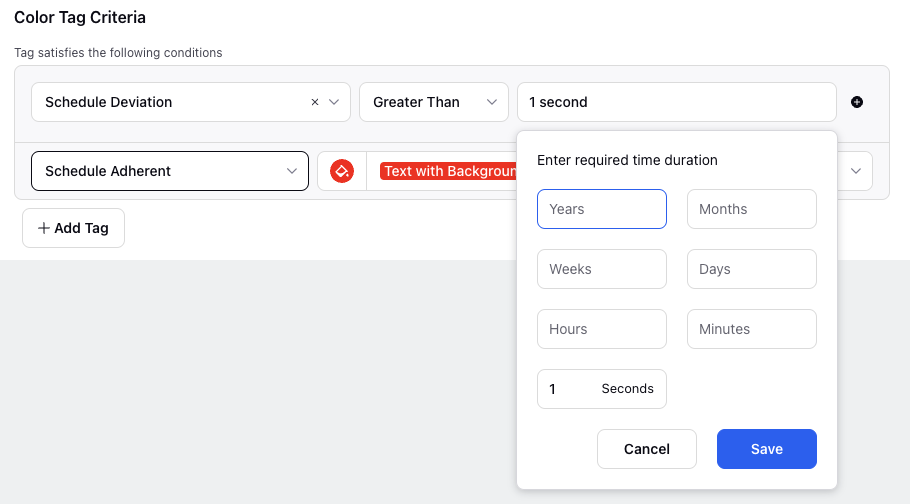
Viewing Color Code on RTA Dashboard:
Once the Color Tag settings are configured in the platform, supervisors can enable the color tag using the toggle switch and simply refresh the RTA Dashboard to view the applied color codes. This immediate visual cues allows them to identify patterns, outliers, and the areas that require attention.
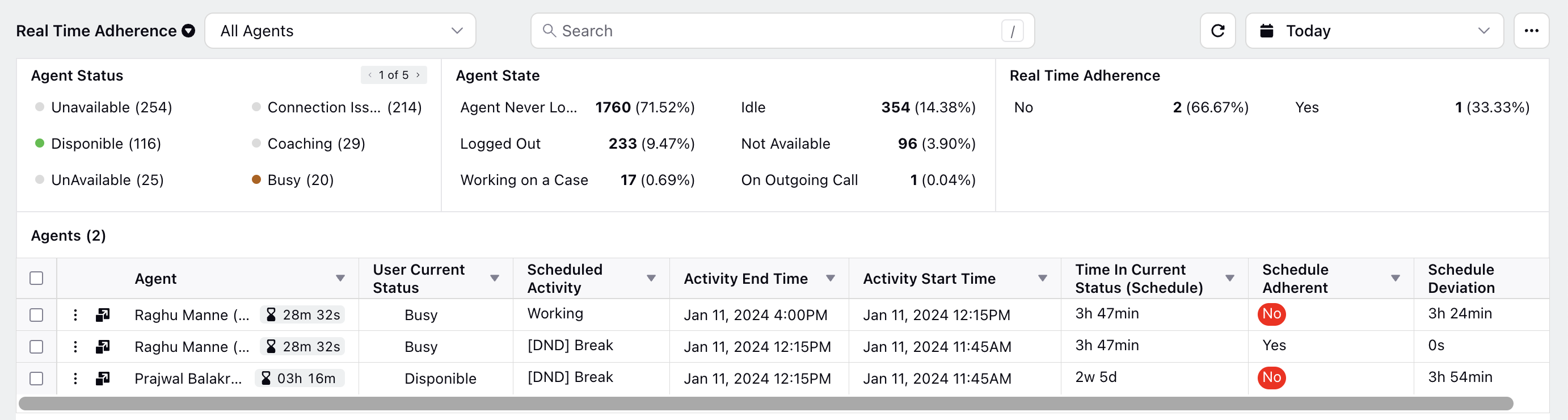
Enabling color coding in the RTA dashboard transforms data into actionable insights at a glance. It streamlines the process of monitoring agent activities, making it more intuitive and efficient for supervisors. By leveraging this feature, contact centers can proactively address adherence issues, ensure optimal performance, and deliver a seamless customer experience.