Add a Reclame Aqui account
Updated
Reclame Aqui is a website that you can use to post complaints about products and services offered by various companies. Reclame Aqui is also a platform for sharing information and reviews on social business, customer service, and reputation. If you are using Reclame Aqui, you can use it from the Sprinklr platform. This article is a guide on adding your Reclame Aqui account to Sprinklr.
Note: Credentials for API and native login for Reclame Aqui are different. You need to reach out to Reclame Team to get the API credentials for account addition.
Steps to add a Reclame Aqui account
Click the New Tab icon
. Under Platform Modules, click Social Accounts within Listen.
In the Accounts window, click Add Account in the top right corner.
In the Add Account window, search and select Reclame Aqui Company.
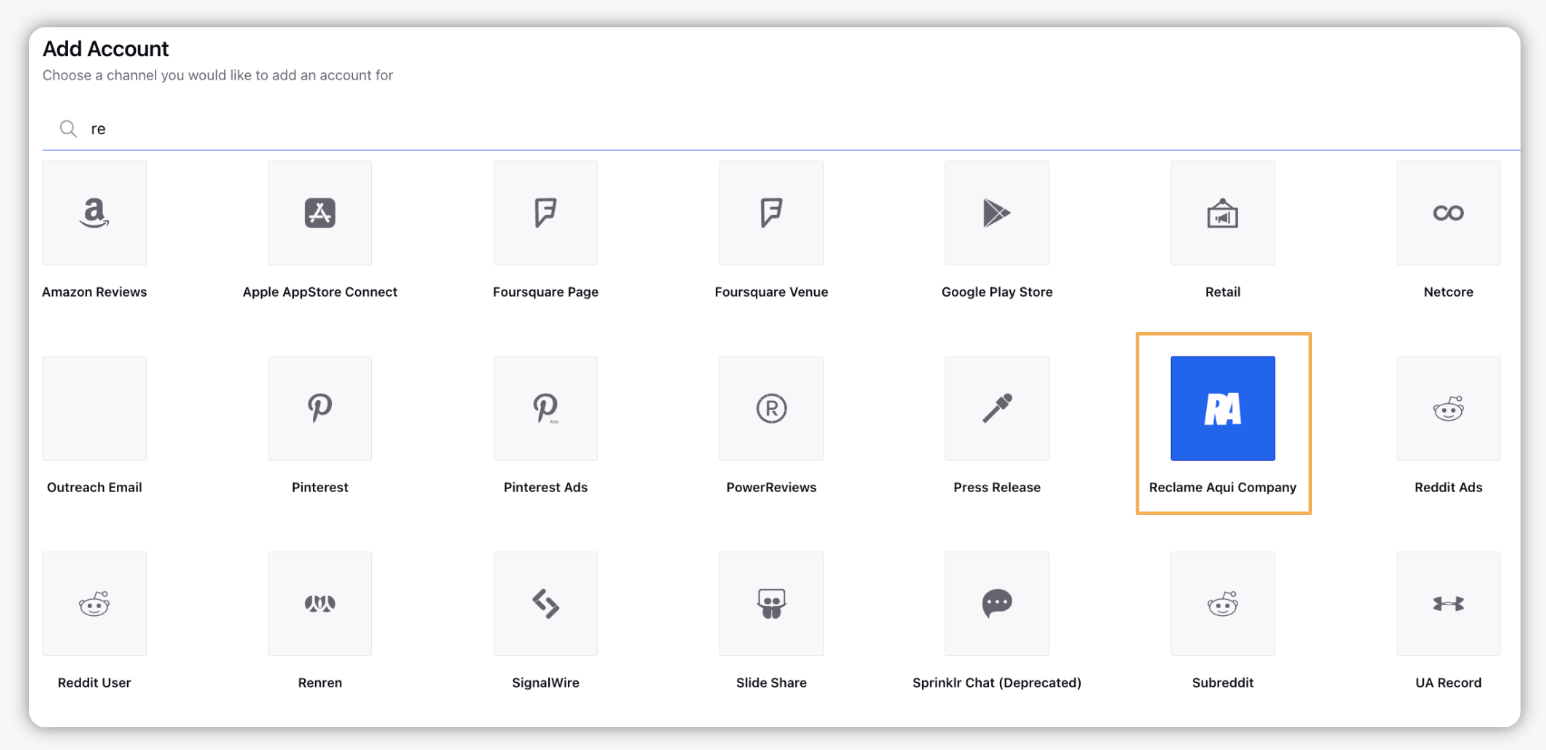
In the pop-up window, enter your Username and Password.
Click Next in the bottom right corner.
Select the checkboxes to add the respective accounts. Check the Select all option, if you want to add all the accounts.
Click Add in the bottom right corner.
Under Account Details, enter Account Name and Userid, Owner name, Custom Character Count, and Default url shortner.
Under Groups to include Account in, Select Groups from the given dropdown.
Under Permission, select the Actions from the given dropdown.
Select the Users/User Groups from the given dropdown.
Click Add New Permission to add new set of permission for another user/user group.
Under Share this account across workspaces, select the workspace(s) in the Workspaces field. Check the Visible in all workspaces box, if you prefer to share the account with all the workspaces.
Fill in the other details in the given fields, based on your requirement and preferences.
Click Save in the bottom right corner.