Block/Unblock Facebook Users Using Engagement Dashboards
Updated
There are situations in which your brand might want to block certain profiles, for example when someone posts inappropriate content. Sprinklr allows blocking such user profiles from engagement dashboards. A blocked user will be unable to post, comment, like, or share content on your Facebook page. Please note though, you will also not be able to take any action on a blocked user’s messages.
This article explains how to block Facebook profiles through the Engagement Dashboards.
Steps
Click the New Tab icon
. Under the Sprinklr Social tab, click Engagement Dashboards within Engage.
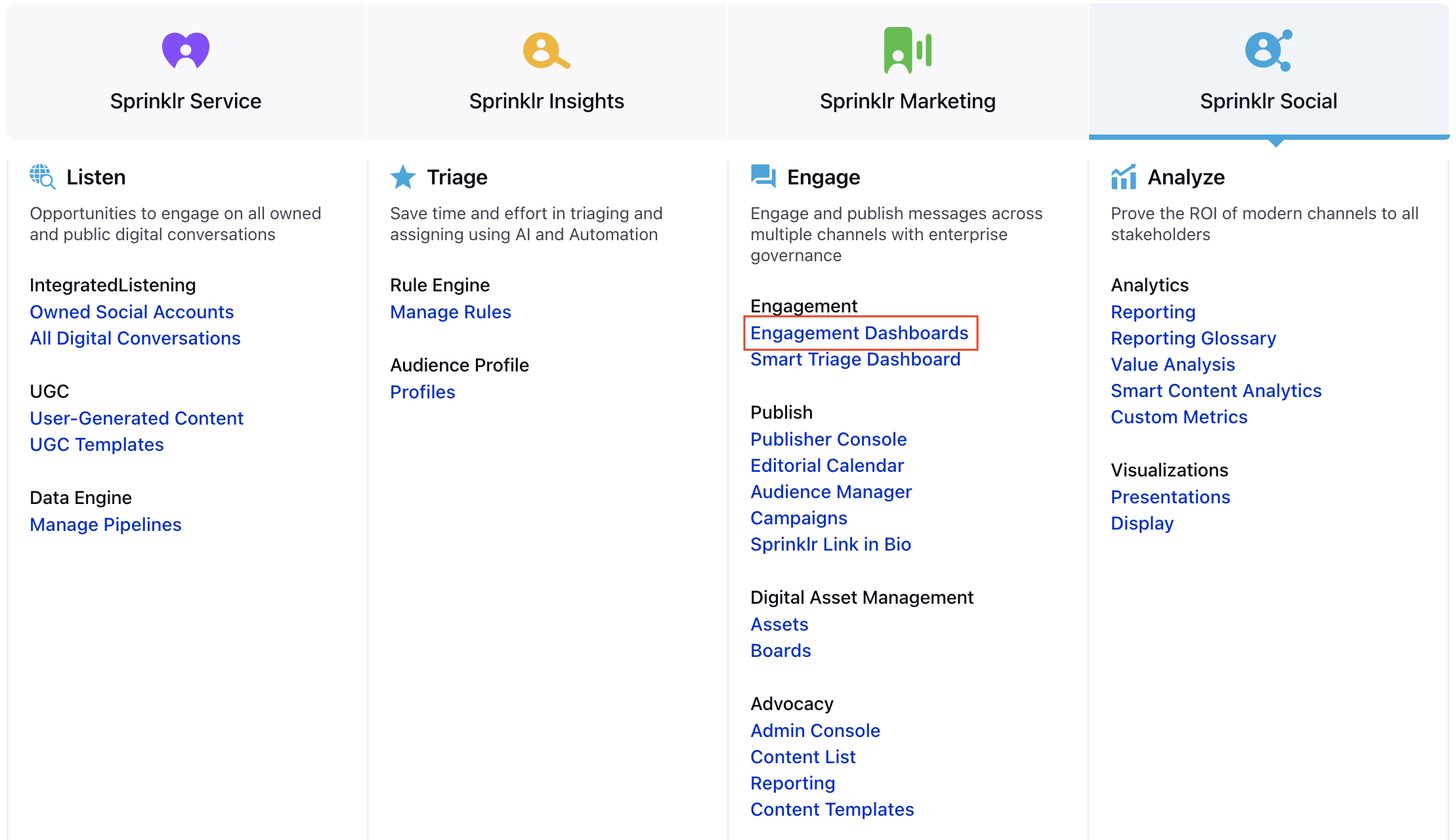
Click the Dashboard Menu icon
in the top left corner of the Dashboard and select the desired engagement dashboard.
In the desired Engagement Dashboard, hover over the Profile Name you want to block.
Next, hover over the Options icon
in the bottom right corner of the Profile pop-up window and select Block.
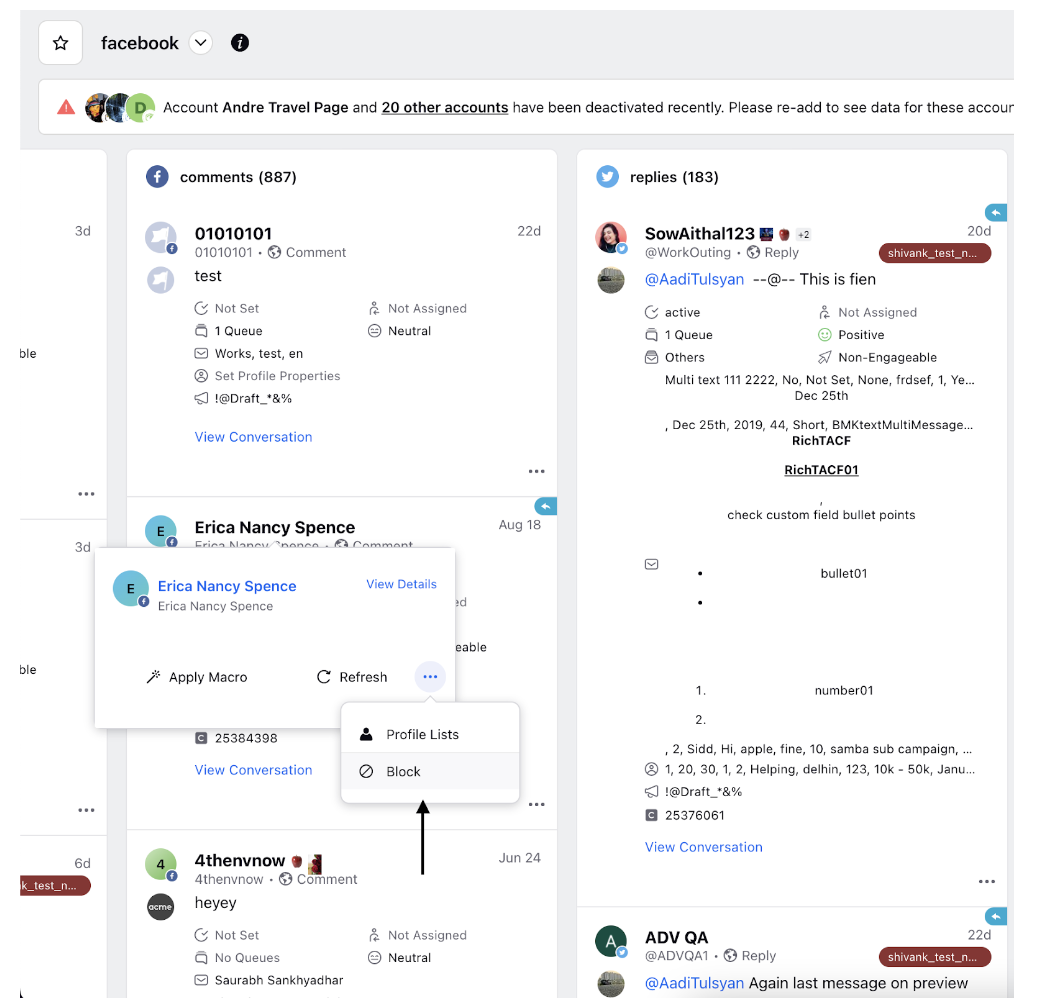
The desired profile will be blocked.
To unblock the user, follow the same steps and select Unblock.
Note: To use this capability, the user should have block permission under roles and permissions defined in order to use this action.