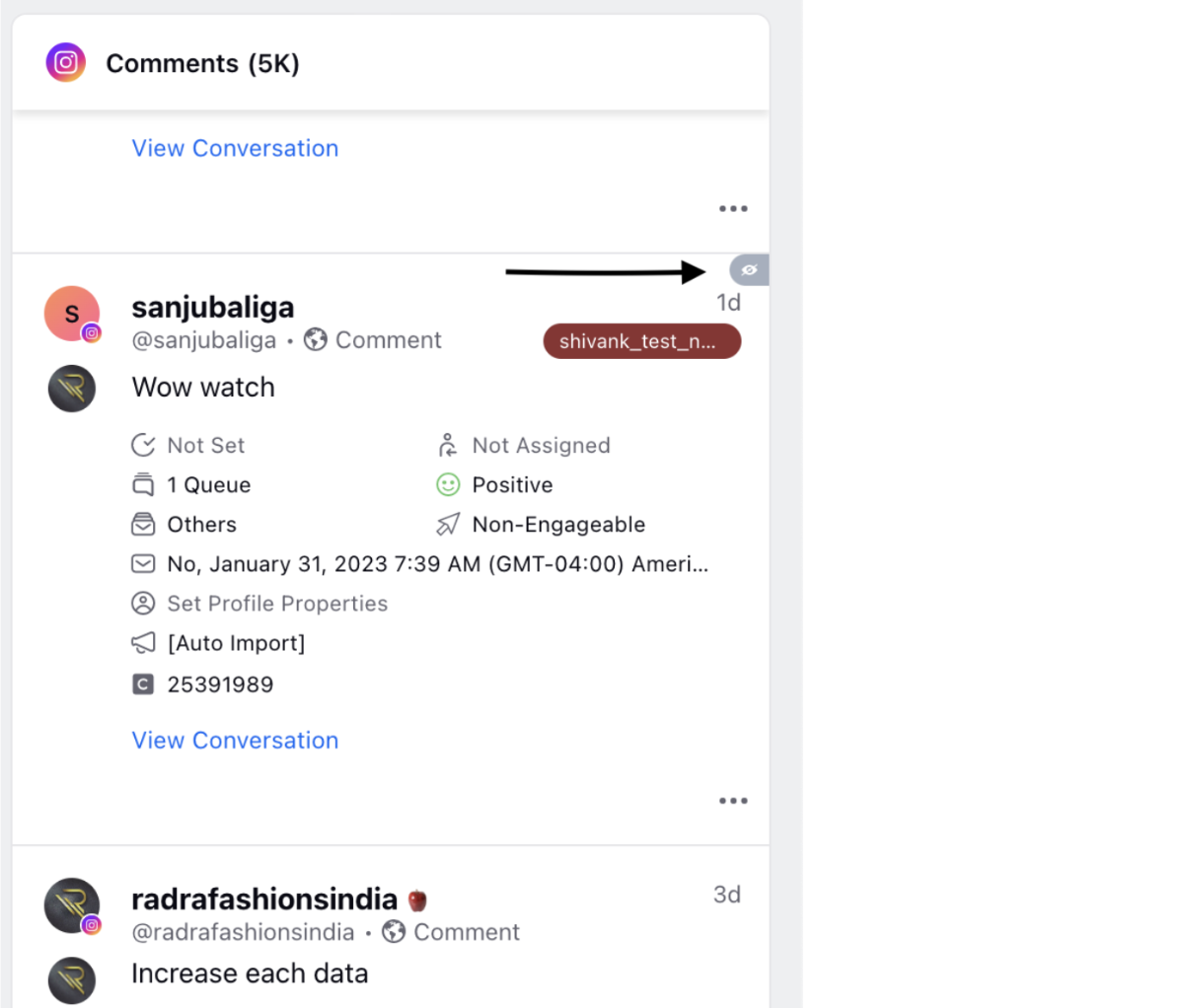Hide Instagram Comments
Updated
Hiding comments can help ensure that your brand's post feeds are free of spam and inappropriate content. Here we list out the steps on how to hide such comments.
Steps
In Instagram comment columns in the engagement dashboards, you'll find the ability to Hide Instagram comments in the options menu.
Select an Instagram comment you want to hide.
Hover over the options menu icon and select Hide to hide the comment.
Once hidden, you’ll see an eye-like symbol indicating the comment is hidden. This shows the comment is successfully hidden from native