Enable Google Analytics in Advocacy
Updated
Google Analytics provides you insights into how users find and use your website. With Google Analytics, you can track return on investment (ROI) for your online marketing. This integration enables you to connect your social efforts to your google analytics dashboards and measure the effectiveness of outbound campaigns.
Note: This feature is a general availability, and can be enabled through the Admin Console. For help, you can get in touch with your Succes Manager.
To Enable Google Analytics in Advocacy
STEP 1: Get Measurement ID from Google Analytics
In the Admin window, make sure that you have the desired account and property selected.
In the Property column, click Data Streams, then click your web data stream. Your “G-” Measurement ID appears in the upper right portion of the panel.
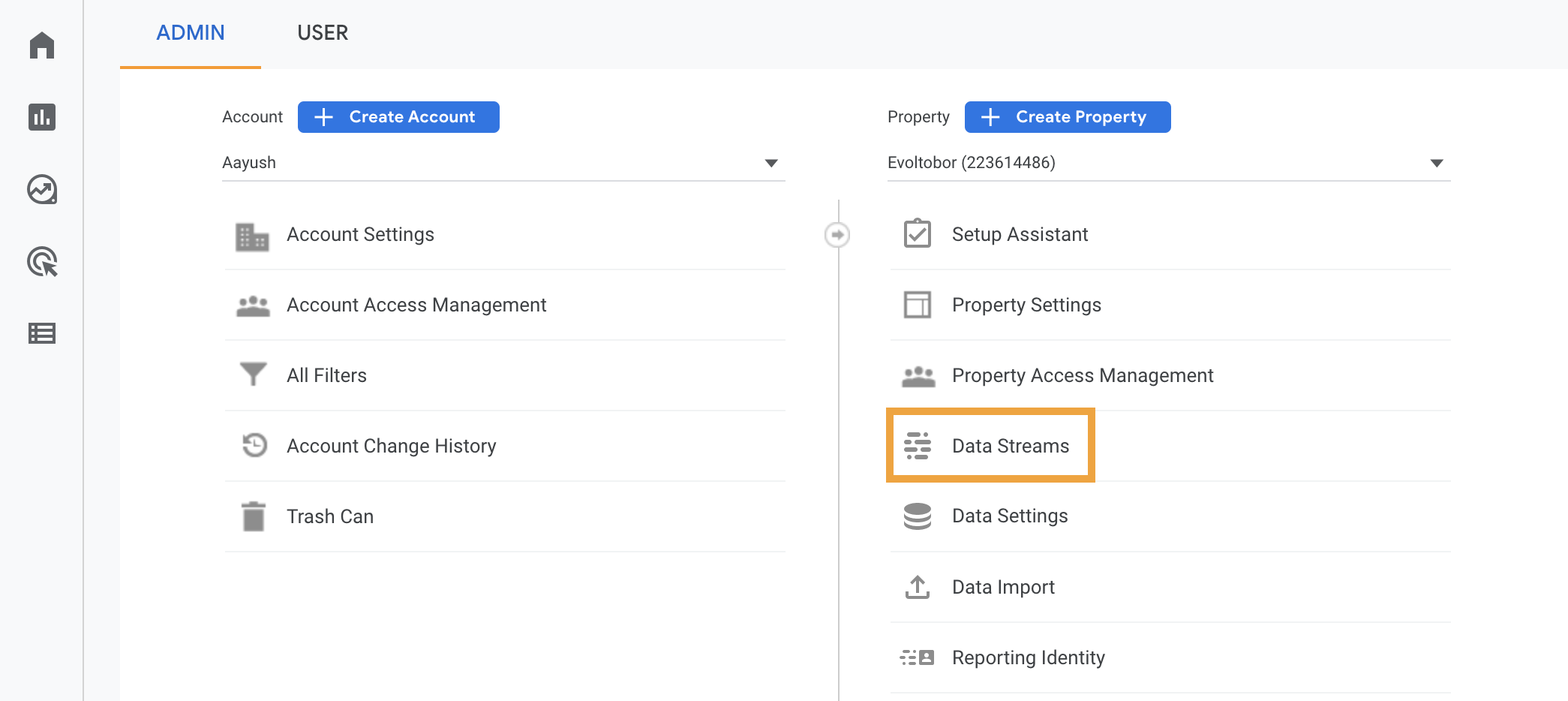
You're required to Copy the Measurement ID to add the tracking code to your Advocacy Website so you can collect data in your Analytics property.
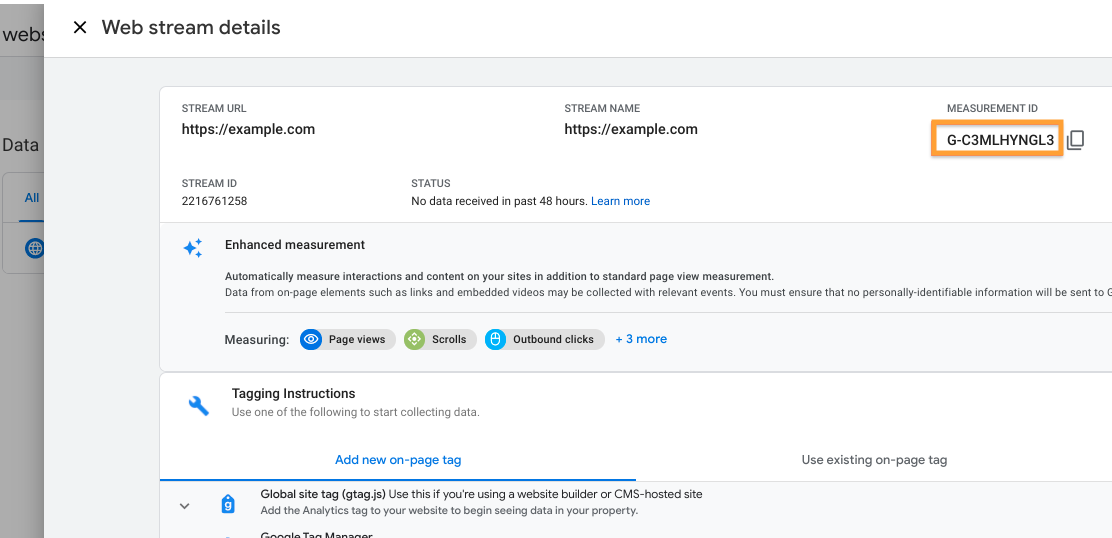
STEP 2: To add the tracking code to your Advocacy website
Open Sprinklr Advocacy’s Admin Console and navigate to the Overview tab.
Within the Overview tab, enter the Google Analytics Measurement ID.
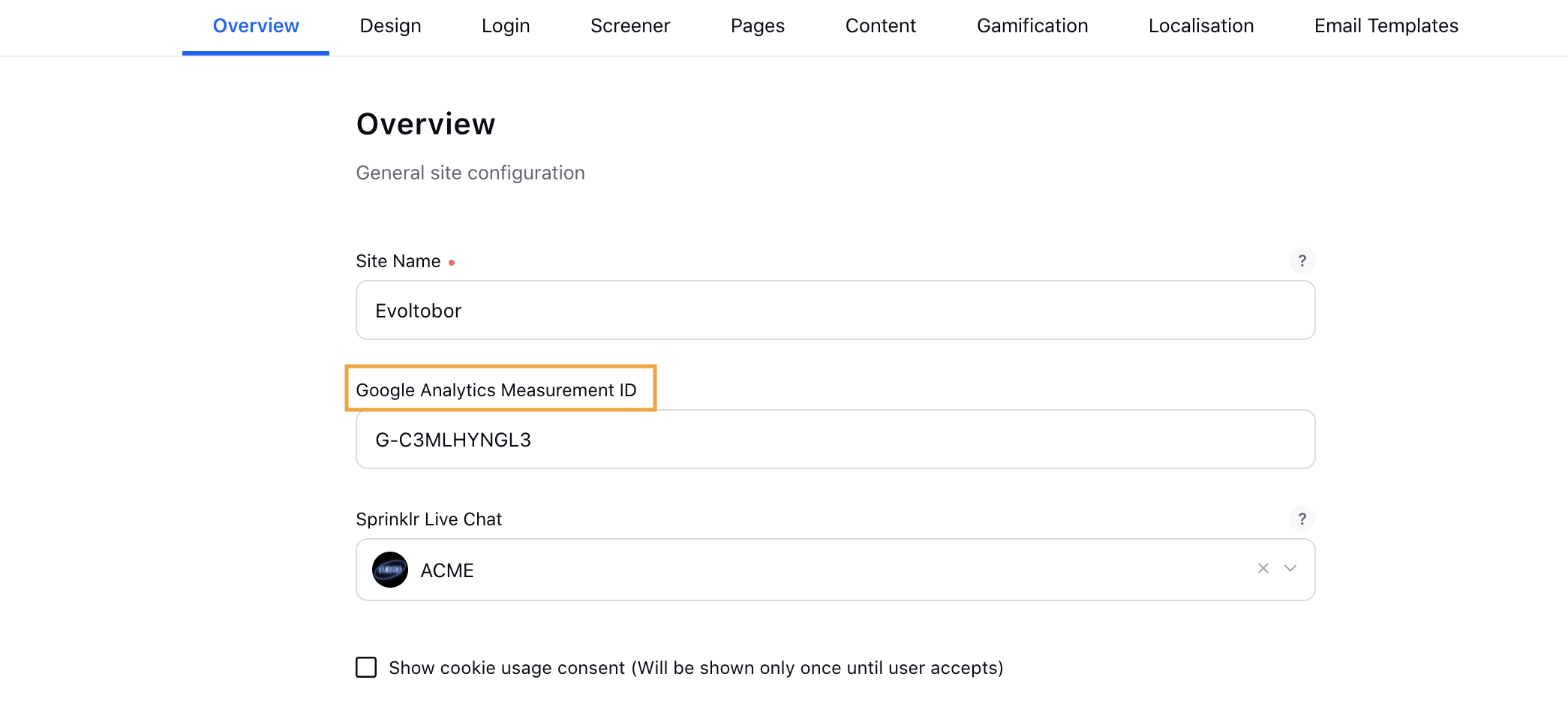
Click Save in the bottom right corner. Once you publish your advocacy site the data will automatically start coming in Google Analytics.