Agent Status Report
Updated
To deliver the best care to your customers, it becomes extremely important to analyze and maintain the everyday operations of your team. Supervisors can use agent status reports to gather information about the availability of their agents and the time they spent in resolving customer queries throughout the day. This helps supervisors to assess the quality and quantity of work done by their agents.
Agent Login and Logoff Time
Using Login/Logout reports, supervisors can know the first login time and the last logout time of the aggregate time range. By grouping the agents followed by date, it is possible to view day day-wise login/logout time of the agents.
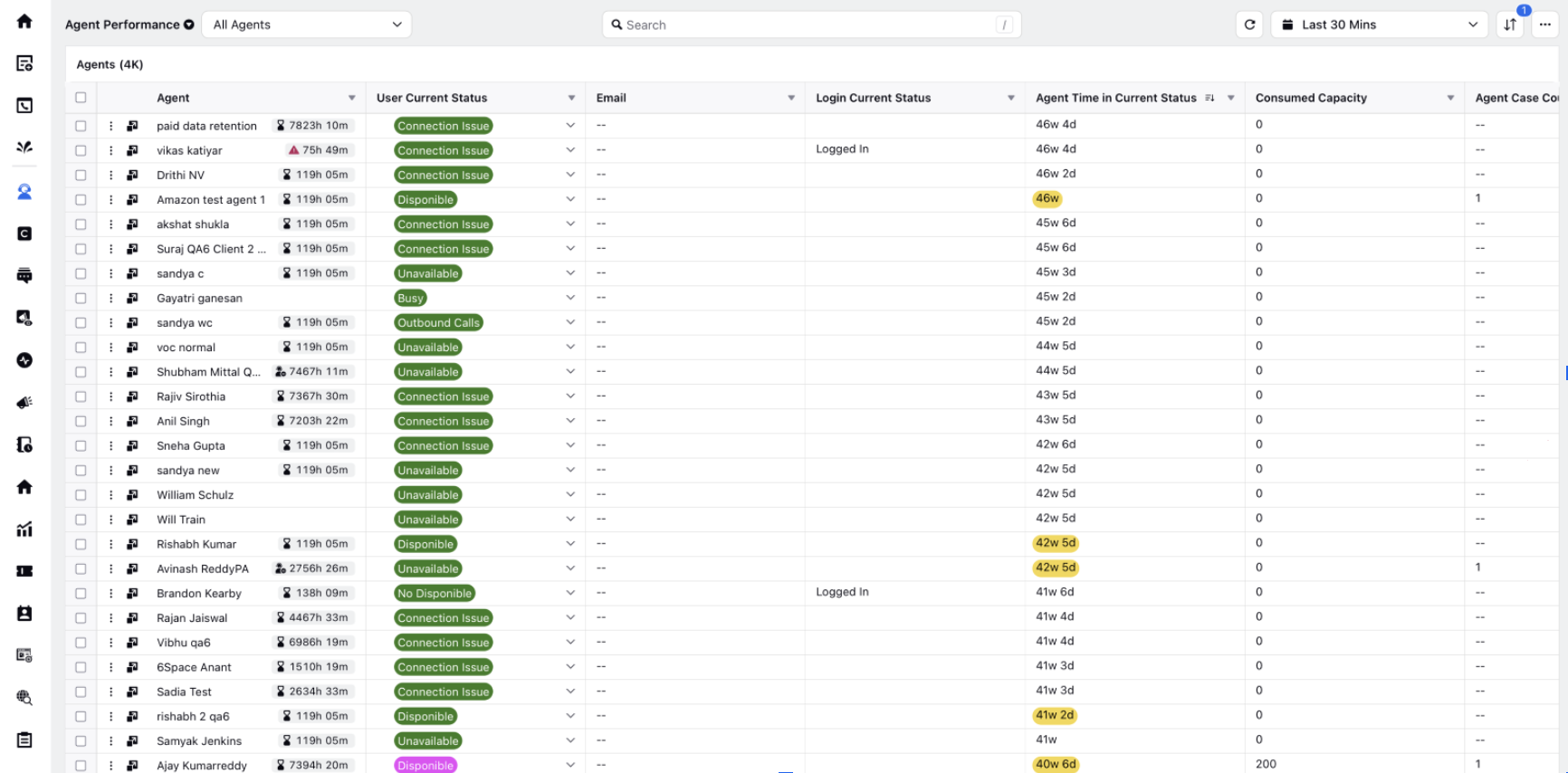
Agent Login Time Log
This table gives us the time spent by an agent in different login sessions. This shows how much time an agent continuously works in a login session.
Agent: Name of the agent.
Time in Login Status: Total Time spent in the logged-in status.
Status Assign Time: Time when the status was assigned to the user.
Login Status Remove Time: Time when the logged -in status was removed by the user.
.png)
Time Spent by Agent in Various Status
Supervisors can view the time spent by their agents in different availability status in a day. This gives a check on whether the agent is spending much time in Break status than required.
Availability Status: Different availability statuses configured in the console e.g. Available, Unavailable, Busy, On Break, etc
Time in Status: Total time spent in that status.
.png)
Agent vs % Occupancy & % Availability
This gives a relative figure of how much time an agent is available in the business hours vs the time an agent spends in dealing with customers.
% Occupancy - Gives productive hours of Agent (Time Spent with any Case Assigned/Time for which Agent was in Available State).
% Availability - Time for which Agent was in Available State/Total logged in time.
.png)