Agent Summary
Updated
This section provides the overall work summary and the occupancy of every agent for the selected time frame. Segregation of all the cases offered to an agent is available thus the Abandoned Rate & Pickup Rate maintained by an agent is calculated. This also reports the overall time spent by every agent logged in to the console and time split into various user statuses.
Values Plotted:
This segment provides the segregation of all the calls offered to an agent based on the dialer type, on the specified day and the total calls where the agent & customer has connected out of the offered calls.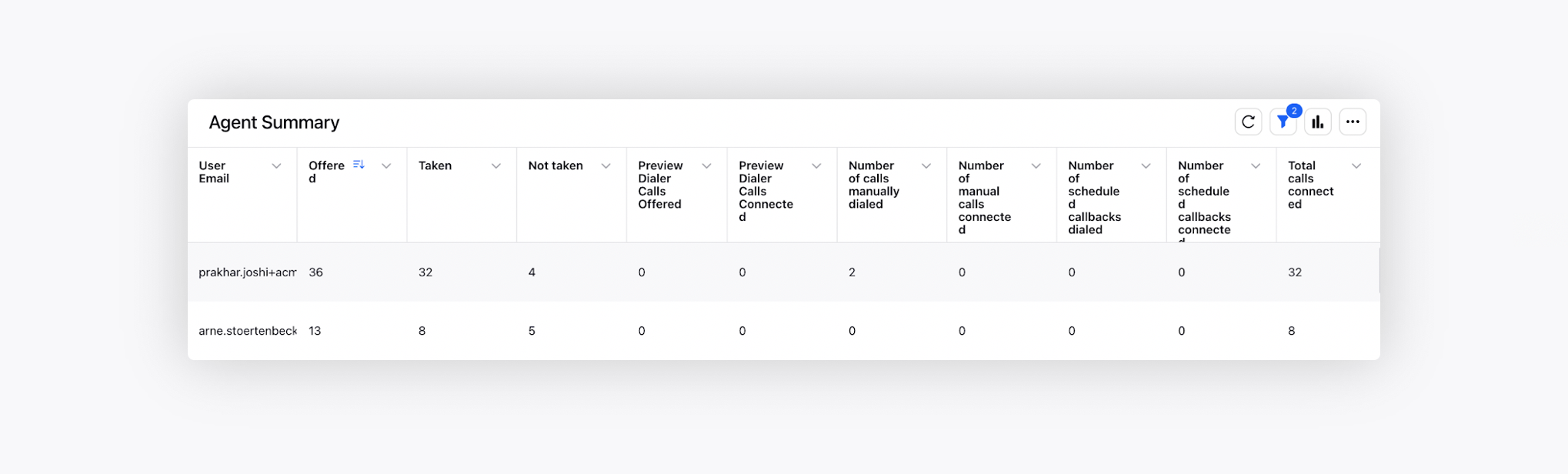
Offered : Total number of customer interactions offered to the agent, excluding the scheduled callback and manual calls.
Taken: Total number of customer interactions in which both customer and agent connected, excluding the scheduled callback, preview and manual calls.
Not Taken : Total number of customer interactions in which both customer connected but agent not connected, excluding the scheduled callback, preview and manual calls.
Calls Manually Dialed : Total number of manual calls dialed by the agen.
Calls Manually Connected : Total number of manual calls in which both customer and agent connected.
Schedule Callback Dialed : Total number of scheduled callbacks dialed by the agent.
Scheduled Callback connected : Total number of callbacks in which both customer and agent connected.
Preview Calls Offered: Total number of calls offered through Preview Dialer Type.
Preview Calls Connected: Total number of Preview dialer calls in which both customer and agent connected.
Total Connected Calls : Taken + Manual Calls Connected + Scheduled Callback connected + Preview Calls Connected.
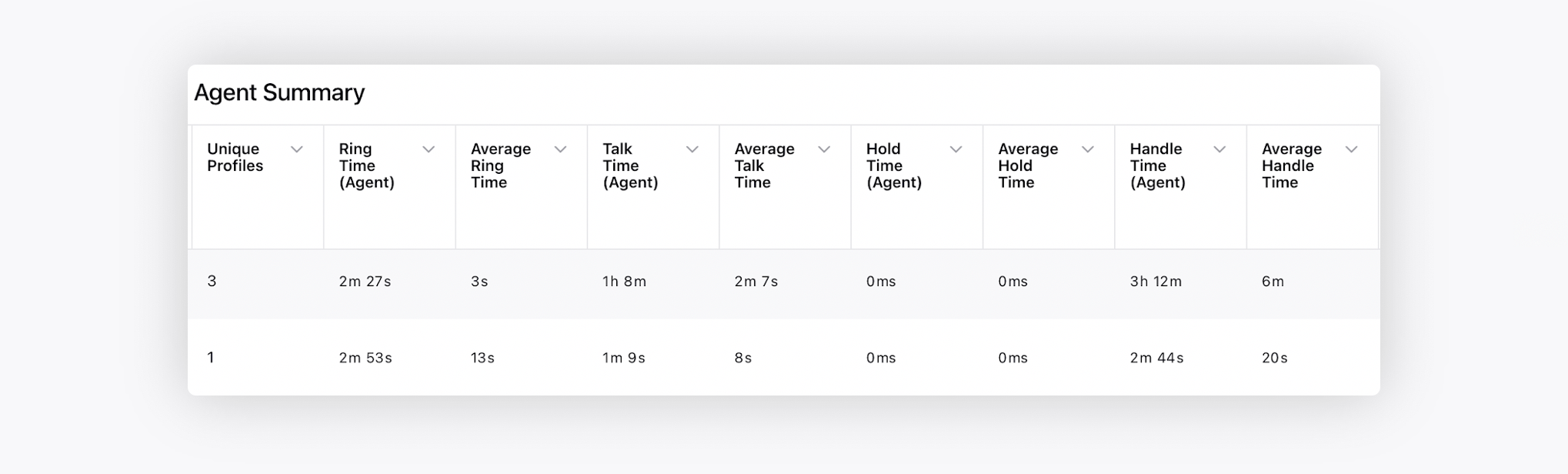
This segment provides the segregation of the overall call time handled by the agent & Average time in each stage for all the cases handled.
Unique Profiles per Agent : Total number of unique profiles handled by the agent in which both customer and agent connected.
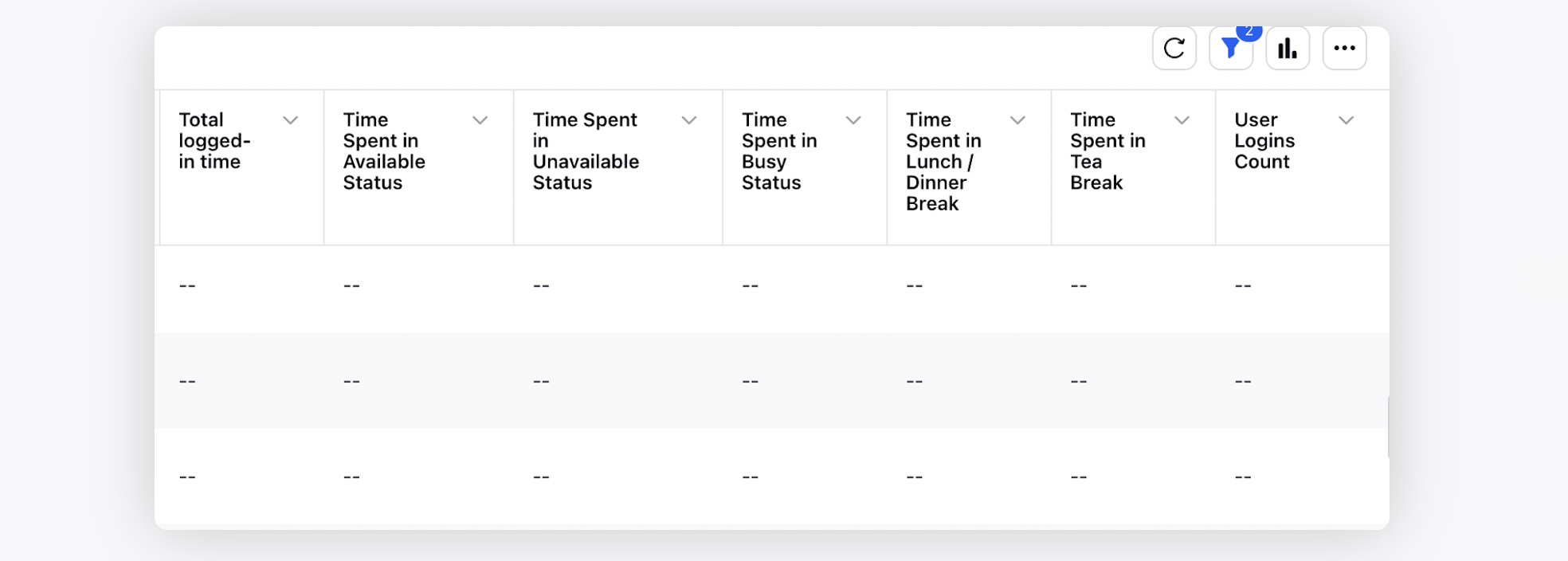
Total logged-in time: Total hours agent logged-in on the agent console.
User Logins Count: The number of times a Sprinklr user has logged in.
Time Spent in Status: Time spent in marked status (calculated hourly) - with multiple status filters: Ready, Available, Manual, Lunch Break, Tea Break, Electricity Issue, etc.