Create Facebook Campaign Shells for Brand Lift Study
Updated
Measure the market impact of your brand awareness using measurements like brand polling and enhance the performance of your ads.
Facebook Brand Lift Study helps you measure the real impact of your brand awareness campaigns based on customers’ behaviors throughout your funnel. It uses brand polling and other brand awareness measurements to help understand the real value of your advertising. It also measures how well your ad is performing, independent of other marketing efforts.
With the help of Brand Lift, you can easily answer questions like; Are people aware of your brand? Do they remember it? Do they want to buy from you? and use the results to optimize your future campaign decisions?
To learn more about Brand Lift Study, see Facebook Brand Lift Study Test.
Brand study hierarchy
Study - Understand the lift as a result of your campaign efforts.
Objective - Each study can be for one or more objectives - Sales Conversions, Non-Sales Conversions, and Mobile App Installs.
Cell - Each objective can cover performance measurement across one or more campaigns. For each campaign, a cell is created with a treatment and control group.
Treatment Group - People who have seen your ads
Control Group - People who have not seen your ads
Experiment - The poll questions are shown across the cell groups. For example, 2 questions across 3 cells = 6 experiments
Why create campaign shells?
In order to study the Brand Lift of your Sprinklr campaign, you need to create a shell campaign and share the Paid Initiative Channel ID with Facebook. Facebook then uses the Paid Initiative Channel ID to create a holdout group — a group of people who matches your ad audience but are intentionally withheld from seeing your ads.
With the help of this holdout, Facebook executes a brand lift test to understand the incremental effect of your ad. The test helps you understand the causal impact on your business objectives, such as brand recognition or conversion.
Use case of brand lift study
Customer | Value |
Executive |
|
To create a Facebook campaign shell for brand lift study
Click the New Tab icon
. Under the Sprinklr Marketing (Ads) tab, click Ads Composer within Execute.
On the Ads Composer window, select your Facebook ad account.
In the Campaign Details section, fill in the campaign details including your Objective, Campaign Name, and any custom fields as required. Click Save as Draft in the bottom right corner.
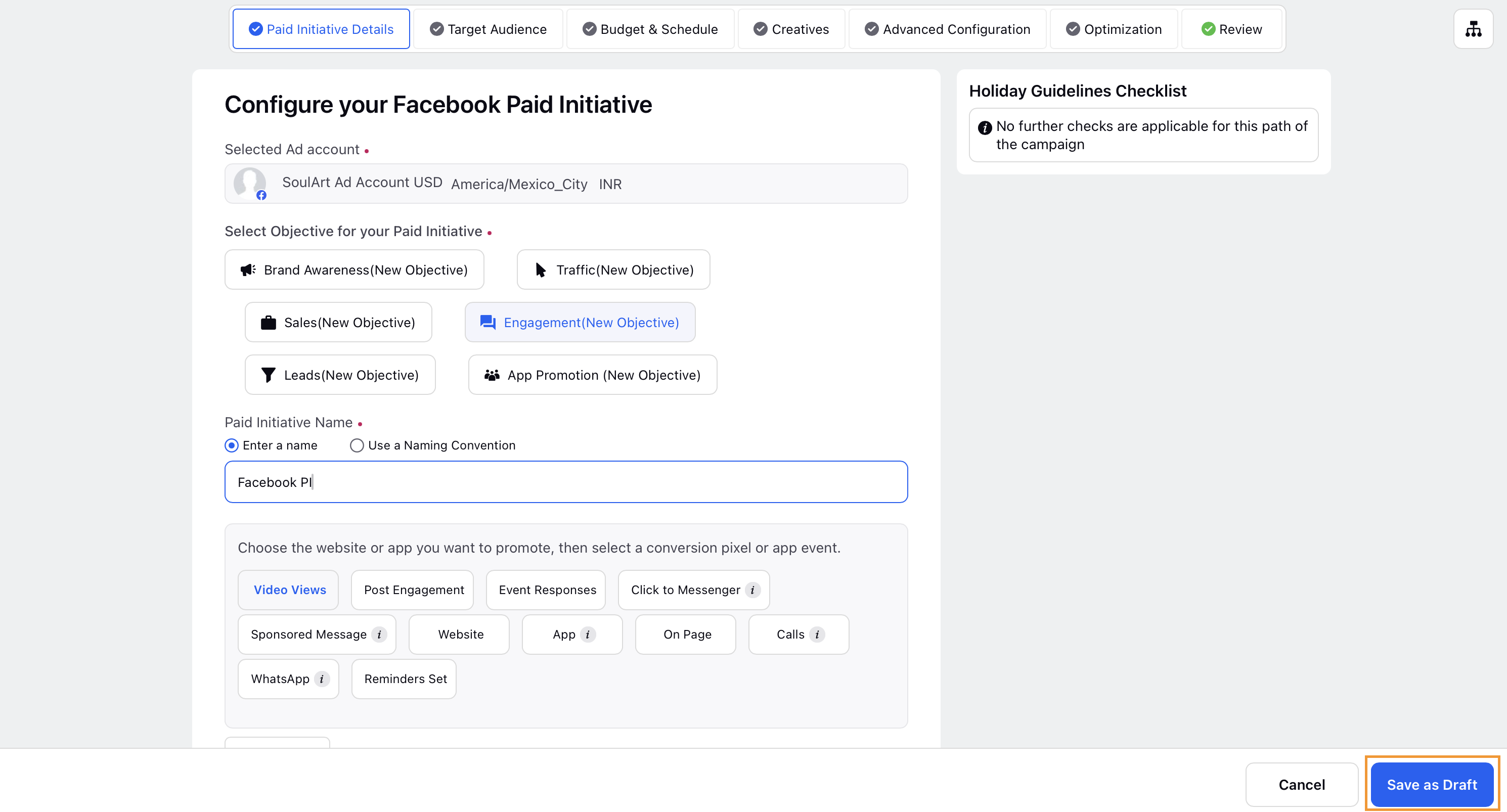
Click Save as Draft on the Audience section is not valid confirmation pop-up window. You will be redirected to the Ads Manager.
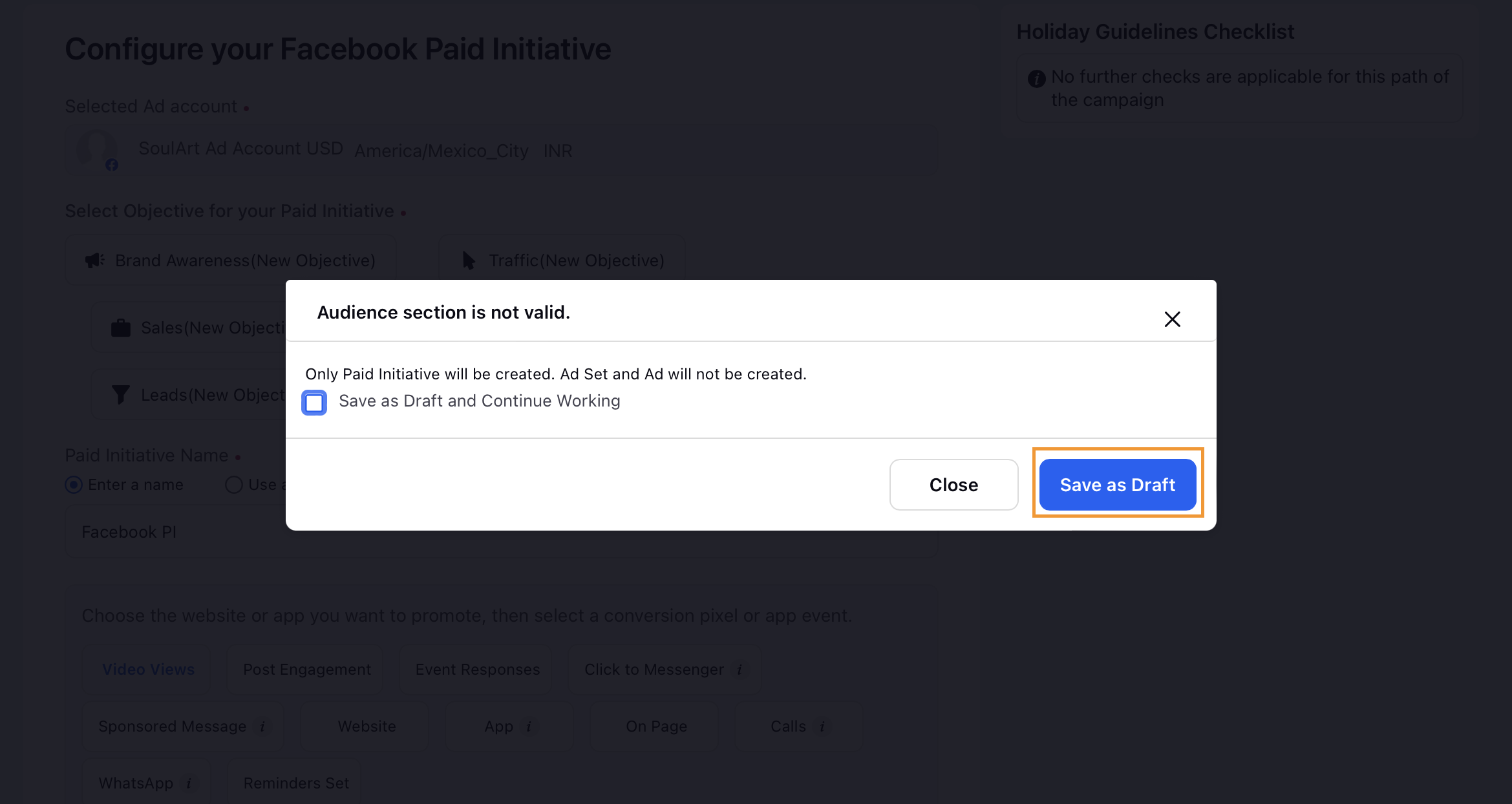
On the Ads Manager window, update the campaign Status from Draft to Paused from the drop-down menu.
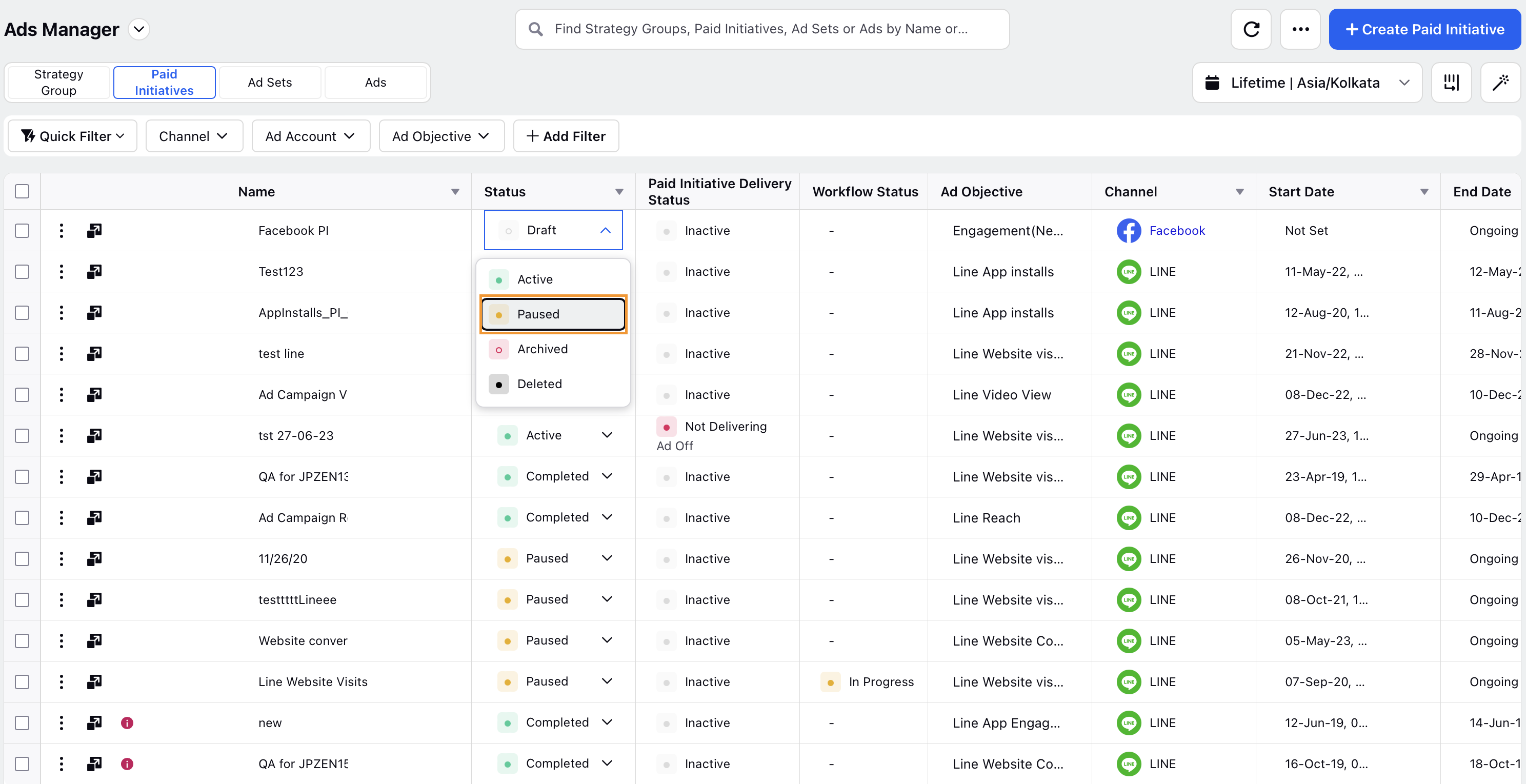
Click Review & Save Changes in the bottom right corner.
On the Review Changes window, click Apply Changes in the bottom right corner.
Now, click the Column Configuration icon
in the top right corner of the Ads Manager window and select Manage Columns.
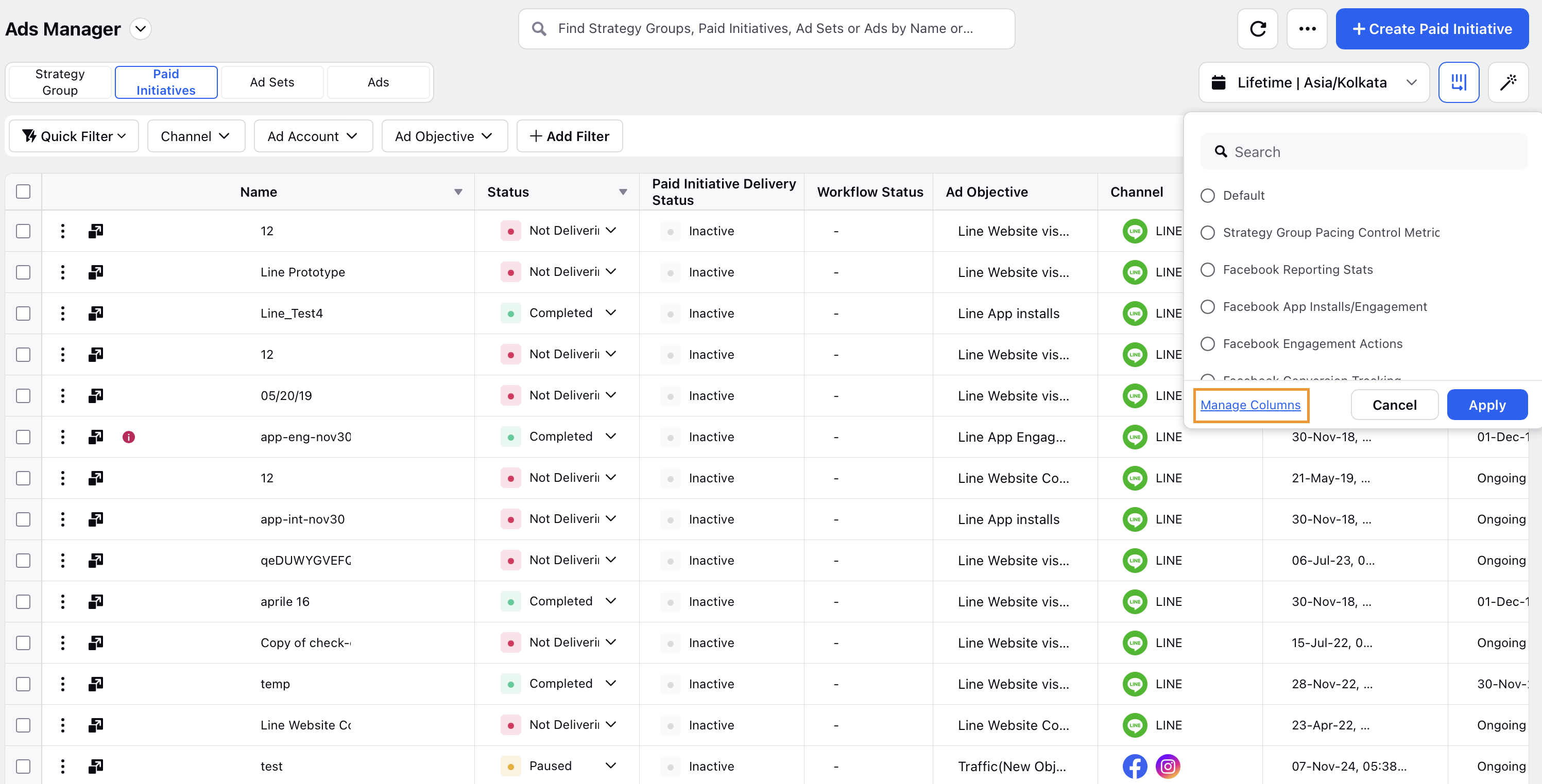
On the Column Template pop-up window, search and select Paid Initiative Channel Id dimension. Click Modify Columns in the bottom right corner.
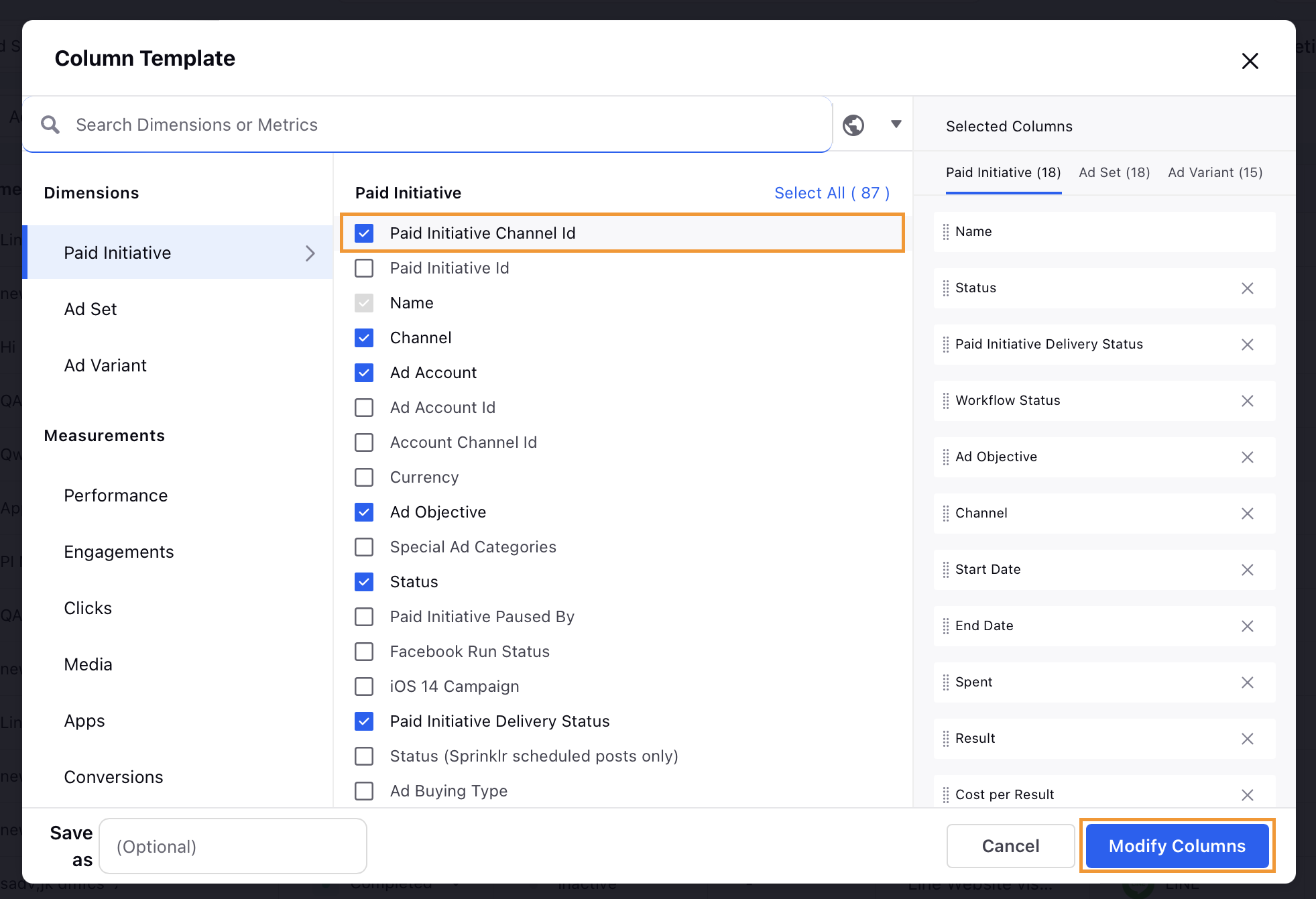
Navigate to the Paid Initiative Channel Id column on the Ads Manager window. You can copy and share this Id with the Facebook account manager to set up a holdout group.
Once they set up the holdout group, you will be able to change/edit your campaign and add the desired information via Ads Manager.
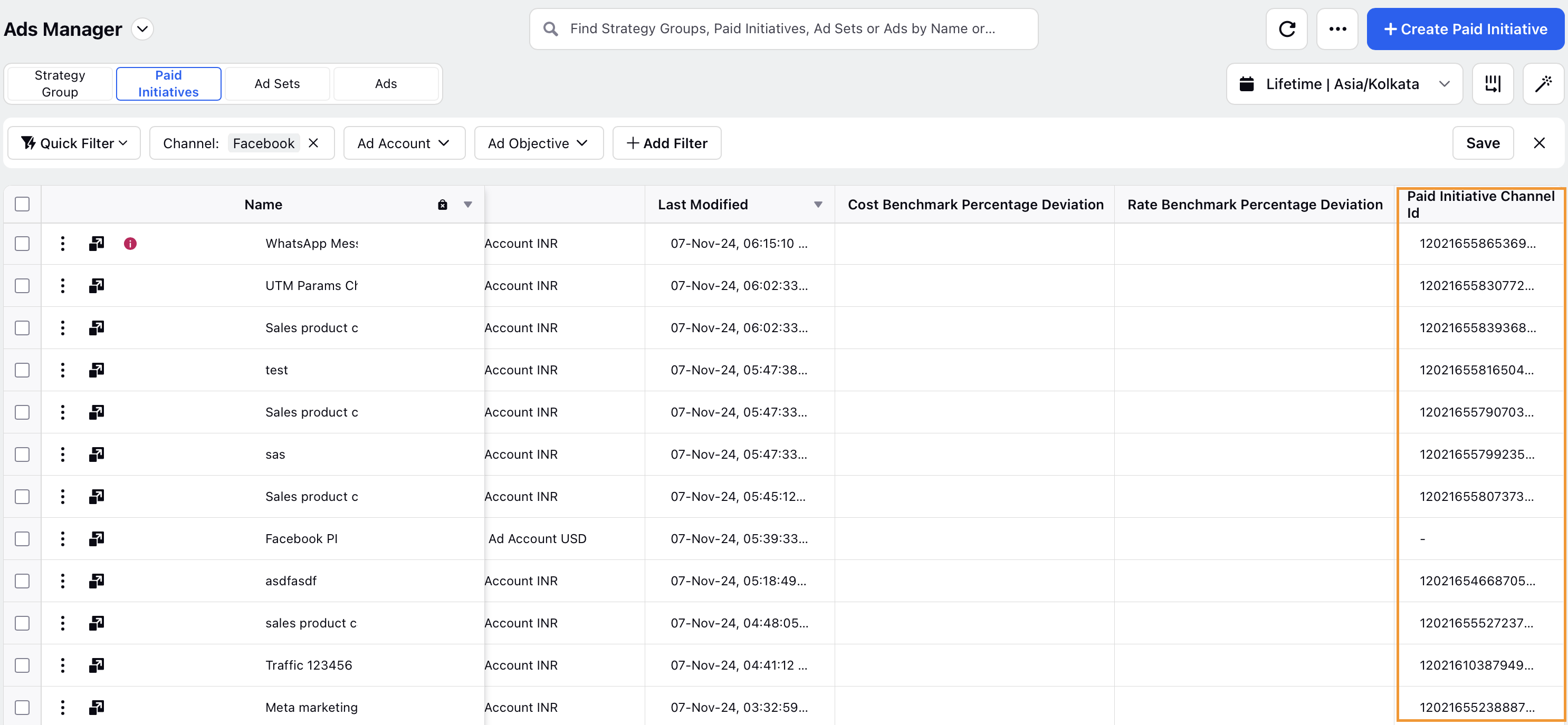
Metrics that are supported for BLS are :
Brand Lift
Brand Lift Percent
Brand Lift (Advanced)
Brand Lift (Advanced) Cumulative
Brand Lift Cumulative
Brand Lift Percent (Advanced)
Brand Lift Percent (Advanced) Cumulative
Brand Lift Percent Cumulative
Brand Lift Percent Region Benchmark Cumulative
Brand Lift Percent Vertical Benchmark Cumulative
Brand Lift Region Benchmark
Brand Lift Region Cumulative
Brand Lift Vertical Benchmark
Brand Lift Vertical Cumulative
Cost Per Brand Lift
Cost Per Brand Lift (Advanced)
Cost Per Brand Lift (Advanced) Cumulative
Cost Per Brand Lift Cumulative
Cost Per Brand Lift Region Benchmark
Cost Per Brand Lift Region Benchmark Cumulative
Cost Per Brand Lift Vertical Benchmark
Cost Per Brand Lift Vertical Benchmark Cumulative
Percent Chance This Cell Is Winner for Cost Per Brand Lift (Advanced Bayesian) Cumulative
Percent Chance This Cell Is Winner for Cost Per Brand Lift (Bayesian) Cumulative
Percent Chance of Positive Brand Lift (Advanced Bayesian) Cumulative
Percent Chance of Positive Brand Lift (Bayesian) Cumulative