Facebook & Instagram Ads Reporting Dashboards
Updated
Users can view Facebook & Instagram data by making a custom dashboard or selecting an existing standard dashboard build for easy understanding.
Using Custom Dashboard
Click the New Tab icon. Under the Sprinklr Marketing (Ads) tab, select Ads Reporting within Analyze.
Create a reporting dashboard by clicking on Create Dashboard and add the required widgets to start analyzing your campaign data. For more details, refer to How to Create an Ads Dashboard and How to Create a Paid Custom Widget.
Using Standard Dashboards
Click the New Tab icon. Under the Sprinklr Marketing (Ads) tab, click Ads Reporting within Analyze.
For Facebook & Instagram, you can access the available standard dashboards given below by searching for the dashboard on the search bar -
Facebook Dynamic Creative
Facebook Engagement
Facebook Brand Awareness
Facebook Executive Dashboard
Facebook Paid Organic
Facebook App Installs
Facebook Lead Generation
Facebook Messaging
Facebook Video Views
Facebook Page Likes
Facebook Daily Reach
Facebook Conversion
Facebook Product Catalog Sales
Facebook Store Visits
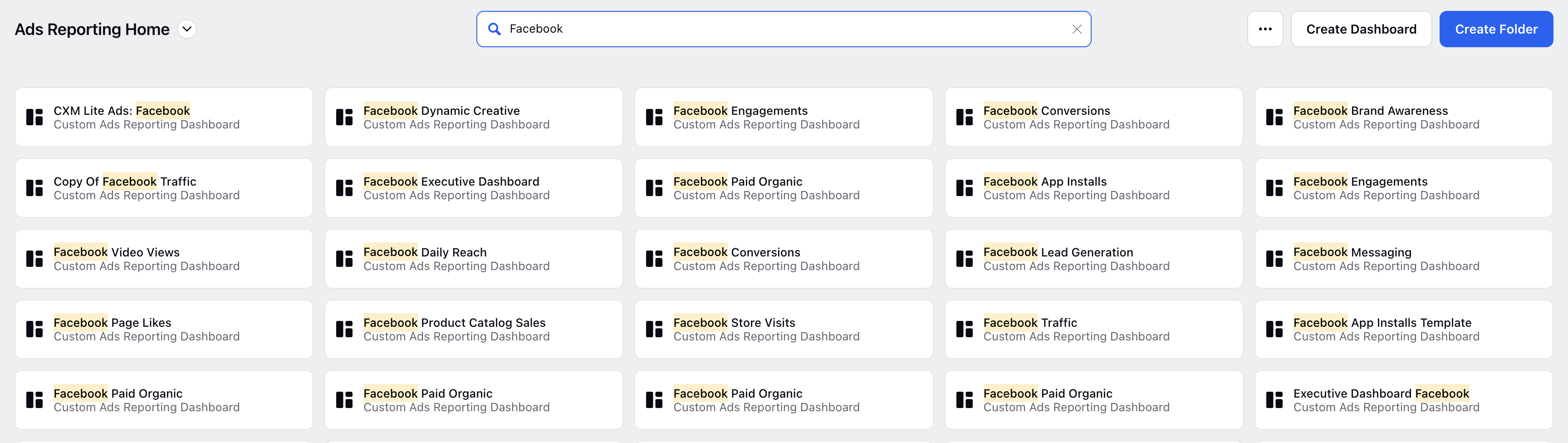
Enablement Note: If the standard dashboards are not visible, please reach out to your Success Manager for assistance.